The new website for harvest reporting is GoOutdoorsIN.com. Please update your bookmarks.
Hunters still have the option of visiting traditional check stations, where a confirmation number will be provided to place on a temporary transportation tag. There is also a phone-in option at 260-368-5880. There is no charge for this service.
Any available piece of paper can be used for the temporary transportation tag; however, hunters are free to print and use these if they wish: