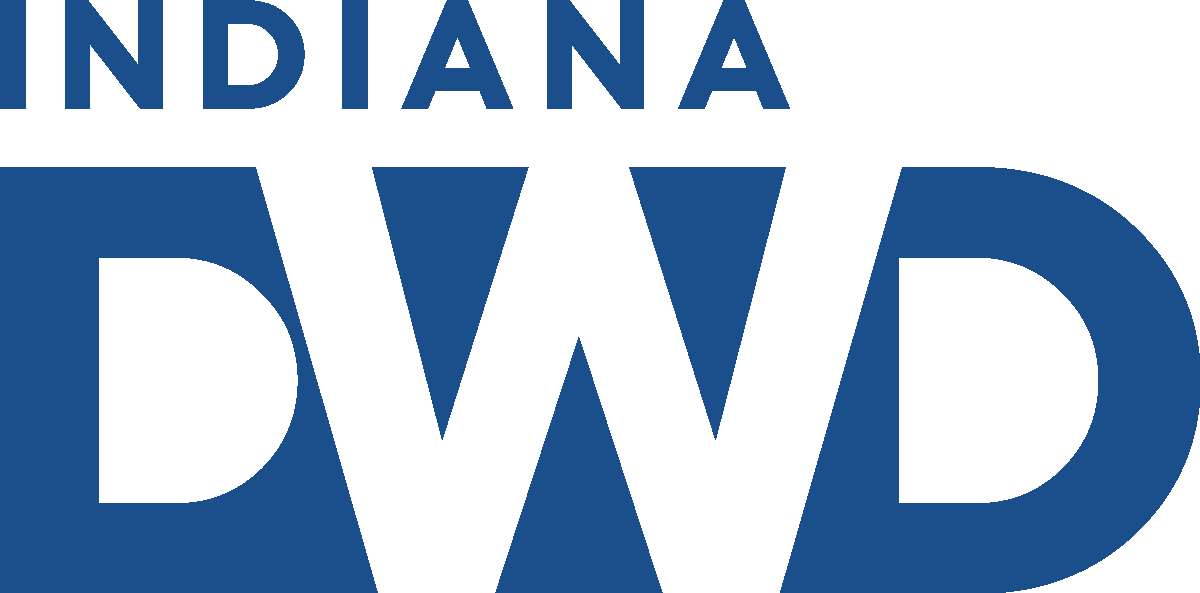ESS Enhancement FAQ
- Basic Information
- What information do I need to submit in my wage report?
- How do I obtain a State Unemployment Tax Account (SUTA) number?
- Does DWD accept paper filings?
- How do I register to access the Employer Self Service portal?
- What is the difference between gross, taxable and subject wages?
- What Internet browser should I use?
- Agency Requirements
- Technical Requirements & File Specifications
- TPA and ASO Specifications
- What is the difference between a TPA and an ASO?
- Can the same Agent have a TPA and an ASO account?
- How many multiple employer files can be submitted per quarter?
- How many individual employer files can be submitted per quarter?
- Do all client reports need to be submitted electronically?
- Are the filler fields available for TPA use?
- Will one client in error fail an entire file or just the individual client?
- Payment Requirements
- Special Considerations
What information do I need to submit in my wage report?
To begin, you will need the SUTA account number and the quarter/year for which you want to file a report.
You are required to submit the following information for each worker that performs services for remuneration (ie. gets paid) in the quarter:
- Social Security Number
- Last Name
- First Name
- Middle Initial (if any)
- Gross Wages subject to unemployment tax (do not include Section 125 cafeteria plan payment or other excluded payments. See the Employer Handbook for more information.)
- SOC code (This is a six-digit representation of the person’s job title usually shown as XX-XXXX) If the code contains a decimal followed by two additional digits, the additional information is not required / reported. You can look it up here.
- Most recent hire date (the date reported for Indiana New Hire purposes)
- Part-time, full-time, or seasonal worker status
- Indiana Zip Code where the worker primarily performs services
- FEIN number to be used on the worker's W2 or 1099
- Yes/No indicator if the worker was compensated during the Pay-period containing the 12th day of each month in the quarter
How do I obtain a State Unemployment Tax Account (SUTA) number?
If you are a new employer in Indiana and have paid $1 or more to a worker performing covered services within the state, please register via ESS.
To successfully complete the registration, you will need to know the employer's FEIN, legal name, NAICS code code, and mailing address. Other required information includes: the Indiana location where work is being performed; the date on which the first payroll payment was made; and the SSN, EIN or ITIN
of the responsible party .
Not all entities that have payroll are required to pay unemployment taxes. Please review our Employer Handbook before starting the registration process.
If you have previously been issued an Indiana SUTA account number and have lost the information, you may be able to recover the number by calling 800-891-6499.
If you are associated to the account as an authorized user or a responsible party, we can provide the information over the phone.
If you cannot recover the information over the phone, we will send the account number to the last known address of the employer or account administrator.
How do I register to access the Employer Self Service portal?
Please visit ESS and click "New User" to begin the registration process.
The registration process will require a valid email address to be provided to begin.
Once created, your user account can be associated to one or more existing employer (SUTA) accounts by an account administrator - or you can register a new Indiana employer.
If you are using your user account to register a new Indiana employer, you will automatically be associated to the account you create as an administrator on the new account.
Does DWD accept paper filings?
The Department of Workforce Development will not accept paper filings unless the employer has requested and been granted an electronic reporting waiver. Employers must utilize the updated Employer Self Service portal to file all reports.
What is the difference between gross, taxable and subject wages?
Gross wages include all compensation received by a worker during a specific length of time. Not all compensation is subject to unemployment tax. Qualifying Section 125 Cafeteria Plans are a good example of something that is part of the worker's total compensation - included in gross wages - that is
excluded for unemployment tax purposes.
Subject wages are gross wages less excluded wages. This amount is called subject wages because it is the total of all wages that are subject to unemployment tax. The Employer Handbook has a chart that defines different kinds of payments as being taxable or excluded (exempt).
Taxable wages, or the taxable wage base, is the first $9,500 of subject wages earned by a worker from an employer in the calendar year.
What Internet browser should I use?
The Employer Self Service Portal is best supported by Internet Explorer 9+, and latest versions of Chrome, Firefox and Safari.
What is the quarterly due date?
The quarterly due date is always the last day of the month immediately following the end of the quarter. The due dates for the year as follows:
- Quarter 1 Due Date = April 30
- Quarter 2 Due Date = July 31
- Quarter 3 Due Date = October 31
- Quarter 4 Due Date = January 31
DWD encourages employers to submit reports well in advance of the due date.
How can I make quarterly tax payments?
Quarterly tax payment can be made electronically through the Employer Self Service portal. The updated ESS includes integrated payment options, simplifying the entire payment process.
If you are unable to pay online, you will be able to print a payment coupon and submit a physical check to DWD at PO Box 847 in Indianapolis, IN 46206-0847.
For proper credit, you must include the payment coupon with your check. Please write your SUTA number on all communication and remittances to the IDWD.
Payments received in our office after the due date will be subject to interest and penalty assessments. The payment is not considered received based on the postmark date, but based on the physical delivery date to our office.
Am I required to file electronically?
Yes, employers are required to file quarterly reports electronically unless the employer has applied for and been granted an electronic reporting waiver.
Employers can submit reports through manual entry or file upload on the Employer Self Service portal.
Can I file a report with a missing Social Security Number (SSN)?
Employers are required to secure the worker's SSN prior to allowing the worker to perform services in Indiana.
If the employer has failed to secure the SSN, the employer is still required to report subject wages. Please contact the IDWD if you are required to report for a worker and you do not have a valid SSN or ITIN.
What file formats does DWD accept?
An updated ICESA file and an Excel saved as a .CSV will be accepted through the new Employer Self Service portal. Technical specifications for these file types are available here.
Are there file naming requirements for quarterly reports?
There are no file naming requirements for quarterly reports. All file names will be accepted.
Can I report zero wages? How can I report them?
Employers can report zero wages for individual employees and zero wages overall for the quarter. Zero reports can be submitted through the Employer Self Service portal with one click. Individual employees with zero wages can be submitted through both manual entry and file upload.
If you are reporting for multiple employers through the Agent upload process, a zero report (NTR) for an employer is indicated by an "N" in A3 of a .CSV file or by a valid E row with no S row in an ICESA file.
Can the file upload be zipped or compressed?
Upload files cannot be zipped or compressed.
How will any errors in a file upload be displayed?
For employers using manual entry, all errors will be displayed on screen. For file upload, summary information on errors will be displayed on screen. Aggregate and detailed error reports will be available via a CSV file download.
What are the file size restrictions?
There are no file size restrictions for quarterly reports, though some reports may be too large to process immediately. For those files, the agency will process them in less than 24 hours and notify you when the file has been reviewed.
Does my file need to be sorted in a particular way?
ICESA files need to be sorted by employer, i.e. each S record should immediately follow its corresponding E record. There are no other sorting requirements. Employees can be listed in any order on each file type.
What is the difference between a TPA and an ASO?
A TPA, Third-Party Administrator, can access the employer's account online through ESS and will be able to file reports or make payments either at the multiple account level, also known as Bulk filing level, or at the individual employer account level.
An ASO, or Accounting Services Organization, cannot access the employer's account online via ESS and can only file reports, utilize the Agent ESC data validation functionality, or make payments at the Bulk filing level.
Can the same Agent have a TPA and an ASO account?
Because TPA and ASO entities are credentialed differently, it will be possible for an Agent to hold both types of account.
The TPA will use verified credentials to access ESS and can be associated to multiple employer accounts or even other TPA accounts if appropriately authorized. A TPA can perform any action authorized by an employer in addition to bulk filing quarterly reports, making bulk payments and validating employer
data which is also known as Agent ESC.
An ASO will receive user credentials in ESS that will be created by DWD and then must be linked to the user's verified email address.
The ASO will have only three available actions - upload a bulk report, make a bulk payment and validate employer data (Agent ESC).
To request ASO user credentials, please see the Agent Handbook.
How many multiple employer files can be submitted per quarter?
Bulk filers can submit one multiple employer file per quarter. If there are additional employers to be added after the multiple employer file has been submitted, the TPA will need to submit individual files for those employers.
ASOs cannot file at the individual employer level.
How many individual employer files can be submitted per quarter?
A TPA can submit one file for each of their individual employers per quarter through employer level account access. A TPA can submit each of their employers individually if they so choose.
An ASO cannot submit at the individual account level.
Do all client reports need to be submitted electronically?
Yes, all TPA client reports need to be submitted electronically through the Employer Self Service portal.
Are the filler fields available for TPA use?
ICESA Filler fields will be available for TPA use. Use of these fields will not affect TPA ability to upload the file.
Please do not add fields to the .CSV files.
Will one client in error fail an entire file or just the individual client?
For a multiple employer file to successfully be submitted, no client can be in error. If any client is in error, the entire file will fail.
A TPA can choose to update the information for that individual employer or remove the employer information from the file and submit the errored employer individually.
An ASO will need to correct the data for the client with the error and submit the file with no errors. If the ASO removes the client, there is no mechanism for an ASO to individually enter an employer report.
Are there special payment requirements for bulk filers?
Once the bulk file successfully uploads, ESS will return the total amount due for all employers contained in that report. The bulk filer may pay this amount in full and ESS will apply the payment to each individual employer account in the file.
DWD will also provide a .CSV file detailing amounts due at the individual account level as a courtesy to bulk filers.
For additional payment options, please see the Agent Handbook.
A TPA may also make individual payments by accessing each client's employer account in ESS.
Can I submit an amended or changed report?
Employers can amend previously submitted reports via the updated Employer Self Service portal.
Employers are not able to request an amendment or change through a paper form unless DWD has waived the electronic filing requirement for that employer.
For reports that were manually keyed in ESS, employers can update individual wage records.
For reports that were submitted through file upload, employers will upload a new, updated file with all their employees for the quarter.
How do I request a wage base credit?
Employers can request a wage base credit via the updated Employer Self Service portal.
To do so, employers will need to provide the Social Security Number of the employee, the state where the wage base credit was accrued, and the amount of wage base requested.