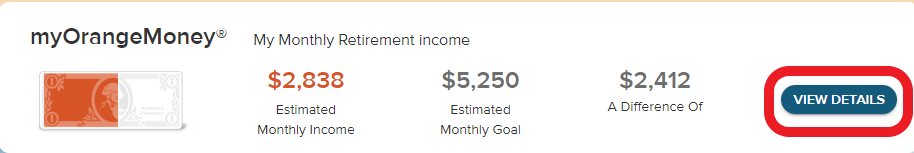The information found on this page will help you understand the procedures needed to administer the Public Employees' Retirement Fund (PERF), Teachers’ Retirement Fund (TRF), and/or Police Officers' and Firefighters' Fund (1977 Fund) to your employees. INPRS determines all benefit entitlements. The information covers employer responsibilities as well as employee benefits.
Getting Started:
If you are considering joining PERF, TRF, or the Police Officers' and Firefighters' Fund (1977 Fund), start with the Quick Reference Guide (QRG) for important information about the joining process.
- Joining or Enlarging Process QRG
- HEA 1104: Learn How School Resource Officers Can Be Eligible for 1977 Fund
PERF, TRF, and 1977 Fund 101
Public Employees’ Retirement Fund (PERF)
- Admission to PERF
- Membership
- Benefits: Hybrid vs. My Choice: Retirement Savings Plan
- PERF Hybrid Plan Eligible Service Data for Joining or Enlarging (Form)
- PERF Member Handbooks (Hybrid Plan and My Choice: Retirement Savings Plan)
Teachers’ Retirement Fund (TRF)
1977 Police Officers' and Firefighters' Pension and Disability Fund (1977 Fund)
Attention: Information about Senate Enrolled Act 78
Senate Enrolled Act 78 (SEA 78) requires that employers must enroll full-time police officers and full-time firefighters hired on or after July 1, 2022, in the 1977 Fund after they pass the statewide baseline physical and local board mental examinations. Under IC 36-8-8-3(b), firefighters employed by units that did not establish a 1937 Firefighters’ Pension Fund may be enrolled in PERF if the unit elected to join PERF.
INPRS is coordinating directly with impacted employers to make this transition. If you have questions about SEA 78 or need help as you work to transition your employees, please contact the Employer Advocate Team at (888) 876-2707 or via email at eppa@inprs.in.gov.
- 1977 Fund Eligibility Assessment Questionnaire
- 1977 Fund Member Handbook
- Pulmonary Function Tests for Conditionally Approved Employees
Employer Reporting and Maintenance (ERM)
Managing Member Info
- Member Statement of Account
- Member Data Change
- Separation from Employment
- Definition of Employee Compensation (PERF & TRF only)
1977 Fund First-Class Officer (FCO) Salary Certification Information
- FCO Certified Salary FAQs for Employers
- FCO Certified Salary Process QRG
- FCO Certified Salary Governing Legislation
Other Info
- 1977 Fund Pension Secretaries Resources
- Hero's Honor: Line of Duty Special Death Benefit
- My Choice: Retirement Savings Plan Expansion
Wages and Contributions Contact Information:
For employer-related issues, contact Employer Advocate Team (EAT) Phone: (888) 876-2707 For member-related issues, contact our Member Service Center. |
For additional information, you can refer to these sources:
- Indiana Codes 5-10.2, 5-10.3, 5-10.4 and 5-10.5
- Title 35 of the Indiana Administrative Code
- Section 401 of the Internal Revenue Code
- Indiana Pension Handbook
- ERM training materials
ERM: Submission Units
A Submission Unit is a participating unit associated with an employer. Each Submission Unit is a specific employer division participating in a single fund – CE, JU, LE, PA, PERF, TRF, or ’77 Fund. If an employer participates in multiple funds, multiple Submission Units will be associated with the same employer.
It is also possible for two Submission Units with the same name to be listed twice under an employer if the employer participates in multiple funds. For example, Indianapolis Public Schools (IPS) participates in TRF for teachers and in PERF for its other staff. That means IPS would be listed twice under the same employer – once for TRF and once for PERF.
ERM: Completing the New Member Enrollment
New member enrollments should be completed and submitted electronically via ERM. If there is insufficient information to process the online member enrollment, the transaction will generate errors in ERM and prompt the employer for additional information. New members must be enrolled online prior to the first wage and contribution submission for that member. If no online enrollment exists, the submission will error out and will not be able to be processed until the enrollment is submitted. The member will receive notification of enrollment in the fund via mail and be given instructions for submitting beneficiary information to the fund. See the Member Management User Manual available from the ERM Manuals page, for more information on enrolling members.
INPRS requires completed online member enrollments for the following situations:
- New employees
- Re-employments
- Change of employment from one PERF- or TRF-covered employer to another
We don't require another completed member enrollment when an employee is changing from one position to another (i.e. promotion) with the same employer or agency as long as both positions are PERF- or TRF-covered. An exception to this is if the member is switching from a PERF to a TRF-covered position or vice versa.
ERM: Reporting Procedures
A report and payment of employee and employer contributions submitted each payroll are due on the ERM website no later than seven days after the payroll date. If the seven days following the payroll date fall on a Saturday, Sunday, or a legal holiday, the due date becomes the next working day. INPRS has the authority to calculate and charge interest for late employer or employee contributions.
Pursuant to IC 5-10.3-7-12.5 and 35 IAC 1.2-6-1 the INPRS Board of Trustees has the authority to levy fines up to $100 for each day the reports or payments are late, to be withheld under IC 5-10.3-6-7. Additionally, if the employer is habitually late, as determined by 35 IAC 1.2-6-1, the INPRS Board may intercept funds for employer wage and contribution reports that are over 60 days past due under IC 5-10.3-6-7.
The INPRS Board establishes an interest or earnings rate in order to credit interest or earnings to an omitted contribution to a member's defined contribution account.
By statute, all employers are required to file electronically via ERM. Employers can enter wage and contribution information directly into ERM or they can use the bulk upload file. File layout specifications are available here. For more information, see the Wage and Contribution User Manual for Employer Users.
Member Statement of Account
Each quarter, your participating employees will have online access to a statement of the contributions and current market value of their Annuity Savings Accounts. They may also elect to have a statement mailed to their home. Annually, members will receive an invitation to review online INPRS’ records of wages and service credit. This invitation will be mailed directly to the member’s home address, so it is critical that every effort be made to keep the member’s address current in INPRS’ records. Members may update this information themselves by logging in to their online member account.
Defined Contribution Accounts
- PERF Hybrid Plan
- My Choice: Retirement Savings Plan (for state employees)
- My Choice: Retirement Savings Plan (for local government employees)
- TRF Hybrid Plan
- TRF My Choice Plan
Member Data Change
We highly recommend that members report any important data changes to the INPRS office as soon as possible. It is especially important that members who are leaving employment or retiring report any address changes to us to prevent delay in receipt of their future monthly pension benefits.
Your employees may change their mailing address electronically by logging into their online member account.
A Member Data Change Form should be used to update a member’s name, date of birth, gender, or marital status.
Our Member Service Center also has copies of these forms. Members can call the center at (844) GO-INPRS or (844) 464-6777.
Mailing Address
INPRS
One North Capitol, Suite 001
Indianapolis, IN 46204
Central Fax Numbers
Local: (317) 232-3882
Toll-free: (866) 591-9441
You may also report name changes for your active employees using ERM. You must say that you have any required legal documents. For example, a court order, divorce decree, or marriage license. You may need to update a member’s name due to errors in wage and contribution reports. See the Member Management User Manual available from the ERM Manuals page, for more information on modifying certain member demographics in ERM.
Separation from Employment
It is very important that you give us complete and correct information whenever an employee leaves a PERF- or TRF-covered position. This information makes it possible for INPRS’ actuaries to accurately assess future liabilities and correctly determine your contribution rate. It also allows us to credit the member with the correct amount of contributions and service credit.
You can easily report any separations from employment via ERM. We will need from you:
- The last day in pay
- The last check date
We will need this for any employee who quits, retires, or is terminated. You can do so via the “Modify Member” section on ERM as a life event update. Or, you can include it as a wage and contribution submission in your payroll-based report.
If you have an employee who leaves a PERF- or TRF-covered position but is still employed by you, we will still need the last day in the covered position. You can provide this date via ERM.
See the Member Management User Manual, available from the ERM Manuals page, for more information on entering life events in ERM.
Definition of Employee Compensation
What salary amounts are used in PERF and TRF calculations?
The following generally serves as a basis for determining contribution amounts during a member’s active covered service, and for the retirement benefit calculation:
- All the salary paid to a member for PERF or TRF covered service and included as gross income on his or her W-2, including employee performance bonuses.
- The amounts that would have been paid to the member and are paid into a Section 125, 403(b), or 457 plan through a salary reduction agreement.
Payments made to the member in contemplation of or paid as a result of retirement can only total up to $2,000 dollars. These payments include:
- Retirement incentive bonuses,
- Vacation leave payouts, and
- Sick leave payouts.
Fair market value for fringe benefits is not included (for example use of a take-home car, wellness rewards, and employee discounts). Even though these fringe benefits may or may not be valued on the W-2 for income tax purposes, they are not used in the PERF or TRF calculations.
For more information see:
- PERF Indiana Administrative Code 35 IAC 1.2-5-5, revised and adopted by the Board in November 2016
- TRF Administrative Code 35 IAC 14-2-10, revised and adopted by the Board in November 2016.
Hero’s Honor: Line of Duty Special Death Benefit
A special death benefit was passed in 2015 by the Indiana General Assembly. Known as HEA 1080, the benefit covers a line-of-duty death in the amount of $225,000 for emergency medical service providers. As an employer, you may elect to purchase coverage at $100 per year for each of your employees. For more information please review these documents:
- Special Death Benefit at a Glance
- Special Death Benefit Coverage Enrollment Form
- About the Hero's Honor Line of Duty Special Death Benefit
- Hero's Honor Line-of-Duty Special Death Benefit Quick Reference Guide for Employers
- Hero's Honor Line of Duty Special Death Benefit Presentation
PERF My Choice: Retirement Savings Plan Expansion
Starting July 1, 2016, the My Choice: Retirement Savings Plan became an option for PERF local units known as political subdivisions (PSDs). If you would like to find out how you may be able to offer this plan to your employees, please review the information below.
- PERF My Choice Plan Expansion Fact Sheet
- PERF My Choice Plan Employer Resolution—the PERF My Choice Plan resolution is currently only available by request. For a copy of the resolution, please get in touch with INPRS Employer Support at (888) 876-2707 or eppa@inprs.in.gov.
- More My Choice: Retirement Savings Plan information
While every attempt has been made to verify that the information provided is correct, INPRS does not make any representation or warranty as to the completeness or accuracy of the information provided herein. PERF and TRF employers are not expected to determine a member’s entitlement to benefits. The content provided does not constitute legal advice. In the event of a conflict between the information online and the law, the law must be followed.