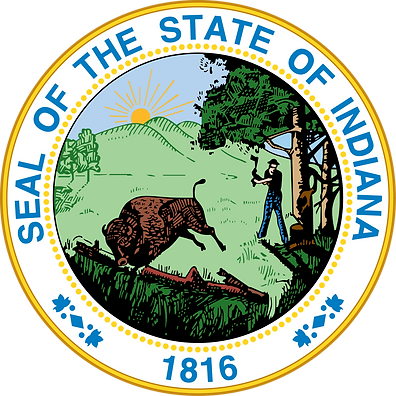Using Beacon's Built-in Help System
![]() Beacon has a built-in help system to assist with questions that you may have. To access the help system, use the blue circle button that has a white question mark, located in the upper right-hand corner of the screen. This button will offer the following help topics:
Beacon has a built-in help system to assist with questions that you may have. To access the help system, use the blue circle button that has a white question mark, located in the upper right-hand corner of the screen. This button will offer the following help topics:
- Overview — A brief review of the help system.
- Map — Information on navigating the application’s map on the Map tab.
- Search — Information on performing searches using the Search tab.
- Results — Information about using and sorting the results that appear based on a search.
- Reports — Information for printing, moving back and forth between the Reports tab and the Map tab, and performing comparable searches.
- Login — Information about logging into Beacon.
- Feedback — Information on how to provide feedback on Beacon.
- Options — Information on setting defaults for map size, print size, and color scheme in Beacon.
- Print Setup — Information on how to customize your printing experience.