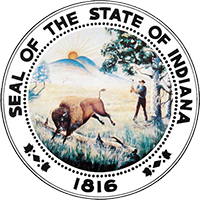Overview
With certain exceptions, attorneys are required to create and maintain interest-bearing trust accounts (IOLTA accounts). These are bank accounts into which an attorney or firm deposits client funds that either are so small in amount, or will be held for such a short amount of time, that they will not to earn interest income sufficient to cover the costs incurred to secure such income. Interest earned on IOLTA accounts is paid to the Indiana Bar Foundation to support pro bono legal aid and other public services.
As a licensed Indiana attorney, you must provide an annual IOLTA certification to the Office of Admissions & Continuing Education as part of the annual attorney registration process, even if you are exempt from having to maintain an IOLTA account. It's your responsibility to understand whether you should maintain an IOLTA account or qualify for an exemption. For more information about IOLTA, see:
- Indiana Disciplinary Commission information on Attorney Trust Accounts: courts.in.gov/courts/discipline/trust
- Indiana Bar Foundation website: inbarfoundation.org/iolta
Certifying your IOLTA status
To begin your certification process, first select your current IOLTA status. If we already have IOLTA information on file for you, and it has not changed, click "Save" to move forward. If the IOLTA information has changed, or if you have never completed an IOLTA certification before, choose your current status from the three options available:
- My firm or I participate(s) in Indiana's IOLTA program
If you choose this option, you will need to have your IOLTA bank account information handy to submit to the site. If your firm or practice maintains more than one IOLTA account, you should add each account. - My firm is or I am exempt from Indiana's IOLTA program
When you choose this option, you will be prompted to choose a reason for the exemption. Choose the reason that you believe best applies to your circumstances, even if more than one reason may be applicable. - My firm or I maintain(s) an out-of-state IOLTA account
Click "Save" to move forward.
Adding an Account. If you have, or your firm has, an IOLTA account, then you must add the account information into the portal. To add an IOLTA account, use the "Add New IOLTA Account" section under "Manage IOLTA Accounts."
- Select the bank associated with your IOLTA account and add the account number; OR
- If your bank is not listed, select "Other Bank" and add both the account and routing numbers.
You can find account and routing numbers on your IOLTA account checks.
If you have multiple Indiana IOLTA accounts, repeat the same steps to add more accounts. If you want to edit an account, you will need to remove it and a supply the new information associated with your updated IOLTA account through the "Add New Account" feature.
When you complete your annual registration, you will be asked to certify the information is correct before you can move on to payment. This certification serves as your annual IOLTA certification.
REFERENCES
- IOLTA accounts: Professional Conduct Rule 1.15
- Annual IOLTA certification: Admission and Discipline Rule 2(f)
Still need help?
- Read our frequently asked questions
- Email customer service
- Call the IN.gov customer service center at 317-233-2010