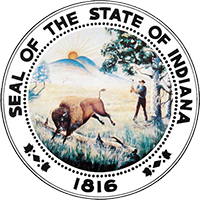The secure document uploader is a tool that allows attorneys, judges, mediators and their account administrators to upload documents to the Indiana Supreme Court or its agencies. The number of documents available for upload will grow over time. These may include administrative forms, applications, and other documents processed by the Office of Court Services, Judicial Qualifications Commission, Office of Admissions & Continuing Education, and other agencies.
The document uploader is not a tool for e-filing in a Supreme Court case. For e-filing, see courts.in.gov/efile.
Start by going to portal.courts.in.gov, sign in, and click "Upload a document" from the dashboard.
To upload a document, first choose the document type from the list.
- Documents are available to portal users based on who they are, so one user might have no documents available, another might have two, and a third might have five document types available.
Once you choose a document type, instructions will appear, and you'll have the option to browse for a file.
- Templates and forms are available for most document types.
- If you submit a fillable PDF form, the best way to save it for uploading to the portal is to print it to PDF. Make sure you have the most current version of the Adobe Reader installed to do this. If you don't know how to print as a PDF, see this quick tutorial.
- If the form or document you are uploading has a space for a signature, you may type "/s/" and then type your name as the signature (e.g., /s/ Isaac Blackford). This is acceptable only for documents uploaded through the secure document uploader, because you have to sign in to upload.
- Some document types require you to upload a PDF, some require a JPG (photo), and some require a CSV (data file).
- You may upload only one file per submission. If you need to upload multiple documents of the same type, you must upload them one at a time. If you are required to submit an attachment to your document, an additional document type for your attachment should be available in the list.
- The file size limit is 15mb.
Click "Preview" to take one last look at the document before you submit and to ensure you chose the right file.
- The file preview will open in a new tab.
Click "Submit" to send the file.
- After you submit, you will be taken to the Document Upload History page.
Still need help?
- Read our frequently asked questions
- Email customer service
- Call the IN.gov customer service center at 317-233-2010