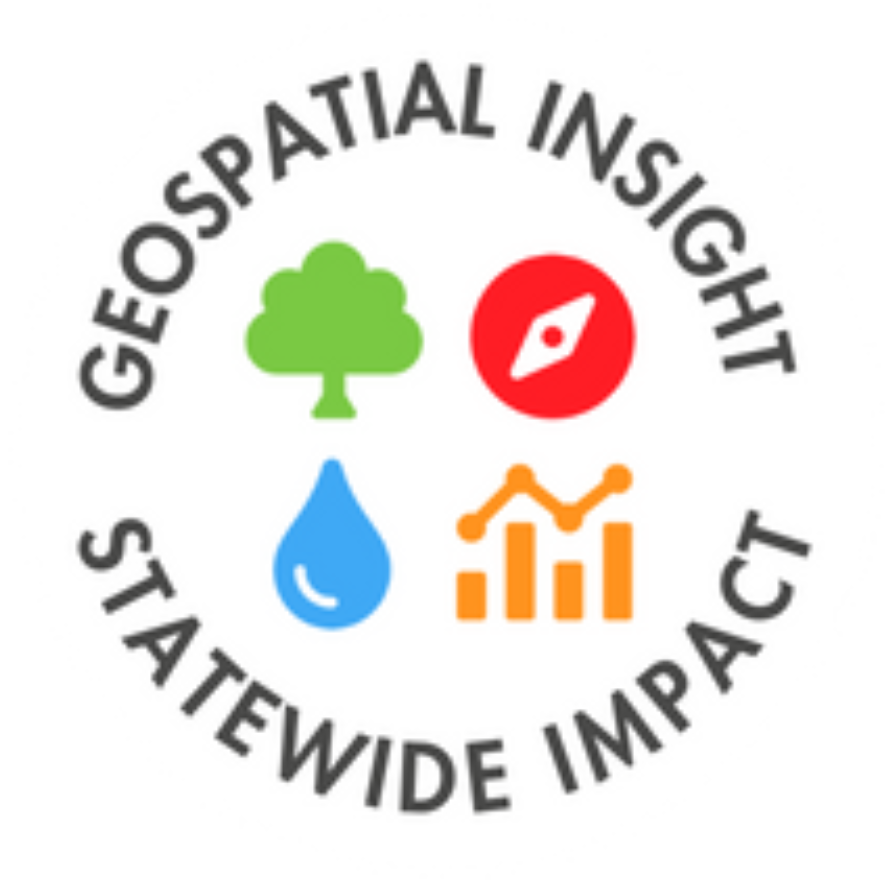Enhancing GIS Accessibility: Insights from the NSGIC Accessibility One-Pager
Ensuring that geospatial data and resources are accessible to all individuals, including those with disabilities, is an ongoing challenge for GIS professionals. While accessibility compliance is a legal requirement, it’s also about ensuring equal access to important geospatial data.
The National States Geographic Information Council (NSGIC) Accessibility One-Pager provides valuable guidance on best practices for Web GIS accessibility. This post explores the key recommendations from NSGIC’s resource and expands on challenges, tools, and actionable steps for GIS professionals looking to improve accessibility in their platforms.
NSGIC Accessibility One-Pager: Key Takeaways for GIS Professionals
The NSGIC Accessibility One-Pager serves as a foundational guide for ensuring that GIS platforms comply with ADA Title II and WCAG 2.1 Level AA standards. With state and local governments required to conform by April 2026, geospatial professionals must act now to integrate accessibility best practices into their platforms.
Why GIS Accessibility Matters:
- State and local government web content must meet WCAG 2.1 Level AA by 2026, including web maps, PDF maps, and GIS-based applications.
- Nearly 1 in 4 Americans has a disability, making accessibility improvements essential for equitable access.
- Accessible GIS improves usability for all users, not just those with disabilities.
Make Sure Your Content POURs:
- Perceivable – Users can recognize the presented information via sight, hearing, and/or touch.
- Operable – Users can navigate and operate the user interface via alternative input methods.
- Understandable – The navigation of content and the content itself is able to be understood by visitors.
- Robust – A wide variety of web browsers and assistive technologies can interpret the information.
These principles ensure that GIS applications are designed with inclusivity and usability in mind, improving access for all users.
Understanding ADA Title II and Its Impact on GIS Accessibility
In April 2024, the U.S. Department of Justice (DOJ) issued a final rule under Title II of the Americans with Disabilities Act (ADA), requiring state and local governments to ensure that their digital services—including websites, mobile applications, and online documents—are accessible to individuals with disabilities.
This rule mandates that all public-facing digital content must conform to the Web Content Accessibility Guidelines (WCAG) 2.1, Levels A and AA. This includes government GIS platforms, web maps, and any related applications used by agencies to provide public services.
Key Requirements Under the New Title II Rule:
- State, local, and district governments must ensure all digital assets, including interactive maps and web GIS platforms, comply with WCAG 2.1 A and AA standards.
- Third-party services contracted by public entities must also meet these standards.
- Public entities must maintain ongoing accessibility monitoring and remediation processes.
- Compliance deadlines vary based on entity size:
- Large public entities (50,000+ population) must comply by April 2026.
- Smaller public entities and special district governments have until April 2027.
This new rule recognizes that GIS platforms play a critical role in public information and decision-making, making accessibility improvements in Web GIS applications an urgent priority.
The Challenges of Web GIS Accessibility
Unlike static maps, interactive web maps rely on user interactions, including zooming, clicking, and filtering data. This presents several accessibility challenges:
- Screen Reader Compatibility – Many web maps are not properly structured for screen readers, making navigation difficult for visually impaired users.
- Keyboard Navigation Issues – GIS platforms often depend on mouse-based interaction, with limited support for keyboard users.
- Color Contrast & Symbol Design – Maps rely heavily on color to differentiate features, which can be problematic for users with color vision deficiencies.
- Lack of Automated Testing Tools – Accessibility testing tools struggle to evaluate interactive maps, making manual testing a necessity.
Current Approaches and Best Practices
Several states have implemented GIS accessibility checklists, internal guidelines, and testing procedures to address these issues. Their strategies include:
- Manual and Automated Testing – Using tools like WAVE, Axe DevTools, and NVDA screen readers to evaluate accessibility.
- Ongoing Monitoring – Regular automated scans help detect new accessibility issues over time.
- Collaboration with Esri – Many states work directly with Esri to improve ArcGIS Online, StoryMaps, and Experience Builder accessibility.
- Accessibility Training – GIS teams are incorporating best practices for color contrast, symbol design, and structured navigation into their workflows.
Check out the Accessibility Working Group Meeting | April 19, 2024 for additional resources.
Tools to Improve GIS Accessibility
To assist GIS professionals in improving accessibility, various tools can be utilized:
- Screen Readers: NVDA (free), JAWS (paid) – Helps evaluate how GIS content is read aloud to visually impaired users.
- Automated Testing Tools: WAVE, Axe DevTools, Siteimprove – Scans websites and web maps for accessibility issues such as contrast errors and missing labels.
- Color Contrast Checkers: WebAIM Contrast Checker, TPGi’s Colour Contrast Analyzer – Ensures that map color schemes are accessible.
- Keyboard Navigation Testers: Chrome DevTools, WebAIM Keyboard Accessibility – Helps verify if all interactive elements can be accessed without a mouse.
- Esri Accessibility Resources: Esri provides guidelines, templates, and tools to help GIS professionals improve accessibility in ArcGIS Online and related products
Next Steps for GIS Accessibility
To make Web GIS more accessible, it may be worth considering the following:
- Shifting from One-Time Audits to Ongoing Accessibility Testing – Automated and manual tests should be integrated into GIS workflows.
- Providing More Training & Resources – GIS teams need practical guidance on accessibility (e.g., color contrast, tab navigation, and labeling map elements).
- Developing GIS Accessibility Dashboards – A centralized dashboard can help track progress, issues, and resolutions.
- Engaging with GIS Vendors – Partnering with Esri and open-source GIS platforms can help drive accessibility improvements in software design.
- Creating Publicly Available Guidelines – States can share best practices and templates to help standardize GIS accessibility efforts.
Actionable Steps for GIS Teams
To get started, here are some specific ideas to consider:
- Allow users to customize map visuals – Provide settings for adjusting color contrast and text size.
- Use enhanced contrast basemaps – Improve visibility for users with visual impairments.
- Avoid relying on color alone – Differentiate map elements with symbols and labels.
- Ensure keyboard navigability – Test interfaces using only the keyboard.
- Provide alternative formats – Offer accessible PDFs, text-based descriptions, and Equally Effective Alternative Access Plans (EEAAPs).
- Incorporate alt text for images – Ensure all non-text elements have descriptive text for screen readers.