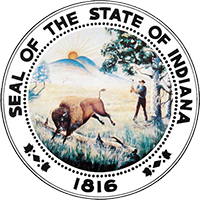Trial Court Statistics: publicaccess.courts.in.gov/icor
Official Data vs. Provisional Data
Data becomes official after it has been published in the Indiana Judicial Service Report. Provisional data is subject to change.
Glossary
New Cases Filed
- A brief description of each case type can be found in the annual Judicial Service Report at courts.in.gov/admin.
- Hovering over each chart will allow you to view the number of cases and the percentage of the total in each case type category.
- It is possible to customize the pie chart by clicking on a particular case type in the key--this removes that case type and adjusts the totals and percentages accordingly.
Method of Disposition
- Method of Disposition describes the different ways a court will dispose of a case. A brief description of each method of disposition can be found in the annual Judicial Service Report at courts.in.gov/admin.
- Hovering over the chart will allow you to view the number of dispositions and the percentage of the total for each method.
- It is possible to customize the pie chart by clicking on a particular method of disposition in the key--this removes that case type and adjusts the totals and percentages accordingly.
New Filings by Year
- Trends allow you to see yearly filings for each category: Civil, Criminal, Juvenile, and Civil Violations. A brief description of each case type can be found in the annual Judicial Service Report at courts.in.gov/admin.
- To customize your chart, remove a category or categories in the key--the chart will adjust the categories accordingly.
Disposed Cases
- Trends allow you to see disposed cases for each category: Civil, Criminal, Juvenile, and Civil Violations. A brief description of each case type can be found in the annual Judicial Service Report at courts.in.gov/admin.
- To customize your chart, remove a category or categories in the key--the chart will adjust the categories accordingly.
Court Revenues
Trial courts generate revenue primarily from filing fees, court costs, fines and fees assessed to litigants. Revenues generated through the operation of the circuit, superior and probate courts are collected, accounted for and disbursed by the Clerk of the Circuit Court, an independently elected office for each Judicial Circuit. Revenues generated through the city, town, and Marion County Small Claims Courts are collected, accounted for and disbursed by the local clerk or clerk/treasurer. The only direct payment fee is the personal service of process fee charged to small claims litigants in the Marion County Small Claims Courts. This fee is paid to the constable and his or her deputies.
Revenue generated by a court is categorized as State, County or Local based on with which level of government the revenue is ultimately deposited. For example, the Clerk may be directed by statute to disburse revenue generated by a specific fee to the County Auditor. In a separate statute the County Auditor may be directed to disburse this same revenue to the State Auditor. In this example the revenue fee would be classified as State Revenue rather than County Revenue because it ultimately is deposited in a State level fund.
The revenues sent to each level of government may be deposited in general funds that are not designated for a specific purpose, court related services funds that provide funding for specific court programs like probation, and special funds which are designated for purposes outside of the judicial system.
Please note: Only the county totals will appear for each county or only the state totals for all courts will appear. You cannot select just city/town courts or just trial courts or just Marion County Small Claims Courts at this time.
For more information please see Volume III of the Annual Report.
Court Expenditures
Each court provides information on the yearly expenditures that are paid from its budget to the Division. Court budgets are not uniform across Indiana which makes it difficult to compare the expenditures from one court with another. For example, some counties include expenditures for indigent defense or probation in the budgets for their courts while other counties choose to budget for these expenditures separate from a court's budget. In addition, starting in 2013, these expenditure categories were revised to more closely align with the disbursement account categories used by the State Board of Accounts.
Court expenditures are categorized as follows:
- Personal Services including amounts paid to permanent and temporary employees for salaries, wages, per diems, employee benefits and other compensation. For 2013 and forward, Travel is now included in this description of expenses.
- Supplies including amounts paid for items that are consumed through use such as office supplies and supplies used to maintain capital assets. This is a new category for 2013 and forward. For 2010 through 2012, supplies fall under the Other Services, Other Personal Services and Capital Outlays categories.
- Professional Services and Charges including amounts paid for services rendered by organizations or personnel not on the court's payroll including professional services for legal and other consulting services, plus expenditures for communication, transportation, printing, insurance, rentals, repair/maintenance and travel services. Some of these expenses for 2010 through 2012 fall under the Other Personal Services or Other Services categories. For 2013 and forward, the category is now Professional Services and Charges.
- Capital Outlays including disbursements for land/buildings and equipment such as computers furniture and vehicles. This category has remained the same although some expenditures have been moved to other categories for 2013 and forward.
Please note: Only the county totals will appear for each county or only the state totals for all courts will appear. You cannot select just city/town courts or just trial courts or just Marion County Small Claims Courts at this time. Also, Mandated Funds are not reported here.
To see mandated funds or individual group totals as listed in the line above, please see Volume III of the Annual Report.
Data Page
Depending on your selection, this chart displays data on the caseload activity of each court, county and the state by year. The data is separated by case type and includes the number of pending cases, the number of cases filed and the number of cases disposed by the method of disposition. A more detailed explanation of the different categories and case types can be found here.
For directions on creating a stylized report using statistics from the county web page, see "How to use Statistics and Create a Stylized Report"
Printing Best Practices
Printing in Internet Explorer
- Open "Page Setup" under your file menu. Note: If the file menu is not visible, pressing the Alt key on your keyboard should make it appear.
- Under "Paper Options" select "Landscape," check "Print Background Colors and Images," and check "Enable Shrink to Fit"
- Under "Headers and Footers," change everything to empty
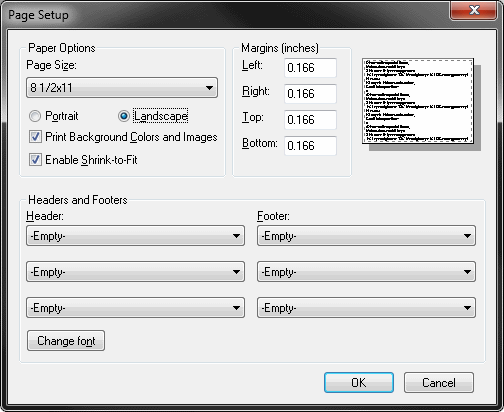
- Click the "OK" Button
Printing in Firefox
- Open "Page Setup" under your Firefox menu (Firefox > Print > Page Setup)
- Under the "Format & Options" tab select "Landscape," check "Shrink to fit Page Width," and check "Print Background (colors & images)"
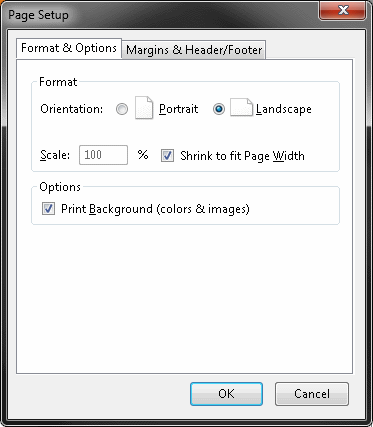
- Under the "Margins & Header/Footer" tab select "--blank--" for all options under "Headers & Footers"
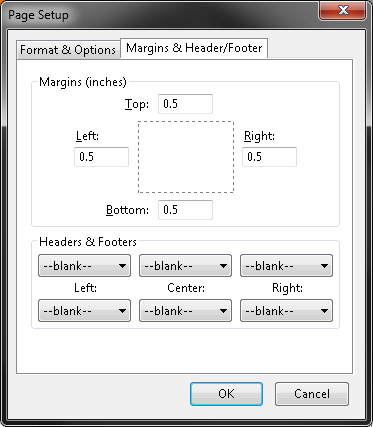
- Click the "OK" Button
Printing in Chrome
- Click the Print Icon
 located beside the "View" dropdown.
located beside the "View" dropdown. - Set Layout to "Landscape," uncheck "Headers and footers," and check "Background colors and images"
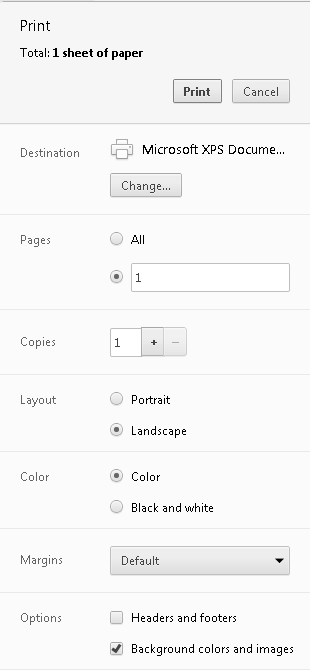
- Click the "Print" button.