This service provides you with a digitally certified verification which may be used as proof of licensure when applying to another state. The total fee for this service is $10.60. The Indiana Professional Licensing Agency (IPLA) has had this service in place since 2009. Please be aware that IPLA does not mail or email verifications to you or to anyone else on your behalf. Mobile devices are not recommended for this process. Laptop or desktop computers are recommended for the file to download properly. Digitally certified license records are delivered and viewable in .pdf format and require Adobe Acrobat Reader.
Please follow the instructions below carefully and if you encounter any issues, contact IPLA IMMEDIATELY, as refunds will not be issued. Any alterations (including changing the name) to the downloaded digitally certified PDF will result in invalidating the certification. If the document is invalidated, you will need to repurchase the document.
- Select the above button and a new window will open. Enter a valid License Number and Search:
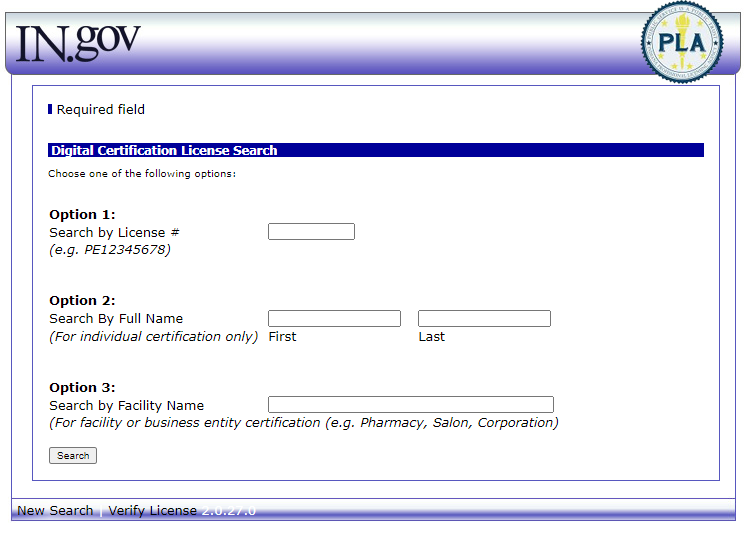
- Select the hyperlinked License Number: (Number used is for example only)
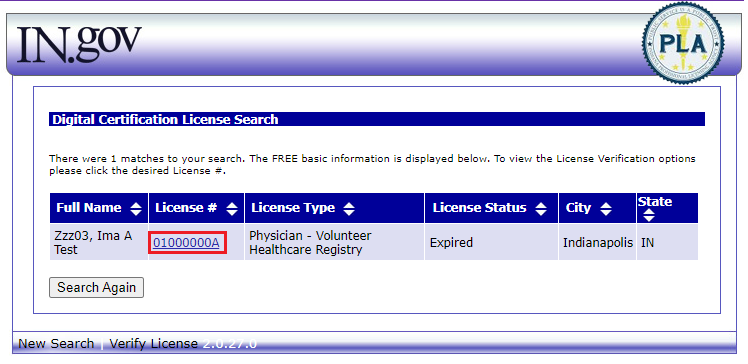
- Select the radio button for Electronic Certified Copy $10.00 and proceed with either your Subscriber Account OR Credit Card (instructions will continue for Credit Card search):
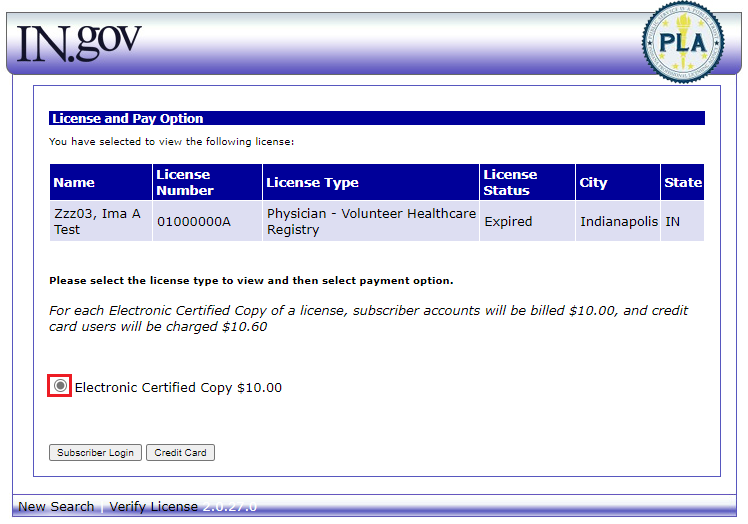
- Next page goes to the Payment Processor with Transaction Details. You will enter credit card information and your personal email address to receive your emailed receipt for the service.
- Submit payment for the Digital Certification.
- Payment Confirmation Page: You may print but do not close this page. Select the Continue button:
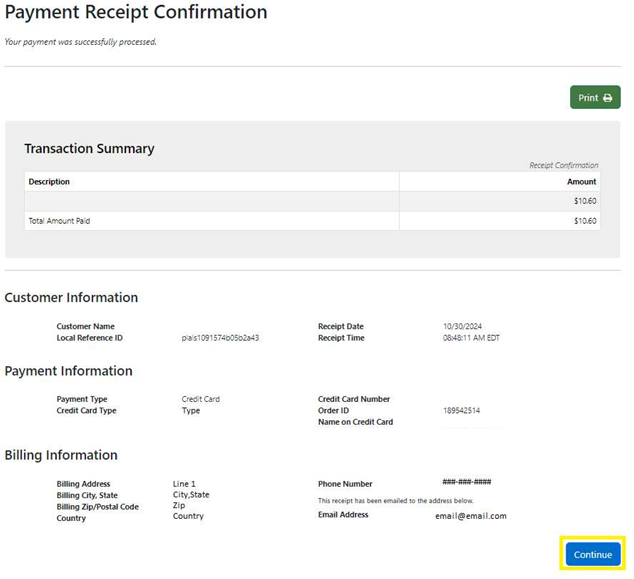
- Select link "Click here to receive your PLA Certified PDF"
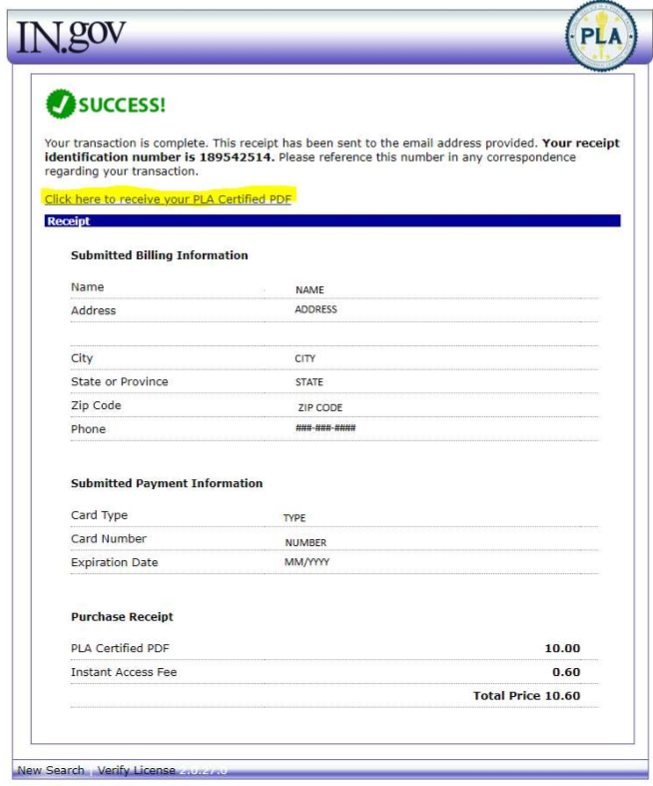
- Select "Continue" to download the certification. Do not leave this page or the session will expire before the certification can be downloaded.
- Based on your Browser settings, after selecting "Continue":
- The document may automatically download and appear in your download folder on your device and/or your browser download history; OR
- A popup window will appear confirming download:
- If your browser settings have the popup blocker turned on, you may not be presented with a popup window and will need to turn that setting off for this website and select the "Continue" button again.
- Attach the downloaded digitally certified PDF to an email and send directly to the state licensing board requiring the verification.
Registered Nurses and Licensed Practical Nurses must use NURSYS for verification purposes.
Effective July 1, 2023, Veterinarian licenses and Registered Veterinary Technicians are governed by the Board of Animal Health. Please go to https://www.in.gov/vetboard/verify-license-status/ for more information on obtaining a digital certification of your license.
* The Online Verification Service is the only way to obtain official verification of licensure. Verification requests and payments received in office will be returned to sender.

 PLA Online Services is currently not aware of any issues. In order to begin, please select Get Started >> in the section above.
PLA Online Services is currently not aware of any issues. In order to begin, please select Get Started >> in the section above.