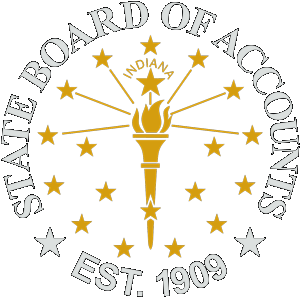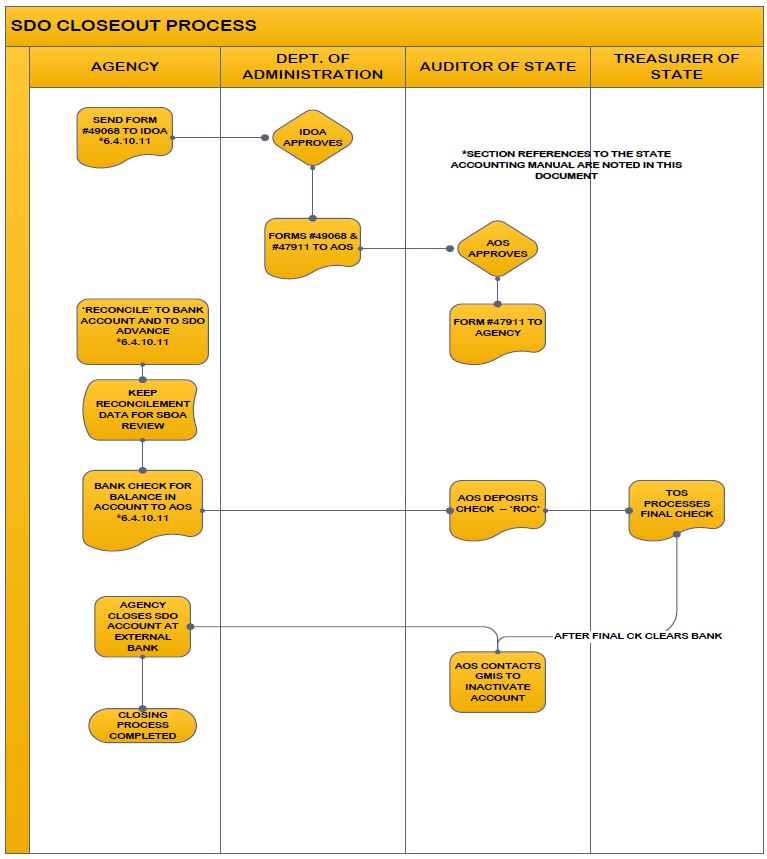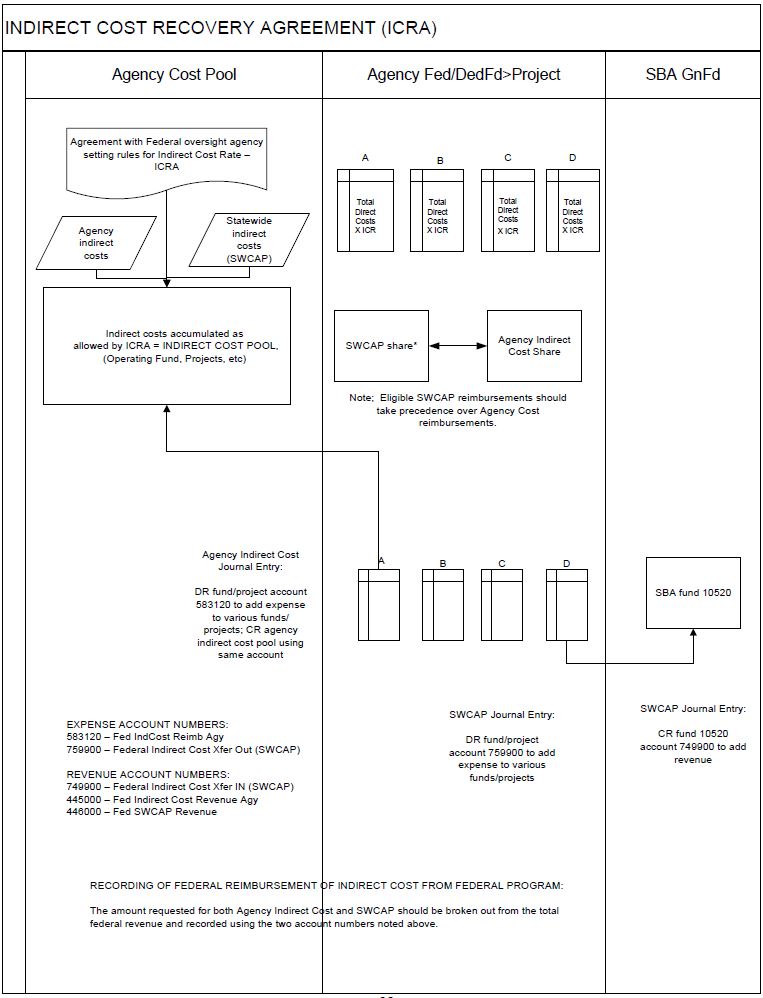2023 State Agencies
- General Guidelines & Polices
This overview of the organizational structure describes certain duties of administrative agencies in relation to the centralized accounting system and agency accounting responsibilities.
STATE ORGANIZATION AND AUTHORITYSTATE ACCOUNTING SYSTEM STRUCTURE AND FUNCTION
DUTIES AND RESPONSIBILITIES RELATED TO ACCOUNTING SYSTEM STRUCTURE
SUMMARY OF AGENCY ACCOUNTING RESPONSIBILITIES
STATE ORGANIZATION AND AUTHORITY
The State of Indiana consists of three branches of government -- Executive, Legislative and Judicial, the basis of which is derived from the Indiana Constitution.
The Executive branch includes the following elected officials: Governor, Lt. Governor, Auditor of State, Treasurer of State, Secretary of State, Attorney General, and Superintendent of Public Instruction. The Governor appoints other top executives of state government, generally as agency directors, board members or commission members.Authority for agency operations may be defined by state laws (statutes), which are published as Indiana Code (IC) or executive orders issued by the Governor. State operational policy may be further defined by the Indiana Administrative Code (IAC), also known as rules or regulations.
STATE ACCOUNTING SYSTEM STRUCTURE AND FUNCTION
All branches of state government, Executive, Legislative and Judicial, utilize the centralized state accounting system. As of September 16, 2009, the PeopleSoft financial accounting system, which is used from requisition of purchases to payment of final invoices and all postings to a general ledger, accounts for all financial transactions in the state governmental agencies.
The state accounting system includes features of standardized source documents, uniform transaction identification and classification codes, uniform report formats, an account structure with summarization of activity for business units and funds, and centralized control for revenue deposits and warrant issuance. This structure is designed to identify, analyze, classify, record, and report the State of Indiana financial transactions and to maintain accountability of the related assets and liabilities. This account structure provides for the preparation of the Indiana Annual Comprehensive Financial Report (ACFR) in conformity with generally accepted accounting principles, as prescribed by Governmental Accounting Standards Board (GASB) pronouncements. The GASB is the authoritative accounting and financial reporting standard setting body for governmental entities throughout the United States. The Statewide Schedule of Expenditures of Federal Awards, as required by 2 CFR 200, is also a product of this system.
The centralized accounting system is maintained, operated, and under the oversight of the Enterprise Governance Review Board and Steering Committee, which includes representatives of the Auditor of State, Treasurer of State, State Budget Agency, State Personnel Department, Department of Administration, State Board of Accounts, and Office of Technology. Suggested changes are voted on by the Executive Steering Committee, comprised of the Agency Heads of the Governance Review Board agencies. The State Board of Accounts has an advisory role only.
The size and scope of some state agencies necessitates additional internal accounting records for agency management and fiscal control. These are not all specifically described in this manual, the focus of which is the centralized, uniform accounting system.DUTIES AND RESPONSIBILITIES RELATED TO ACCOUNTING SYSTEM STRUCTURE
AUDITOR OF STATE
The function of the Auditor of State (AOS) is that of maintaining the financial accounting for the State and disbursement of funds. All payments from the treasury must be made upon a warrant (check) prepared and signed by the Auditor or by electronic fund transfer to the bank account of the payee. The Auditor is responsible for the pre-audit of claims for payment before the disbursement is made, as noted in
6.1.3 in this manual.
The Auditor of State is also responsible for the preparation and issuance of the Annual Comprehensive Financial Report (ACFR) for the State of Indiana. Volume I of this report, which is submitted to the Government Finance Officers’ Association (GFOA) for review and certification, includes all financial statements and other required information. Volume II includes detailed information of appropriations, cash receipts and cash disbursements by fund and agency.
The State Auditor is a decision making member of the Executive Steering Committee.TREASURER OF STATE
The Treasurer of State (TOS) is responsible for the safekeeping and investment of moneys and securities paid into the state treasury. This office acts as a "bank" for state funds: in essence, the receiver and custodian of all state revenue and payment from such funds upon warrants or electronic transfers issued by the Auditor of State. The Treasurer has discretionary power to invest state funds in various Indiana financial institutions. All state departments and agencies, with the exception of certain quasi- agencies, make deposits with the Treasurer's office or submit evidence of direct deposits made to the credit of the State treasury.
The Treasurer of State is a decision making member of the Executive Steering Committee.
OFFICE OF MANAGEMENT AND BUDGET
As noted in Indiana Code (IC) 4-3-22-4, the director of the Office of Management and Budget (OMB) is the chief financial officer of the State and reports directly to the Governor. The director has authority over all functions of the State Budget Agency, the Department of Revenue, the Department of Local Government Finance and the Indiana Finance Authority.
The OMB is responsible for all budgeting, accounting and spending functions within the various agencies, departments, and programs of state government, and assists the Governor in all matters related to fiscal management.The division of government efficiency and financial planning, established within the OMB, shall conduct operational and procedural audits of state government, perform financial planning, design and implement efficiency projects, and carry out such other responsibilities as may be designated by the director.
STATE BUDGET AGENCY
The State Budget Agency (SBA) prepares the state's biennial budget for presentation to the Governor and then to the General Assembly. It is the responsibility of the SBA to examine and analyze all agency budget requests and make recommendations for inclusion in the budget report, as well as projecting estimated state revenue for the biennium in conjunction with economists appointed by the Governor.
The SBA is responsible for the proper administration of the budget as approved by the legislature and approving or modifying the quarterly allotments for each state agency, which controls funds available 4 III.E DEPARTMENT OF STATE PERSONNEL III.F DEPARTMENT OF ADMINISTRATION for expenditure. The Budget Agency may transfer, assign, or reassign any appropriation between an agency's funds with the approval of that agency. Other functions include, but are not limited to:
- Approving contracts for availability of funds
- Maintaining appropriation and allotment budgets on the PeopleSoft financial accounting system
- Reviewing and approving construction projects (with the exception of highway construction)
- Assisting the Governor in fixing state salary schedules
- Prescribing rules and regulations regarding state employee travel
- Considering and approving expansion of state programs
- Reviewing and making recommendations on Federal grant applications of all state agencies.
Each agency is assigned a budget analyst in the Budget Agency to coordinate its budgetary activity.
The State Budget Director is a decision making member of the Executive Steering Committee.
DEPARTMENT OF STATE PERSONNEL
The Department of State Personnel is led by a Director appointed by the Governor and provides all human resources centralized services and related policies and procedures, including but not limited to:
- Employment opportunities
- Staff training
- Employee recordkeeping
- PeopleSoft HR functional processes, including open enrollment process
- Insurance contracts
This department retains functional ownership over PeopleSoft HR processes, working with IOT on technical issues and the Enterprise Governance Review Board and Steering Committee on implementations and changes.
The State Personnel Director is a decision making member of the Executive Steering Committee.DEPARTMENT OF ADMINISTRATION
The Department of Administration (IDOA) is led by a Commissioner appointed by the Governor and provides certain centralized services required by state agencies as well as maintaining certain critical records, such as real estate deeds and state vehicle titles.
Provision of centralized services integrates like-functions under a single management team, in order to realize a minimal duplication of effort and overhead, while enabling greater purchasing power and coordination. Central services currently provided by IDOA include:- Centralized purchasing – supplies, materials, equipment, construction contracts
- Communications
- Mail and printing services
- Operation of the motor vehicle and aviation fleet
- Management of the state and federal surplus property programs
- Management of the state procurement card program
Costs of some of these services are billed to the agencies using the services. Management, maintenance, and security of the Indiana government center buildings is also provided by the IDOA.
Divisions of IDOA, such as the Procurement Division and the Department of Public Works (DPW), exist to ensure that acquisitions are made properly, efficiently, and within the requirements of Indiana law. Each receives agency requests, known as requisitions; issues invitations to bid; receives and evaluates bids or proposals; and determines the selected contractor. In the case of DPW, approvals by the division are necessary for all disbursements throughout the construction process.
The Procurement Division also has responsibility for monitoring inventories. All executive branch agencies, departments, and offices, except the Department of Transportation, are required to utilize the Procurement and Public Works Divisions. The legislative and judicial branches, as well as the Department of Transportation, may utilize the Procurement and Public Works divisions but are not required to do so.
All state contracts and leases, however, must be approved by the Commissioner of IDOA. The IDOA Commissioner is a decision making member of the Executive Steering Committee.STATE BOARD OF ACCOUNTS
The State Board of Accounts (SBOA) is led by the State Examiner, who is assisted by two deputies. The State Examiner is appointed by the Governor, with the appointment confirmed by the Legislative Council. The deputies are also Governor appointed. All three must be certified public accountants.
The Board employs field examiners, the majority of whom have a bachelor's degree in accounting; many are also Certified Public Accountants (CPA), Certified Fraud Examiners (CFE), or Certified Government Financial Managers (CGFM).
The primary function of the SBOA is to audit or examine the accounts and records of all state and local departments, institutions, offices, or other agencies, including nonprofit entities which receive public funds. Board of Accounts' audits and reports are accepted by the federal government as the financial and compliance audit of the entity examined and the federal funds it received. Any outside audit costs paid by an agency, department, or office, not authorized by statute, may be considered a duplication of service.
The SBOA reports become public information when officially filed by the State Examiner. Reports generally contain audit results and comments which include description of any overpayments, shortages, noncompliance discovered, or deficiencies in the internal control structure. Shortages of funds are subject to referral to the Attorney General for civil action and to the county prosecutor for criminal proceedings, if so determined by those offices.
All accounting forms, records and systems used by governmental units in the State of Indiana are required to be prescribed or approved by the SBOA. This includes all statements and reports necessary for the internal administration of the office to which they pertain. It also includes electronic, automated or computerized systems.
The State Examiner is represented on the Executive Steering Committee in an advisory role.
INDIANA OFFICE OF TECHNOLOGY
The Indiana Office of Technology (IOT) was established as a state agency in July 2005 to provide cost-effective, secure, consistent, reliable enterprise technology services to other agencies of the state.
Responsibilities of IOT are to:
- Establish standards for the technology infrastructure of the state,
- Focus state information technology services to improve service levels to citizens and lower costs of providing information technology services,
- Bring the best and most appropriate technology solutions to bear on state technology applications,
- Improve and expand government services provided electronically
- Provide the technology and procedures for the state to do business with the greatest security possible.
- The Office of Technology is represented on the Executive Steering Committee in a decision making role. This office is responsible for implementing the technical aspects of the HR and financial accounting systems.
SUMMARY OF AGENCY ACCOUNTING RESPONSIBILITIES
Each agency, department, quasi, institution or office has the following accounting responsibilities:
- Operate within the confines of the established budget.
- Maintain an adequate internal control environment.
- Maintain adequate internal control procedures.
- Properly utilize the state accounting system as prescribed by the ENCOMPASS Steering Committee.
- Maintain an effective and accurate accounting system for necessary subsidiary and supplementary records.
- Maintain, and make available for audit, documentation supporting the validity and accountability of monies received or disbursed.
- Perform duties in accordance with statute, regulations, state policy, contract provisions, and federal requirements as applicable.
The PeopleSoft financial accounting system provides the basis for budgetary control and prevents transactions from going forward without available allotments. Organizational and project budgets can also be utilized as a comprehensive planning and control device. Each agency must function within its budget limits.
Each agency, department, quasi, institution or office should have internal controls in effect to provide reasonable assurance regarding the reliability of financial information and records, effectiveness and efficiency of operations, proper execution of managements’ objectives, and compliance with laws and regulations. Among other things, segregation of duties, safeguarding controls over cash and all other assets, and forms of information processing are part of an internal control system.
Controls over the receipting, disbursing, recording, and accounting for the financial activities are necessary to avoid substantial risk of invalid transactions, inaccurate records and financial statements, and incorrect decision making. An Agency’s control environment consists of the overall attitude, awareness and actions of management and the governing board or commission. This would include establishing and monitoring policies for developing and modifying accounting systems and control procedures.
(See Chapter 2 in this manual for additional detail and guidance on internal control.)
System controls are in effect on the PeopleSoft financial accounting system, which is the official book of record for the State; however, each agency is responsible for controls in any subsidiary systems used or other records maintained. At all times, the agency’s manual and subsidiary ledgers should reconcile with PeopleSoft. In the case of agency controlled bank accounts, if the reconciled bank balance is less than the account ledger, the responsible official or employee may be held personally responsible for the amount needed to balance. Audit costs incurred because of theft or shortage may be the personal obligation of the responsible official or employee.
Supporting documentation such as receipts, canceled checks, invoices, bills, contracts, etc., must be made available for audit to provide supporting information for the validity and accountability of monies received or disbursed. Documents must be filed in such a manner as to be readily retrievable or otherwise reasonably obtainable, upon request, during an audit.
Each agency, department, quasi, institution or office is responsible for compliance with applicable statutes, regulations, contract provisions, state policies, and federal requirements. Compliance is required, as applicable, with generally accepted accounting principles, and standards issued by the Governmental Accounting Standards Board, Financial Accounting Standards Board, and other standard setting bodies and also with various accounting guides, manuals and other publications.
Every governmental unit is required to comply with all grant agreements, rules, regulations, bulletins, directives, letters, letter rulings and filing requirements concerning reports and other procedural matters of federal and state agencies. This includes opinions of the Attorney General of the State of Indiana and court decisions. Governmental units should file accurate reports required by federal and state agencies. Noncompliance with these requirements may require corrective action by the governmental unit and follow up by a federal or state agency.
Each agency, department, quasi, institution or office also has the responsibility to comply with its own internal policies and guidelines. These internal policies and guidelines cannot conflict with state or federal laws, state policies or procedures (including those in the various chapters of this manual) or other policies established by the Department of Administration, State Personnel, or through the Financial Management Circulars.
Responsibility of performance of duties in accordance with applicable statutes, rules, policies and federal requirements is commonly referred to as compliance. Agency management devotes much time to the study and application of these various requirements. Relevant information should be communicated to staff.
State statutes (Indiana Code – IC) which relate to various transactions are included in the first section of each chapter of this manual. Pertinent state policy has been included throughout the manual. The federal funds chapter provides references to those regulations which are generally applicable to all federal programs.
Agency financial accounting staff will have duties directly related to the performance of the agency accounting responsibilities described above. Specific instructions and recommended procedures are detailed throughout this manual for each transaction type within the state accounting system.
Each quasi-governmental unit with funds outside the state system also has the responsibility to maintain appropriate accounting records, including monthly bank statement reconciliations, and internal controls as described above. - Accounting System - Accounting Processes
This section is intended to give a basic understanding of accounting theory and how it is applied within the PeopleSoft financial accounting system.
State Board of Accounts
IC 5-11-1-2, System of accounting and reporting, states in (a):
“The state board of accounts shall formulate, prescribe, and install a system of accounting and reporting in conformity with this chapter, which must comply with the following: (1) Be uniform for every public office and every public account of the same class and contain written standards that an entity that is subject to audit must observe. (2) Exhibit true accounts and detailed statements of funds collected, received, obligated, and expended for or on account of the public for any and every purpose whatever, and by all public officers, employees, or other individuals. (3) Show the receipt, use, and disposition of all public property and the income, if any, derived from the property. (4) Show all sources of public income and the amounts due and received from each source. (5) Show all receipts, vouchers, contracts, obligations, and other documents kept, or that may be required to be kept, to prove the validity of every transaction. The state board of accounts shall formulate or approve all statements and reports necessary for the internal administration of the office to which the statements and reports pertain. The state board of accounts shall approve all reports that are published or that are required to be filed in the office of state examiner. The state board of accounts shall from time to time make and enforce changes in the system and forms of accounting and reporting as necessary to conform to law.”
Auditor of State
IC 4-7-1-2, Powers and duties, states:
“The auditor of state shall do the following: (1) Keep and state all accounts between the state of Indiana and the United States, any state or territory, or any individual or public officer of this state indebted to the state or entrusted with the collection, disbursement, or management of any money, funds, or interest arising there from, belonging to the state, of every character and description whatsoever, when the money, funds, or interest is derivable from or payable into the state treasury.” And further states in (3): “Keep fair, clear, distinct, and separate accounts of all the revenues and incomes of the state and all expenditures, disbursements, and investments of the state, showing the particulars of every expenditure, disbursement, and investment.”
The State of Indiana Annual Comprehensive Financial Report (ACFR), as well as other reports, must be prepared in accordance with Generally Accepted Accounting Principles (GAAP), Financial Accounting Standards Board (FASB) statements, and Governmental Accounting Standards Board (GASB) statements. Currently, since not all PeopleSoft modules are required, certain State of Indiana financial records are maintained on a cash basis. Adjusting entries are made by the Auditor of State (AOS) staff in order to compile the ACFR. As more PeopleSoft modules are required, the State will move toward a full accrual system, which will increase the timeliness and accuracy of financial statements.
Brief definitions of certain accounting terms are included in this section as an aid to a better understanding of certain entries into PeopleSoft. As we move toward a full accrual system, updates will include additional explanations as deemed necessary.
- Asset – the financial value (economic benefit) of what is obtained (owned) or controlled (owed to) by a particular entity (the State of Indiana, in our case). Assets would include, but are not limited to, Cash, Accounts, Grants & Loans Receivable (owed to), and Capital Assets (owned). Asset account numbers begin with “1”.
- Liability – future sacrifices of Assets; i.e. what is owed and, in all probability, will be paid to outside vendors, other governments, etc. This does not include encumbrances; a liability does not exist until the goods or services have been received. Liability account numbers begin with “2”.
- Net Assets – total Assets less total Liabilities; in other words, the net worth of the entity. Net Asset (and fund balance) account numbers begin with a “3”.
- Revenue – revenue is created when a receivable is entered. If revenue is received with no prior receivable, the matching entry is Cash. Revenue account numbers begin with a “4”.
- Expenditure/Expense – a matching expenditure (governmental fund types) or expense (other fund types) is created at the same time as the related liability. Expenditure/expense account numbers begin with a “5”, except in the case of ID bills from internal service funds, which will begin with “6”.
- Other Financing Sources/Uses – transfers, bond proceeds and payments, distributions, and other related items that should not be included as Revenues or Expenditures in governmental fund types. Other Financing Sources/Uses account numbers begin with a “7”.
Fund Types
Within a government, funds are classified as Governmental, Proprietary and Fiduciary. Certain other units are established by state statute as Quasi-Agencies.
- Governmental funds -- general fund, capital projects funds, debt service funds, permanent funds; monies which may be spent for operating, construction and debt payments. Permanent fund interest, but not principal, may be spent.
- Proprietary funds -- internal service funds, enterprise funds -- internal service funds provide an at- cost service to the government; enterprise funds are self-supporting and provide service to citizens.
- Fiduciary funds -- pension trust, private-purpose trust, agency funds -- monies not belonging to the government, but held in a fiduciary capacity.
Quasi-agencies -- established by statute to provide certain services to the government; these agencies have the option to establish their own operating rules and regulations, subject to approval by their respective board or commissions. They are not considered as part of the State of Indiana primary government but, in many cases, are component units of the State.
Double-Entry Accounting
The PeopleSoft financial system utilizes “double entry accounting”. This means that for every Debit (+) entry there is an equal Credit (-) entry. For most transactions, the other side of the entry is automatically made by the system, assuming the correct equivalent entry is made by the user. If you are not familiar with these terms the following T diagram will help you to determine whether a Debit (+) or Credit (-) entry should be entered in the system. Journal Entries (created in the General Ledger) require knowledge of both sides of the transaction.
DEBIT (DR +) CREDIT (CR -) Cash in (Increase in Cash) Cash out (Decrease in Cash) Asset (Billing of Receivables) Liabilities (amounts owed) Increase in Expenses/Expenditures Increase in Receipts/Revenues Reduction (refund) of revenue Reduction (refund) of expenses/expenditures As you will note from this table, if you are entering a receipt/revenue (4xxxxx), you would record it as a negative number and precede the dollar amount by a minus sign (-). If you are entering an expenditure/expense (5xxxxx), you would record it as a positive number but you would not need to enter a plus sign (+) as this is the default.
On September 16, 2009, the State of Indiana implemented a statewide accounting system which was designed to provide a higher level of accountability to Hoosier taxpayers. This system, known as PeopleSoft Financials, will pull together financial data from all agencies in a more consistent manner, thus increasing the integrity of information statewide.
PeopleSoft Chart Field Structure
Definitions of the major chart fields used in the PeopleSoft financial system are:
- Business Unit (BU) -- the principal unit of financial accountability within State government; some large agencies may include several Business Units.
- Fund (replaces fund center) -- the primary means within a Business Unit for tracking and relating specific sources and uses of revenues or budget authority. Funds are self-balancing sets of accounting records. Each Business Unit will have at least one fund, however most will have multiple funds, one for each State appropriation, Federal Granting Agency, or other source of spending authority.
- Account -- used to classify specific transactions according to the nature of the receipt, expenditure or effect on the financial position of the fund or entity.
- Program -- a classification of an activity according to the purpose or objective of the activity. One initiative, PROBE, supported the identification of these activities and from the resulting report, Program values have been established. Program could be used to track other activities as well.
- Department -- signifies the department incurring a cost; relates to HR department values.
- Locality -- identifies a geographic location or area.
- Product -- used to track costs of goods or services provided to other State Agencies by Internal Service funds.
- Incident -- a transactional classification used to track costs associated with a particular event or activity, such as a hurricane or tornado, as determined by the Statewide Financial Policy Group.
- Project -- an accumulation of costs for a definite period of time. Project is required for all federal grants and all construction projects. Within the Project module, the following chart fields are available:
- Class – Class SUB used by DWD and FSSA on federal funds sent to outside sub recipients
- Activity -- Functional Activity ; Distributional Activity
- Functional Activity -- assigned at the time the transaction is created to classify transactions for budgetary and/or reporting purposes. Activity RECIPNT used by most on funds sent to outside sub recipients.
- Distributional Activity -- assigned in the Activity chart field on the new transactional lines generated in the Project module when the original transaction undergoes Funds Distribution.
- Source Type -- provides State agencies with a chart field to be utilized to meet their external and internal reporting needs not satisfied by the Activity chart field.
- Functional Source -- assigned at the time the transaction is created. The Functional Source Category chart field provides State Agencies with a chart field to be utilized to assist in properly recording time and labor in the Project Module.
- Functional Source Subcategory -- assigned at the time the transaction is created. The Functional Source Subcategory chart field provides State agencies with an additional chart field to be utilized to assist in properly recording time and labor in the Project module in a lower level of detail than captured in the Functional Source Category.
- Distributional Source Category -- assigned in the Source Subcategory chart field on the new transactional lines generated in the Project module when the original transaction undergoes Funds Distribution. The Distributional Source Category will allow agencies to capture a lower level of detail related to a funding source than the level captured in Source Category.
- Functional Source -- assigned at the time the transaction is created. The Functional Source Category chart field provides State Agencies with a chart field to be utilized to assist in properly recording time and labor in the Project Module.
- Analysis Type -- assigned to transactions within the Project module to communicate information related to the transaction such as the source of the transaction, what the transaction signifies and how the transaction should be treated within the system.
PeopleSoft Accounting Entries
The State of Indiana is taking measures to avoid accounting errors and reduce the risk of over/understating revenues and/or expenditures in the financial statements. In PeopleSoft, accounting entries are created a number of different ways:
- Subsystem – A process called Journal Generator retrieves accounting entries from subsystems (AP, AR, AM, etc.) and creates Journal Entries that are processed and posted in General Ledger
- Interface – Files are generated in a third-party software and loaded into PeopleSoft to create Journal Entries
- Online – Users manually enter and process Journal Entries on the pages provided in General Ledger.
- preadsheet Import – Files are created in a delivered tool that uses Excel. The files are loaded into PeopleSoft and then can be accessed and processed the same as if they had been entered online.
The source of the accounting entry should be considered if adjustments or corrections for reporting are needed. Typically, if an adjusting entry is needed to correct a transaction that was previously miscoded in a subsystem, the adjustment should be entered and generated from the subsystem.
Sharing of Revenue or Expenditure/Expense on Original Entry
- Receipts (ROC) and Payments (AP Voucher) can be recorded to multiple Business Units and/or Funds on the original AP transaction. This process eliminates the necessity for numerous journal entries and is preferred if BU information is available.
- Receipts are deposited with TOS by BU(1) on behalf of BU(2);
- The Deposit transaction is initiated in PeopleSoft by BU(1)
- The Deposit line distribution can be coded to BU(2) revenue account
- A voucher is split for payment by more than one BU;
- Voucher is initiated in the system by the recording BU;
- Voucher line distributions can be coded to other Business Units, thereby assuring that the expense is made to the correct BU and Chart field string.
"After the Fact" Distribution of Expense/Revenue
As of July 1, 2010, Journal Vouchers (JV) in the AP module will no longer be used for adjustments to transactions originating in AP. All such adjustments should be made in the General Ledger (GL) module with a Journal Entry (JE). Detailed descriptions should be included in the entry with a reference to the original AP voucher.
AR “After the Fact” Corrections should be made as described in section 1.4 and in Accounting for Revenues
Example: BU 500 has paid a $10,000 bill for a consulting service which was shared with BU 505; it was impossible to determine the share to be paid by BU505 prior to the payment of the invoice. The invoice was paid from agency 500, fund 11410, account 531010. It was later determined that BU505’s share should be $2,000, to be charged to fund 16640 The Interunit Journal Entry to charge $2,000 to Agency 2 would be made as follows:
Agency (BU) Fund Account DR (+) CR (-) 00500 11410 531010 2,000 00505 16640 531010 2,000
Long Description on Header tab: To allocate share of APV00054254 (IBM Consulting) to BU00505.
The system will balance this entry by Business Unit and Fund with an equivalent entry to Cash. Users should not enter the cash lines shown here.00500 11410 111500 2.000 00505 16640 111500 2,000 Note: All required chart fields, such as Department, Program, and Budget Ref. are not shown in these examples.
The expenditure for BU 500 has been reduced by $2,000; the expenditure for BU 505 has been increased. After both agencies have approved the transaction, it would route to the AOS for approval and posting to the General Ledger
"After the Fact" Allocation of Expense to Federal Project
Example: BU500 has purchased, and paid for from their general fund (11410), software costing $15,000, using account 555553. Based on a grant from the federal government, 50% of the cost is reimbursable by the grant, which is accounted for in fund 62130, Project #500MED08.
If this information had been available at the time of payment, the allocation would have been made on the original voucher. Since it was not, and a change in the distribution of the amount will result, a JE in GL is utilized as illustrated:
BU Fund Account Project DR (+) CR (-) 00500 11410 555553 N/A 7,500 00500 62130 555553 500MED08 7,500 Long Description on Header tab: To allocate 50% share of APV00054255 (Oracle) to federal project.
Again, the system will balance this entry by Business Unit and Fund with an equivalent entry to Cash. Users should not enter the cash lines as shown here.
00500 62130 111500 500MED08 7.500 00500 11410 111500 N/A 7,500 All required chart fields, such as Department, Program, and Budget Ref. are not shown in these examples.
Note: When the reimbursement is received from the federal government, the grant revenue is credited (-) to the Project through the accounting lines in AR, as this is additional cash received by the state.
Passing Federal Dollars to Another State Agency or Another Federal Program - "After the Fact" Revenue Sharing
Example: Federal Program 1 has received $1,000,000 from the related federal agency. The amount of $500,000 is to be transferred to either another State BU or another federal program. The originating project ID must be used by the recipient agency/program in order to trace the federal dollars (change the BU only). Again, both agencies must approve the GL JE before it is routed to the AOS for posting.
Agency (BU) Fund Account Project DR (+) CR (-) 00500 62130 441000 500MED08 500.000 00498 62240 441000 498MED08 500,000
Long Description on Header tab: To move federal revenue from 00500 to 00498 as sub recipient project.The system will balance this entry by Business Unit and Fund with an equivalent entry to Cash. Users should not enter the cash lines. All required chart fields, such as Department, Program, and Budget Ref. are not shown in these examples.
00500 62130 111500 500MED08 500.000 00498 62240 111500 498MED08 500,000 Note: With all of the above transactions, we have simply moved the revenue/expenditure from one fund/account to another. We have not increased (or decreased) the total revenue/expenditures of the state.
Payments to Fiduciary Funds/Quasi-Agencies/Component Units from Governmental Funds
State of Indiana Fiduciary Funds include PERF, TRF, State Police Pension, Child Support Fund and various payroll related funds. Quasi Agencies/Component Units include, but are not limited to, PERF, TRF, BMVC, IEDC, IFA, IN Bond Bank, and State Lottery Commission.
A payment to these units is an expenditure of the state and revenue to the fiduciary or quasi unit and should be processed through Accounts Payable with a Voucher, just like any other payment to an outside vendor. Likewise, a payment from a fiduciary or quasi would be an expense of the fiduciary/quasi and revenue to the state and should be processed through an ROC with the Treasurer’s Office.
Memo of Understanding (MOU) Between Agencies
A Memo of Understanding (MOU) may be created and approved by the State Budget Agency, as allowed by the Financial Management Circular pertaining to MOU’s, for the purpose of two or more State agencies to share goods or services.
Example: BU 080 has an approved MOU with BU 050 to provide certain audit services not otherwise required by law. In accordance with the MOU, salaries of auditors for time spent on this project totaled $5,000. Keeping in mind that we do not want to overstate revenues or expenditures for the state as a whole, the following accounting entries could be made on a Journal Entry to the GL:
BU Fund Account Department DR (+) CR (-) 080 10750 511002 11000 $5,000 050 10470 511002 11000 5,000 The system will balance this entry by Business Unit and Fund with an equivalent entry to Cash. Users should not enter the cash lines. All required chart fields, such as Department, Program, and Budget Ref. are not shown in these examples.
Allocation of Expenditure/Expense
The most common use of the allocation is allocation of payroll expense to funds/projects other than the original payroll posting, which is automatically posted from the GEAC payroll system to the PeopleSoft General Ledger. Universal use of PeopleSoft Time and Labor eventually will eliminate the necessity for these allocations.
The original transaction in PeopleSoft is made to the GL; the allocation will be made also as a GL Journal Entry, by reducing the expense (CR -) in the original fund, department, and other chart fields (if applicable), and increasing the expense (DR +) in the correct chart fields. This is similar to the process in effect prior to PeopleSoft.
The system will balance this entry by Business Unit and Fund with an equivalent entry to Cash. Users should not enter the cash lines.Allocation of Prior Year Expenses
Whenever possible, allocations should be processed in the year affected. However, allocations for some expenditures which occur late in the fiscal year may not be easily identified until after the fiscal year (including budget year) has been closed. After this budget close, adjustments cannot be made to the prior year. Hence, such allocations must be made in the current year.
Example: BU 510 has payroll allocations from June 2010 to move certain payroll expenditures to other funds and projects.
The Journal Entry would be made as follows:
Agency (BU) Fund Account Project DR (+) CR (-) 00510 15950 510100 N/A 7,500 00510 62410 510100 510UI650 7,500 Long Description on Header tab: To allocate payroll to federal project.
Note: All required chart fields, such as Department, Program, and Budget Ref. are not shown in these examples.
Passing Federal Dollars to Outside Sub-Recipient
Outside entity is a local unit of government, not-for-profit, or quasi-state agency. Transactions of this nature will be processed through Accounts Payable with a Voucher just like any other payment to an outside vendor.
Example 1 -- BU 500 remits $500,000 from a reimbursable federal grant to Good County; the distribution would be an expense of the grant project at the State level and revenue to the county.
Grant revenue to the project is credited when the reimbursement is received from the federal government.
Distribution to outside unit:
Agency Fund Account Project DR (+) CR (-) 00500 62130 580190 500MED08 500,000 Receipt of federal reimbursement:
00500 62130 441000 500MED08 500,000 Example 2 – BU 500 remits $500,000 from an advance federal grant to Good County; the distribution, also an advance, would be a prepaid expense (+) of the grant project at the State level and a revenue to the county. As expenses are accounted for, the prepaid amount would be moved to an expense (+).
Advance to outside unit:Agency Fund Account Project DR (+) CR (-) 00500 62130 191000 500MED08 500,000 Movement of prepaid expense to expense:
00500 62130 580235 500MED08 500,000 00500 62130 191000 500MED08 500,000 Note: When federal grants are passed to an outside sub recipient unit, the Project Activity RECIPNT should be selected (unless other procedures have been approved by the Enterprise Governance Review Board and Steering Committee).
ID Bills for Products/Services Rendered
ID Bills should be used ONLY by certain Internal Service Funds (ISF) billing for products or services to another Business Unit. The approved Internal Service Funds include:
- Institutional Industries (PEN Products)
- Information Technology Services (Indiana Office of Technology)
- Motor Pool Rotary Fund (Department of Administration)
- Printing Rotary Fund (Department of Administration)
- State Mailing (Department of Administration)
- Aviation Rotary Fund (State Police)
- Various self-insurance funds (ISP Health Insurance, Employee Disability, Employee Health Insurance, Conservation and Excise Officers Health Insurance)
- Human Resources (State Personnel Department)
- Accounting Centralization (State Budget)
For most ISF’s, ID Bills will be a Journal Entry, initiated and processed by the internal service fund, debiting (+) the expense account 65xxxx for the business unit being billed and crediting (-) the revenue account 64xxxx in the internal service fund. PEN Products is currently the only exception. PEN will use a process that includes ePro and Accounts Payable to settle their ID Bill charges with other agencies (See section 1.4.10 for more information about PEN Products procurement). Agencies receiving the benefit of goods or services from an ISF should submit the default Chart fields to each internal service fund provider for the charges they expect to incur. No Inter Unit approval is necessary. All ID bills will be routed directly to the AOS for approval and posting. If the business unit billed discovers an error or has a complaint, a grievance should be filed with the internal service fund.
PEN Products Purchases - State Printing
All purchases from PEN Products should be processed through ePro and paid through Accounts Payable. Accounts beginning with “6” will be used for these transactions. These accounts should be used for all ID bill transactions beginning with the requisition, PO, and through the ID bill. PEN will assist you with selection of the proper account.
The State has contracted with a vendor to manage all printing requisitions from state agencies. The vendor either accepts the job and bills the agency or bids it out to outside vendors. In the case of an outside vendor completing the print job, the State contracted vendor pays the vendor and then bills the agency.
Movement of State Funds to Federal Funds
State appropriations will initially be recorded in a state legal fund which is established by state statute. Individual BUs will not process these transfer transactions; these will be processed by SBA staff.
As the revenue must be shown in the State fund, rather than reducing revenue in that fund and adding to revenue in the federal fund, a transfer account is used. These accounts begin with ‘74’.
Example: BU500 is required to provide a state match in the amount of $500,000 for a federal grant, which is accounted for in fund 62130, project #500MED08. Appropriations/allotments have been recorded in fund 11410; $500,000 must be moved to the federal project. Using transfer in/out accounts, the amount is moved, retaining the original revenue in the state legal fund.
BU Fund Account Project DR (+) CR (-) 00500 62130 740110 500MED08 500,000 00500 11410 750115 500,000 The system will balance this entry by Business Unit and Fund with an equivalent entry to Cash. Users should not enter the cash lines. All required chart fields, such as Department, Program, and Budget Ref. are not shown in these examples.
00500 62130 111500 500MED08 $500.000 00500 11410 111500 AUD 500,000 AR - ROC and Chart Field Error Corrections
If, after a deposit or related chart field entries are approved and posted, an error is discovered, either in the accounting entries or the total deposit, the correction should be made in Accounts Receivable. For detail on these entries, see Accounting for Revenues.
- Internal Control
An internal control system is critical to an entity (agency, division, department, or program) for keeping on course in achieving its organizational objectives. This section uses the five Components and 17 Principles of Internal Control that were developed by the Unities States Government Accountability Office as part of the Standards for Internal Control for the Federal Government, also known as the “Green Book”, and adapts them for use by the State of Indiana. This section is designed to acquaint agency personnel with the importance of internal control in their day-to-day operations. Managers for the State of Indiana can find more extensive guidance for establishing controls within the entity at www.gao.gov/greenbook/overview.
WHY REQUIRE INTERNAL CONTROLS?
COMPONENTS OF INTERNAL CONTROL
FINANCIAL SYSTEM CONTROL ACTIVITIES
LIMITATIONS OF INTERNAL CONTROL
DOCUMENTATION OF INTERNAL CONTROLS
Authority is given to the Office of Management and Budget to require an internal control system to be established and maintained in state agencies and instrumentalities in these statutes.
IC 4-3-22-8, Duties; review and development of policies and proposals, states: “The OMB shall assist and represent the governor in the development and review of all policy, legislative, and rulemaking proposals affecting capital budgeting, procurement, e-government, and other matters related to fiscal management.”
IC 4-3-22-14, Agencies and instrumentalities; required compliance and cooperation, states: “All instrumentalities, agencies, authorities, boards, commissions, and officers of the executive, including the administrative department of state government, and all bodies corporate and politic established as instrumentalities of the state shall: (1) comply with the policies and procedures related to fiscal management that are established by the OMB and approved by the governor; and (2) cooperate with and provide assistance to the OMB.”
IC 4-3-22-15, Agencies; accountability; compliance with statutory requirements, states: “All state agencies (as defined in IC 4-12-1-2) shall, in addition to complying with all statutory duties applicable to state purchasing, be accountable to the OMB for adherence to policies, procedures, and spending controls established by the OMB and approved by the governor.”
WHY REQUIRE INTERNAL CONTROLS?
Good Management Practice
Our state agencies exist to achieve a mission and accomplish certain goals and objectives. The overall purpose of internal control is to help each department achieve its mission. An effective internal control system helps an agency (or department) to:
- Promote orderly, economical, efficient and effective operations.
- Produce quality products and services consistent with the department's mission.
- Safeguard resources against loss due to waste, abuse, mismanagement, errors and fraud.
- Promote adherence to statutes, regulations, bulletins and procedures.
- Develop and maintain reliable financial and management data, and accurately report that data in a timely manner.
Ensure Performance
Internal control is the integration of the activities, plans, attitudes, policies, and efforts of the people of an agency/department working together to provide reasonable assurance that the agency/department will achieve its mission. Part of the mission of the agency/department is always to operate as efficiently and effectively as possible, ensuring the best use of the taxpayers’ money.
Increase Accountability
Public sector managers are responsible for managing the resources entrusted to them to administer government programs. A major factor in fulfilling this responsibility is ensuring that adequate controls exist. Public officials, legislators, and taxpayers are entitled to know whether government agencies are properly administering funds and complying with laws and regulations. They need to know whether government organizations, programs, and services are achieving the purposes for which they were authorized and intended.
Officials and employees who manage programs must be accountable to the public. Frequently specified by statute, this concept of accountability is intrinsic to the governing process of our state.
Safeguard Scarce Resources
Management should protect the department's equipment, information, documents and other resources that could be wrongfully used, damaged or stolen by limiting access to authorized individuals only and by instituting adequate controls and approvals.
Deter Fraud and Abuse
Most cases of fraud in governmental units is a direct result of a lack of internal control in the agency/department. An employee with too much access to certain systems and no oversight can divert valuable resources, such as cash, to sources outside the government, thus committing fraud.
Meet Legal Requirements
Programs administered by governmental units are subject to a wide array of laws, regulations, and required procedures. A well maintained internal control system will help to insure that applicable requirements are followed.
COMPONENTS OF INTERNAL CONTROL
Following are brief descriptions of the Components and Principles of Internal Control. See the full Green Book for more detailed information.
Component #1: Control Environment
Management and employees should establish and maintain an environment throughout the organization that sets a positive and supportive attitude toward internal control and conscientious management. Five of the seventeen principles of internal control pertain to the control environment:
Principle 1: Demonstrate Commitment to Integrity and Ethical Values
A responsibility of management is to establish, communicate, and demonstrate the integrity and ethical values of an agency/department.
Through human resource policies and practices, management communicates its expected levels of integrity, ethical behavior, and competence. Hiring practices, orientation, training, evaluation, counseling, promoting, compensating, and remedial actions influence the Control Environment.
Tone at the top determines the degree of risk the entity is willing to take and management’s philosophy towards performance-based management. The attitude of management toward reporting, information technology and accounting functions, and responsiveness to audits and evaluations play a big part in this component.Principle 2: Oversee the Entity's Internal Control System
Management establishes, with board oversight, structures, reporting lines, and appropriate authorities and responsibilities in the pursuit of objectives. The oversight body oversees management's design, implementation, and operation of the entity’s internal control system.
Principle 3: Organizational Structure - Assignment of Authority and Responsibility
Management’s framework for planning, leading and controlling operations to achieve the entity’s objectives should define key areas of authority/responsibility and establish lines of reporting. Policies must be communicated to ensure that staff members are aware of their duties and responsibilities, understand how their individual actions interrelate and contribute to the department’s objectives, and recognize how and for what they will be held accountable. The assignment of authority and responsibility, thus making individuals accountable for their performance, affects the initiative of employees.
Principle 4: Commitment to Competence
Management should demonstrate a commitment to recruit, develop, and retain competent individuals. Although management is responsible for hiring staff with adequate competencies to perform duties required, it is the employee’s responsibility to perform up to his/her level of competency.
Principle 5: Evaluate Performance and Hold Individuals Accountable
Individuals are held accountable for their internal control responsibilities through a recognized, understood structure which includes corrective action procedures. Additionally, management evaluates for excessive pressures on personnel and adjusts these pressures accordingly.
Component #2: Risk Assessment
Risk is the possibility that an event will occur and adversely affect the achievement of objectives. Risk assessment is the process used to identify and assess internal and external risks to the achievement of objectives, and then establish risk tolerances. Each identified risk is evaluated in terms of its impact and likelihood of occurrence. Overall, risk assessment is the basis for determining how risk will be managed.
Risk assessment can serve management in two directions. Operations improve because risk assessment assumes sound planning and the systematic setting of objectives. Internal control within the management control system is strengthened as activities are evaluated for risk. In the process, an agency is likely to improve both its services and its public image. Four of the seventeen principles of internal control apply to risk assessment:
Principle 6: Define Objectives Clearly to Enable Risk Identification
Management should define objectives clearly to enable the identification of risks and define risk tolerances. Objectives defined in clear terms will include information such as: who is to achieve the objective, how the objective will be achieved, and when the objective will be achieved.
Two circumstance, change and inherent risk, are most likely to threaten the achievement of objectives. Some examples of change that must be closely monitored, are:
- Personnel changes
- Regulatory changes
- New information systems and technology
- New programs or services; expansion of operations
- Reorganizations with or between departments
Examples of inherent risk (due to the nature of the process):
- Loss from fraud, waste, unauthorized use, or misappropriation – ex. Loss of cash
- Complexity of a program or activity
- Third part beneficiaries attempt to obtain benefits for unrendered services
- Prior record of control weakness; failure to remedy control weakness identified by auditors
Principle 7: Identify, Analyze, and Respond to Risks
Management should identify, analyze, and respond to risks related to achieving the defined objectives. Management identifies risks to the achievement of the entity's objectives across the unit as a whole and within each office or department. Analysis of risk through determination of objective measures and variance tolerances is the basis for determining how the risks should be managed.
After risks are identified, they need to be evaluated in terms of:
- Likelihood - The probability that the unfavorable event would occur if there were no (or limited) internal controls to prevent or reduce the risk.
- Impact (or Significance) - A measure of the magnitude of the effect to a department if the unfavorable event were to occur.
The response to risk is selected from the following:
- Acceptance - No action is taken to respond to the risk based on the insignificance of the risk.
- Avoidance - Action is taken to stop the operational process or the part of the operational process causing the risk.
- Reduction - Action is taken to reduce the likelihood or magnitude of the risk.
- Sharing - Action is taken to transfer or share risks across the entity or with external parties, such as insuring against losses.
Principle 8: Consider Potential for Fraud
Management considers the potential for fraud in assessing risks to the achievement of objectives.
Types of fraud are as follows:
- Fraudulent financial reporting - Intentional misstatements or omissions of amounts or disclosures in financial statements to deceive financial statement users. This could include intentional alteration of accounting records, misrepresentation of transactions, or intentional misapplication of accounting principles.
- Misappropriation of assets - Theft of an entity’s assets. This could include theft of property, embezzlement of receipts, or fraudulent payments.
- Corruption - Bribery and other illegal acts.
As a part of this analysis, fraud risk factors are identified: pressure, opportunity, and rationalization. Management analyzes and responds to identified fraud risks so that they are effectively mitigated. The response to fraud risk exercises the same process used for all analyzed risks.
Principle 9: Identify, Analyze, and Respond to Significant Changes
Management should identify, analyze, and respond to significant changes that could impact the internal control system. Internal control is a process, and part of that process is the responsibility for management to be continually aware of changes, both external and internal, that could affect the achievement of the political subdivision's objectives. Those changes should be analyzed for both their immediate effect and for any future impact. Management would then determine any modifications needed in the internal control process to adapt to these changes.
Component #3: Control Activities
Control Activities are tools - policies, procedures, techniques, and mechanisms - that help identify, prevent or reduce the risks that can impede accomplishment of the department's objectives. They are essential for proper stewardship and accountability of government resources and for achieving effective and efficient program results.
Many different Control Activities can be used to counter the risks that threaten a department's success. Most Control Activities, however, can be grouped into two categories:
- Prevention activities are designed to deter the occurrence of an undesirable event. The development of these controls involves predicting potential problems before they occur and implementing ways to avoid them.
- Detection activities are designed to identify undesirable events that do occur, and alert management about what has happened. This enables management to take corrective action promptly.
Three of the seventeen principles of internal control apply to control activities:
Principle 10: Select and Develop Control Activities to Mitigate Risks
Management should design control activities to achieve objectives and respond to risks. Control activities are designed to fulfill defined responsibilities and address identified risks. An evaluation of the purpose of the control activity is performed as well as an evaluation of the effect a deficiency would have on objectives. Control activities may be either automated or manual.
Principle 11: Select and Develop Control Activities over Technology
Management should design the entity’s information system and related control activities to achieve objectives and respond to risks. Control activities are designed to support the completeness, accuracy, and validity of information processing by technology including the design of security management. Management evaluates changes to systems and updates control activities in response. For example:
- Disaster Recovery ensures that critical accounting information will be processed in the event of interruption of computer processing capacity.
- Back-Up Processing provides for accounting information to be backed up on a periodic basis sufficient to allow restoration of the information in a timely manner.
- Physical Security protects the computer system and the associated telecommunications equipment from environmental damage and unauthorized access.
- Logical Security requires access to accounting information and processes be controlled by operating system software and by the computerized accounting application through user identification codes and passwords.
- Change Controls are internal controls over changes made to the accounting system's computer programs.
- Audit Trails allow for sufficient documentation to trace all transactions from the original source of entry into the system, through all system process, and to the results produced by the system.
- Input Controls provide input edits and controls to assure that information entered into the system is accurate, that all appropriate information is entered into the system.
- Segregation of Duties can be achieved within information technology systems by appropriate assignment of security profiles that define the data the users can access and the functions they can perform.
- Output Controls are features that assure all accounting information is reported accurately and completely.
- Interface Controls allow for Information generated in one computer application system to be transferred to another computer application system accurately and completely.
- Internal Processing provides written verification procedures and actual verification results that document accurate calculating, summarizing, categorizing, and updating of accounting information on a periodic basis.
Principle 12: Deploy Control Activities through Policies and PRocedures
Management should implement control activities through policies that establish what is expected and procedures that put policies into action. Management determines the policies necessary to address the objectives and related risks for the operational process. Further defined policies through day-to-day procedures may be warranted. These policies are periodically reviewed for continued relevance and effectiveness.
Types of Control Activities
Documentation
Documentation of transactions should enable managers to trace each transaction from its inception through its completion. This means the entire life cycle of the transaction should be recorded, including: (1) its initiation and authorization; (2) its progress through all stages of processing; and (3) its final classification in summary records.
Documentation of policies and procedures is critical to the daily operations of a department. These documents set forth the fundamental framework and the underlying methods and processes all employees rely on to do their jobs. They provide specific direction to and help form the basis for decisions made every day by employees. Without this framework of understanding by employees, conflict can occur, poor decisions can be made, and serious harm can be done to the department’s reputation. Further, the efficiency and effectiveness of operations can be adversely affected.
Approval and Authorization
Approval and authorization is the confirmation or sanction of employee decisions, events or transactions based on a review. Management should determine which items require approval based on the level of risk to the department without such approval. Management should clearly document its approval requirements and ensure that employees obtain approvals in all situations where management has decided they are necessary.
Authorization is the power management grants employees to carry out certain duties, based on approval received from supervisors. Authorization is a control activity designed to ensure events or transactions are initiated and executed by those designated by management. Management should ensure that the conditions and terms of authorizations are clearly documented and communicated, and that significant transactions are approved and executed only by persons acting within the scope of their authority.
Verification/Reconciliation
Verification (or reconciliation) is the determination of the completeness, accuracy, authenticity and/or validity of transactions, events or information. It is a control activity that enables management to ensure activities are being performed in accordance with directives. The list below offers some examples of verification and reconciliation:
- Reviewing vendor invoices for accuracy by comparing to purchase orders and contracts.
- Comparing cash receipts transactions to a cash receipts log and tracing to bank deposit records.
- Reviewing and verifying a participant’s eligibility for State program services.
- Reconciling a department’s cash records to bank statements or other required records.
Separation of Duties
Separation of duties is the division or segregation of key duties and responsibilities among different people to reduce the opportunities for any individual to be in a position to commit and conceal errors, intentional or unintentional, or perpetrate fraud in the normal course of their duties. The fundamental premise of segregated duties is that different personnel should perform the functions of initiation, authorization, record keeping, and custody. No one individual should control or perform all key aspects of a transaction or event. These are called incompatible duties when performed by the same individual. The following are examples of incompatible duties.
- Individuals responsible for data entry of payment vouchers should not be responsible for approving these documents.
- Individuals responsible for acknowledging the receipt of goods or services should not also be responsible for purchasing approvals or payment activities.
- Managers should review and approve payroll expenses and time sheets before data entry, but should not be involved in preparing payroll transactions.
- Individuals performing physical inventory counts should not be involved in maintaining inventory records nor authorize withdrawals of items maintained in inventory.
- Individuals receiving cash into the office should not be involved in recording bank deposits in the accounting records.
- Individuals receiving revenue or making deposits should not be involved in reconciling the bank accounts.
Safeguarding of Assets
Safeguarding of assets involves restricting access to resources and information to help reduce the risk of unauthorized use or loss. Management should decide which resources should be safeguarded and to what extent, making these decisions based on the vulnerability of the items being secured and the likelihood of loss.
Supervision
Supervision is the ongoing oversight, management and guidance of an activity by designated employees to help ensure the results of the activity achieve the established objectives. Those with the responsibility for supervision should:
* Assign tasks and establish written procedures for completing assignments.
* Systematically review each staff member's work.
* Approve work at critical points to ensure quality and accuracy.
* Provide guidance and training when necessary.
* Provide documentation of supervision and review (for example, initialing examined work).Reporting
Effective and accurate reporting is a means of conveying information. It serves as a control when it provides information on issues such as timely achievement of goals, financial position and employee concerns. Reporting also helps to promote accountability for actions and decisions. The list below offers some examples of effective and accurate reporting:
* Project status reports to alert management to potential cost or time overruns.
* Reports to monitor employee leave balances, position vacancies and staff turnover to determine effectiveness of workplace and employment practices.
* The State’s Annual Comprehensive Financial Report (ACFR) issued for the public’s review of Indiana’s financial performance and position.
* Various financial and progress reports required by federal and other grantors, including the 2 CFR 200 Schedule of Expenditures of Federal Awards.Component #4: Communication and Information
Relevant information from both internal and external sources is necessary to support the functioning of the other components of internal control. Communication is the continual process of providing, sharing, and obtaining necessary information. Internal communication enables personnel to receive a clear message that control responsibilities are taken seriously by the organization. External communication enables relevant outside information to be internalized and internal information to be clearly communicated to external parties. Three of the seventeen principles of internal control apply to monitoring activities:
Principle 13: Use Quality Information
Information should be recorded and communicated to management and others within the organization who need it and in a form and within a time frame that enables them to carry out their Internal Control Activities and other responsibilities. Information should be appropriate, current, complete, accurate, accessible, and timely.
Managers need operational and financial data to determine whether they are meeting their department’s strategic and annual performance plans and if they are meeting their goals of accountability for effective and efficient use of resources. Effective management of information technology is critical to achieving useful, reliable, and accurate recording and communication of information.
Principle 14: Communicate Internally
Effective communications should occur in a broad sense with information flowing down, across, and up the department. Appropriate communication methods consider the audience, nature of the information, availability, cost, and any legal or regulatory requirements. Management should establish communication channels that:
- Provide timely information.
- Inform employees of their duties and responsibilities.
- Enable the reporting of sensitive matters, including fraudulent or unethical behaviors.
- Enable employees to provide suggestions for improvement.
- Provide the information necessary for all employees to carry out their responsibilities effectively.
- Convey top management's message that internal control responsibilities are important and should be taken seriously.
- Convey and enable communication with external parties.
Principle 15: Communicate Externally
Management identifies external parties and communicates relevant information. Appropriate communication methods are developed and should include the same consideration as outlined for internal communication.
Component #5: Monitoring
Since internal control is a dynamic process that has to be adapted continually to the risks and changes an entity faces, monitoring of the internal control system is essential in helping internal control remain aligned with changing objectives, environment, laws, resources, and risks. Internal control monitoring assesses the quality of performance over time and promptly resolves the findings of audits and other reviews. Corrective actions are a necessary complement to control activities in order to achieve objectives. Two of the seventeen principles of internal control apply to monitoring activities:
Principle 16: Establish and Operate Monitoring Activities
Management should establish and operate monitoring activities to monitor the internal control system and evaluate the results.
A baseline of the current state of the internal control system is compared against the original design of the internal control system. The baseline consists of issues and deficiencies identified in the internal control system. The results of the monitoring process are evaluated and documented.
Evaluations are used to determine whether each of the five components of internal control is present and functioning. These evaluations may be conducted on an ongoing or periodic basis. The criteria used are developed by the oversight body, elected officials, management, governing boards, or recognized standard-setting bodies or regulators.
Principle 17: Evaluate Issues and Remediate Deficiencies
Management establishes a mechanism for personnel to report internal control issues identified while performing their responsibilities. These issues are documented and evaluated. Management should remediate identified internal control deficiencies on a timely basis.
Monitoring of internal control should include policies and procedures for ensuring that the findings of audits and other reviews are promptly resolved. Managers are to (1) promptly evaluate findings from audits and other reviews, including those showing deficiencies and recommendations reported by auditors and others who evaluate the department’s operations; (2) determine proper actions in response to findings and recommendations from audits and reviews; and (3) complete, within established timeframes, all actions that correct or otherwise resolve the matters brought to management’s attention. The resolution process begins when audit or other review results are reported to management and is completed only after action has been taken that corrects identified deficiencies, produces improvements, or demonstrates that findings and recommendations do not warrant management action.
FINANCIAL SYSTEM CONTROL ACTIVITIES
Separation of duties and approval control activities as described in Component #3, Control Activities (section 2.3.3) have been applied to the PeopleSoft Financials accounting system by the use of “roles” with limited access to the system. Prior to the implementation of PeopleSoft, a user might have been able to perform incompatible duties such as described in section 2.3.3.4. Users are not given roles that might enable them to both enter and approve a transaction. In the event that incompatible roles may inadvertently be present, the “entry vs. approval” roles are constantly reviewed and changes made when necessary. After agency entry and approval, most transactions are then routed to an Auditor of State (AOS) approver for an additional review.
It is critical that an agency approver, whether it be approval of a deposit, payment, journal entry or asset entry, be cognizant of the various funds, accounts, departments and programs of his/her agency in order that incorrect entries be returned to the entry staff for correction prior to approval. It is not the responsibility of the AOS staff to be aware of all operations within an agency and how they should be recorded.
A list of PeopleSoft roles, and the definition of each, can be found in PeopleSoft Financials by following the path: Main Menu>PeopleTools>Security>Permissions & Roles>Roles.
LIMITATIONS OF INTERNAL CONTROL
Internal controls, no matter how well designed and operated, provide only reasonable assurance to management regarding the achievement of a department’s objectives. Certain limitations are inherent in all internal control systems. Despite these limitations, the reasonable assurance that internal control does provide enables a department to focus on reaching its objectives while minimizing undesirable events.
Cost vs. Benefits
Prohibitive cost can prevent management from implementing an ideal internal control system. Management will occasionally accept certain risks because the cost of preventing such risks cannot be justified. Furthermore, more control activities are not necessarily better in an effective internal control system. Not only can the cost of excessive or redundant controls exceed the benefits, but this may also affect staff’s perceptions on controls. If they consider internal controls as obstructions to work processes or “red tape”, this negative view could adversely affect their overall regard for internal controls.
Judgement
The effectiveness of an internal control system is limited by the realities of human weakness in making decisions. Decisions must often be made under the pressures of time constraints, based on limited information at hand, and relying on human judgment. Additionally, management may fail to anticipate certain risks and thus fail to design and implement appropriate controls.
Breakdowns
Even well-designed internal control systems can break down. Personnel may misunderstand instructions or make errors in judgment, or they may commit errors due to carelessness, distraction, or fatigue.
Collusion
The collusive activities of two or more individuals can result in internal control failures. Individuals acting collectively to perpetrate and conceal an action from detection often can alter financial data or other management information in a manner that circumvents control activities and is not identified by the system of internal control.
Management Override
An internal control system can only be as effective as the people who are responsible for its functioning. Management has the capability to override the system. “Management override” means overruling or circumventing prescribed policies or procedures for illegitimate purposes – such as personal gain or an enhanced presentation of a department’s financial condition or compliance status. Management override should not be confused with “management intervention”, which represents management’s actions to depart from prescribed policies or procedures for legitimate purposes. Management intervention is necessary to deal with non-recurring and non-standard transactions or events that otherwise might be handled inappropriately.
DOCUMENTATION OF INTERNAL CONTROLS
Documentation is a necessary part of an effective internal control system. The level and nature of documentation vary based on the size of the entity and the complexity of the operational processes the entity performs. Management must use judgment in determining the extent of documentation that is needed. Documentation is required to demonstrate the design, implementation, and operating effectiveness of an entity’s internal control system. The Green Book includes minimum documentation requirements as follows:
- If management determines that a principle is not relevant, management supports that determination with documentation that includes the rationale of how, in the absence of that principle, the associated component could be designed, implemented, and operated effectively.
- Management develops and maintains documentation of its internal control system.
- Management documents in policies the internal control responsibilities of the organization.
- Management evaluates and documents the results of ongoing monitoring and separate evaluations to identify internal control issues.
- Management evaluates and documents internal control issues and determines appropriate corrective actions for internal control deficiencies on a timely basis.
- Management completes and documents corrective actions to remediate internal control deficiencies on a timely basis.
- Accounting for Budgets
The purpose of this section is to give the reader a working understanding of the purpose and application of budgetary accounting. Budgetary accounting terminology is defined and applications explained. Processes relating to PeopleSoft Financials, the state-wide accounting system, are explained.
ACCOUNTING THEORY – TERMINOLOGY FOR BUDGETING
BUSINESS PROCESSES – ESTABLISHMENT & MAINTENANCE OF BUDGET
INDIVIDUAL AGENCY BUSINESS PROCESSES
IC 4-12-1-1, The Budget Agency, states in part: “(a) This chapter shall be known and may be cited as the budget agency law. (b) Its general purposes and policies may be perceived only from the entire chapter, but among them are four (4) of particular significance, namely: (1) Vesting in the budget agency duties and functions and rights and powers which make the execution and administration of all appropriations made by law the exclusive prerogative and authority of that agency, and otherwise denying such prerogative and authority to the budget committee.”
IC 4-12-1-6, State agencies; forms; reporting statistical data and information for budget bill or report, states in part: “When requested so to do by the governor, or by the budget director, other agencies of the state shall assist the budget agency in the effective discharge of its duties and functions.”
IC 4-9.1-1-7 relating to the Board of Finance states: “(a) The board may transfer money between state funds, and the board may transfer money between appropriations for any board, department, commission, office, or benevolent or penal institution of the state. After the transfer is made the money of the fund or appropriation transferred is not available to the fund or the board, department, commission, office, or benevolent or penal institution from which it was transferred. (b) In addition to a transfer under subsection (a), the board may transfer money from an appropriation for any board, department, commission, office, or benevolent or penal institution of the state to the Indiana economic development corporation. (c) An order by the board to make a transfer under this section is sufficient authority for the making of appropriate entries showing the transfer on the books of the auditor of state and treasurer of state. (d) The authority given the board under this section to make transfers does not apply to trust funds. For the purposes of this section, "trust fund" means a fund which by the constitution or by statute has been designated as a trust fund or a fund which has been determined by the board to be a trust fund.”
ACCOUNTING THEORY - TERMINOLOGY FOR BUDGETING
The primary purpose of budgetary accounting is to control the availability of funds for expenditure by agencies. Budgetary accounting provides the information necessary to administer and monitor the budget. The PeopleSoft financial accounting system provides information, through certain reports run by AOS and stored in the Alchemy system, about the status of individual fund budgets and remaining balances in the categories defined below.
Appropriation
Appropriation is the amount authorized by the State Legislature for use throughout the fiscal year for purposes specified. The Budget Committee and the Board of Finance are empowered to adjust or transfer appropriations throughout the fiscal year.
Allotment
Allotment is a transaction recorded by the State Budget Agency (SBA) to make appropriations available for agency spending. Appropriations cannot be spent unless allotted by the Budget Agency.
Pre-Encumbrance
A pre-encumbrance is the commitment or obligation incurred by issuance of a requisition for goods or services as processed in PeopleSoft ePro. Pre-encumbrances reduce the allotment balance available for expenditure. A pre-encumbrance is not recognized as an encumbrance or expenditure as the items or services have not yet been ordered or received. A pre-encumbrance will remain on the system until the related requisition is either processed to a purchase order or closed.
Encumbrance
Encumbrance is the commitment or obligation incurred by issuance of a purchase order (PO) for goods or services. In the case of a purchase order processed from a requisition, the pre-encumbrance will be replaced by the encumbrance. Encumbrances also reduce the allotment balance available for expenditure. An encumbrance is not recognized as an expenditure as the items or services have not been received. Funds encumbered on POs but not yet expended (goods or service not yet received) at the end of the fiscal year (June 30) are rolled over into the next fiscal year and are then available for expenditure using the previous year’s budget. Funds encumbered on POs for future years are applied to future year’s budgets when available. The total amount on a vendor contract should be encumbered on a purchase order, including amounts to be paid in future years, unless a specific exception is granted by the State Budget Agency and the Auditor of State.
Fund Control CodesEach PeopleSoft fund will be assigned a control code, which is applied by the system to achieve a specific level of budgetary control as follows:
- 3 – revenues do not impact budget; unused and unencumbered balance reverts to state at fiscal year-end
- 4 – revenues do not impact budget; unused and unencumbered balance reverts to state at fiscal year-end only in odd numbered years
- 5 – revenues increase appropriations only; allotments must be requested through budget analyst; balances do not revert at fiscal year-end, allowing utilization of accumulated revenues as a resource
- 6 – revenues increase both appropriations and allotments, available for spending and allowing utilization of accumulated revenues as a resource; balances do not revert at fiscal year-end
- 7 – federal grant funds; revenues do not impact budget; no year-end reversion, but subject to the grant period of performance regulations
Budgetary/Expenditure Major Points
With the exception of purchases from Internal Service funds, all Expenditure/Expense account numbers begin with ‘5’. The second digit of the six digit number represents the major expense category (major point), as listed below:
- 1 – Personal Services & Fringe Benefits
- 2 – Utilities
- 3 – Services by External Parties (Contractual Services)
- 4 – Supplies, Materials & Parts
- 5 – Capital Assets
- 6 – Distributions to Other Governmental Units
- 7 – Grants
- 8 – Social Service Type Payments
- 9 – Administration & Other Operating Costs, including Travel
Alchemy Budgetary Reports
Both of the following reports are run from PeopleSoft daily by AOS and stored as Alchemy files for easy access by agency personnel:
- Agency Appropriation and Allotment Trial Balance – Includes all funds in the agency; shows original Appropriations, Appropriation Balance (after Allotments processed), Allotments to date, Pre- Encumbrance, Encumbrances, Expenditures, and Allotment Balance (Allotments to date minus total of Pre-Encumbrance, Encumbrances, and Expenditures).
- Fund Appropriation and Allotment Trial Balance – Includes same information as above for a specific fund only.
You will note that, as a Pre-Encumbrance (requisition) advances to an Encumbrance (PO) to an Expenditure, the prior column will be reduced, with the result being that only current balances in the Pre- Encumbrance and Encumbrance columns will be shown. The Expenditure column shows the total expenditures for the current year to date.
The major expenditure point and control code for each fund are shown to the left of the Appropriations column in both reports with column headings ‘PT’ and ‘CTL’.
Control of Legislatively Approved Budgets
To provide assurance that governmental funds are not over-expended, both system related and non-system related budgetary controls are in place. All legislatively approved budgets are entered into the PeopleSoft financial accounting system by the State Budget Agency; agency personnel cannot change or increase these amounts.
Commitment Control
Commitment Control is the menu function in PeopleSoft that enables budgetary control through the automated system. Automatic budget checks are processed on each step of the purchasing process and, without adequate funds remaining in the allotted budget, purchases and the resulting payments cannot be processed. If the ePro system is circumvented to make purchases, the voucher cannot be processed for payment without adequate allotted funds. Budget overrides are not available in the system. The single exception to this is that agency budget staff can move budgetary allotments within the expenditure points two (2) through nine (9) without SBA approval as long as the total two (2) through nine (9) total allotment balance is positive.
Budget Analyst
Analysts on the staff of the Budget Agency oversee original budget requests and adjustments throughout the year and assure that approved appropriations and allotments are maintained on the system. Requests from agency budget contacts for transfers or adjustment of appropriations and allotments must be approved by budget analysts and, in some cases, by the director of the budget agency.
Control of Federal Funds
Federal grant awards will be entered by the SBA as funding sources into PeopleSoft Project Costing from grant award letters or, in the case of open-ended entitlement grants, from an estimated amount which can be adjusted if necessary. The State match amount, if any, will also be moved to the federal fund by SBA. The percentage of federal/state/local share will be recorded by agency staff; these percentages will control the allocation of each expenditure as it is made, resulting in a better definition of remaining funds in a federal project. Expenditures to federal projects cannot be posted without a positive funding source.
BUSINESS PROCESSES - ESTABLISHMENT & MAINTENANCE OF BUDGET
The process of developing a comprehensive state budget involves the participation of numerous parties and stakeholders over an extended time period. The State of Indiana has a biennial budget, meaning that each budget contains appropriations for two fiscal years. Fiscal years in Indiana begin on July 1st and end on June 30th of the following year. The budget process is comprised of a number of individual phases, which are summarized as follows:
Phase 1: Preparation
Budget Request Submission
The budget process begins during even-numbered years with the State Budget Agency issuing Biennial Budget Instructions to state agencies. Each state agency prepares and submits a budget request, which includes a Current Services Budget, representing the cost of maintaining agency services at current levels. The budget submission may also contain New Services Requests, covering proposed increases, Capital Project Requests, and one-time expenditures for the construction and maintenance of state facilities. In addition, the budget submission may include internal reallocations and budget reductions.
Budget Agency Review
The Budget Agency reviews the submitted budget requests and formulates recommendations. Budget review includes a detailed analysis of agency programs, operational performance, changes in population and cost trends, and other factors related to the efficient, effective use of public resources. The Budget Director discusses the analysis and recommendations, including any variances, with the Governor. The requests are adjusted as approved by the Governor, and then presented to the Budget Committee.
Budget Committee
The Budget Committee is composed of four legislators – one Democrat and one Republican from both the House of Representatives and the Senate – and the Director of the Budget Agency. The Budget Committee holds public hearings with state agencies to outline their budget requests. After the hearings are completed and future revenue estimates are presented via the Revenue Forecast, the committee makes a single, comprehensive budget recommendation to the Governor.
The Revenue Forecast
State revenue forecasts are made annually in December, prior to the convening of legislative sessions, and again in April, prior to final legislative approval and enactment of appropriations. The revenue forecasts are prepared by the Indiana Economic Forum and the Revenue Forecast Technical Committee. The Forum forecasts the economic outlook for the state. The Technical Committee, which operates independently from the Economic Forum and represents both political parties and the executive and legislative branches, uses the economic forecast to produce specific projections of revenue for sales tax, income tax, and other sources.
The Budget Report
The Budget Committee, assisted by the State Budget Agency, uses their budget recommendation to create an itemized budget report and an initial draft of the budget bill. The report and bill show the recommended operating and construction budgets, separately itemized, for each state agency, office, board, commission, and department. The initial Budget Report and bill are submitted to the Governor by the Budget Committee. The Governor then delivers the final Budget Report and bill to the General Assembly.
Phase 2: Adoption
The second phase of the budget process is the legislative adoption of the budget. The Indiana General Assembly debates the proposed budgets contained in the budget bill and determines the amounts and purposes for which tax dollars may be spent.
House Action
The legislative budget process begins in the House of Representatives, when the Speaker of the House assigns the budget bill to the House Ways and Means Committee. This committee considers the proposed legislation and holds hearings. These hearings provide an opportunity for agency representatives and the public to be heard on various aspects of the proposed budget. The Committee may amend the bill by majority vote. When deliberations are completed, the Ways and Means Committee reports the bill out for consideration by the entire House, usually in an amended form. After the committee report is adopted, the bill is considered to be on second reading. The bill may be further amended at this point. Individual representatives may present second reading amendments for debate. When all the offered amendments to the bill are either adopted or fail, the bill moves to third reading for approval as amended. Once passed by a majority vote, the bill is sent to the Senate for consideration.
Senate Action
In the Senate, the Finance Committee has primary responsibility for budget bill deliberations. In a similar manner to the House Ways and Means Committee, the Senate Finance Committee conducts public hearings with selected agencies before issuing a committee report. Again, the bill may be amended in committee by a majority vote. After the bill is passed out of the committee, it goes through the second and third reading process, just as in the House. Once passed, the budget bill goes to conference committee to resolve differences between the House and Senate versions, unless the Senate passes the exact House version of the budget bill (a rare occurrence).
The budget conference committee is composed of four legislators, called conferees. The bill must be approved unanimously by these legislative conferees before it can be reported back to either chamber. While the conferees generally represent both political parties in the House and Senate, the majority legislative parties ultimately have the authority to appoint conferees. Conference committee negotiations represent the final stage of the budget deliberation, involving compromises by all parties prior to adoption and reporting of a recommended revised budget. When the conference committee reports out a revised recommended budget, each chamber adopts or rejects it. If rejected by either chamber, the conference committee must reconvene and renew negotiations.
Other Bills
Although the budget bill is the principal vehicle for authorizing a state spending plan, other spending bills are sometimes adopted as well. They typically involve relatively small appropriations, but can, on occasion, be very significant. These bills must be taken into account at each stage of the appropriations process in order to assure that the total of all appropriations will not exceed available resources. Recent practice has been to remove these appropriations from non-budget bills and amend them into the budget bill during conference committee.
Gubernatorial Approval
After the budget bill has been adopted by both chambers, it goes to the Governor for signature or veto. The Governor must sign the bill or veto it in its entirety. A gubernatorial veto may be overridden by a majority vote in both the House and Senate. Once signed, the appropriation act becomes the State of Indiana budget for the subsequent biennium, and the process of budget implementation begins.
Off-Year Budget Actions
Although sessions in odd-numbered years are the focus of the bulk of budgetary action by the General Assembly, sessions in even-numbered years may see some level of budgetary activity. New spending decisions may be required by changing economic and revenue projections. This may take the form of either additions to or reductions of current programs, or it may involve entire new programs or capital projects.
Phase 3: Implementation
Budget implementation involves the establishment of accounts; the adoption of allotment schedules to govern the timing of expenditures; the monitoring and control of expenditures; and the adjustment of appropriations, as conditions warrant, through transfers and supplemental appropriations.
Establishment of Accounts
Within 45 days of the adjournment of each regular session of the General Assembly, the Budget Agency prepares a list of all appropriations made by law for the upcoming budget period. The Budget Agency works with the Auditor of State to establish the accounts needed to execute the budget during each fiscal year. Appropriations establish overall spending limits for each account. APPROP budget journals are posted by the Budget Agency with the description of ‘JV2 Budget Bill Appropriation’.
Allotments
Allotments are used to control spending. An allotment limits the amount of an appropriation that may be expended during a given time period. Appropriations are not available for expenditure until allotted by the State Budget Agency. The Budget Agency generally develops a quarterly allotment schedule for each account, to ensure that sufficient funds are available throughout the year and that expenditures do not exceed revenues. Any desired changes to this schedule should be discussed with the Budget Analyst. The Budget Agency may hold a small percentage of agency funds in reserve, to ensure adequate fund balances. The allotment schedule may be adjusted over the course of the fiscal year as conditions change. ALLOT_CTRL and ALLOT budget journals are posted by the Budget Agency with the description of ‘Allotment Schedule’.
Budget Committee Role
The Budget Committee provides continuing legislative oversight of budget implementation. The Budget Committee meets during the interim between legislative sessions. Many appropriations contained in the Budget require Budget Committee review before any funds may be allotted or spent. In addition, the Budget Committee must review all construction projects that have a cost greater than $100,000 prior to proceeding with construction.
Reporting
The Auditor of State provides daily allotment and trial balances, and other accounting and exception reports, to keep agencies informed of their account balances. The Budget Agency publishes each revenue forecast, as well as annual reports on specific sources and uses of funds. As prescribed by the Governmental Accounting Standards Board and in conformity with Generally Accepted Accounting Principles, the Auditor of State annually publishes a Annual Comprehensive Financial Report.
Transfers
Budgets are dynamic financial plans based on hopes and predictions made as much as thirty months in advance, so some variances are bound to occur as events unfold. Most budget variances are minor and are handled in the ordinary course of business by the agencies. When this is not the case, financial adjustments or transfers of appropriation authority may be necessary.
Statute authorizes the Budget Director to transfer, assign, or reassign appropriations within a state agency as long as the uses and purposes to which transfers are made are authorized or required by law. Such transfers must be at the request and with the consent of the agency whose appropriations are involved. The Budget Director is also authorized to make transfers from contingency or emergency appropriations for purposes authorized by law. The Budget Director may also reduce allotments to prevent a deficit if revenues fall short of forecast levels.
The State Budget Agency may also make inter-agency transfers with the approval of the State Board of Finance. The State Board of Finance is composed of the Governor, Treasurer, and Auditor of State, and has wide statutory authority to make transfers of appropriations between funds and entities of the State.
Oversight
The Budget Agency works in collaboration with state agencies throughout the year to ensure that expenditures are made within appropriation levels, in a manner that fulfills legislative intent and ensures maximum effectiveness in providing services to Indiana citizens.
Phase 4: Audit
The State Board of Accounts provides an annual financial audit in accordance with generally accepted auditing standards for the State of Indiana, including issuing opinions on the general purpose financial statements prepared by the Auditor of State. The State Board of Accounts also performs audits of local governments in Indiana.
INDIVIDUAL AGENCY BUSINESS PROCESSES
After the budget is established in the financial accounting system, PeopleSoft, for the fiscal year, certain operational events may result in the need for budgetary adjustments.
Agency Approved Transfers
The agency KK Budget Analyst can enter and approve transfers between major expenditure points two (2) through nine (9).
Appropriation Transfers
This type of transfer is used for:
1) Movement of state funds when specified in the budget bill, and
2) Movement of state funds to a federal fund for matching purposes.In the case of 2), this creates a funding source for state funds; source and target business units must be the same or under the same parent business unit.
Posting the Transfer List
The schedule for SBA to post transfers to the financial system is as follows:
- Quarterly scheduled transfers – first business day of each quarter (July, October, January, April)
- Adjustments and additions – by close of business day on Friday of each week. Requests for changes must be submitted by Wednesday at 3:00 p.m.
- SBA Budget Analyst will notify agencies of approval or denial of request.
Adding and Changing Transfer List Lines
At the beginning of each fiscal year, SBA will send to the agency a copy of the transfer list with lines from the budget bill or requests from your SBA Budget Analyst. Blank rows are included to note and highlight any change requests.
During the fiscal year, changes may be requested by sending either the “Line Change Request” form or the “Line Addition Request” form to your SBA Budget Analyst.
Accounts to be Used
All Transfer List items are processed using 74xxxx and 75xxxx accounts. These accounts are not actual expenses to the agency or state, but merely a means of moving appropriations or cash.
- Budget Bill Transfers
- If target fund is a control 3 and ACFR funds are different
- Source: 750115 – increases expense amount, thereby reducing available appropriation
- Target: 740110 – doesn’t affect appropriation
- Appropriation created at beginning of year via JV2
- If target fund is a control 5 or 6 and ACFR funds are different
- Source: 750115 – increases expense amount, thereby reducing available appropriation
- Target: 740110 – increases appropriation via revenue; NOTE: Control 5 funds will require associate revenue budget journals to increase the available budget in the ALLT_C_REV and ALLOT_REV ledgers.
- If ACFR funds are the same:
- Source: 750000 – no effect on expense amount
- Target: 740000 – no effect on revenue or appropriation amount
- Appropriation Transfer journal done to reduce appropriation in source and increase appropriation in target
- If target fund is a control 3 and ACFR funds are different
- State funds to federal funds for grant match transfers
- Source: 750117 – increase expense amount, thereby reducing available appropriation
- Target: 740117 – doesn’t affect appropriation
- Appropriation increase will automatically be processed by SBA Assistant Controller
Administrative Action Transfers
An Administrative Action (Admin Action) is the movement of existing appropriations between two funds within the same agency. Indiana Code 4-12-1-12 (e), allows the budget agency to “transfer, assign, and reassign any appropriation or appropriations, or parts of them”.
An Admin Action may be used for:
- Movement of appropriations between two funds within the same agency, not set out in the budget bill and not used as state match to a grant
- Movement of funds between personal services and other operating when broken out in the budget bill
- Capital requests under $100,000
- Augmentation of a general or dedicated fund
Process for Admin Action
For the first two in the above list – If funds have been entered to ALLOT and ALLOT_CTRL ledgers, the agency should post negative ALLOT budget journals and submit negative ALLOT_CTRL budget journals for the requested amount to the SBA Budget Analyst. The agency must also complete the Admin Action form (see Section 3.7) and submit to the SBA Budget Analyst for review.
For capital requests under $100,000, submit request via email to SBA Capital Analyst, including a copy to the SBA Budget Analyst, using the Capital Spending Request form (See Section 3.7). SBA will coordinate review and make a recommendation to the Capital Spending Committee.
For augmentation of a general or dedicated fund, the agency must first verify that augmentation is authorized by the budget bill or Indiana Code. If allowed, work with the SBA Budget Analyst to confirm that sufficient funds are available in the Legal fund. If so, complete the Admin Action form with appropriate general ledger chart fields and submit to the SBA Budget Analyst for review and approval or denial.
Accounts to be Used
As with the Transfer List, Admin Action items are processed using 74 and 75 accounts, which are not considered actual expenses to the agency or state.
- Augmentation
- Augmentation Closing Center: 750001 – no effect on expense
- Augmentation: 740001 – no effect on revenue (increases appropriation) if funds come from appropriation
- Funds from appropriation
- Source: 750006 -- no effect on expense
- Target: 740006 – no effect on revenue or appropriation amount
- Appropriation Transfer journals reduce appropriation in source and increase appropriation in target
- Funds from revenue received (Associated Revenue)
- Source: 750116 -- increases expense amount (reduces available appropriation)
- Target: 740116 – increases revenue (increases available appropriation in control 5 and 6 funds)
- Appropriation Increase will be posted for control 3 and 7 funds
Board of Finance Transfers
Powers of the Board of Finance, as legislated by IC 4-9.1-1, are noted in Section 3.1. Board of Finance actions arise when it is necessary to transfer funds between State agencies and should only take place when such a transfer is not specified in the Budget Bill or Indiana Code. Transfers between child/parent business units can be accomplished through the Admin Action process (Example – BU498, Dept of Aging, is a ‘child’ of the ‘parent’ agency, BU405, FSSA).
Process for Board of Finance Action
The progressive steps for this action are as follows:
- Agency submits request in memo form addressed to the State Budget Director and forwarded to their SBA Budget Analyst. This request should include a description of the action is to be included as well as the attachment of any supporting documentation (e.g. Memorandum of Understanding, e-mails/letters, fund balance calculations, etc.).
- SBA Budget Analyst will review request and compile a brief synopsis of the action requested.
- Synopsis, along with original memo and supporting documentation, is forwarded to SBA Assistant Director for further review and comment.
- If Assistant Director agrees action is valid and necessary, the entire packet is forwarded to the Deputy Director, who coordinates the Board of Finance agenda.
- If Deputy Director includes on the Board’s agenda, the request is then forwarded to the Auditor of State’s designee for inclusion in the next meeting’s agenda.
If approved by the Board, the agency should post negative ALLOT budget journals and submit negative ALLOT_CTRL budget journals for the requested amount to the SBA Budget Analyst. The agency should then complete an Administrative Action form, with all appropriate and necessary General Ledger chart fields, and submit it to their SBA Budget Analyst for review and submission to the Administrative Action mail box. The SBA Assistant Controller will take the chart fields provided and enter and post the necessary appropriation journals to complete the transaction. The State Budget Agency will re-allot the funds if necessary.
Other PeopleSoft System Budgets
The PeopleSoft financial accounting system offers a wide array of budgeting options; use of these is encouraged as good business practice.
Organizational Budgets
Organizational Budgets are encouraged for management purposes and can be entered and modified in the PeopleSoft financial system by designated agency staff
Project Budgets
The Project Costing module in PeopleSoft is required for all federal programs and capital projects. Budgets are to be set up by agency staff for each of these projects.
Project Costing may be used for a variety of other agency projects; budgets are optional for those projects.
The PeopleSoft financial accounting system contains controls which will prevent misuse of funds and overspending of budgeted allotments.
ePro Budget Checking
When a requisition or purchase order (PO) is submitted for approval, the system automatically checks the request against the Allotment Balance – in the case of a requisition – or the Pre-Encumbrance – in the case of a PO being created from a requisition. If funds are not available, agency personnel are unable to override the budget exception to complete the transaction.
Accounts Payable Budget Checking
If a payment voucher is entered and is not pulled from a PO, where an encumbrance would be set aside for the payment, the voucher is checked against the Allotment Balance. If adequate funds are not available, an error will result, thus preventing the completion of the entry.
General Ledger Budget Checking
If a Journal Entry is made to the General Ledger affecting an expenditure account, the entry is checked against the Allotment Balance to assure adequate funds. If not available, an error will result, thus preventing the completion of the entry.
Accounts Receivable
Accounts receivable budgets are maintained through the use of Associated Budgets (Associated Revenue) functionality in PeopleSoft. For funds with a control code of 5 or 6, appropriations are increased upon receipt of revenue; for funds with a control code of 6, allotment budgets are also increased upon receipt of revenue.
Line Change Request Form
Line Addition Request Form
Administrative Action Form
Capital Spending Request Form
Agency Appropriation and Allotment Trial Balance
Explanation of columns:- BU – PeopleSoft Business Unit Number.
- FUND – 5 digit fund number.
- PT – major expense point (1 through 9).
- CTL – control code of fund – see 3.2.5 for detailed explanation.
- APPROPRIATIONS – total appropriations for fund to date for current fiscal year.
- APPR BALANCE – balance of appropriations remaining after ALLOTMENTS (in next column) are made.
- ALLOTMENTS – amount of appropriation made available by SBA for spending by BUs.
- PRE-ENCUMBRANCE – a requisition exists, reserving a portion of the allotments for a specific expenditure.
- ENCUMBRANCE – a purchase order exists, reserving a portion of the allotments for a specific expenditure; as a PO is created, the amount moves from the Pre-Encumbrance column to the Encumbrance column.
- EXPENDITURES – a voucher has been created from a PO, which moves the amount from the Encumbrance column to the Expenditure column.
- ALLOT BALANCE – the remaining amount allotted, but not yet reserved by a pre-encumbrance, encumbrance, or made by an expenditure.
- Thus, ALLOTMENTS minus PRE-ENCUMBRANCE minus ENCUMBRANCE minus EXPENDITURES should always equal the ALLOT BALANCE.
A similar report sorted by 5 digit fund number is also available in Alchemy for users desiring to monitor activity for a specific fund only.
You will note that, in major points 2 through 9, some allotment balances will be negative. As long as the total of the 2 through 9 allotments are not exceeded, the system will allow these overdrafts and SBA allows transfers by the agencies among these points. It is advisable to make these transfers throughout the year in order to avoid these negative amounts and to better facilitate management decisions.
- Accounting for Revenue
This section provides information on the laws, approved forms, reports, and procedures used in the accounting for revenue received by state agencies. Specific instructions and examples are given for the various types of revenue and deposit transactions. Other related transactions summarized include refunds of expenditure, refunds of revenue, returned checks, and debit/credit memos.
Daily Deposit Law
Indiana Code (IC) 5-13-6-1(b) states in part: “all public funds collected by state officers . . . shall be deposited with the treasurer of state, or an approved depository selected by the treasurer of state, not later than the business day following the receipt of the funds . . . Deposits do not relieve any state officer from the duty of maintaining a cashbook under IC 5-13-5-1.”
IC 5-13-4-20 defines public funds as "all fees and funds of whatever kind or character coming into the possession of any public officer by virtue of that office."
IC 35-44.2-2 notes that failure to deposit public funds as required is a Class A misdemeanor. “However, the offense is a Level 6 felony if the amount involved is at least seven hundred fifty dollars ($750), and a Level 5 felony if the amount involved is at least fifty thousand dollars ($50,000).”
IC 5-13-6-1(f) states: “An office of: (1) the department of natural resources; or (2) the department of state revenue; that is detached from the main office of the department is not required to deposit funds on the business day following receipt if the funds on hand do not exceed five hundred dollars ($500). However, the office must deposit the funds on hand not later than the business day following the day that the funds exceed five hundred dollars ($500).”
IC 5-13-6-1(g) states: “The following are not required to deposit funds on the business day following receipt if the funds on hand do not exceed five hundred dollars ($500): (1) An office of the legislative branch of state government . . . However, the funds on hand must be deposited not later than the business day following the day that the funds exceed five hundred dollars ($500).”
Cash Book
IC 5-13-5-1 states: “(a) Every public officer who receives or distributes public funds shall: (1) keep a cashbook into which the public officer shall enter daily, by item, all receipts of public funds; and (2) balance the cashbook daily to show funds on hand at the close of each day. (b) The cashbook is a public record and is open to public inspection in accordance with IC 5-14-3. (c) A person who violates this section is subject to criminal prosecution under IC 35-44.2-2-2.”
IC 35-44.2-2-2 notes that failure to follow this directive is a Class B misdemeanor.Bonding Authority
IC 5-4-1-15.1(a) states: “Whenever it is necessary, the appropriate administrative officer of any department or agency of the state may cover deputies or employees of the department or agency by individual bonds, or blanket bonds, or a crime insurance policy endorsed to cover the faithful performance of duties. The administrative officer shall determine the amount of the insurance policy, individual bond, or blanket bond obtained under this section.” Management should consider the materiality of monies collected, susceptibility to theft, and other relevant factors when determining which employees should be bonded.
Until such time as all agencies are required to fully utilize the Accounts Receivable module, thereby recognizing all known revenues expected to be received by the state, our official recognition of revenues is on the cash basis. Revenues are recognized when received and deposited, either with the Treasurer of State or in an approved bank as allowed by law. This does not preclude any agency’s option to utilize the Accounts Receivable module to the fullest extent.
PeopleSoft Roles
Separation of duties is critical to internal control for receipt, recording, and deposit of collections in any form. Care must be taken to assure that all monies received are deposited timely and in full and amounts recorded accurately. PeopleSoft roles designed to provide this assurance are shown in flow charts on the PeopleSoft ENCOMPASS website. Those with workflow approvals are responsible for certifying the accuracy of all information on the document they are approving.
Basic Internal Control Procedures for Handling of Receipts
- Resources permitting, mail possibly containing checks, money orders, or cash should be opened by two people.
- Money received should be recorded at time of receipt. Checks should also be restrictively endorsed and date stamped upon receipt. This should occur upon opening the mail or otherwise receiving the instrument (check).
- Considering the materiality of collections and the size of the agency, the complete listing of collections received should be made by a person independent of the duties of processing the receipts or making deposits. Editing of the listing should be restricted to initial recorder and the reconciler.
- All receipts, licenses or other accountable items must be pre-numbered or sequentially numbered by computer when issued. Documents should be used in sequential order. If the volume warrants, a separate numeric series should be used for different revenue sources.
- Licenses, permits, goods for sale, invoices, etc., are considered accountable items for which a corresponding deposit must be made.
- Receipts should be issued and recorded at the time of the transaction; for example, when cash or a check is received, a receipt is to be immediately prepared and given to the person making payment. Licenses, permits, etc., should be issued timely.
- Collections must be deposited intact. Deposits are to be made within the next business day in compliance with IC 5-13-6-1.
- Safeguard the collections through locked drawers, cabinets or safes, particularly during breaks, lunchtime, and overnight. Cash receipts books, licenses, etc., should be inaccessible to unauthorized persons.
- Collections and other accountable items should reconcile to the bank statements and the agency’s cash book. There is no authority for an agency to maintain an “over” or “short” fund.
- The duties of collecting monies, processing the receipt, license, permit, etc., preparing and making deposits, and performing reconciliations should be segregated to the fullest extent possible considering the size of the agency and the materiality of collections.
- Supporting documentation for monies received must be maintained and made available for audit to provide supporting information for the validity and accountability of monies received. Documents must be filed in such a manner as to be readily accessible, or otherwise reasonably attainable, upon request during an audit.
Accountability for Collections
Each agency is responsible for establishing procedures to attain a high level of accountability for funds collected and for ensuring that these funds are deposited with the Treasurer of State, or other approved depository, in accordance with state statute.
Receipts
Some method of recording receipts of money must be utilized for all money received. If the volume is not extremely high, the simplest and most effective method is to issue an official receipt (either prescribed or approved by the State Board of Accounts) to each person paying in money to the state agency.
For a greater volume of collections, the State Board of Accounts may approve a substitute method of accounting for the revenue -- cash registers, cash books, the validating of documents, the use of data processing cash listings, etc. Any system other than the issuance of prescribed cash receipt forms must have State Board of Accounts approval.
Official receipts should be consecutively pre-numbered, whether paper or electronic. If a paper form, the agency clerk must complete in ink the date, entity or person submitting payment, description, and indication of the form of payment. Official receipt forms have three copies, the original for the payer, the second copy to be retained with the agency's ROC, and the third copy to remain intact in the receipt book.
All three copies of a voided receipt must remain intact in the receipt book. These may be stapled together. All copies must be defaced. If an electronic receipt system is used, voided receipt numbers must not be used for subsequent receipts.Regardless of the receipting method, the agency should always be able to trace an individual receipt from a payer to the corresponding Report of Collection. If no receipts on file, agency must maintain either a copy of the check or note details from the check with their copy of the ROC. In the event of a lost deposit by the bank or carriers, it will be the agency’s responsibility to contact the payers and recreate the deposit.
All checks should be restrictively endorsed by the first agency employee receiving the checks.
Cash Book (Cash Receipts Journal)
If money is received on a regular basis, some type of cash book (paper or electronic) is required by Indiana Code. This cash book must list the revenue by classification and amount in detail. Noting cash and checks separately is helpful for reconciliation to the final Report of Collection. The cash book may include the receipt number or daily summaries from a source document or data processing listing. The amount deposited with the Treasurer of State and the corresponding PeopleSoft Deposit ID must also be shown on the cash book. The process of issuing a receipt and posting the cash receipts journal can be incorporated into one function. Only actual collections of money, whether it be cash, check or money orders, must be included in the cash book. This is a method of assuring that these monies reconcile with the actual deposits with the TOS. Corrections, wire transfers and other bank to bank transfers wouldn’t be necessary to include, as no one in the agency physically receives or handles money in these cases.
Since there is no standard cash book (also referred to as a cash receipts journal) prescribed for state agencies, all types of internal cash books or journals must be approved in writing by the State Board of Accounts. Send proposed cash books to Formapproval@sboa.in.gov for SBOA approval. An example of the minimum requirements for a Cash Book is included in the Appendices.
Reconciliation Procedures
Reconcile deposits with the cash book or receipts book to assure that all funds received were deposited. It is recommended that this be reconciled daily as approved ROCs are returned to the agency. The reconciler should be a person other than the initial cash book entry maker or ROC preparer/deposit courier. The reconciler should not have physical access to the money received.
Deposits with Treasurer of State
The Treasurer of State (TOS) is the receiver and custodian of all state revenue. All state departments and agencies must make deposits to the TOS or submit records of deposits made to the credit of the treasury in an approved depository. State agencies shall not maintain funds outside of the PeopleSoft accounting system without specific statutory authority. In addition to cash and checks, money received includes, but is not limited to, bank deposit receipts for money deposited to an outside bank account, bank credit memoranda, wire transfer receipts for letters of credit, and ACH totals.
Report of Collections
Prior to making a deposit with the TOS, an agency staff member must enter certain financial deposit information into the PeopleSoft system and print a Report of Collection (ROC). Each deposit, and the related ROC, will be assigned a separate deposit ID number by PeopleSoft. Only one user is permitted for each deposit ID. Transactions can be summarized or detailed, depending upon the agency's individual requirements. If details of individual transactions are maintained in a system outside of PeopleSoft, totals only could be included on the ROC; however, the practice of including detail on the system is strongly encouraged. Deposits related to “open items” (previously recorded in AR) can be included in the same deposit as collections not previously identified.
When all entries are completed, the ROC will remain in a “pending” status until approved by TOS. Unidentified checks (checks for which the revenue source cannot easily be identified) should be deposited along with other receipts; these unidentified amounts will remain in a Cash Control Account until the type of receipt can be identified by the agency and applicable accounting information entered into PeopleSoft.
When the ROC is completed and saved as pending, print two (2) copies to take to the TOS for deposit. The TOS will review and approve the deposit in PeopleSoft.
CAUTION: Do not assign your partially completed deposit to someone else to complete. You are responsible for the deposit and, as such, you should complete and print the ROC. Don’t begin a deposit if you can’t finish it the same day.
Forms of Deposits Reported on a ROC - PeopleSoft Payment Methods
- CASH - The total dollar amount of all U.S. Treasury bills and coins included in the deposit.
- CHECKS - The total dollar amount of all checks included with the report of collections.
- DEPOSITS IN BANK -- The total amount of all bank deposits made to the credit of the TOS in outside banks, with evidence of deposit included with the ROC. Agencies depositing directly into approved bank accounts outside the TOS must enter their agency number (and circle it) in the upper left hand corner of all bank deposit slips prior to making deposits at the bank. This will allow the TOS to contact the agency if they discover a deposit that does not correspond to an PeopleSoft generated ROC. After making the deposit in the bank, the agency must forward an PeopleSoft ROC and bank receipt of deposit to the TOS not later than the next business day following receipt of funds. Upon verification, the TOS will enter into the PeopleSoft system a deposit identifier number from their independent system. Once approved, a deposited amount cannot be modified in that particular PeopleSoft deposit ID.
- WIRE TRANSFERS, ACH, EFT - Each electronic fund transfer transaction requires a separate ROC, with the total amount (and type) of the wire transfer documented on the ROC. If Wire, EFT or ACH transfers are made to the TOS bank accounts on behalf of the agency, the agency should follow the same procedures as in the previous paragraph. The TOS will verify the ROC amount to the bank transfer information prior to entering the deposit identifier number and approving the deposit in the PeopleSoft system. If, after a 30 day holding period of the ROC, no evidence of actual deposit exists, the TOS will “Deny” the ROC in the system and notify the agency.
- LOCKBOX - The total amount of all lockbox account deposits included on the ROC. This information may be entered through an interface with bank provided information or manual entry.
- DEBIT/CREDIT – Reserved for subsequent adjustments made to a deposit, TOS notifies agency of such adjustment; agency includes with next ROC if net is positive amount. If net would be negative when included with other Payment Methods, the adjustment must be entered on a separate ROC. TOS sequence number should be noted.
- NSF – A Not-Sufficient-Funds returned check will be immediately entered on the PeopleSoft system by the TOS as a negative deposit to the business unit. When the BU receives notification of an NSF from the TOS, the BU will make the direct journal entries in order that the correct funds, accounts, etc. be charged and, if receivables are maintained, the amount is added back to the receivable. No ROC will be generated for an NSF transaction. To record revenue when the NSF is recollected, see 5.4.5.3.
- TOTAL – The Grand Total on the ROC must equal the total of all deposits submitted with the ROC.
Calculator Tape for Checks
Prepare a calculator tape directly from the “face” of the checks in the deposit, verifying that the total amount agrees with the total as calculated on the ROC. Large numbers of checks for the same amount should be grouped and the group total only added in the tape with a note on the tape margin describing the group. For example: 200 @ $10.00 describing a group total of $2,000; 185 @ $5.00 describing a group total of $925.00. Money orders should be grouped separately to aid in tracking and accounting for the deposit. Make each tape at least three inches long and fasten with a paper clip or rubber band (if a large bundle).
If more than one check is included in the deposit, prepare a duplicate tape and bring both to the TOS when making the deposit.
TOS Deposit Approval
Upon receiving the deposit, while the agency courier is waiting, the office of the TOS will verify that the amount of the cash, checks, deposit slips or other evidence of receipt are the exact amounts as shown on the ROC and in the PeopleSoft system. If verified, the TOS will enter into the PeopleSoft system a deposit identifier number from their independent system and select “Approved”. The TOS agent will initial the agency copy of the ROC for the agency records. If the deposit is not verified, the TOS will select “Deny” and give the ROC and a signed receipt for the cash/checks to the depositor to return to the agency for correction.
Once approved, a deposited amount cannot be modified in the particular deposit ID. A sequential document number and transaction date will be stamped onto the ROC form (TOS copy) in the top right section of the form labeled "For Treasurer Use Only".
Note: The TOS deposit window closes at 3:00 p.m. each workday.
Discovery of Errors on Deposit after Approval by TOS
The TOS reconciles cash received to entries made on their separate system at the end of each day. If an agency error of an incorrect dollar amount is discovered on a deposit (unreconciled item), the agency contact will be notified to correct the error. Corrections should be made as described in 4.4.2.1.1 DEBIT/CREDIT and in the example below. It is imperative that an agency devote immediate attention to the resolution of an error in the report of collections in order to facilitate the daily balancing of processed collections between the Treasurer of State system and PeopleSoft.
Example: Both the BU and the TOS incorrectly entered/approved a deposit for $10,000 that was actually
$1,000. The bank notified TOS of the error; TOS notified the BU that a DR ROC for $9,000 must be created. Solution: Enter a new deposit in AR, creating a new ROC.- Reference the initial Deposit ID on the Payment Line in the new deposit
- Take the ROC to TOS; TOS will approve, using ZERO for an approval code
- Open new deposit; make correct chart field entries, using two lines for each correction
- DR (+) error line chart fields, to remove this original CR
- CR (-) correct chart fields
Accounting Information Entry
Fund and account details can be completed after the TOS has entered an identifier number and approved the deposit. Any monies deposited, but not yet identified to funds and accounts, will be held in a Cash Control account. This information should be completed as soon as possible after making a deposit with the TOS. This includes any debits/credits made to the ROC and NSF notifications.
Unidentified checks should be deposited along with other receipts; these unidentified amounts will remain in the Cash Control Account until the type of receipt can be identified by the agency and applicable accounting information entered into PeopleSoft. As amounts are identified and accounted for, they should be marked as “complete” by the AR Accounting Approver in order that they will be included in the overnight automatic posting by the system. It is critical that this information on all deposits be entered timely, preferably within one business day of making the deposit.
At the end of each week, determine if any amounts are still in the Cash Control account due to accounting information not completed and complete these transactions as soon as possible.
Agency Specific Processes
Various agencies with branches in other areas of the state have a variety of arrangements designed to provide maximum accountability of funds collected.
Agencies located outside of the downtown Indianapolis area may be depositing daily in local banks as a temporary measure for convenience. Agencies using such accounts shall submit, at least monthly, a PeopleSoft generated ROC with a check attached equal to the total and payable to the Treasurer of State. The proper preparation of the ROC must include the date the monies were received at the agency office in the description section. A cash receipts journal should be maintained at the agency for referencing the supporting revenue source documentation to the bank deposit and to the ROC. Entry of the check number which transmitted the collections to the Treasurer should also be recorded.
Lockbox Systems
Lockbox systems are an efficient means of processing high-volume, repeating types of revenue transactions. The revenue, which generally involves agency issuance of statements of amounts due, is mailed directly to the financial institution by the payer. Data entry is performed by the bank using scanning devices to record information such as date, amount, and payer. According to parameters established by the bank and the unit, the bank may reject transactions with incomplete or incorrect information. Within one business day, the bank has recorded the deposit to the treasury account and performed the data entry. The bank then forwards to the agency a lockbox notice of deposit, the processed documents, a report listing a count of items processed and total amount entered, and rejected documents with checks attached.
The lockbox revenue must be entered into the agency accounting records, which would involve classifying transactions and posting the batch totals to the cash receipts journal. The agency is responsible for reviewing the processed documents.
After processing the ROC through PeopleSoft, the ROC and attached notice of deposit form issued by the bank is submitted to the TOS.
The lockbox bank accounts are established in the name of the state treasury and monitored by office of the Treasurer of State, with bank account statements delivered to the office of the Treasurer. The TOS must approve all such accounts.
Electronic Funds Transfer
The most common source of electronic funds transfer deposit is a federal grant. An electronic funds transfer may be received through a wire transfer, EFT, or through an automated clearing house (ACH) transaction.
Each electronic funds transfer transaction must be listed on a separate ROC and may not be combined with other agency receipts. It is important that the ROC for an electronic funds transfer be processed. Upon initiation of the transfer, the ROC should be immediately delivered to the Treasurer of State's office. Upon notification from the bank that the funds have been received, the Treasurer of State will process the report of collections.
For additional information in obtaining and drawing federal funds, see Federal Financial Assistance.
Accounting for Other Receipts
Other than original revenue collections, a variety of other receipts are also handled by agency personnel.
Refunds of Expenditure
Refunds of Expenditure are adjustments of amounts previously paid. If collection of an overpayment or a rebate is received, the receipt is considered a refund of expenditure. Refunds of expenditure include collections of overpayments made to a vendor or contractor, payment received from the vendor for credit for defective or returned items, a rebate or other discount remitted by the vendor. Return of an SDO travel advance from an employee would also be a refund of expenditure and should be credited (CR) to your 115xxx account for your business unit’s SDO Advance Receivable.
Refunds of expenditure may also be collections which offset an additional agency expense which had been unanticipated by the agency's budget. An example of the latter situation is a receipt for the cost of producing and distributing certain public information requested. As with any other deposit of funds, the ROC form is used to report the refund of expenditures in the same manner as other receipts.
Recording Refunds of Expenditure
When entering the chart fields for a refund of an expenditure on an ROC, the accounting entry would be a reduction (credit) of the expenditure account originally charged (5xxxxx).
If the original expenditure was charged to a federal grant program, either directly or indirectly, be sure to reduce the corresponding expense charged to the federal grant in the PeopleSoft projects module.
If a rebate in the form of a credit (or credit card) is received from a vendor, it should not be recorded until used. When the credit is used, a zero dollar General Ledger entry should be made to credit Account 444100 and debit the correct expense account that reflects the item that was purchased.
Refunds of Revenue
Although a refund of revenue is actually a process for paying monies out, a discussion is included in this section due to the relationship of such disbursements to money previously deposited and recorded on a ROC. The refund may occur due to an overpayment made or the agency's rejection of a transaction.
Recording Refunds of Revenue
When entering the refund in the PeopleSoft AP voucher process, the transaction should reference the original deposit and document the calculation of the overpayment or other reason for refund. The reference to the original deposit should include the Deposit ID and date. A debit (+) to the original account (4xxxxx) which was credited (-) to record the original receipt is the acceptable accounting entry.
Accounting for Returned Checks from Outside Parties - NSF
When a check previously deposited by a ROC is returned to the Treasurer of State because of insufficient funds in the payer’s account, the agency which receives the check must take necessary action to collect the amount due. As described in 4.4.2.1.1, The TOS will process a negative receipt to AR; including the correct chart fields. When an agency collects on a returned check, the agency submits the collection together with a new ROC to the NSF chart fields and Payment Type. Do not use the NSF Payment Type.
Monetary Donations
If an agency has statutory authority to accept donations, the donation should be deposited in a fund designated for that purpose. If an agency does not have statutory authority to accept donations, the donation should be deposited in the General Fund. A revenue account in the 463xxx series should be used.
Bank Debit/Credit Memos
Occasionally, the bank may discover an error in a deposit. In this case, the bank will issue either a debit or credit memo to document the decrease or increase, respectively, to the TOS account to correct the error. See 4.4.2.3 above for business processes to adjust for such errors.
All account codes are six digit numbers which classify the accounting transactions. The first digit of all revenue objects is the number “4”, followed by a digit which signifies the following major categories of revenue. The last four digits represent the specific type of transaction (4XXXXX):
40 - Adjustments, such as prior period adjustments to revenue.
41 - Non-exchange revenues, such as taxes, for which no direct exchange is given for monies received.
42 - Exchange revenues, such as fees, licenses (Excluding sales). 43 - Sales and rental revenues.
44 - Grant revenue.
45 - Fines and penalties.
46 - Forfeiture, abandoned property, donations.
47 - Other revenue, such as retirement fund contributions, lottery distributions, etc.Cash Book Example
The example below was created by the State Board of Accounts. It contains fields and instructions that are considered minimum requirements of a cash book. Agencies may add fields to suit agency needs. Agency cash books should be sent to Formapproval@sboa.IN.gov for State Board of Accounts review and approval.
The following delivered and custom reports are located in PeopleSoft:
Report/Name Purpose Data Prerequisite PeopleSoft Navigation ROC Listing by Deposit Status - SOIAR050 Shows status of TOS acceptance of deposits ROC accepted/denied by TOS; Wire Transfer funds received by TOS Accounts Receivable> Payments>Reports> Payment Detail - AR20002 Detail of deposits for each Deposit ID Accounts Receivable> Payments>Reports> Payment Summary -AR20003 Totals and status of each Deposit ID Accounts Receivable>Payments>Reports> ROC Report - SOIAR018 To print ROC to use as deposit slip at TOS Entry of deposit amounts Accounts Receivable>Payments>Reports> AR Unposted Balance Report - SOIAR055 Shows TOS approved but unposted due to Direct Journals not completed/approved Accounts Receivable> Payments>Reports> Aging by Chartfield Rpt - AR30006 Aging by chartfield for full AR/Billing agencies to reconcile AR Account 142010 Items and payments must be entirely processed to AR Accounts Receivable>Receivables Analysis>Aging
The following PeopleSoft Public Queries may assist agencies in finding deposits with missing accounting lines or needing agency completion: - Procurement
This section is a brief summary of State of Indiana purchasing rules and regulations, as established by the Indiana Department of Administration (IDOA). Further regulations are included in Indiana Administrative Code (IAC), Title 25 and specific current purchasing regulations are detailed in the IDOA’s Delegation of Purchasing Authority Program (DPAP) manual, which is available at www.in.gov/idoa on the Procurement>Procurement Training subpage.
BUSINESS PROCESSES/STATE OF INDIANA POLICY
IC 5-22-2-24, “Purchase”, states: (a) "Purchase" includes buy, procure, rent, lease, or otherwise acquire. (b) The term includes the following activities: (1) Description of requirements.
(2) Solicitation or selection of sources. (3) Preparation and award of contract. (4) All phases of contract administration. (5) All functions that pertain to purchasing.IC 5-22-2-25, “Purchasing agency”, states: “Purchasing agency" means a governmental body that is authorized to enter into contracts by this article, rules adopted under this article, or by another law.
IC 4-13-1.3 delegates to the Department of Administration the authority and responsibility for purchasing of all supplies and services for state agencies under IC 5-22, including adoption and maintenance of purchasing regulations. Specific purchasing regulations are included in Indiana Administrative Code (IAC), Title 25 (www.in.gov/legislative/iac/).
Encumbrances
By entering desired purchases into the eProcurement (ePro) module of PeopleSoft Financials, pre-encumbrances will be established when a requisition is approved. Pre- encumbrances will be automatically converted to encumbrances when the related purchase order has been budget checked and approved. Thus, as the encumbrance process sets aside appropriated funds for a specific expenditure, overspending of appropriations is prevented. Outstanding encumbrances should be periodically reviewed to determine whether still in effect; if not, the outstanding encumbrance balance should be liquidated, thus freeing the related funds for future expenditures.
The total amount on a vendor contract should be encumbered on a purchase order, including amounts to be paid in future years, unless a specific exception is granted by the State Budget Agency (SBA) and the Auditor of State (AOS) (See 5.4.1.8).Capital Asset Purchases
Purchasing capital assets through ePro is required for several reasons, one of which is that required asset information will be included throughout the process which will enable the asset to be automatically included in the State’s capital asset system. Inclusion of all capital assets is a vital component of the State’s financial reporting and public accountability. Through volume purchasing, more value for the dollar with ePro purchasing will result in a higher level of accountability for tax dollars.
Leasing Capital Assets
When processing an asset lease through ePro, it is required that, in the PO process, a checkbox be selected to indicate a lease transaction. All lease documents will be assessed through PeopleSoft by the AOS Finance staff to determine whether the lease qualifies as a “capital lease”. Generally accepted accounting principles require that assets under capital leases be considered as an owned asset and depreciated as such. Operating leases, on the other hand, are expensed as lease payments are made. The Lease Guide for ePro and Purchasing users, available from the IDOA website (www.in.gov/idoa) under the subpage Procurement>Procurement Training>Procurement PeopleSoft Guides>Additional Purchase Order Documents should be followed.
Expiration of Lease
At the end of the lease period for capital assets, the AOS Finance staff will terminate the lease in PeopleSoft and send a message to the agency asset staff that, if the agency is keeping the asset for future use, they need to enter the asset as a Basic Add. See section Capital Asset Accounting for details on accounting for these entries.
Segregation of Duties
If one individual is responsible for the requisition, purchasing, and receiving functions, fictitious or unauthorized purchases can be made. This may result in the theft of goods and possibly payment for unauthorized purchases.
Roles approved by the Financial Policy Group and set up by GMIS are designed to reduce the risk of collusion and unauthorized purchasing to a relatively low level. It is recommended that the various ePro roles be assigned to separate individuals. The basic underlying rule is “no one should be able to approve his/her own work.” Also, no one can obtain a ‘working’ role without completing the applicable training.
General rules for approval roles are:
- It is highly recommended that an approver complete the training for related modules.
- An approver should not approve his/her own work.
- An Approver should be at a higher level of authority than the originator; if this is not possible, should be at the same level, but in a different department.
- An Approver should never be at a lower level of authority than the originator.
- An Approver should be knowledgeable about the process/purchase in order to authorize.
- An Approver is ultimately responsible for all entries in the transaction, including chart fields and accounting entries.
An employee who has been designated as Procurement Agent/Buyer for an agency after satisfactorily completing applicable IDOA courses may be assigned to Requisition, RFP, and PO roles if the following conditions are met:
- Requisitioner records Requestor (if different) and requisition is approved by 1) ProcAgent and; 2) FISCAL (see role names below).
- PO is then to be approved by the agency Head Procurement Agent or IDOA (if applicable).
The following are definitions of ePro entry and approval roles:
- SOI_Ag_Proc_Agent – Procurement Agent – Delegated by IDOA; if more than one, a Head Procurement Agent is determined.
- SOI_Ag_Fiscal – Fiscal approver – Usually CFO or director of accounting department – must have knowledge of accounting rules, chart of accounts, etc.
NO ONE should hold both of the above roles. Agency designated “SOI_ePro_Buyer” can hold the SOI_Ag_Proc_Agent role.
Additional levels may be added, as requested by agency, for certain types or cost of purchases.
Routing for Purchase Approvals
The ePro system will automatically route requisitions through the approval system as required for each type of purchase. Approvals may be required of the Commission on Public Records (ICPR), the Office of Technology (IOT), or the Department of Administration (IDOA) Procurement Division, Motor Pool, Budget Agency, PEN Products and/or IN-ARF. Necessary budget checks will be processed automatically prior to agency supervisory approvals.
BUSINESS PROCESSES / STATE OF INDIANA POLICY
Purchasing from State Resources
Regardless of the type or dollar amount of any purchase, products or services available from the three sources in this section must be purchased from these sources or as directed/approved by IDOA Procurement
Quantity Purchase Agreement (QPA)
QPA contracts for repetitively purchased items are negotiated by the IDOA Procurement Division only, resulting from a competitive solicitation process designed for cost savings through volume purchasing. See the list of current QPA contracts at www.in.gov/idoa/2449.htm.
IN ARF
Work centers provide guaranteed products and services to state agencies and local governments while benefiting persons with disabilities. The IN-ARF catalog is available at www.abilityin.org.
PEN Products
Established by the Indiana Department of Correction as provided by IC 5-22-11, a variety of products and services are offered by PEN Products, including office furniture and supplies. The PEN Products catalog may be viewed at www.in.gov/idoa/2470.htm
Exceptions to State Resource Purchasing
Exceptions may be made if:
- An emergency exists.
- Only one source meets the agency’s reasonable requirements.
- Purchase of data processing contract or license agreements for software.
- The agency’s functional requirements can’t be met by the product or service available from the State Resource.
- See IC 5-22-10 for further exceptions.
Potential cost savings must also be considered. If there is potentially a significant cost savings to buy outside of a QPA or other State Resources, an exception may be requested from IDOA Procurement. See additional information for this in the IDOA’s Delegation of Purchasing Authority Program (DPAP) manual, available at www.in.gov/idoa on the Procurement Training subpage.
Other General Procurement Regulations
All purchases, regardless of amount, must be in concurrence with current IDOA procurement regulations. A few general guidelines are:
- One time purchases of less than $500 may be made without soliciting competition. The requirement to purchase from a QPA, PEN Products, or Ability Indiana is applicable regardless of purchase dollar amount.
- Commodity purchases of $500 to $5,000 require informal quotes; although for quotes above $2,500, the vendor must sign a quote package containing State Terms and Conditions.
- Procurement Contracts of $500 to $2,500 require informal quotes. Procurement Contract purchases over $2,500 require formal solicitation.
- Purchases of $5,000 to $75,000 require formal written quotes (agency handles within their delegation).
- Purchases $75,000 and above must be solicited, awarded, and processed by the IDOA Procurement Division.
Specific rules on obtaining quotes for commodities, contracts and printing are in the DPAP Manual, available at www.in.gov/idoa under the Procurement Training subpage.
Purchase and Payment Processes
If purchases are processed through ePro, funds will be automatically encumbered for specific purchases. Also, most accounting information will be automatically pulled from requisition to purchase order to receiver to voucher entry, eliminating the necessity to re-enter such information.
Requisition
Requisitions can be processed through the ePro system by selecting from a large array of products and vendors. The requisition request will be budget checked and routed to appropriate persons for approval. If a requisition is entered by staff other than the person requesting the purchase, the “on behalf of” option should be noted. The person requesting the purchase is known as the “Requestor”.
Multi-Year Contracts/Leases
All contracts and commitments must be entered in the PeopleSoft financial system in order to create an encumbrance for the funds committed. For contracts (or leases) spanning more than one fiscal year, all years should be accounted for in the initial requisition by using a separate line for each fiscal year.
Request for Quote
If quotes are required to be processed by the agency and the ePro requisition is developed through the quote process, complete ready-to-mail, fax (or e-mail) request for quote forms can be produced in the system.
Purchase Order
After a requisition and/or quote is processed in ePro and approved through all required channels, a purchase order should be processed in a similar manner. If desired, a copy of the PO can then be printed for the agency’s records and the receiving department. A copy should be mailed, faxed, or e-mailed to the vendor.
Receipt of Product
When the product is received, a Receiver should record details of the receipt in ePro. The Receiver should be independent of both the purchasing and the payable process. If this person is unable to make the system entry, he/she should note on the bill of lading the quantity received and date received. After signing the bill of lading, he/she should send this paperwork to a person designated to make the system entry on his/her behalf. All such paperwork, or a copy, should be retained in the agency files.
Payment Processing (for ePro Purchases)
After receipt of the commodity or service, receiving information, including the date received, must be entered into the receiver. When the invoice is received and the receiver information is pulled to AP, the invoice date and accounting date should be entered in AP and a transmittal form printed. Attach the vendor’s invoice to the transmittal form and send it to the Auditor’s office for payment processing.
Payment Processing (for non ePro Purchases)
For non-PO purchases, all applicable information must be entered directly into the PeopleSoft Accounts Payable module and an online voucher printed. Backup documentation should be attached to the online voucher and sent to the Auditor’s office for payment.
Complete details on payment processing are included in section, Accounting for Expenses, Expenditures.
Other Items of Note
Any procurement requiring another agency’s approval will automatically be routed to that agency for approval through PeopleSoft.
Signed receivers (packing slips) and other documentation must be retained at the agency for audit purposes and to comply with retention schedules.
Agencies are responsible for complying with all requirements established by the Department of Administration relative to this program. Agencies are subject to periodic assessments by Procurement Division staff and audits by the State Board of Accounts.
Contact the Department of Administration’s Procurement Division with any questions regarding the Delegation of Purchasing Authority Program.
Purchasing Using Special Disbursement Officer Account
Outside bank accounts are permissible for certain small and non-repetitive purchases, through a Special Disbursing Officer (SDO) account. Procedures for use of these accounts are in the section Accounting for Expenses, Expenditures.
Purchasing using Procurement Card of Travel Card
A Procurement Card (PCard) or Travel Card (TCard) can be obtained through the IDOA. The PCard is to be used for purchases similar to the SDO account, including emergency purchases. The TCard is intended to relieve state employees from having to pay allowable travel expenses from personal funds.
If an entity, whether or not in the executive branch of government, chooses to utilize a State controlled procurement or travel card, the entity must follow all applicable policies and procedures for the use of the card as prescribed herein and in the Procurement Card User Manual maintained by IDOA.
If funds are not accounted for on the PeopleSoft accounting system, payment cannot be made by the Auditor of State and a State procurement card SHALL NOT be utilized for a purchase.
Updated procedures and regulations for obtaining and using these cards are at www.in.gov/idoa under the Purchasing and Travel Card Program subpage.
Backup documentation for purchases using the SDO account, PCard, or TCard must be retained at the agency for audit.
- Accounting for Expenses, Expenditures
This section defines and details regulations and business processes for the various types of payments to vendors from the State of Indiana.
STATUTORY AUTHORITY
ACCOUNTING THEORY
INTERNAL CONTROLS
BUSINESS PROCESSES
APPENDICESPayment of Liabilities
IC 4-7-1-2, Powers and duties, states in part: “The auditor of state shall do the following: (8) Draw warrants on the treasurer of state or authorize disbursement through electronic funds transfer in conformity with IC 4-8.1-2-7 for all money directed by law to be paid out of the treasury to public officers or for any other object whatsoever as the warrants become payable. Every warrant or authorization for electronic funds transfer shall be properly numbered.
IC 5-13-5-3, Drawing warrant, states: “All warrants for the payment of public funds of the state shall be drawn by the auditor of state on the treasurer of state.”
IC 4-7-1-5, Duties of auditor upon issuing warrants or authorizing electronic funds transfer, states in part: “Whenever any person is entitled to draw money from the state treasury, the auditor may draw a warrant in his favor on the treasurer of state or authorize an electronic funds transfer in conformity with IC 4-8.1-2-7.”
IC 4-13-2-20, Advance payments; special disbursements, states in (a): “Except as otherwise provided in this section or IC 12-8-10-7, payment for any services, supplies, materials, or equipment shall not be paid from any fund or state money in advance of receipt of such services, supplies, materials, or equipment by the state.” Stated further in (d): “The auditor of state may, with the approval of the budget agency and of the commissioner of the Indiana department of administration: (1) appoint a special disbursing officer for any agency or group of agencies whenever it is necessary or expedient that a special record be kept of a particular class of disbursements or when disbursements are made from a special fund; and (2) approve advances to the special disbursing officer or officers from any available appropriation for the purpose.”
Financial Management Circular #96-3 delegated the authority of the budget agency described above in IC 4-13-2-20(d) to the Department of Administration.
IC 4-13-2-14.8, State contractor or vendor; electronic funds transfer of payments; waiver, states in (a): “Notwithstanding any other law, rule, or custom, but subject to subsections (c) and (d), a person who has a contract with the state or submits invoices to the state for payment shall authorize in writing the direct deposit by electronic funds transfer of all payments by the state to the person. The person's written authorization must designate a financial institution and an account number to which all payments are to be credited.”
Documentation; Itemization of Vouchers
IC 4-10-11-1, State departments; disbursement of money by vouchers, … states in part: “The disbursement of moneys for any purpose by the departments of the state government shall be by vouchers specifically itemizing in every particular the different purposes for which the treasury warrant is authorized. These vouchers shall not be approved by any officer or officers authorized to approve the same, unless so itemized, giving minutiae of detail, and when vouchers are presented to the auditor of state for warrants, they shall be accompanied by said itemized accounts and statements”
IC 4-10-12-1, Itemized vouchers; expenditure for purpose appropriated, states: “Where an appropriation is made to any officer or department of state government for a specific employment or purpose, itemized vouchers showing the proper expenditure of the appropriation for the purpose named shall be made to the auditor of state before a warrant covering the amount due can be drawn on the treasurer of state.”
Pre-Audits; Post-Audits
IC 4-13-2-7, Powers and duties of auditor of state, states in part in (a): “Subject to this chapter and other laws not inconsistent with this chapter, the auditor of state shall, respecting all agencies of the state, do the following:
(1) Maintain the centralized accounting records for the state, keep the general books of accounts on a double entry basis, and maintain accounts as will reflect in detail or in summary, all assets, liabilities, reserves, surpluses, revenues and receipts, appropriations, allotments, expenditures, and encumbrances except as otherwise provided in this chapter. The accounting records and procedures must provide complete fiscal control over all agencies of the state and over all activities carried on by them and be upon forms, records, and systems approved by the state board of accounts.
(2) Examine every receipt, account, bill, claim, refund, and demand against the state arising from activities carried on by agencies of the state, approve each legal, correct, and proper claim, designate the account to be charged therefore, and issue the auditor's warrant in payment thereof. The auditor of state may authorize the disbursement through electronic funds transfer in conformity with IC 4-8.1-2-7. All warrants and electronic funds transfers shall be payable to the vendor or claimant and in no instance shall the auditor issue any warrant or make any electronic funds transfer payable to an officer or agency in payment of several claims where the officer is to distribute or pay to the several claimants the amount due, except in the case of special disbursement officers as provided for in this chapter. However, the auditor of state shall not be required to audit claims for any refunds made pursuant to IC 6-6-1.1 and IC 6-6-2.5.”
IC 4-13-2-7(e) further states: “This subsection applies to a payment of less than five thousand dollars ($5,000). Notwithstanding any other law, the auditor of state may elect to: (1) not pre-audit a payment; and (2) process the payment with the state agency authorizing the payment.
The state agency is accountable to the state board of accounts under the board's post payment auditing procedures.”Late Payment Penalties
IC 5-17-5-1, Penalty for late payments of amounts due on public contracts, states in (a): “Except as provided in section 2 of this chapter, every state agency and political subdivision shall pay a late payment penalty at a rate of one percent (1%) per month on amounts due on written contracts for public works, personal services, goods and services, equipment, and travel whenever the state agency or political subdivision fails to make timely payment. (b) Except as provided in subsection (c), for the purposes of this section, payment is timely if: (1) a check or warrant is mailed or delivered on the date specified for the amount specified in the applicable contract documents, or, if no date is specified, within thirty-five (35) days of: (A) receipt of goods and services; or (B) receipt of a properly completed claim.”
IC 5-17-5-2, Exemption; "good faith dispute" defined, states: “(a) Section 1 of this chapter does not apply to the following: (1) Interagency or intergovernmental transactions. (2) Amounts payable to employees or prospective employees of state agencies or political subdivisions as reimbursement for expenses. (3) Claims subject to a good faith dispute, if before the date of timely payment notice of the dispute is: (A) sent by certified mail; (B) personally delivered; or (C) sent in accordance with the procedure in the contract. (4) Contracts entered into before September 1, 1983. (5) Contracts related to highway or road construction, reconstruction, or maintenance, if: (A) the Indiana department of transportation authorizes partial progress payments under IC 8-23-9-14; and (B) each progress payment does not exceed five hundred dollars ($500). (6) Claims, contracts, or projects that are to be paid for exclusively with federal funds. (b) As used in subsection (a)(3), "good faith dispute" means: (1) a contention by the state or political subdivision that goods delivered or services rendered were: (A) of less quantity or quality than ordered or specified by contract; (B) faulty; or (C) installed improperly; or (2) any other reason giving cause for the withholding of payment by the state or political subdivision until such dispute is settled.”
IC 5-17-5-5, List of agencies paying late payment penalties states: (a) The auditor of state shall prepare a list that: (1) identifies each state agency that has paid, or on whose behalf the auditor of state has paid, a late payment penalty under this chapter; and (2) states the sum paid by the agency or by the auditor of state on behalf of the agency during the preceding year. (b) The auditor of state shall submit the list prepared under subsection (a) to: (1) the governor; and (2) the budget agency; before August 1 of each year.
Definitions of Expenditure/Expense:
- Expenditure – a liability incurred in a governmental fund.
- Expense – a liability incurred in a proprietary or trust fund.
Accounts Payable Liability
As discussed in the section Procurement, the encumbrance of allotted appropriations begins with the purchasing procedures as processed through ePro. Once the receiver is pulled to an online voucher
and has passed the Document Tolerance and Budget Check processes, it is posted as a payable liability
{Credit (-)} in the general accounting ledger (GL). An expense in an equal amount is posted {Debit (+)}If a purchase is not processed through ePro, the payable liability (Credit) and associated expense (Debit) will be generated when the voucher (vendor invoice) is entered and posted in the Accounts Payable (AP) module.
Payment of Liability
When a payment of a liability is made to a vendor with either an AOS Warrant or ACH payment, the payable liability will be reduced (+) along with a credit of cash clearing (-). When the payment clears the bank, the cash clearing will be reduced (+) along with a reduction of cash (-).
Expenditure / Expense Categories
With the exception of ID billings from internal service funds, account codes used to classify and record expenditure transactions begin with a 5. The second digit of the account is the major category, or point, of expenditure.
- 51XXXX - PERSONAL SERVICES - Includes payments for salaries and wages to officers and employees of the state (either regular or temporary), the employer's share of social security, health insurance, life insurance and retirement fund contributions, payments for compensation awards, and special payments for expert service. It also includes salary per diem paid to commission and board members.
- 52XXXX - UTILITIES - Includes detail of payments for utility charges, including telecommunication services.
- 53XXXX - SERVICES PROVIDED EXTERNALLY BY CONTRACT - Includes detail of payments to outside parties to provide certain services, ranging from consulting to maintenance, security, training, insurance, construction, etc.
- 54XXXX - SUPPLIES, MATERIALS, & PARTS - Includes detail of payments for various supplies, materials and parts.
- 55XXXX - CAPITAL ASSETS, INCLUDING INFRASTRUCTURE - For purchases of capital assets. To assure that a capital asset valued at $500 or greater with a useful life greater than one year is added as an asset in Asset Management (AM), the asset profile, tag number, location and custodian should be entered in ePro prior to the voucher entry. If the asset is related to a project, the Project field should be included also. For an asset not to be included in AM (value of less than $500), this information should not be included.
- 56XXXX - DISTRIBUTIONS TO OTHER GOVERNMENTAL UNITS - Reserved for distributions from the State of Indiana to local (or other) governmental units; generally used to distribute the various tax revenues collected on behalf of these units.
- 57XXXX - GRANTS TO OTHER GOVERNMENTAL UNITS OR EXTERNAL ENTITIES - Reserved for grants to other governmental units and other external entities.
- 58XXXX - SOCIAL SERVICE PAYMENTS - Includes direct and indirect social service type payments, including child support distributions.
- 59XXXX - ADMINISTRATIVE AND OPERATING COSTS - Includes a wide variety of administrative and operating costs, such as rentals, licenses, fees, settlements, and travel costs.
PeopleSoft Financial Roles
Separation of duties is critical to internal control for processing payables and expenses (or expenditures). Care must be taken to assure that all invoices are recorded timely and accurately and that all purchases are authorized. PeopleSoft Financials roles designed to provide this assurance are discussed in the section Internal Controls. Those with workflow approvals are responsible for certifying the accuracy of all information on the document they are approving.
- The person verifying the count of product and entering the receiver into the system should be independent of both the purchasing and invoicing functions. Exceptions to this rule are granted by the internal control group in certain situations where the actual receiver of the product does not have system access; in these cases, the actual receiver must sign and date the bill of lading and then pass it on to the AP Receiver, who is responsible for retaining these documents for audit purposes.
- All purchase orders and receiving reports should be matched to invoices, with follow up on inconsistent information.
- Individuals independent of the purchasing and receiving functions should follow up on mismatched or unmatched, missing, or duplicate items.
- Vendor statements should be reconciled to accounts payable items.
- Returns and allowances credit memos should be matched to shipping orders and/or vendor communications.
- Individuals independent of the accounts payable function should follow up on unmatched shipping orders for returned goods and related receiving reports and invoices and resolve missing, duplicate or unmatched items.
- Any subsidiary ledgers should be reconciled with purchase and cash disbursement transactions, and differences resolved.
- Access to accounts payable and related files should be restricted.
- Warrants and remittance advices should be verified and mailed without allowing them to return to the staff that prepared claims or approved the transactions for payment.
- Warrants should be verified in a timely manner and retained in a secure location until mailed.
Workflow Approvals
An approver role should not be taken lightly, as this is a very important segment of the internal control process. A few basic rules apply when assigning these roles:
- An approver should be at a higher level of authority than the originator of the transaction; exceptions might be made if the approver is 1) in another department and 2) has a working knowledge of the accounting and recording of the transaction. However, the approver should never be at a lower level of authority.
- An approver is responsible for authorizing the payment and for certifying the accuracy of all information on the transaction, including, but not necessarily limited to:
- Chart field values
- Dollar amount
- Vendor information, including remit to address
- An approver should confirm that PO vouchers are copied from PO receipts.
Requisitions, Purchase Orders, Receivers
The preferred method of purchasing products and services for the State as developed through ePro is outlined in the section, Procurement. In the PeopleSoft Financials system, an ePro purchase will begin as a pre-encumbrance, will be converted to an encumbrance through a purchase order, and will ultimately become a liability (account payable) when the product is received and posted in the system.
PO Voucher, Non-PO Voucher
A PO voucher results from a purchase initiated in ePro; a non-PO voucher, under $500, results from a purchase made and approved outside the ePro system. The processing for both is similar; both will be subjected to an automatic budget and document tolerance check, and both will be routed to an agency approver before the payment can be submitted to the AOS for payment.
PO Voucher
The subsequent step to processing a payment which was initiated through the ePro process is the online entry of the invoice for a PO Voucher. Since all related accounting information was included throughout the ePro process, this detail must be accessed and copied for the payment process. The receiver will provide the detail of whether the ordered items were received in total or a partial shipment. This should be compared with the invoice and differences should be resolved. If an invoice is received prior to a receiver being processed, the voucher should be entered and placed on ‘hold’ until such time as the receiver is available. Agencies should resolve problems with damaged or missing product with vendors; if a resolution cannot be reached, contact IDOA Procurement for assistance.
Non-PO Voucher (claim voucher)
If a purchase is approved and made outside the ePro system, the online entry of the invoice requires the entry of all required fields and accounting detail. A separate voucher is required for each payee claim (invoice). Itemization of separate purchases, categories and account codes should be entered on separate lines. Be sure to note the “estimated no. of invoice lines” and, if a capital asset purchase, verify
that the account code and profile ID are compatible. A “received date” must also be entered to record the date the item or service was received.The use of non-PO vouchers for the purchase of items and services must be approved by IDOA prior to committing to the purchase/service.
Definition of Date Fields
- Accounting Date – The date that the voucher is created in the PeopleSoft Financials system. This must be within the current accounting period.
- Received Date – The date the product or service being billed for was actually received by the State. In the case of a service, the last day the service was rendered should be used. Utility billings have a “service to” date; if no such date is included for service contract billings, enter the last day of the “billed for” month.
- Invoice Date – The actual vendor invoice date. All invoices should be date stamped immediately upon receipt to resolve possible future disputes. This stamped date is NOT to be entered in the system. CAUTION: Based on the Pay Terms, the payment of interest is calculated by using the latter of Invoice Date or Receipt Date. The possibility exists that a vendor might delay sending an invoice, preventing the submission of a timely payment, but back-date the invoice prior to the receiver date, thereby causing the receiver date to be used for this calculation and making it impossible to prevent a ‘late’ payment. If this occurs, CONTACT THE VENDOR to establish a reasonable invoice date. Note: The system will not allow you to enter invoices if the invoice date is more than 30 days in the future. The use of the PeopleSoft Financials Contracts module will resolve most of these situations.
- Scheduled date – The date the payment is scheduled to be processed. This date is calculated as the number of days after the Invoice Date according to the payment terms of the Purchase Order, if any, or of the Vendor.
Splitting Invoices by Multiple Agencies
If an agreement exists between agencies that the accounting for a payment will be split, this should be accomplished by entering separate accounting distribution lines on the invoice, using different BU identifying numbers for the various distributions. Approvals will be routed to the BU affected by the entry. Note: ID bills are to be issued ONLY by Internal Service funds, and General Ledger entries should be limited to those distributions not possible in the subsystems.
Approved Invoice Numbering System
General Rules for Invoice Numbering:
- DO NOT use dashes in the account number.
- DO NOT use spaces, slashes or dashes in date formats.
- DO use punctuations and/or spaces located in vendor created invoice numbers
- DO enter the invoice number in all CAPS.
- The PeopleSoft Financials invoice number field is 30 characters
If you have an invoice that does not meet the criteria described below, contact AOS Payables for further assistance.
Invoice Number Available
If the invoice contains an ‘invoice number’, enter the exact alpha/numeric value in the invoice number field in PeopleSoft Financials. DO NOT make any additions, subtractions, or alter this value in any way. Examples: 123456; 12A3456, 12-3456; 12 3 456.
If an agency is responsible for creating payee invoices, the agency may devise a numbering system and treat those invoices received with an actual ‘invoice number’. DO NOT use payee SSN or EIN numbers.
Account Number Available, No Invoice Number
If a ‘customer account number’ is available, but no ‘invoice number’, enter as invoice number the account number followed by the date of service. Examples: 0003456789OCT08; or 003456789101008. DO NOT use vendor SSN or EIN numbers.
No Invoice Number, No Account Number
Original invoices (NOT agency created payee invoices as in 6.4.2.5.1 above) with neither an invoice number customer account number should be entered using the agency acronym (as on State ID), date of service, and division (as applicable). Examples: DOCOCT08EDUCATION; DOC100108EDUCATION.
Travel Voucher
Travel vouchers should have the invoice number entered as the last name of the traveler, space, beginning date of trip, space, ending date of trip. Examples: Smith 071408 071408; Smith 071408 072408.
Rejection of Online Vouchers
If an online voucher is rejected, that voucher will be returned to the agency for correction.Freight Charges
Generally Accepted Accounting Principles (GAAP) requires that the cost for a capital asset should include “any reasonable and necessary costs incurred to place the asset in its intended use that can be directly related to the asset.” See Capital Asset Policy at the AOS Publications sub-page.
As was communicated by AOS, effective September 24, 2013, for Capital Asset purchases:
- If a capital asset exists on a PO, the buyer is responsible for making sure that any freight/delivery/shipping costs are included in the line item unit price. This applies to capital asset purchases that are included with non-asset purchases on the same PO also.
- If a capital asset exists on a PO and applicable freight/delivery/shipping costs are listed as a separate line item, the PO must be changed so that the costs are included in the line item unit price.
- If a capital asset purchase is not referenced to a PO, the same rules apply; these charges must be included in the asset cost.
For non-capital asset purchases,
- If a voucher does not reference a PO and/receipt, a separate freight/shipping/delivery charge is acceptable.
- If a voucher does reference a PO and/or receipt, any freight/shipping/delivery charge, whether or not presented separately, must be on the PO.
General rule for all:
- For all vouchers that reference a PO and/or receipt, if an invoice contains a freight/shipping/delivery charge that was not included on the original PO, additional lines cannot 5be added to the voucher for these charges. The invoice should be taken back to the PO Buyer for further review.
- For all vouchers that reference a PO and/or receipt, if an invoice contains a freight/shipping/delivery charge that was not included on the original PO, additional lines cannot be added to the voucher for these charges. The invoice should be taken back to the PO Buyer for further review.
- Additional information about freight requirements in ePro can be found on the IDOA Procurement PeopleSoft Guides website.
Voucher Build
This process is used for vendor payments which are interfaced from an agency client-based system, such as:
* Department of Education Tuition Support payments
* Distributions to local governments
* HIPPA (Department of Health) payments
* Payroll Vendor PaymentsRejection of Voucher Build Vouchers
If a voucher on a voucher build control group contains line(s) not yet approved by all affected business units, the entire control group will be denied if submitted to AOS for payment.
If a voucher on a voucher build NON-control group contains line(s) not yet approved by all affected business units, ONLY the affected voucher will be denied if submitted to AOS for payment.
High-Volume Payment Batches
This process, with prior AOS approval, is used for non-vendor payments only. Included are payments such as:
- Tax refunds (Department of Revenue)
- Child support distributions (Department of Child Services)
- STAR refunds (Bureau of Motor Vehicles Commission)
- Refunds other than tax
- Recipient reimbursements (FSSA, DOH)
- Third-party garnishments
Rejection of High-Volume Payments
If one individual payment in a high-volume batch is rejected, the entire batch will be returned to the agency for correction.
Approvals; Documentation Requirements
Regardless of the method of voucher entry, certain verifications and approvals must be processed prior to approval for payment by the Auditor of State.
Automatic Routing for Approval
Automatic checks and posting will occur at pre-scheduled times for all eligible documents in the system. These schedules may vary. After the transaction has cleared the Document Tolerance and Budget Checking, it will be routed to the AP Approver for your business unit.
Document Tolerance
A voucher will have a valid Document Tolerance status unless the voucher is tied to a Purchase Order. Only vouchers tied to Purchase Orders will run through the Document Tolerance checking.
Automatic scheduled document tolerance checks through PeopleSoft Financials will occur at pre- scheduled times for all eligible documents in the system.
For most payable transactions, a variance not greater than 10% or $500, whichever is lower, between a purchase order and resulting invoice is considered acceptable without further review in this area. If this variance is exceeded, the document will route to an agency approver for an exception approval. If a transaction is greater than the tolerance level, a change order should be issued in ePro.
Budget Checking
If a voucher has a valid status for Document Tolerance, the voucher will be eligible for automatic budget checking. Automatic scheduled budget checking through PeopleSoft Financials will occur at pre- scheduled times for all eligible documents in the system.
If you are entering an AP transaction without a purchase order to attach, the available allotment balance of the fund affected will be checked to determine available funding. If a transaction fails the automatic budget checking process, you should notify your agency budget contact for further consideration and possible action by both your agency and the budget agency.
Voucher Posting
If a voucher has passed Document Tolerance and Budget Checking, the voucher is eligible for automatic voucher posting. Automatic scheduled voucher posting will occur at pre-scheduled times for all eligible documents in the system.
Documentation
Once a payment is approved by the agency approver, the transmittal pages are ready to print. After printing the transmittal page from PeopleSoft Financials, support documentation must be attached. The payment package may then be delivered to the AOS service center for processing. Be sure to allow adequate time for the pre-audit function by the AOS.
AOS Approvals - Denials
For a payment to be approved by the Auditor of State, the following must be completed:
- All vouchers must be posted
- All required business unit approvals must be completed
Close-Vouchers
Vouchers should be closed if the voucher was entered in error. Prior to closing a voucher, a note should be made on the voucher payment comment message link as to why the voucher is being closed. Do not re-use vouchers once a vendor has been selected and saved on the vouchers, instead close the voucher. The original vendor defaults remain static on the voucher resulting in incorrect pay terms and scheduled due dates.
Vouchers On-Hold
Vouchers should be put on hold if a voucher is pending specific information or needs further investigation. Once a voucher is put on hold by selecting the hold box, select an appropriate hold reason, and make a note on the payments tab comment link as to why the voucher is being placed on hold. Vouchers should not remain on hold for more than 30 days without any action taken against the voucher.
Refund of Prior Year's Expenditure
The detail of processing of a refund from a vendor is described in the section, Accounting for Revenues. However, as this is expense related, it is important to note here that the general accounting for a cash refund is as follows:
- Cash refund of current year expenditure - will reduce applicable expense account (Credit 5xxxxx.)
- Cash refund of prior year expenditure - will reduce applicable expense account in the current fiscal year (Credit 5xxxxx).
Credit to Expenditures (Vendor Credit Memo)
The preferred procedure for an overpayment to a vendor is to ask for a cash refund. In some cases, generally when repetitive purchases are common (such as an office supply vendor), credit memos are issued which can be applied to future payments.
If reasonable effort taken to secure a cash refund for an overpayment has failed, a credit memo can be entered as a regular on-line voucher by entering a negative dollar amount. This amount will then be deducted from the next payment scheduled for that particular vendor.
Note: The remit address, location, and handling code must match the debit voucher.
The AOS will perform certain pre-audit activities prior to processing a payment. Rejected vouchers will be returned to the agency for resolution.
Auditor of State Voucher Payment Processes
Pre-Audit Function
For emergency situations only, AOS procedures allow for same day approval, with prior permission from the Director or Assistant Director of AOS Accounts Payable. Please be very selective when submitting a voucher for this process.
EFT Payments
All vendor payments shall be made by an Electronic Funds Transfer (EFT) through an Automated Clearing House (ACH), unless a waiver is granted under the law.
Payments by State Warrant
Only payment warrants and ACH remittance advices specifically designated by the agency in PeopleSoft Financials will be returned to the agency for distribution. This is determined by the Payment Handling Code. All others will be mailed by the AOS or, if the vendor file contains an e-mail address, payment notification will be made by e-mail. As noted in 6.3.2, warrants and remittance advices should be verified and mailed without allowing them to return to the staff that prepared claims or approved the transactions for payment. Warrants should be retained in a secure location if not immediately mailed or otherwise distributed. All warrants should be mailed within one business day of receipt.
Warrants and Warrant Types
A warrant is an order to pay from the Auditor of State to the Treasurer of State and is issued on the State of Indiana’s routing number only, not associated with a specific bank account. Warrant numbers always include nine (9) digits. The beginning number identifies the type and use of the various warrants:
- Vendor and Travel Warrants - payments for services, products, rent travel reimbursements, etc.; begin with the number 1.
- Child Support Warrants - child support payments from DCS; self-mailers; begin with the number 2.
- Non-1099 Warrants - high volume payments not requiring IRS form 1099; self-mailers; begin with the number 3.
- Tax Refund Warrants - tax refund payments from Department of Revenue; self-mailers; begin with the number 5.
- Payroll Warrants - salary payments for state employees; begin with the number 9.
Timing of Payments
In general, the PeopleSoft Financials system will schedule a payment in a pay cycle 35 days after the invoice date. If alternate contract payment dates are set at the purchase order level due to contract terms, payments would be scheduled accordingly. With prior approval by the AOS Accounts Payable division, other exceptions may be made at either the vendor or individual payment level. Two exceptions (at vendor level) are utilities and state employees.
Certain Restrictions on Payment with Public Funds
Unlike funds controlled by private business, the spending of public funds is restricted by law to impose a high level of accountability on public officials approving these expenditures. Payment of unallowable costs from public funds may be the obligation of the responsible official or employee.
Unallowable Costs
Officials and employees who are accountable for the expenditure of public funds must exercise due diligence to assure that all such payments are in the taxpayer’s interest. The following is a list, not necessarily complete, of unacceptable payments from public funds:
- Personal items
- Items not related to the functions and purposes of the unit
- Alcoholic beverages
- Duplicate payments or overpayments
- Personal long distance telephone calls (should not be billed to state network)
- Personal cellular telephone calls that cause the unit to maintain a calling plan in excess of business needs
- Personal cellular calls not in compliance with the Information Resources Use Agreement, which provides for de-minimus personal use
- Personal use of state debit or credit cards or SDO checks
- Personal use of state automobile, unless allowed by specific regulation
State Sales Tax, County Innkeeper's Tax, Food and Beverage Tax
When an allowable purchase is made from public funds, state agencies are exempt from payment of state sales tax, county innkeeper’s tax, and food and beverage tax. The purchase must be invoiced to, and paid directly by the state agency. This would include payment using a procurement card or travel card. However, in the case of an employee’s approved purchase from personal funds, to be reimbursed from public funds, state sales tax is to be paid by the employee and reimbursed with public funds. This practice should be minimized and used only when other purchasing methods are not possible.
In situations where the vendor is unwilling, or unable to remove the tax, the employee should provide Indiana Code 6-9 chapters 1 through 47.5., to the vendor’s management. Each chapter is specific to a county’s innkeeper’s tax or food and beverage tax. Each chapter includes language that indicate the tax is exempt if the transaction is exempt per IC 6-2.5.
If the vendor is still unwilling to, or unable, to remove the tax, State Form 56410 should be completed by the state employee and submitted to agency personnel to process with the invoice. This form provides proof the employee did his or her due diligence in trying to get the tax removed, but was unsuccessful. If the form is signed and submitted with the vendor invoice, the State Board of Accounts will not take exception to the payment of the tax. The form must accompany the invoice and be retained for audit. At the end of each year, if the agency feels enough taxes have been paid to warrant the time and effort, the agency may request reimbursement from Indiana Department of Revenue.
Purchases Premiums, Rewards, etc...
Any compensation, premium, bonus, reward, or product earned as a result of the purchase of goods or services by the governmental unit becomes the property of the governmental unit.
Late Payment Penalties
Payment of penalties and interest due to late payments to vendors may be the obligation of the responsible official or employee. See 6.4.2.3 for details.
Returned Warrants; Lost Warrants; Returned ACH Payments
Occasionally a warrant, or other form of payment, is returned and must either be re-deposited into a fund or, if lost or destroyed, a replacement warrant issued to the payee. Except for payroll warrants, a lost warrant cannot be issued until 30 days after the original issue date. However, if the payee can produce part of a partially destroyed warrant, it will be issued immediately. Procedures for processing are outlined in the following sections.
Processing for Returned Warrants
If the return is due to an address change and the new address is known, or can be easily obtained by agency personnel, the agency should mail the warrant to the new address.
If returned for any other reason, State Form 46645, Report of Returned Warrants, should be completed and delivered to the AOS Service Center (Rm. 144, State House) in an 8 ½ by 11 inch envelope. Be sure to complete the following fields on the form:
- Warrant number - on the upper right corner of the warrant or stub. Use one line for each warrant.
- Credit amount - the amount of the warrant returned.
- Grand Total - total of all warrants or, “Continued” if continued on a subsequent page.
- Official signature - must be original signature; date, agency name, and business unit number are also required.
- Additional Information - should contain an explanation for the cancellation or reissue of the warrant. A contact person’s name and number, if not the agency official, should be included in this section.
- Attach all warrants to the front of the report in the order of presentation on the form.
The AOS Lost Warrant Coordinator will process your returned warrants and mail back the yellow copy of the report of returned warrants form. On your returned copy, you will notice on the right side of the form a column titled "Auditor’s Use" and, just below, three smaller columns titled "Date Cleared," Date Issued," and "Payroll." The date cleared column will have the date the warrant was voided/cancelled, i.e., the accounting date. The date issued column will have the date of the reissued warrant, if applicable. The payroll column will have the initials of the person who processed this transaction if the warrant being returned was a payroll warrant.
Lost Warrant - Re-Write Procedures
Before a lost warrant can be replaced, the payee must complete State Form 42850, Affidavit for Lost or Not Received Warrant. A signature notarization is required and only the original form will be accepted. Except for payroll warrants, a 30 day waiting period will apply.
If a vendor has lost/destroyed a warrant, it is the paying agency’s responsibility to send original form SF42850 to the vendor for completion and submission.
Returned ACH Payments
A returned ACH payment will be researched by AOS staff and a repayment will be issued to the vendor by the AOS.
Procurement Cards
The Department of Administration, in cooperation with the Auditor of State and other regulatory agencies, has adopted an alternative method for the payment of small purchases, such as those formerly paid through SDO accounts, through use of a procurement credit card. Other similar credit cards processes are also available as described here. Payments made through this process will be recorded and approved in the PeopleSoft Financials accounting system. See the PeopleSoft P/T Card Module training materials for instructions on use of the Procurement Card Module.
The preferred procedure for purchases of goods and services is to timely process payments through the AOS using the regular online voucher system. These alternative procedures should be used sparingly and within the strict guidelines provided.
If an entity, whether or not in the executive branch of government, chooses to utilize a State controlled procurement card, the entity must follow all applicable policies and procedures for the use of the card as prescribed herein and in the Procurement Card User Manual.
If funds are not accounted for on the PeopleSoft Financials accounting system and payment cannot be made by the Auditor of State, a State procurement card should NOT be utilized for the purchase.
Procurement Card - P-Card
The general purchasing card is known as the P-Card and is to be used for small, non-repetitive purchases. A manual including processes and allowable purchases and links to other applicable information can be found on the IDOA Purchasing and Travel Card Program subpage.
However, the preferred procedure for purchases of goods and services is to timely process payments through the AOS using the regular online voucher system.Travel Card - T-Card
In order to prevent state employees from needing to use private funds to finance business travel, a travel card (T-Card) is available. See the IDOA Purchasing and Travel Card Program subpage.
Utility Card - U-Card
To avoid late payment penalties in the case of remote state properties’ utility billings, a Utility Card (U-Card) is available. See the IDOA Purchasing and Travel Card Program subpage.
However, the preferred procedure is to timely process utility payments through the AOS using the regular online voucher system.
Fleet Fuel Cards
The state-wide fleet fuel card program provides State agencies with a widely accepted fleet fuel card. The card allows drivers of State vehicles to purchase fuel and auto repair services/items for those vehicles. Use of the fleet fuel card is designed to streamline and automate the purchase of fuel for state business. For further information, see the State of Indiana Fleet Management Policy on the IDOA Fleet Services subpage.
SDO (Special Disbursing Officer) Payments
Special Disbursing Officer (SDO) advances are a predecessor to Procurement Cards. SDOs are agency established checking accounts that can be used for small non-repetitive purchases of products and supplies needed during the course of business. Procurement cards are the preferred method for small purchases, though SDOs can still be useful for petty cash or cash drawer change needs.
Special Disbursing Officer (SDO) advances can be authorized per IC 4-13-2-20. Additional statutory authority follows:
IC 4-13-2-20(e), states in part; “unless otherwise approved by the commissioner of the Indiana department of administration, the special disbursing officer must be the same individual as the procurements agent . . .”
IC 4-13-2-20(h) states: “A special disbursing officer is not personally liable for a check issued under subsection (g) if: (1) the officer complies with the procedures described in subsection (g); and (2) funds are appropriated and available to pay the warrant.”
In the Appendices at the end of this section is a flowchart illustrating most SDO processes. Many of the following sections are referenced in this chart.
Please note: The use of an SDO account by a unit is optional. Thus, if the unit desires to make use of this process, all of the SDO rules must be followed, regardless of whether or not the unit is part of the executive branch of government.
Application
State Form 49068, Request for SDO Account Establishment, Adjustments and New Officer, is required to request the establishment of (and subsequent changes to) an SDO account. A letter of justification is required to be included if any of the following is being requested:
- Use of SDO for expense categories 1 or 5 as noted in the next section.
- Use of SDO for travel advances to employees, category 9.
- SDO advance over $1,000.
- Single purchase limit over $500.
- The individual named as Special Disbursing Officer is not to be the agency Procurement Agent.
- An expansion, increase or decrease of the fund.
Approval and Local Purchase Number
In addition to State Form 49068, agencies must also complete State Form 47911, Authority for Local Purchases. This form records spending authority and limitations on purchases from the SDO account. Authorized levels of SDO total advance amount and the maximum amount which may be expended on a single purchase will also be noted. These restrictions are not to be circumvented by dividing purchases to avoid exceeding the limit or by purchasing unauthorized items or services. After approval by AOS, all forms are forwarded to the agency.
A separate Local Purchase Number (LPN) is assigned to each SDO advance, as is indicated at the top right of the approval form (SF47911). Subsequent changes in officers assigned, advanced amounts, or authority granted reference the assigned LP number.
SDO Checking Account
After the SDO Advance is approved, a State warrant will be sent to the agency in the amount of the total SDO authority. The SDO Officer will then use the warrant to establish a checking account with an approved Financial Institution. The agency will then send the bank account information to AOS and AOS will, in turn, notify GMIS to set up the bank account in PeopleSoft Financials. Once this process is complete, the AOS will notify the agency of the completion of the process. There will be one checking account for each SDO advance; SDO advances will not be commingled or split into several checking accounts, except by specific AOS approval. If multiple checking accounts are required, a request for multiple SDO advances must be made.
Other Regulations and Restrictions
State procurement and other state financial laws and regulations also apply to SDO expenditures.
Product Restrictions
SDO funds shall NOT be spent on:
- Items available on any Quantity Purchase Agreement (QPA).
- PEN Products or other prison industry products.
- Printing services above $500 without justification from IDOA.
- Items or services procured on an encumbered purchase order contract.
- Advance payments, except as authorized by IC 4-13-2-20(a) and (b).
- Items that could be more economically or effectively procured by use of competitive bidding or quotations.
- Personal items, alcoholic beverages, escort services, furs, jewelry, movie rentals.
- Travel related expenses such as hotel charges and vehicle rentals; vehicle expenses such as repair, parking, fuel purchases.
- Capital assets.
- Gift cards or gift certificates.
- Awards or prizes.
- Utility payments.
- Restaurants or food, entertainment.
- Any other items required to be purchased through ePro, as defined in the IDOA Delegation of Purchasing Authority Program Manual.
Other Restrictions
- The authorized level of the account shall not be exceeded.
- SDO officers do not have authority to sell, dispose, trade-in or exchange property without IDOA approval.
- Refunds or rebates received should be included on the Report of Collections as noted in the section, Accounting for Revenue.
- Sales Tax.
- Cannot repeat purchases of same item from a vendor in a three month period for any reason. Repetitive purchases should be made through the regular procurement process.
- Should not split payments to avoid the Single Purchase Limit.
- There is no authority for an agency to maintain an “over” or “short” fund.
SDO Record Retention
All copies of both SF49068 and SF47911, as well as all receipts for SDO expenditures (as noted in State retention schedule), should be retained at the agency and available for audit in a permanent file until the LPN is closed.
Amount of SDO Advance
Whenever a Special Disbursing Officer fund is established, money is removed from a Treasurer of State bank account, thus, not being invested. Therefore, consideration should be given to the size of the SDO fund. If an agency is not using the total SDO advance within one or two months, the SDO advance is too large and should be reduced. If an agency is reimbursing the total value of the advance more than once monthly, an increase might be warranted.
If there is no activity in a 24 month period in the SDO account, the account must be closed and the advance returned to the AOS.
Interest Earned on SDO Account - Purchase Discounts
If the SDO fund is in an interest bearing account, any interest earned is to be deposited as interest revenue in the general fund. However, if the SDO advance is from a fund that, by statute, may retain interest earned from investments, the interest should be deposited as interest revenue in the fund accounting for the SDO advance.
Take advantage of any discounts offered. The SDO officer has the duty to pay SDO claims in a timely fashion. Any penalties, interest or other charges paid by the governmental unit may be the obligation of the responsible official or employee.
Debit Cards
The preferred purchase method is to timely process payments using the regular online voucher system via AOS. The P-Card is now the preferred over the SDO as the alternative purchase method for small purchases. Debit cards through the SDO accounts should no longer be used for payments. To request P-Cards, see the IDOA Purchasing and Travel Card Program subpage.
Change in SDO Officer
If an agency, after submitting SF49068 to the IDOA, is approved to transfer the authority for an SDO fund to another officer, the following tasks should be completed prior to the new officer assuming this responsibility.
- Reconcile to both checking account and SDO advance on old officer expiration date.*
- New officer must review and accept both reconciliations.
- File new officer’s signature with bank.
- Assure that new officer is familiar with single purchase limit and types of expenses allowed.
- Reconciliation should be same as required monthly reconciliations.
Accounting for SDO Funds
All monies in the SDO account must be accounted for at all times, both on the PeopleSoft Financials accounting system and in any manual records used.
MANUAL CHECKSAll manual checks must be serially pre-numbered by the printing supplier and include the agency name. Blank check forms should not be accessible to persons other than those authorized to prepare or supervise the check writing process. Checks should never be signed unless payee and amount has been completed and approved. Voided or damaged checks should be rendered non-negotiable and filed for subsequent inspection or audit. If manual checks are used, a manual check register is required.
Prior to issuing an SDO check, perform a vendor inquiry in PeopleSoft Financials. If no vendor identification number appears, the vendor must complete and file with AOS a Form W-9, Request for Taxpayer Identification Number and Certification, prior to payment of the vendor invoice. Form 1099 reporting will be determined at the vendor level and is no longer the responsibility of the individual agency.
Be sure to include all applicable information on the face of the check, including invoice or account number in the “memo” section. On the invoice, note the date paid and check number. If not entering immediately into PeopleSoft Financials, post the check date, check number, payee, and amount to the manual check register. Calculate and enter the remaining check register balance. Insufficient funds charges are the responsibility of the assigned officer; do not exceed the available balance.Checks to vendors should be mailed without allowing them to return to the person who approved the transaction for payment. File the paid invoices and receipts in a pending reimbursement file. When the transaction entry is made to PeopleSoft Financials, you will need to complete the appropriate chart fields. You may want to file back-up documents by LPN#, major expense category, and payment ID# assigned by PeopleSoft Financials.
SYSTEM CHECKS
If printing SDO checks from PeopleSoft Financials, enter the voucher for purchase, selecting your applicable SDO bank account. After payment is approved by your agency approver, run the pay cycle, thus printing the SDO check.
ALL checks should be accounted for in PeopleSoft Financials; if a check is voided and in the possession of the agency, enter at -0- dollars and indicate VOID. If a check is to be voided but not in the possession of the agency, stop payment with the bank, cancel the payment in PeopleSoft Financials and, if not replacing, close the voucher. If replacing, re-open and re-issue. Running the SOI_SDO_PAYMENT_DETAIL query prior to entering manual checks in the system will help to prevent possible duplication of entries.
If bank fees are charged to the SDO account, enter a voucher for the total fees for the month, using abbreviated month as check number – ex. NOV10FEES. If fees are due to overdrafts of the account, the SDO Officer could be responsible for the fees. For a suitable Invoice Number, follow guidance in 6.4.2.5.
SDO Queries in PeopleSoft Financials
The SOI_SDO_PAYMENT_DETAIL Public Query provides information that you need to know prior to requesting the SDO Reimbursement. This query can be run for a specific LPN and provides the following, as well as chart fields used for each payment:
- Payment Status – if check has cleared the bank, status will show as Paid
- Recon Status – Reconciled or Unreconciled
- Cancel Action – shows whether or not check has been cancelled
- SDO Payment Date – date check written
- Reimb Status – if reimbursed, status will show as Paid
- Reimb Payment # – this number is the Payment ID used to look up the reimbursement deposit into the SDO bank account
- Reimb Payment Date – date of reimbursement deposit
- Other Reimbursement information
Use of this query can help you avoid requesting reimbursements prematurely and possibly requesting reimbursements more than once for the same payment. It can also help to avoid duplicate check entries.
Documentation for SDO Reimbursement
It is no longer necessary to send backup documentation for SDO payments to the AOS along with the reimbursement transmittal. However, all such documents must be retained at the agency for audit as noted in the retention schedules.
PeopleSoft Financials Accounting System / Reimbursements by AOS
All SDO fund disbursements must be included on the PeopleSoft Financials accounting system, whether paper checks are printed from the system or manually generated. These entries must occur no later than the last day of the month the checks are created. Individual payments must be entered into Accounts Payable in a similar fashion as non-PO vouchers. If manual checks are used, “Record Only” should be selected in order to prevent duplicate payments.
Reimbursements to the SDO account for a check written should NOT be requested until the check in question has cleared the bank account. This will prevent possible reimbursement for checks which may be lost or remain outstanding for various reasons. Disbursements can be selected for reimbursement through the system. Once your AP Manager has approved and printed the SDO payment reimbursement transmittal form, the SDO officer will need to manually sign this transmittal. A copy may be attached to agency documentation for future reference, audits, etc. All documentation items must agree to the reimbursement request. Attach small receipts to an 8 ½ by 11 page to prevent loss in files.
On the SDO Reimbursement approval screen in PeopleSoft Financials, the status of your reimbursement request in the Reimbursement Status column shows as:
- New – Created; pending agency approval
- Submitted – Approved by agency; pending AOS approval
- Completed – AOS approved; pending payment
- Paid –ACH transfer has been made
- Denied – Not approved; need to process a new request
EFT / ACH Deposits of SDO Reimbursements
Once the AOS has approved an SDO reimbursement transmittal form, the amount approved will result in an AP voucher payable to the SDO bank account assigned to the SDO Officer through an automated clearing house (ACH). A remittance advice will be sent to the agency for inclusion in SDO records.
Return of Excess SDO Balances
Your SDO balance may contain an excess of funds due to 1) more than one reimbursement of a single payment; or 2) reimbursement received for a check that is never cashed. By following the guidelines above, these situations can be avoided. However, if you have an excess balance, you should issue a SDO check to AOS, charging (debit +) expenditure account 599981, Return of Excess SDO Balance. The AOS will deposit the check in the appropriate fund, depositing (credit -) to the same account. The effect of these transactions will move the cash back to the fund without creating an additional expenditure in your SDO account or fund. This account is not subject to budget checking, and you will not include this in future reimbursement requests.
SDO Travel Advances
As the T-Card is now the preferred method of payment for travel expenses, debit cards through the SDO accounts should no longer be used for travel, except in very limited circumstances. To request T-Cards, see the IDOA Purchasing and Travel Card Program subpage.Reconciliations of SDO Accounts
At least monthly, the following reconciliations must be performed for the SDO fund:
- Manually reconcile cleared checks from the monthly bank statement. If Automatic Reconciliation is used, reconcile checks cleared from imported bank file.
- Reconciliation of the PeopleSoft Financials check register to the bank balance.
- Reconciliation of the SDO LPN advance to the PeopleSoft Financials check register balance.
- If manual SDO checks are used, reconciliation of the SDO manual check register balance to the PeopleSoft Financials check register balance.
PeopleSoft Financials Reconciliation to Bank Statement - Manual
The PeopleSoft Financials system includes pages to reconcile bank statements with PeopleSoft Financials payment information. All SDO checking accounts must be reconciled monthly within PeopleSoft Financials.
INITIAL RECONCILEMENT - If you have not successfully completed an SDO reconcilement in PeopleSoft Financials, use the following steps to perform the initial reconcilement:
1. Make sure ALL SDO manual checks are entered in the system as Record Only.
2. Assure that ALL reimbursements are recorded. Run the SOI_SDO_Payment_Detail query to check this.
3. Navigate to Banking>Reconcile Statements>Manual Reconciliation. You will need your bank and bank account number (from bank statement).
4. Compare each item to the bank statement, checking in the Select column those checks that have cleared and entering the ‘cleared date’ in the second column.
5. Click on Reconcile box at bottom left.
6. Run Check Register report from Banking>Reports>Check Register using a date range from 01/01/1900 to the ending date of bank statement.
7. If data prior to 9/15/09 appears on the report, your account will not reconcile; contact GMIS for assistance to clear out these old transactions and balance. GMIS/AOS will review case by case for a possible solution. Solution may be: 1) payment table; 2) reconcile date; 3) reconcile status for a possible SQL update.
8. Run Check Register report from Banking>Reports>Check Register, entering the SDO advance amount as the beginning balance.
MONTHLY RECONCILEMENTS - After the initial ‘cleanup’ reconcilement, monthly reconcilements must be performed as followed:1. Make sure ALL SDO manual checks are entered in the system as Record Only.
2. Assure that ALL reimbursements are recorded. Run the SOI_SDO_Payment_Detail query to check this.
3. Navigate to Banking>Reconcile Statements>Manual Reconciliation and run this report using the same date range as on your bank statement. You will need your bank name and bank account number (from bank statement).
4. Compare each item to the bank statement, checking in the Select column those checks that have cleared and entering the ‘cleared date’ in the second column.
5. Click on Reconcile box at bottom left.
6. Run Check Register report from Banking>Reports>Check Register, entering the ending balance of the prior month’s Check Register report as the beginning balance.
Automatic Reconciliation to Bank Statement
If your agency receives a bank file to import to PeopleSoft Financials (a fee is charged for this service), an automatic reconciliation is available at Banking>Reconcile Statements>Automatic Reconciliation.
After the reconciliation is completed, proceed to the Check Register.
SDO Advance Reconciliation to PeopleSoft Financials Check Register
At all times, the unreimbursed disbursements plus any advances to office cash plus the SDO checking account balance must equal the local purchase advance. If the reconciled SDO advance is less than the amount originally advanced, the SDO officer may be personally responsible for the amount needed to balance the advance.
Instructions for the reconciliation are as follows:
- Go to PeopleSoft Financials Banking>Reports>Reconciliation of SDO Advance
- Bank SetID should be STIND
- Select appropriate Bank Code
- Select PeopleSoft Financials Bank Account Number
- Complete As Of Date for date desired
- Complete Advances to petty cash funds, if applicable
- Run Report
Information on the completed reconciliation will include:
- LPN Number, SDO Officer, Fund affected by Advance; Bank Account ID, Bank Account Number
- Total SDO advance amount
- Check register balance at As Of Date
- Total Payments made from inception of account to As of Date
- Total Deposits made from inception of account to As of Date
- Reconciling items section – the report will identify these items
- Variance – this is the unreconciled amount that you will have to identify and resolve
This reconciliation of the SDO advance must be formally documented at least monthly. All reconciliations should be retained for audit; this will help to easily identify a month when a variance first occurred. A sample reconciliation is included in the Appendices of this section.
Outstanding Checks
IC 32-34-1 applies to checks issued by a governmental unit and notes that such items are considered abandoned in 32-34-1-20(7) as follows: "For property held by a state or other government, governmental subdivision or agency, or public corporation or other public authority, one (1) year after the property becomes distributable."
Such property is to be conveyed to the Attorney General at such time that it can be considered abandoned. The process for recording this for SDO checks is described below.
Note: All such checks will have been recorded in prior years, as the property is not considered abandoned until the year following distribution.
Cancelling SDO Payments
Example: Check written in same FY as void process. No reimbursement from AOS.
1 Cancel the outstanding check (void) on the system. In this example, the payment originated in FY2012 and is being cancelled in FY2013.
Account Bud Ref Bud Period DR CR Cash 1xxxxx 2012 2013 Q1 200 A/P 2xxxxx 2012 2013 Q1 200 2 Close the voucher.
Account Bud Ref Bud Period DR CR A/P 2xxxxx 2012 2013 Q1 200 Expense 5xxxxx 2012 2013 Q1 200 3 Notify bank to stop payment if check is not in possession of agency. By cancelling (voiding) the check, you have effectively returned the $200 to the cash balance and reinstated the A/P amount. Closing the voucher (effectively eliminating the A/P amount and the related expense) would increase the allotment balance by $200.
4 Issue a new check if necessary.
Note: If AOS reimbursement has been received for the check and you do not reissue, your account will be in excess and you will need to note this on each monthly reconciliation until one year after original distribution of the check, at which time you can consider it ‘abandoned property’ and follow guidelines in the next section.
Abandoned Property Dispensation Procedures
Example: Check was originally dispensed at least one year prior to current date.
Note: All such checks will have been recorded in prior years, as the property is not considered abandoned until the year following distribution.
1 Cancel the outstanding check (void) on the system. In this example, the payment originated in FY2010 is being cancelled in FY2013.
Account Bud Ref Bud Period DR CR Cash 1xxxxx 2013 2013 Q1 200 A/P 2xxxxx 2013 2013 Q1 200
2 Close the voucher.Account Bud Ref Bud Period DR CR A/P 2xxxxx 2010 2013 Q1 200 Expense 5xxxxx 2013 2013 Q1 200 *System generated entries
By cancelling (voiding) the check, you have effectively returned the $200 to the cash balance and reinstated the A/P amount. Closing the voucher (effectively eliminating the A/P amount and the related expense) would increase the allotment balance by $200.
3 Write SDO check to AG for $200, debiting the expense account.
Account Bud Ref Bud Period DR CR Cash 1xxxxx 2013 2013 Q1 200 Expense 5xxxxx 2013 2013 Q1 200 4 Process Journal Entry to move expense to prior year.
Account Bud Ref Bud Period DR CR Expense 5xxxxx 2010 2013 Q1 200 Expense 5xxxxx 2013 2013 Q1 200 *System generated entries
You will need to request reimbursement from AOS for this check in order to return the cash to your account. If reimbursement has previously been received (you have excess funds in your bank account), don’t use “record only” if manual check entry. For manual or system checks, use Handling Code of IG (Ignore) as you will not be requesting reimbursement for this check.
Local Office Cash Funds
Local office cash funds may be established to facilitate payments for small routine office expenses such as postage due or for cash drawer change purposes.
Establishment and Accountability for Cash
Issue a check from the SDO fund payable to the employee who will be responsible for the cash (custodian). This employee should adhere to the following guidelines:
- Keep cash in the agency office in a locked cash box stored in a locked safe or cabinet.
- Make all disbursements in cash, requiring from the person receiving cash either a purchase receipt or cash receipt (if purchase not yet made).
- Keep all receipts, invoices, or other paid items separate from the cash for better internal control.
- When reimbursement is necessary, submit paid receipts or invoices to the Special Disbursing Officer.
- Upon acceptance of the disbursement receipts/invoices, the Special Disbursing Officer will issue a check payable to the custodian, to be cashed and placed in the locked cash box. If an advance, such as start-up funds, be sure to note as such on SDO checking account record.
- There is no authority for an agency to maintain an “over” or “short” fund.
At all times, the un-reimbursed disbursements plus the cash on hand must equal the cash advance. On a monthly basis, this reconciliation should be documented and, if possible, independently verified.
If an SDO has issued a check to a cash fund, he/she is responsible for oversight of those cash funds and for ensuring that any expenditures are included in PeopleSoft Financials. When processing a reimbursement request through PeopleSoft Financials, all receipts should be attached to the agency copy of the request and kept on file.
Multiple SDOs in an Agency
If an agency has multiple local purchase authorizations, with different employees as special disbursing officers, then:
- Each SDO officer is responsible for the assigned local purchase authority, for entering all expenditures into PeopleSoft Financials, and for both reconcilements of the individual banking account.
- The various SDO funds established may have different authorized expenses and single purchase limits.
- Each SDO established may be authorized to incur expenses for a different fund (or project).
Current policy is: one SDO to one bank account; do not combine multiple SDO funds in a single bank account or split an SDO fund into more than one bank account. AOS will no longer issue multiple SDOs to an agency.
Closing SDO Account
Prior to closing an SDO account, Form #49068 must be submitted to IDOA, who will approve the action and send Forms #49068 and #47911 to the AOS. AOS will approve the closing and send Form #47911 to the agency with further instructions.
The agency SDO Officer should then reconcile the SDO balance to the bank account and also to the SDO advance, retaining all reconcilement records for audit by the SBOA.
AOS will send the agency a request for a cashier’s check for the balance on the account made payable to the State of Indiana. At this time, the agency should close the account with the bank so no further charges are accrued.
The AOS will deposit the ending balance check with TOS, using the Report of Collections, to the fund from which the SDO payments were made. After this check has cleared the external bank account, the agency can close this bank account and notify the AOS that the account is closed. AOS will contact GMIS to inactivate the account on the system, thereby completing the closing process.
Chart of Expense Accounts (other than Payroll and Benefit Related Accounts)
Due to continual additions of detailed accounts, only the main categories are presented here. In PeopleSoft Financials, detail of any account list can be accessed by entering the first three numbers from this chart and selecting Search.
UTILITY COSTS
520xxx WATER & SEWAGE
520xxx ENERGY
521xxx TELECOMMUNICATIONS - SERVICES
SERVICES PROVIDED BY EXTERNAL PARTIES
531xxx PROFESSIONAL SERVICES
532xxx FAC & INFRA MAINTENANCE
533xxx EQUIPMENT MAINTENANCE
534xxx SECURITY & SAFETY
535xxx COMMUNICATIONS & TRAINING
536xxx SHIPPING & TRANSPORTATION
537xxx INSURANCE
538xxx CONSTRUCTION
539xxx PROGRAM OPERATION
SUPPLIES, MATERIALS, & PARTS
541xxx MOTOR VEHICLE EXPENSE
543xxx FACILITIES MAINT SUPPLIES
544xxx INFRASTRUCTURE MAIN SUPPLIES
545xxx EQUIPMENT MAINTENANCE SUPPLIES
546xxx OFFICE SUPPLIES
547xxx SPECIALIZED OPERATING SUPPLIES
548xxx MEDICAL & VETERINARY
CAPITAL ASSETS
551xxx LAND
552xxx INFRASTRUCTURE
553xxx CONSTRUCTION IN PROGRESS
555xxx PROPERTY, PLANT, & EQUIPMENT
DISTRIBUTIONS
561xxx DISTRIBTN TO OTHER GOV UNITS
570xxx GRANTS
571xxx LOCAL GOVERNMENTAL UNITS
572xxx PRIVATE ORGANIZATIONS
573xxx NON PROFIT ORGANIZATIONS
574xxx DISASTER ASSISTANCE
575xxx TUITION & SCHOLARSHIPS
SOCIAL SERVICE PAYMENTS
580xxx DIRECT SUPPORT PAYMENTS
581xxx INDIRECT SUPPORT PAYMENTS
582xxx REFUNDS
582xxx LOCAL UNIT REFUNDS
583xxx ADDITIONAL SUPPORT
583xxx LOCAL UNIT REIMBURSEMENT
ADM & OPERATING EXPENSES
590xxx FAC/REAL ESTATE RENTAL & LEASE
591xxx EQUIPMENT RENTAL & LEASE
592xxx LICENSES, FEES, INTEREST TAXES
593xxx SETTLEMENTS, FINES COURT COSTS
EMPLOYEE TRAVEL COSTS
5951xx IN STATE TRAVEL EMPLOYEE REIMB
5955xx OUTOFSTATETRAVEL EMPLOYEEREIMB
5958xx INSTATETRAVEL 3RDPARTY PYMT
5959xx OUTOFSTATETRAVEL 3RDPARTY PYMT
OTHER ADMIN COSTS
599xxx ADMIN & OPERATING COSTSExpense Related Reports
Recommended Delivered Reports
- Accounts Payable>Reports>Voucher Reconciliation> various aging reports
PeopleSoft Financials accessible custom reports/queries not available in AOS Alchemy storage
Query / Report Name Purpose Data Prerequisite PeopleSoft Financials Navigation Fund Profit & Loss Statement Profit & loss statement by fund or department Items that have posted to the General Ledger General Ledger> Agency Reports> Profit & Loss Statement SOI_WARRANT - ACH & Warrant Totals Provides a summary of warrant totals and ACH payment totals Payments that have been created in the pay cycle Public query -- Reporting Tools>Query>Query Viewer – Enter: SOI_WARRANT SOI_SDO_PAYMENT_DETAIL - SDO Payment Detail Query includes detail about SDO payments, including reimbursement status SDO Vouchers/ Reimbursements that have posted Reporting Tools>Query>Query Viewer – Enter: SOI_SDO_PAYMENT_DETAIL
Alchemy Accessible AP Agency Custom Reports – Available on AOS AlchemyQuery/Report Name/Frequency Purpose Data Prerequisite PeopleSoft Financials Navigation Warrant Distribution By Agency SOIAP201 Daily To give all the agencies a highlight of the payments to the vendors for that day Payments that have been created in the pay cycle Accounts Payable > Reports > Payments>Warrant Distribution by Agency Agency Appropriation & Allotment Trial Balance SOIGL106 Daily Gives year-to-date business unit totals/balances for appropriations, appropriation balance, allotments, pre-encumbrances, encumbrances, expenditures, and allotment balance. Requisitions, Purchase Orders, Vouchers and Journals that have been budget checked; Appropriation and Allotment Budgets that have been posted General Ledger> Agency Reports> Alchemy reports > Agency Approp & Allot Trial Bal Fund Appropriation & Allotment Trial Balance SOIGL103 Daily Gives year-to-date fund totals/balances for appropriations, appropriation balance, allotments, pre-encumbrances, encumbrances, expenditures, and allotment balance. Requisitions, Purchase Orders, Vouchers and Journals that have been budget checked; Appropriation and Allotment Budgets that have been posted General Ledger> Agency Reports> Alchemy reports > Fund Approp & Allot Trial Bal Fund Activity Detail SOIGL113 Monthly Provides users with a common source of financial information for the purpose of providing a detailed list of all transactions by Fund and Account for a given Month to Date. Items that have posted to the General Ledger General Ledger > Agency Reports > Alchemy Reports > Fund Activity Detail GL Detail by Journal ID SOIGL111 Daily Provides the entire journal transaction on each posting date. Agency uses this report to search, to verify or to find questionable transaction. It is a complementary report to GLDETAIL except there’s no AP detail. Items that have posted to the General Ledger General Ledger > Agency reports > GL Detail by Journal ID Custom Queries in PeopleSoft Financials
Query Name Purpose Data Prerequisite PeopleSoft Financials Navigation SOI_WARRANT - ACH & Warrant Totals Provides a summary of warrant totals and ACH payment totals Payments that have been created in the pay cycle Public query -- Reporting Tools>Query>Query Viewer – Enter: SOI_WARRANT SOI_SDO_PAYMENT_DETAIL - SDO Payment Detail Query includes detail about SDO payments, including reimbursement status SDO Vouchers/ Reimbursements that have posted Reporting Tools>Query>Query Viewer - Enter: SOI_SDO_PAYMENT_DETAIL SDO Reconciliation Examples (2)
Example - SDO Check Register - PeopleSoft Financials
SDO Flowchart
- Federal Financial Assistance
Federal financial assistance is defined as assistance provided by a federal agency in the form of grants, contracts, cooperative agreements, loans, loan guarantees, property, interest subsidies, insurance, or direct appropriations. Federal assistance can come directly to a State agency from an agency of the federal government or as a subprogram through another State agency or as a pass through grant from outside the State entity.
This section includes some of the general requirements relating to federal financial assistance programs. Because of the many different types and varied purposes of federal programs, it is not possible to provide all-inclusive instructions for in this manual. Detailed requirements and regulations for federal assistance are included in various publications and websites.
United States Office of Management and Budget Guidance for Grants and Agreements - 2 CFR Part 200 (Code of Federal Regulations)
- Subpart A – Acronyms and Definitions
- Subpart B – General Provisions
- Subpart C – Pre-Federal Award Requirements and Contents of Federal Awards
- Subpart D – Post Federal Award Requirements
- Subpart E – Cost Principles
- Subpart F – Audit Requirements
The Uniform Guidance combines and replaces the OMB Circulars as listed below. Also see the chart in the appendices of this section at 7.5.3:
- Administrative Requirements (Common Rule), Circulars A-102, A-110, and A-89
- Audit Requirements, Circulars A-133 and A-50
- Cost Principles, Circulars A-21, A-87, and A-122
Note: 2 CFR Part 200, also known as the Uniform Guidance, applies to grant awards made prior to 12/26/2014. The replaced circulars are still applicable to grant awards made prior to 12/26/2014. These and other useful OMB publications can be found at www.whitehouse.gov/omb/circulars.
The Catalog of Federal Domestic Assistance (CFDA), which includes a complete listing of federal programs, is available at www.cfda.gov.
Specific regulations for individual programs are updated regularly in the Federal Register and the Code of Federal Regulations.
The Cash Management Improvement Act of 1990 (CMIA), which defines the rules and procedures for efficient federal-state funds transfers, is detailed in 31 CFR Part 205,
Compliance Controls
As a recipient of federal financial assistance, the agency is required to maintain internal control over federal programs to provide reasonable assurance that each federal program is managed in compliance with laws, regulations, and the provisions of contracts or program agreements that could have a material effect on the federal programs.
Cash Management Controls
Controls should be sufficient to minimize the time between disbursing federal program funds and requesting reimbursement from the federal government. If the program is listed as regulated by the Cash Management Improvement Act (CMIA), other regulations apply to prevent states from drawing federal funds prematurely.
Per AOS policy, Federal Funds should be drawn down no less than quarterly. Agencies with programs included in the Cash Management Improvement Act agreement should draw down funds in accordance with the approved funding technique. Agencies with non-CMIA programs should draw down the federal funds as close as possible to when the underlying disbursement is made or at the earliest date allowed by the federal program or regulations. A delay in drawing down funds in a timely manner could cost the state a loss in interest, especially those agencies having large transaction volumes within their federal funds.
General Internal Controls
Controls over the receipting, accounting, and expending federal funds in accordance with Federal Laws and Regulations should be assessed regularly, and control activities established in a similar manner as non-federal funds. This topic is addressed most extensively in the section, Internal Control, of this publication.
Cash vs. Accrual Accounting
As more agencies are utilizing the Accounts Receivable module of PeopleSoft to create a receivable as federal funds are expended, the movement to the accrual basis of accounting for federal revenues is becoming a reality. The goal is for all to utilize this process in the near future.
Other Accounting Issues
See the section, Accounting Systems and Processes, for other accounting issues relating to federal programs.
Identification of Federal Funds
Agencies receiving federal financial assistance are required to identify by program within the State’s financial accounting system all federal awards received and expended. Each program should be identified by the CFDA number and title, the award number and year, the name of the federal agency awarding the program, and the name of any pass-through entity, whether state or non-state, as applicable. If programs are awarded to sub-recipients outside the state entity, this information must be included in the sub-program contract and the appropriate chart field utilized in PeopleSoft to identify such pass through funds. Also, a minimum of federal award number and year and CFDA# should be included in each remittance advice to sub-recipients.
If a federal program is shared by two or more state agencies (Business Units), the last 12 digits of the project number shall be identical, the first three digits being the assigned BU number.
If a state agency receives federal funds from a pass through entity rather than directly from the federal government, “Pass through from ________” should be entered in the description field in the PeopleSoft project.
Accounting Requirements
In order to more easily facilitate accounting for federal funds and the retrieval of required reports and information, all federal financial assistance received and expended by State agencies will be accounted for in the PeopleSoft financial system in the manner described later in this section.
Federal Requirements
For each federal program, the accounting records must include:
- Expenditures charged to the program:
- Must be allowable for the program, benefit the program, be reasonable in nature and cost, be within the allowable period, and have complete back-up docu- mentation.
- If an employee's time is charged to a program, the employee must have worked the time charged. Adequate records showing the time spent on each program is to be kept if the employee is not working on the program 100% of the time.
- When accounts payable is included as an expenditure, the agency must have documentation that shows that a product or service has been received but not yet paid for. Encumbrances are not considered as accounts payable.
- Federal funds received:
- Account for the amount of the program award and the amount received to ensure that the program award is not overdrawn.
- Source and amount of matching and other non-federal funds used for the program:
- Matching shares must be properly calculated. The source of the matching funds must be shown. Matching funds are usually State funds, donations, or in-kind contributions.
- In-kind contributions must have proper documentation to support the value used as matching and show how the program benefited.
- In-kind contributions include services donated and other State operations with the same goal as the program. The federal agency should be contacted for approval of the type of in-kind contributions you plan to use as matching.
PeopleSoft Financial Accounting System
The statewide accounting system has been designed to account for federal assistance in a manner that will apply percentages of federal, state, and local funds to each disbursement as entered in the system. Reports, including federal quarterly reports and most information for the Schedule of Expenditures of Federal Awards (SEFA), can be produced with minimum time and effort. All required fields in projects must be completed in order to produce reliable reports.
One Federal Agency = One Fund
Each State agency will maintain one fund for each federal US agency from which it receives funds, with the exception of Medicaid, which will be kept in a separate fund. State matching funds will be transferred from their State appropriated funds to the appropriate federal fund by financial staff of the SBA; it is the responsibility of the Project Administrators of each agency to accurately maintain the federal/state percentages to be applied to each expenditure in the funds distribution element of Project Costing.Projects
In the PeopleSoft financial system, federal funds are accounted for as a Project, as described in this section:
- One standard project module approach for the entire State.
- All chart fields will be used consistently by the entire State.
- Project reporting in PeopleSoft Financials will support the:
- Generation of schedules to support State financial and ACFR reporting requirements;
- Accumulation of capital asset and infrastructure costs to support State financial and ACFR reporting requirements;
- Generation of the Schedule of Federal Awards Expended and schedules to support 2 CFR part 200 reporting requirements;
- Generation of federal financial reporting schedules and supporting documentation; and
- Generation of federal cash drawdown calculations and supporting documentation
- Commitment Control will be required to be assigned at the fund, project and funding source levels.
A “project” is required for any federal funds received by a State agency, regardless of whether the funds are expended by the State or passed on to a sub-recipient outside of State government. Consistently across the State, there will be a separate project for each individual grant award year. Within projects, the following are a few of the levels which may be used. For detailed information on use of projects, see the Project Costing Training Documents.
- Funding Source – used to enforce commitment control on a distinct funding stream; a funding Source may be allocated to various projects and, if a program shares expenditures with another State agency, the funding source should also be shared;
- Funds Distribution – will distribute project costs among multiple funding sources based on pre-established rules; the agency Project Administrator is responsible for maintaining current rates in the system;
- Functional Activity -- assigned at the time the transaction is created to classify transactions for budgetary and/or reporting purposes. Examples – ADMIN, RECIPNT;
- Distributional Activity -- assigned in the Activity chartfield on the new transactional lines generated in the Project module when the original transaction undergoes Funds Distribution (See Funds Distribution above).
- Source Type -- provides State agencies with a chartfield to be utilized to meet their external and internal reporting needs not satisfied by the Activity chartfield.
- Functional Source Category -- assigned at the time the transaction is created. The Functional Source category chartfield provides State agencies with a chartfield to be utilized to assist in properly recording time and labor in the Project module.
- Functional Source SubCategory -- assigned at the time the transaction is created; provides State agencies with an additional chartfield to be utilized to assist in properly recording time and labor in the Project module in a lower level of detail than captured in the Functional Source Category.
- Distributional Source Category -- assigned in the Source Category chartfield on the new transactional lines generated in the Project module when the original transaction undergoes Funds Distribution. The Distributional Source Category corresponds to the Funding Source ID in Commitment Control
- Distributional Source SubCategory - assigned in the Source SubCategory chartfield on the new transactional lines generated in the Project module when the original transaction undergoes Funds Distribution. The Distributional Source SubCategory will allow agencies to capture a lower level of detail related to a funding source than the level captured in Source Category.
- Functional Source Category -- assigned at the time the transaction is created. The Functional Source category chartfield provides State agencies with a chartfield to be utilized to assist in properly recording time and labor in the Project module.
- Analysis Type -- assigned to transactions within the Project module to communicate information related to the transaction such as the source of the transaction,--how the transaction should be treated within the Project module and the stage of the transaction within the Project module. Examples – REV, ACT, GLE, ODL, TPM, MOE, etc.
Direct Costs
Direct costs are those that can be identified specifically with a particular program or contract. Typical direct costs include:
- Compensation of employees for time and effort
- Cost of materials
- Equipment
- Services
Any cost that is a direct cost but not 100% for a particular program must be allocated between each program for which the cost is related and to State funds for portions not relating to federal programs. The allocation must be made on a logical basis and on a basis that represents the direct benefit to the program. Some federal grants require approval of an allocation plan by the federal grantor agency.
Indirect Costs
Indirect costs benefit more than one program, but the effort to allocate to each specific program is disproportionate to the results achieved. Indirect costs may originate within an agency (i.e., accounting personnel’s time attributable to several different programs), or outside an agency (i.e., cost of processing documents and payments by the Auditor of State).
Two different methods are used for charging indirect costs to a federal program, a Public Assistance Cost Allocation Plan (PACAP), or the Indirect Cost Rate Agreement (ICRA). Both must be approved by the federal agency with oversight over the state agency. This rate calculation includes both the state-wide (SWCAP) and agency indirect costs. When indirect costs are charged to a federal program/project, the federal share, which will be automatically calculated through funds distribution in the federal projects, is reimbursed through normal drawdown procedures.
See flowchart in Appendix in this section.
State-Wide Cost Allocation Plan (SWCAP)
The State Budget Agency annually prepares the "State-Wide Cost Allocation Plan" which accumulates the state-wide indirect costs, allocating them across all State agencies. The federal share of the state-wide indirect cost is to be paid to the State Budget Agency to reimburse the State’s General Fund for costs incurred by the State in relation to the federal programs. The steps for reimbursement are as follows:
- If an agency receives no federal funds, it is exempt from cost recovery.
- If an agency receives federal funds, either directly from the federal government or an outside source, or from another State agency, use the Proposed Costs from Schedule A of that fiscal year’s SWCAP as indirect cost recovery owed the State when calculating the Indirect Cost Rate. If this number is negative, it may be used to offset future costs. Approval to use this offset must be obtained from the Budget Agency Controller.
- If the agency is 100% federally funded, divide Proposed Costs by four and process quarterly journal entries as described below.
- For Federal or Dedicated funds, debit (+) funds to be charged using account 759910 and credit (-) Fund 10520, Account 749910, Program 10000, Department 051000.
- In the Long Description of the Journal Header, indicate that the reason for the journal entry is SWCAP.
- Indicate the program period to be charged.
- As part of GL workflow, the journal entry will be routed to the State Budget Agency’s accounting department for approval.
- An agency may request an exemption from Indirect Cost recovery on a program specific basis if:
- Recovery of administrative indirect costs is prohibited by federal law/regulation (please cite authority).
- Federal funds pass-through the agency and the agency incurs no administrative costs.
- The indirect cost recovery contributes towards the program’s mandatory State match requirement for which other funds are not available.
- The recovery of indirect costs will decrease program effectiveness.
- Submit written exemption requests to the Budget Agency. All exemption approvals will be in writing.
Indorect Cost Rate Agreement (ICRA)
Departments other than those included in 7.4.2.3 negotiate an Indirect Cost Rate with their federal oversight agency. This rate, which is applied two state fiscal years after the actual calculation, is a percentage derived from the Allowable Indirect Cost divided by the Direct Cost Base. The signed agreement will denote a rate to be applied for one or for multiple years.
Indirect costs may be accumulated throughout the fiscal year by means of Cost Pools, one of which would be the SWCAP share as communicated from the State Budget Agency (SBA). Other cost pools may be Equipment Use, Administrative costs, including salaries not possible to identify as direct cost, and Training. A separate fund may be used to accumulate these costs.
The Indirect Cost Rate percentage is applied to the total direct costs of all federal programs/projects and dedicated funds to determine the maximum indirect cost that can be charged to the various programs/projects/funds. Eligible SWCAP assessments should be first applied to this maximum, and that amount charged to the programs/projects/funds as described above in 7.4.2.1. The remainder should be charged to the program/projects/funds using account 583120 and credited to the agency indirect cost pools.
When federal revenue is drawn to reimburse the federal share of these costs, credit account 445000 – Fed Indirect Cost Revenue Agy, and account 446000 – Fed SWCAP Revenue. A flowchart illustrating these procedures is in the Appendices.
Public Assistance Cost Alloction Plan (PACAP)
State departments (agencies) with programs listed at 45 CFR 95.503 maintain an approved PACAP with their federal oversight agency. The plan includes detailed procedures to be used to apply indirect costs to federal programs throughout the year.
Accounting treatment – The eligible SWCAP assessment should first be charged against the projects as described in 7.4.2.1. Indirect agency costs identified in the plan are then charged to the federal projects by debiting the related expense in the federal project and crediting the expense in the state fund from which the expenditure was initially made, thereby moving the expense from a general fund to the various federal projects. All such entries are made through the General Journal.
When federal revenue is drawn to reimburse the federal share of these costs, credit account 445000 – Fed Indirect Cost Revenue Agy, and account 446000 – Fed SWCAP Revenue. A flowchart illustrating these procedures is in the Appendices.
Unallowable Costs
2 CFR Part 200 (Uniform Guidance) specifically notes the following partial list of costs that may not be charged against a federal program:
- Bad Debts and Related Collection or Legal Costs
- Contingencies, with Some Exceptions
- Entertainment, Unless Programmatic Costs Specifically Authorized
- Governor's Office Salaries and Expenses
- Legislative and Judicial Salaries and Expenses
- Fines, Penalties, Damages and Other Settlements
- Personal Loans of any Kind
- Costs of another program
- Costs of Contributions and Donations to Other Entities
- Interest and Other Financial Costs
- Cost Incurred Outside of Program Period
- Lease for Empty Offices
- Costs Not Allowed by State Law or Regulations
For general provisions for these and additional selected items of cost, see 2 CFR Part 200 Subpart E – Cost Principles.
Procurement
When procuring property and services under a Federal award, a state must follow the same policies and procedures it uses for procurements from its non-Federal fund. See Procurement Standards starting at 2 CFR200.317. Federal Regulation 2 CFR200.403 requires that for a cost to be allowable it must "be consistent with policies and procedures that apply uniformly to both federally-financed and other activities of the non-Federal entity".
Equipment
Many federal programs allow equipment to be purchased with grant funds. See 2 CFR200.313.
Title of equipment purchased by a State agency with program funds vests with the State. The State agency is to use, manage and dispose of the equipment in accordance with State laws, rules and procedures. The equipment shall be used by the State agency in the program or project for which it was acquired as long as needed, whether or not the project or program continues to be supported by federal funds.
Property records must be kept in compliance with State rules. The records must include the location and any ultimate disposition data including the date of disposal and the sale price.
Agencies should supplement the PeopleSoft Asset Management system with any additional federal requirements. Records showing proper disposition (disposal) of the equipment should be maintained at least three years from date of disposition. When equipment with a current per unit fair market value in excess of $5,000 is no longer needed for a Federal program, it may be retained or sold with the Federal agency having a right to a proportionate (percent of Federal participation in the cost of the original project) amount of the current fair market value.
The federal awarding agency, the grant agreement, and the Code of Federal Regulations should be consulted to determine if there are additional requirements for the disposition of equipment. In most instances, follow State policies in disposition of equipment.
Audits
The Single Audit Act of 1984, as amended in 1996, directs the policy for audits of federal financial assistance provided to state and local governments. The Single Audit Act gives the federal Director of the Office of Management and Budget (OMB) the authority to develop government-wide guidelines and policy on performing audits to comply with the Act. The most recent OMB regulation issued for this purpose is Title 2 U.S. Code of Federal Regulations (CFR) Part 200, Uniform Administrative Requirements, Cost Principles, and Audit Requirements for Federal Awards (Uniform Guidance). Based on these requirements, the Indiana State Board of Accounts conducts an annual state-wide single audit of the federal funds expended by the State of Indiana. Due to these requirements, specific testing of certain federal programs will be done in addition to an agency’s periodic State compliance reviews.
Once the audit is completed, the Indiana State Board of Accounts issues a report, which includes any federal findings in the Schedule of Findings and Questioned Costs. Also in the Federal Findings report are required audit opinions, the Schedule of Expenditures of Federal Awards, financial statements based on state-wide financial activity, a Summary Schedule of Prior Audit Findings, and agencies’ Corrective Action Plans.
The report is filed as an official public document in the State Board of Accounts’ office and is available online at www.in.gov/sboa. Copies are submitted, along with the SF-SAC Data Collection Form, to the U.S. Bureau of Census. See the Federal Audit Clearinghouse.
Corrective Action on Findings
Regulations of 2 CFR 200 Subpart F - Audit Requirements require agencies to follow up and take corrective action on audit findings, as well as preparation of a Summary Schedule of Prior Audit Findings. This schedule shall report the status of all audit findings included in the prior audit’s Schedule of Findings and Questioned Costs. When an audit finding is fully corrected, the summary schedule needs only to list the audit finding and state corrective action taken.
When audit findings are not corrected or are only partially corrected, the summary schedule shall describe the planned corrective action and any partial corrective action taken. This schedule is to be submitted to the State Board of Accounts timely when requested. This schedule will be incorporated into the statewide audit report.
The regulations also require agencies to prepare a corrective action plan for any current year audit findings. The corrective action plan shall include the corrective action planned, the anticipated completion date, and the name(s) of the contact person(s) responsible for corrective action. This corrective action plan will also be incorporated into the statewide audit report. The corrective action plan is to be submitted to the State Board of Accounts within ten calendar days after the exit conference with agency officials.
Sub-granting Federal Funds - Pass-through Funds
Sub-grant Contract vs. Vendor Contract
If your agency sub-grants federal funds to another governmental unit or not-for-profit entity, 2 CFR 200.331 requires that you provide each subrecipient certain information. This information should be included in agency agreements with the sub-grantees (subrecipients). The following information should be included on the remittance advice of each disbursement in the PeopleSoft Financial System: (1) CFDA number and name, (2) federal award name, (3) award number and year, and (4) the name of the federal agency.
If you include State funds with the federal funds in a single payment, you must inform the subrecipient of the percentage, or amount, of the federal/state funds.If federal funds are to be shared with another Business Unit within the state, the Granting State Agency must provide the project number and the funding source number in the PeopleSoft financial system to the Sub-State Agency. The Sub-State Agency is not considered a subrecipient of the State. The term subrecipient is defined by 2 CFR 200 as monies passed outside of the reporting entity only, in our case, the State of Indiana.
Occasionally the federal government contracts with a State agency to perform a service rather than awarding a grant from a federal program. An example would be if the Indiana Department of Health was asked by HHS to compile statistics of vaccinations given by the State of Indiana, and HHS would pay them upon completion of the service. In such a case, use the funding source “Federal non-reportable” in a non-federal project. This is considered a vendor relationship rather than a grant award. 2CFR200.330 gives guidance on determining whether a subrecipient or contract/vendor relationship exists.
Monitoring
All pass-through entities MUST:
a) provide certain information to its subrecipients at the time the subaward is made,
b) evaluate each subrecipient’s risk of noncompliance with Federal statues, regulations, and terms and conditions of the subaward, for purposes of determining the appropriate subrecipient monitoring,
c) consider imposing specific subaward conditions upon a subrecipient if appropriate,
d) monitor the activities of the subrecipient as necessary to ensure that the subaward is used for authorized purposes, monitoring MUST, at a minimum, include reviewing financial and performance reports required by the pass-through, follow- up on any deficiencies identified through audits or monitoring, and issue a management decision for audit findings pertaining the Federal Award,
e) use monitoring tools to ensure proper accountability and compliance,
f) verify that every subrecipient is audited as required by 2CFR200Subpart F,
g) consider the results of all above that might indicate necessitate adjustments to the pass-through entity’s own records,
h) consider taking action against subrecipient for noncompliance.Additional detail for subrecipient monitoring can be found at 2 CFR 200.331.
Program Requirements
2 CFR 200 Appendix XI - Compliance Supplement issued by OMB has identified twelve program requirements as seen in the Matrix of Compliance Requirements in Part 2 of the Compliance Supplement.
The compliance supplement also contains, for many programs, specific information that identifies which requirements are applicable. Agencies need to determine which program requirements are applicable to each of the federal programs they administer and ensure that these requirements have been properly implemented.
This document contains also specific requirements for individual programs, the compliance for which your auditors’ will be testing.
Cash Management Improvement Act of 1990
The purpose of the Cash Management Improvement Act of 1990 (CMIA) is to ensure efficiency, effectiveness, and equity in the transfer of funds between State and Federal governments. The requirements of the CMIA can be found in 31 CFR Part 205. The general concept is that, the transfer of funds between the Federal government and the State, and the payment of Federal funds by the State happen in a timely manner.
Interest on Funds Drawn Prematurely
State and federal agencies must minimize the time between the transfer of federal funds to the State and the presentment of the State's checks and warrants or the settlement of EFT payments for program purposes. 31 CFR 205.15 requires the State to pay interest on federal funds from the time the funds are deposited in a State bank account to the time of the actual cash outlay (the time the State warrant clears the bank). Interest can be avoided if approved funding techniques are used.
The interest calculation will be based on the annualized rate equal to the average equivalent yield of 13-week Treasury bill auctioned during the State's fiscal year. This interest rate will be provided each year to the State liaison by the federal government. Federal funds cannot be used to pay the interest; the CFR also provides for the federal government to pay interest when State funds are used in advance of receipt of federal funds if this occurs due to actions of the federal government.
State Liaison
A State liaison person is to be appointed to oversee the implementation of CMIA and be the State's contact person. Indiana’s liaison is a State Budget Agency staff member. It is the liaison's responsibility to draft the Treasury-State Agreement. This agreement is to include:
- Federal programs included
- Funding technique for each program
- Clearance pattern methodology (if required)
- Interest calculation methodology
The liaison will require the cooperation of State agencies that have federal programs that are covered by CMIA to develop the above items.
Programs Exempt from CMIA
See the current CMIA agreement, available from the State Budget Agency, for up to date exemptions.
- Use the specified funding technique for each of the agency's covered programs
- Developing and maintaining the clearance patterns for federal funds by program using methodology specified in the current Treasury-State Agreement. Custom reports have been developed in PeopleSoft to produce the necessary information:
- Project Costing>Reports>CMIA Clr Patt Rpt by Pmt Date
- Project Costing>Reports>CMIA Clr Patt Rpt by Clr Date
- Tracking drawdown of federal funds by program
- Calculating interest owed and due
- Providing support documentation upon request
- Providing interest calculations and other information to the State liaison
Funding Techniques
For each program included in the CMIA Treasury-State Agreement, a funding technique is indicated for each program covered for the year indicated. A sample of funding techniques are included in 35CFR205.12, or the parties may agree to any other technique. Sample techniques include:
- Actual Clearance, Zero Balance Accounting (ZBA) - Same Day Payment: A Federal Program Agency transfers to actual amount of Federal funds to a State that are paid out by the State each day. The State shall request funds the same day it pays out funds, in accordance with the appropriate Federal agency cut-off time specified in the CMIA. A Federal agency will deposit funds in a State account the same day as requested. The amount of the request shall be for the amount of funds that clear the State’s account that day. This funding technique is interest neutral.
- Projected Clearance: A Federal Program Agency transfers to a State the projected amount of funds that the State pays out each day. They projected amount paid out each day is determined by applying a clearance pattern to the total amount the State will disburse.
- Average Clearance: A Federal Program Agency, on the dollar-weighted average day of clearance of a disbursement, transfers to a State a lump sum equal to the actual amount of funds that the State is paying out. The dollar-weighted average day of clearance is the day when, on a cumulative basis, 50 percent of the funds have been paid out. The dollar-weighted average day of clearance is calculated from a clearance pattern, consistent with §205.20. The State shall request funds such that they are deposited by ACH on the dollar-weighted average day of clearance for the disbursement, in accordance with the clearance pattern specified in the CMIA. The request shall be made in accordance with the appropriate Federal agency cut-off time specified and shall be for the exact amount of that disbursement. This funding technique is interest neutral.
- Cash Advance: (pre-issuance or post-issuance) a Federal Program Agency transfers the actual amount of Federal funds to a State that will be paid out by the State, in a lump sum, not more than three business days prior to the day the State issues checks or initiates EFT payments.
- Reimbursable: a Federal Program Agency transfers Federal funds to a State after that State has already paid out the funds for Federal assistance program purposes.
Other funding techniques used by the State:- Modified Composite Clearance: The State issues warrants and ACH payments for contractor fees, engineering fees, right-of-way acquisition fees, payroll, and other Highway program expenses; by statute, most payments are made via ACH. The State shall bill the Federal Highway Administration (FHWA) weekly for these accrued expenses. The State shall time the billing process so that funds are requested from a 7 day cost collection period (Thursday thru Wednesday of the following week). The request shall be made in accordance with appropriate Federal agency cut-off time specified in the CMIA. This funding technique is interest neutral.
- Programs not covered by the CMIA Treasury-State Agreement: Per 31CFR205.34, a State must minimize the time between the drawdown of Federal funds from the Federal government and their disbursement for Federal program purposes. A Federal Program Agency must limit a funds transfer to a State to the minimum amounts needed by the State and must time the disbursement to be in accord with the actual, immediate cash requirements of the State in carrying out a Federal assistance program or project. The timing and amount of funds transfers must be as close as is administratively feasible to a State's actual cash outlay for direct program costs and the proportionate share of any allowable indirect costs. States should exercise sound cash management in funds transfers to subgrantees in accordance with OMB Circular A-102.
CMIA Annual Report
The State is required to submit an annual report to the U.S. Department of the Treasury’s Financial Management Service (FMS) by December 31 of each year. This report includes the Federal and State interest liabilities of the State’s most recently completed fiscal year. The State CMIA liaison will contact State agencies as needed regarding the compilation of this report. After the report has been reviewed and approved by FMS, the exchange of interest liabilities should occur no later than March 31.
Program Income - Rebates
To determine whether monies, other than matching funds, being receipted into a program are rebates or program income, first check the current federal regulations for the program. General rules from part 3 of the compliance supplement are:
“Program income is gross income received that is directly generated by the federally funded project during the grant period. If authorized by Federal regulations or the grant agreement, costs incident to the generation of program income may be deducted from gross income to determine program income. Program income includes, but is not limited to, income from fees for services performed, the use or rental of real or personal property acquired with grant funds, the sale of commodities or items fabricated under a grant agreement, and payments of principal and interest on loans made with grant funds. Except as otherwise provided in the Federal awarding agency regulations or terms and conditions of the award, program income does not include interest on grant funds (covered under “Cash Management”), rebates, credits, discounts, refunds, etc. (covered under “Allowable Costs/Cost Principles”), or interest earned on any of them (covered under “Cash Management”). Program income does not include the proceeds from the sale of equipment or real property (covered under “Equipment and Real Property Management).”
Rebates constitute, for the most part, payments made by third parties who assume responsibility for certain expenses and essentially reduce the amount paid out for those expenses from program funds. Examples of this are drug rebates from pharmaceutical companies, and rebates from manufacturers from vouchers used by recipients of certain children’s programs.
If in doubt, check the specific program requirement in either the compliance supplement (www.whitehouse.gov/omb/circulars), or the CFR that applies to your specific program (www.ecfr.gov).
Accounting for Program Income
If a federal program will receive program income, a request should be sent to the State Budget Agency to set up a Program Income funding source in order that those receipts can be included in that funding source and related expenses paid from that source. Check with individual program specific requirements on how and when such funds are to be spent. In most cases, program income is to be spent prior to other funds. Also, in most cases, these funds are to be used toward the total federal grant, rather than to supplement the grant with additional funds.
Per 2 CFR 200.307, non-federal entities are encouraged to earn income to defray program costs where appropriate. Ordinarily program income must be deducted from total allowable costs to determine the net allowable costs. Program income must be used for current costs unless the Federal awarding agency authorizes otherwise.
Also per 2 CFR 200, the non-Federal entity must not use assets (i.e. equipment or supplies) acquired with the Federal award to provide services for a fee that is less than private companies charge for equivalent services, unless specifically authorized by Federal statute.
Rebates
Rebates should be receipted into a fund/project using the same expenditure account the rebate is intended to reimburse. Presently in PeopleSoft, after the deposit is posted, a Journal Entry is necessary to move the rebate amounts to the fund/project. Such an entry will reduce the expenditure amount, thus releasing the funding source(s) amount for future payments.
Project Costing Reports - PeopleSoft
Report Name Purpose Data Prerequisite Navigation Summary of Revenue by Project by Activity Gives the summary of revenue by a project & activity ID Cost Collection process run to move AR data from GL to PC; ROC entries posted to PC; Accounts beginning with 4 Project Costing > Reports > Summary of Rev by Proj & Act Detailed Funding Source & Project KK Transactions and Remaining Balance Shows funding sources allocated and remaining balances at the funding source level Budget checked transactions have Project number and Funding Source Project Costing > Reports > Funding source & Project Bal Funding Source KK Transactions and Remaining Balance by Project Shows funding sources and remaining balances by project. Budget checked transactions with Project number and Funding Source Project Costing > Reports > FS KK Trans and Rem Bal by Prj Funding Source & Category Reconciliation Reconciliation between funding source and distributional category at the transaction level. Funding Source allocated to project and FND rows in PC Project Costing > Reports > Fund Source and Dist Category Purchase Order Activity and Balance by Project Includes all purchase orders associated with a project and remaining PO balances, if any. Purchase Order for Project and any associated vouchers Project Costing > Reports >PO Activity & Bal by Projct Summary Account Settlement/Draw Worksheet Report Provides a Summary Account Settlement/Draw Worksheet for Federal Project Reporting Finalized Budget Plan; FEDERAL FND expense rows in PC; ROC entries posted to PC Project Costing > Reports > Draw Worksheet Report Summary of Cash Transactions by Project by Functional Activity by Distributional Category Support for reporting and drawdown process; includes cash transactions only ROC or FND Expense transactions in PC that impact cash Project Costing > Reports > Summary of Cash Transactions Federal Cash Transactions Report To assist in preparing the Federal 272 Report ROC entries posted to PC; Expenses posted to PC; Use of Activity id of PRGINCA or PRGINCS for program income. Project Costing>Reports>Federal Cash Transactions Rpt CMIA Detail Report by Clear Date Gives details about the payment clearance pattern (Number of days from Payment Date to Cleared Days). Vouchers posted and paid within AP with Project id’s that have cleared the bank Project Costing>Reports> CMIA Clr Patt Rpt by Clr Date Project & Activity Budget Commitment Control Comparison Report (Expenditures in KK to Actual) Comparison of budget to actual expenditures; can select either project or activity budget Budget Checked transactions with Project id’s and posted transactions with Project id’s. For comparison at the Activity id level, select Activity Budget Provided on Run Control. Project Costing > Reports > Project & Activity Comp Report Detail Transactional Report by Project with all Project Chartfields and Account Roll-up Nodes Provides detailed transactions; support for federal reporting (detailed version of RPT 075) Original (ACT/GLE) rows posted in PC and FND rows generated during Funds Distribution process. Accounts properly place in the PROJACCTRPTTREE. Project Costing> Reports>Detail Trans Rpt by Project Transaction Balance Report by Project with all Project Chartfields and Account Roll-up Nodes Provides balances by project; support for federal reporting (summary of 074) Original (ACT/GLE) rows posted in PC and FND rows generated during Funds Distribution process. Accounts properly place in the PROJACCTRPTTREE. Project costing > reports > Transaction Bal Rept by Proj Federal Financial Status Report To assist Agencies in preparation of Federal FSR Report Expense FND rows with FEDERAL or STATE00 Target Activity id’s in PC; Third Party/In-Kind direct entries to PC, if applicable; Use of Activity id of PRGINCA or PRGINCS for program income. Project Costing>Reports>Federal Financial Status Rpt Federal Financial Report Supporting Worksheet Support worksheet for Federal Financial Report Funding Source Allocated to Project; ROC’s posted to PC. FND expense rows with Target Activity id’s of FEDERAL or STATE00 generated by Funds Distribution in PC; Use of Activity id of PRGINCA or PRGINCS for program income. Project Costing> Reports > Federal Finl Rpt Supporting WS Federal 270 Report Supporting Worksheet Support for preparation of Federal 270 Report Expense FND rows with FEDERAL or STATE00 Target Activity id’s in PC and paid; ROC entries posted to PC; Use of Activity id of PRGINCA or PRGINCS for program income. Project Costing >Reports > Federal 270 Rpt Supporting WS CMIA Clearance Pattern Rpt Detail by Payment Date This CMIA Report gives details about the payment clearance pattern by Payment Date Vouchers posted and paid within AP with Project id’s that may or may not have cleared the bank Project Costing >Reports > CMIA Clr Patt Rpt by Pmt Date Project Budget Reconciliation Report A comparison of the BUD Analysis Type rows in the Project Resource Table to the KK Project commitment control ledger by Project Finalized Budget Plan Project Costing>Reports>Project Budget Recon Schedule of Expenditure of Federal Awards (OMB SEFA Schedule) Provides most of the information needed for the annual SEFA report Funding Source with CFDA , grant # and award amount populated; ROC entries posted to PC; Expense FND rows associated with Funding Source Project Costing>Reports>Expenditure of Federal Awards Project Detail by CFDA Includes receipts, disbursements, grant detail and other available information by federal CFDA number Funding Source with CFDA , grant # and award amount populated; ROC entries posted to PC; Expense FND rows associated with Funding Source Project Costing > Reports > Project Detail by CFDA Capital Asset Purchases by Project Gives information from AM on assets by projects selected. Can select $$ threshold, such as $5,000. Assets posted to AM with Project ID’s. Proper Asset Table data as confirmed during agency Asset Cleansing processes, Capitalized Assets. Project Costing>Reports>Capital Assets by Project Indirect Cost Flowchart
Change to Uniform Guidance 2 CFR Part 200
- Capital Asset Accounting
This section addresses the accountability for capital assets purchased by the State of Indiana – how capital asset records are maintained, how such assets are reported for financial reporting purposes, and the responsibility of agency personnel regarding such assets. Also included is general guidance for capital asset accounting in the PeopleSoft financial system, rules on the disposition of surplus property, and federal requirements for capital assets purchased with federal funds.
IC 4-13-1-20(b), regarding the Department of Administration (IDOA), states in part: “The department shall do both of the following: (1) Provide for the periodic inspection, appraisal, and inventory of all of the state's property. (2) Require reports from each state agency concerning the property in the custody of each state agency.”
IC 4-20.5-6-3, regarding real property, states: “The department shall provide for the periodic inspection, appraisal, and inventory of all of the state's property, and shall require reports from agencies concerning the property in their custody.”
With the implementation of the PeopleSoft Asset Management module, the office of the Auditor of State, as the owner of the PeopleSoft financial system, monitors tracking of capital assets. Capital asset inventories are monitored to ensure compliance and accountability through cooperation of the agencies, the IDOA, the Auditor of State, and the State Board of Accounts. Agency officials are ultimately responsible for the accountability and security of all assets.
Financial Reports - State of Indiana ACFR
The State Annual Comprehensive Financial Report (ACFR) is compiled by the Auditor of State and audited by the Board of Accounts at the end of each state fiscal year. This report is vital to the State’s bond rating and must be prepared in accordance with generally accepted accounting principles (GAAP), which requires capital assets to be included at cost (or estimated cost) and depreciated over the useful life of the asset. In order to obtain this financial information, each agency must accurately maintain certain required information in the asset management module of PeopleSoft. The State of Indiana requires that assets costing $500 and over are included in the PeopleSoft financial system, thus available for inclusion in the financial statements.
What are Capital Assets
As defined in the Governmental Accounting Standards Board Statement 34 (GASB 34), capital assets include all of the following, assuming a useful life of greater than one year:
- Land (including right of way, easements)
- Improvements to Land
- Infrastructure (roadways, bridges, etc.)
- Buildings
- Improvements Other than Buildings
- Transportation Equipment (vehicles)
- Machinery and Other Equipment
- Construction or Work in Progress
- Works of Art and Historical Treasures
- All Other Tangible or Intangible Assets Used in Operations with Useful Lives Extending Beyond a Single Reporting Period
Asset Depreciation - Capital Asset vs. Maintenance
Except for land and inexhaustible collections, certain infrastructure reported under the modified approach (see GASB 34), and construction in progress (which will be moved to an asset category when completed), capital assets are required to be depreciated over the useful life of the asset. Only the Department of Transportation (INDOT) is currently utilizing the modified approach.
Improvements and repairs which allow an asset to continue to be used during its originally established useful life are expensed as a maintenance expense rather than capitalized (added on to the asset value). Improvements and repairs which extend the useful life of an asset are called preservation costs and should be capitalized for all capital assets, with the exception of infrastructure reported under the modified approach. Additions and improvements which increase the capacity or efficiency of the asset should be capitalized for all assets, including all infrastructure.
When a capital asset is traded in for another asset, after the transaction is complete, the cost of the new asset should be adjusted to FMV (fair market value) in order that future depreciation might be applied accurately.
Capital Asset Policy
The capital asset policy for Indiana State Government, which includes details of capitalization and depreciation, is maintained by the Auditor of State and can be found on the AOS website at https://www.in.gov/auditor/1351.htm.
Agency personnel are responsible for accountability for all assets under their control, including capital assets. Adequate asset management staff should be assigned to recording and maintaining, on the PeopleSoft financial system, all capital assets with a cost of $500 or more. Assets are automatically capitalized upon approval by either the Business Unit approver or AOS approver. Controls should be in effect to assure that additions, disposals, and transfers to other departments or agencies are recorded timely. Inventories of these assets should be performed each year in each department and compared to the PeopleSoft listing. Results of inventories should be retained for audit purposes.
Capital assets with a cost of less than $500 may be included in PeopleSoft Asset Management at the agency’s option. All assets in the system should be capitalized.
Acquisition of Capital Assets
The preferred process for acquisition of capital assets is through ePro purchasing. If the correct accounts are used for asset purchases (55xxxx) and an asset profile is noted, the asset will automatically be converted from an expense (55xxxx) to an asset (15xxxx) and loaded into the asset management database. See the PeopleSoft Asset Management manual at PeopleSoft Training Documents - Asset Management for more detail.
Donated Assets
Donated assets should be entered directly into Asset Management at acquisition value, per GASB Statement No. 72, plus any ancillary charges, at the date of acquisition.
Acquisition Value is defined as the price that would be paid to acquire an asset with equivalent service potential in an orderly market transaction at the acquisition date, or the amount at which a liability could be liquidated with the counterparty at the acquisition date. Acquisition value may be calculated from manufacturer’s catalogs or price quotes in periodicals, recent sales of comparable assets, or other reliable information. Professional assistance may be helpful but is not required.
Required Chartfields
For all assets with cost (if donated asset, acquisition value) above $500, Tag Number, Custodian and Location are required asset fields in order to load an asset to Asset Management (AM). These fields must be completed when the asset is delivered to and accepted by the agency receiver; or, if the actual receiver is offline, the entry person recording from the receiver must enter this information. Agency management should assess, and in some cases change, their business processes in order to provide this information to the person receiving the asset into PeopleSoft. In the case of a trade-in of an asset on another asset, the cost of the new asset should be adjusted to equal fair market value.
If an asset is processed into AM at a cost of less than $500, these fields (Tag number, Custodian and Location) are still required. Note that this is a change from prior capital asset policy.
Other information which must be maintained includes the Asset Category, Asset Type, Acquisition Date, Asset Description, Asset Acquisition Cost, Purchasing Fund, Serial Number (if applicable), VIN Number (vehicles) and, if purchased with federal funds or a capital project, the project number involved.
Asset Tag and Property Labels may be purchased through the State Printing Services QPA. Asset Tags should be attached to the asset so that the asset can be easily traced to the corresponding Asset Management record. When an asset tag cannot reasonably be attached to the asset, there should be another method to associate the physical asset with a corresponding asset management record, i.e. a serial or VIN number that is visible on both the physical asset and in the Asset Management record.
Asset Profile ID
In the process of purchasing an asset, an asset profile ID must be selected; this asset profile ID will assure that the correct useful life and depreciation is applied in Asset Management. When creating a requisition, in the Accounting Defaults section, Asset Information tab, all available profiles are accessible using the ‘lookup’ function. The main categories (first three digits of profile) are listed in the AOS Capital Asset Policy.
Transfer/Disposal of Capital Assets
All transfers, sales, retirements and other disposals of capital assets must be processed through and approved by State Surplus Property division of IDOA by submitting Form 13812, Notification of Surplus State-Owned Property. See www.in.gov/idoa/2365.htm.
Transfer of Capital Assets to another State Agency
If an asset is being transferred from one agency to another agency, or if an asset is being transferred from one business unit to another business unit within an agency, the “donator” agency or business unit will generate the Transfer process in PeopleSoft Asset Management. The “receiving” agency or business unit must manually assign a new asset tag number to the asset. The acquisition date and original cost for the asset do not change. The fund number for the asset must be changed to a “receiving” agency fund number. When the transfer is made, the asset cost and accumulated depreciation will be automatically transferred as well.
Transfer by Sale of Capital Assets to Other State Agency
A sale of an asset to another state agency must also be approved by IDOA State Surplus or, in the case of motor vehicles, trailers, and INDOT road equipment, IDOA Fleet Management. State Surplus or Fleet Management will work with the agency to determine the type of sale, location, etc. Net proceeds, after selling costs of Surplus or Motor Pool, are subsequently credited to the selling agency.
Retirement of Capital Assets
The Department of Administration establishes guidelines and requirements relating to the retirement of agency assets. All retirements, whether or not IDOA State Surplus is involved, must be recorded in the PeopleSoft Asset Management system, including accounting for any money received. Documentation of the asset retirement should also be retained.
Generally, surplus property may be considered “retired” if disposed of in any of the following ways:
- Sent to State Surplus property division. Most assets should be retired by this method. (AM Retirement Code - State Surplus)
- Software License Retirement. Retirement in the PeopleSoft Asset Management system due to expired software licensing. State Form 13812 required to be completed and should be kept for audit purposes. (AM Retirement Code – Software License Retirement)
- Trade-in for another asset from an outside party; since a purchase is involved here, IDOA Procurement and Surplus property must be involved; requisitions for the new items must include the price without trade-in, the trade-in value, and the price with trade-in. (AM Retirement Code – Traded in for Another Asset)
Note: As only the net cost will be pulled to AM from the PO, it will be necessary for the agency asset staff to make a Cost Adjustment to the asset in AM in order to bring the value to FMV for correct valuation and depreciation. Failure to complete this could result in significant underreporting of the State’s assets on the Annual Comprehensive Financial Report.
- Scrap when the only reasonable disposition of the asset is to discard or recycle the asset. This should only be done when the asset has no other economical use to other agencies, or auction value; contact the Recycling Program Manager in the Operations Division of the Department of Administration prior to disposal. (AM Retirement Code – Scrapped Asset)
- Sell at public auction or by sealed bid; Surplus Property will determine method of sale’ Net proceeds, after costs of Surplus or Motor Pool, are credited to the selling agency. (AM Retirement Code – Retirement by Sale)
- Sell to local unit of government by sealed bid; Surplus Property will assist. Net proceeds, after costs of Surplus or Motor Pool, are credited to the selling agency. (AM Retirement Code – Retirement by Sale)
- Stolen (or suspected stolen) assets should be reported to the Capital Police and the Office of the Inspector General prior to processing retirement. (AM Retirement Code – Disposal Due to Theft)
- Assets destroyed by flood, fire, etc. Document the event resulting in the loss. (AM Retirement Code - Casualty Loss)
- Retirement in system due to duplicate entry. Used when an asset has for some reason been entered into the system twice or more. (AM Retirement Code – Duplicate)
- Missing asset. This should be a temporary status, to be reversed when the asset or asset disposal documentation is found, or only used if the agency is sure that the asset has not been stolen, but are still unable to locate the asset or disposal information. A comment should be added in the Location/Comments/Attributes tab of the Basic Add screen explaining the reason for the missing status. (AM Retirement Code – Missing Asset)
- If a damaged or defective asset has been replaced under warranty, the original asset may be retired, and the new asset will be entered into AM under a new asset ID and tag. (AM Retirement Code - Replaced Under Warranty)
- If an item does not meet the requirements to be a capital asset but has been coded into AM in error, it should be retired from the system. Documentation (paper or electronic) should be retained explaining the nature of the error and reason for retirement. (AM Retirement Code – Coded as Asset in Error)
- If the agency keeps an asset at the end of a lease, the AOS will retire the asset as an “Expired Lease”. The agency will need to re-enter the asset in the system. See 8.4.4. (AM Retirement Code – Expired Lease)
*Must have prior permission of State Surplus Property Division or, in the case of vehicles, Fleet Management
Leased Assets
If a capital asset is acquired through a lease contract, this must be indicated in the checkbox when the purchase order is created. Purchase order staff should take care to NOT enter an asset profile or flag as an asset. The accounting department of the Auditor of State will review all lease contracts and enter applicable information into the Asset Management system, thus determining whether a “capital” or “operating” lease. If a “capital” lease, financial information, including depreciation, for the asset will be maintained the same as for a purchased asset. A Lease Guide for ePro Users is available on the IDOA website (IDOA Purchase Order Documents); procedures therein must be followed and required documents sent to the AOS staff.
If the agency keeps the asset at the end of the lease, the AOS will retire the asset using the retirement code “Expired Lease”. When you receive notification of this retirement, you will need to re-enter the asset in the system following the guidelines provided.Assets Purchased with Federal Funds or through Capital Projects
If assets are purchased with federal funds and/or through a capital construction project, this information will be maintained in Project Costing. When completed, the asset should be added to AM as a Basic Add in Asset Management.
Assets Purchased with Federal Funds
The title of equipment purchased by an agency with federal funds, in whole or in part, vests with the State. The agency is to use, manage, and dispose of the asset in accordance with State laws, rules, and procedures. The asset shall be used by the agency in the program or project for which it was acquired for as long as needed, whether or not the project or program continues to be supported by federal funds.
Property records must be kept in compliance with state rules. In addition, the records must include the percentage of federal participation in the cost of the asset, the location, use and condition of the asset, and ultimate disposition data including the date of disposal and any sales price. Agencies should maintain this information on the PeopleSoft financial system. Records showing proper disposition of the asset should be maintained at least three years from date of disposition.
Any purchase, use, or disposal of assets purchased with federal funds must be in accordance with guidelines established in Office of Management and Budget Code of Federal Regulations Title 2 Part 200.
Physical Inventories
Each year a physical inventory is to be taken and compared to the master listing from the PeopleSoft Asset Management system. This helps to ensure the asset inventory is accurate and that assets have not left the agency without authorization. Physical inventories aid in ensuring that all capital assets purchased or acquired by the agency have been added to Asset Management, and assets disposed of have been removed from Asset Management. It also aids in identifying unused or obsolete assets, and missing or stolen assets. Evidence of the physical inventory must be maintained in the agency’s records:
The office of the Auditor of State has created public query SOIAM025_PLUS_AUTHORIZED to aid in this process. Begin by running the query to get a list of all assets currently recorded as In Service for the agency, then:
- Verify that each asset on the list is still in possession of the agency.
- If asset cannot be located, verify if the asset has been disposed of but not retired from the system, has been stolen, or is otherwise missing.
- Review purchases made since the previous inventory to ensure all eligible asset purchases or acquisitions have been added to AM per the requirements of the State Capital Asset Policy.
- Add or retire assets from AM as needed.
- Certify performance of the inventory as described below.
To certify the inventory has been performed, the following information will be included in Asset Management utilizing the Location/Comments/Attributes and Manufacture/License/Custodian tabs and the Authorization section of the Location and Custodian tabs:
- Update the current location of the asset. Add the date of the inventory certification as the Location Effective Date and Authorization Date. Authorizer is certifying that the asset has been accounted for by the agency.
Note: The location should be where the asset is physically located. If the asset is not stationary, the location should be the facility or building that “owns” the asset or has been delegated responsibility for the asset. Staff of the location entered should be able to reasonably and timely provide assurance that the asset can be accounted for and located.
- Update the current custodian (last name, first name) of the asset. Add the date of the inventory as the Effective Date and Authorization Date. Authorizer is certifying that the asset has been accounted for by the agency.
Note: The custodian of an asset should be the person in physical possession of the asset, or a person who can reasonably and timely provide assurance and/or evidence that an asset can be accounted for and located (i.e. a warehouse manager, branch manager, office supervisor, etc.).
Please contact the Auditor of State Accounting Department for technical assistance or questions about mass changes for capital assets.
Capital Asset Policy
The official capital asset policy of the State of Indiana, as established by the Auditor of State and approved by the Indiana Department of Administration, is located on the Auditor of State website.
Capital Asset Reports/Queries
Several custom reports and queries have been designed to provide agencies (and auditors) with lists of capital assets and all pertinent information. Listed below are public queries which will give you necessary information for maintaining accurate asset records. We recommend that the AM Staff use a schedule to monitor asset activity using these queries.
- SOIAM025_PLUS_AUTHORIZED – This query is modeled after the Asset Master report. The results include all successfully capitalized, in service, non-leased asset for the requested BU. The fields returned include acquisition date, asset descr, tag number, capitalized cost and serial number, as well as the custodian and location.
- SET_FLAGGED_POS – At this time, new assets purchased by the State should be interfacing from ePro and AP into AM. This query will allow AM team members to monitor the activity in ePro prior to the interfacing process. This is more than just an error report. AM team members should work with the ePro staff to make sure that the correct PO lines are identified as assets, that non-assets aren’t incorrectly flagged as assets, and that the correct profile ids have been selected. Reviewing this report will greatly reduce the number of asset related errors that need to be resolved in AM. The report should be run as often as necessary to ensure accurate results.
Capital Asset Categories and Expense Accounts
Note: Due to periodic additions in asset profiles to provide additional detail, profiles are no longer included in this chart. Profile details can be accessed on the PeopleSoft system (see 8.4.1.3). When searching for a profile, enter the Category digits from this table:
CATEGORY DESCRIPTION/COMMENT ACCT # 101 LAND
USEFUL LIFE – DOES NOT APPLY
Non depreciable land purchases, including easements with indefinite useful lives 551101 110 ASSOCIATED LAND COSTS
USEFUL LIFE – DOES NOT APPLY
Non depreciable; becomes part of land cost 551110 120 TEMPORARY LAND RIGHTS
USEFUL LIFE – TERM OF CONTRACT/AGREEMENT
Amortizable; for land rights with noted beginning and end date; New category; created especially for amortization of land as required by GASB 51 551120 130 SITE
USEFUL LIFE – 240-720 MONTHS BY PROFILEIMPROVEMENTS
Depreciable types of infrastructure; formerly in 151, but need to be depreciated 551130 150 LAND DAMAGE IMPROVEMENTS
USEFUL LIFE – DOES NOT APPLY
Non depreciable; becomes part of land cost 551150 151 IMPROVEMENTS TO LAND
USEFUL LIFE – DOES NOT APPLY
Non depreciable; becomes part of land cost; an improvement to land that would increase the value of the land 551151 160 HWY RELOCATION REIMBURSEMENT
USEFUL LIFE – DOES NOT APPLY
Non depreciable; becomes part of land cost 551160 161 ANTIQUES & INEXAUSTIBLE COLLECTIONS
USEFUL LIFE – DOES NOT APPLY
Non depreciable; collections to be retained indefinitely or, if sold, replaced with a similar collection 551161 170 LAND ACQUISITION PROF SERVICE
USEFUL LIFE – DOES NOT APPLY
Non depreciable; becomes part of land cost 551170 301 BUILDINGS
USEFUL LIFE – 480 MONTHS
Depreciable; profiles self-explanatory 555301 351 IMPROVEMENTS TO BUILDINGS
USEFUL LIFE – 480 MONTHS
Depreciable; should include cost of subsequent additions or improvements that increase functionality (effectiveness or efficiency) or extend useful life of building, but exclude cost of repairs, which should be expensed. 555351 401 STRUCTURES OTHER THAN BUILDINGS
USEFUL LIFE – 240 MONTHS
Depreciable; other structures not considered as infrastructure 555401 402 DOCKS – PORTS OF INDIANA
USEFUL LIFE – 240 MONTHS
Depreciable; should include cost of subsequent additions or improvements that increase functionality (effectiveness or efficiency) or extend useful life of dock, but exclude cost of repairs, which should be expensed 555402 403 HARBORS – PORTS OF INDIANA
USEFUL LIFE – 480 MONTHS
Depreciable; should include cost of subsequent additions or improvements that increase functionality (effectiveness or efficiency) or extend useful life of dock, but exclude cost of repairs, which should be expensed 555403 404 HARBOR IMPROVEMENTS – PORTS OF INDIANA
USEFUL LIFE – 300 MONTHS
Depreciable; should include cost of subsequent additions or improvements that increase functionality (effectiveness or efficiency) or extend useful life of dock, but exclude cost of repairs, which should be expensed 555404 405 – MOORING CELLS/STRUCTURES-CELLS
USEFUL LIFE – 240 MONTHS
Depreciable; should include cost of subsequent additions or improvements that increase functionality (effectiveness or efficiency) or extend useful life of dock, but exclude cost of repairs, which should be expensed 555405 406 – MOORING CELLS/ STRUCTURES-IMPROVEMENT
USEFUL LIFE – 240 MONTHS
Depreciable; should include cost of subsequent additions or improvements that increase functionality (effectiveness or efficiency) or extend useful life of dock, but exclude cost of repairs, which should be expensed 555406 451 IMPROVEMENTS TO STRUCTURES OTHER THAN BUILDINGS
USEFUL LIFE – 240 MONTHS
Depreciable; should include cost of subsequent additions or improvements that increase functionality (effectiveness or efficiency) or extend useful life of building. but exclude cost of repairs, which should be expensed 555451 501 OFFICE EQUIPMENT
USEFUL LIFE – 60 MONTHS
Depreciable; not to include maintenance contract costs, which should be expensed 555501 502 HOUSEHOLD, KITCHEN,LAUNDRY
USEFUL LIFE – 60 MONTHS
Depreciable; profiles self-explanatory 555502 503 OFFICE FURNITURE
USEFUL LIFE – 84 MONTHS
Depreciable; profiles self-explanatory 555503 505 AUTOMOBILES
USEFUL LIFE – 96 MONTHS
Depreciable; profiles self-explanatory 555505 506 STA WAGON, VAN,SUV
USEFUL LIFE – 120 MONTHS
Depreciable; profiles self-explanatory 555506 507 PICK UP TRUCKS
USEFUL LIFE – 108 MONTHS
Depreciable; profiles self-explanatory 555507 508 MED/HVY TRUCKS
USEFUL LIFE – 168 MONTHS
Depreciable; profiles self-explanatory 555508 509 GRADERS
USEFUL LIFE – 120 MONTHS
Depreciable; graders for construction sites 555509 510 MOWERS
USEFUL LIFE – 60 MONTHS
Depreciable; profiles self-explanatory 555510 511 TRANSPORTATION EQUIPMENT
USEFUL LIFE – 60 MONTHS
Depreciable; profiles self-explanatory 555511 512 SNOW PLOWS/SNOW EQUIP
USEFUL LIFE – 60 MONTHS
Depreciable; profiles self-explanatory 555512 513 CONSTRUCTION AND ENGINEERING EQUIPMENT
USEFUL LIFE – 60 MONTHS
Depreciable; profiles self-explanatory 555513 514 BUILDING & PLANT EQUIPMENT
USEFUL LIFE – 120 MONTHS
Depreciable; profiles self-explanatory 555514 515 MANUFACTURING EQUIPMENT
USEFUL LIFE – 84 MONTHS
Depreciable; profiles self-explanatory 555515 516 DESIGN & LOCATION ENGINEERING EQ.
USEFUL LIFE – 60 MONTHS
Depreciable; profiles self-explanatory 555516 517 ENGINEERING/TESTING/SAFETY EQUIPMENT
USEFUL LIFE – 60 MONTHS
Depreciable; profiles self-explanatory 555517 518 PAVING/MAINTENANCE EQUIPMENT
USEFUL LIFE – 84 MONTHS
Depreciable; profiles self-explanatory 555518 520 TRAFFIC REGULATORY EQUIPMENT
USEFUL LIFE – 60 MONTHS
Depreciable; profiles self-explanatory 555520 521 MEDICAL AND LABORATORY EQUIPMENT
USEFUL LIFE – 60 MONTHS
Depreciable; profiles self-explanatory 555521 522 EDUCATIONAL EQUIPMENT
USEFUL LIFE – 60 MONTHS
Depreciable; profiles self-explanatory 555522 523 RECREATIONAL EQUIPMENT
USEFUL LIFE – 60 MONTHS
Depreciable; profiles self-explanatory 555523 526 TRACTORS
USEFUL LIFE – 120 MONTHS
Depreciable; profiles self-explanatory 555526 527 REST AREA EQUIPMENT
USEFUL LIFE – 60 MONTHS
Depreciable; profiles self-explanatory 555527 528 AIRCRAFT
USEFUL LIFE – 120 MONTHS
Depreciable; profiles self-explanatory 555528 529 SPREADER
USEFUL LIFE – 60 MONTHS
Depreciable; profiles self-explanatory 555529 530 RADIO/TELEPHONE EQUIPMENT
USEFUL LIFE – 60 MONTHS
Depreciable; profiles self-explanatory 555530 531 WINDOW AIR CONDITIONER
USEFUL LIFE – 60 MONTHS
Depreciable; profiles self-explanatory 555531 532 FIELD CROP AGRICULTURAL EQUIPMENT
USEFUL LIFE – 84 MONTHS
Depreciable; profiles self-explanatory 555532 533 OTHER FARM/AGRI EQUIPMENT
USEFUL LIFE – 84 MONTHS
Depreciable; profiles self-explanatory 555533 534 BOATS, MOTORS & OTHER
MARINE EQUIPMENTUSEFUL LIFE – 84 MONTHS
Depreciable; profiles self-explanatory 555534 536 WEAPONS & RELATED RIOT CONTROL EQUIPMENT
USEFUL LIFE – 60 MONTHS
Depreciable; profiles self-explanatory 555536 537 WEIGH STATION EQUIPMENT
USEFUL LIFE – 60 MONTHS
Depreciable; profiles self-explanatory 555537 538 LANDSCAPING EQUIPMENT
USEFUL LIFE – 60 MONTHS
Depreciable; profiles self-explanatory 555538 539 SHOP EQUIPMENT
USEFUL LIFE – 60 MONTHS
Depreciable; profiles self-explanatory 555539 540 MAINFRAME COMPUTERS & PERIPHERAL DEVICES
USEFUL LIFE – 36 MONTHS
Depreciable; not to include costs of maintenance contracts, which should be expensed 555540 541 CAMERA EQUIPMENT
USEFUL LIFE – 60 MONTHS
Depreciable; profiles self-explanatory 555541 542 FIRE FIGHTING EQUIPMENT
USEFUL LIFE – 60 MONTHS
Depreciable; profiles self-explanatory 555542 543 TRASH DUMPSTER
USEFUL LIFE – 60 MONTHS
Depreciable; profiles self-explanatory 555543 544 MICROFORM, READER & REPRODUCING EQUIPMENT
USEFUL LIFE – 60 MONTHS
Depreciable; profiles self-explanatory 555544 553 COMPUTER SOFTWARE
USEFUL LIFE – 36 MONTHS
Amortizable; includes software for mainframe, midrange and PCs; Category extended to include PC software and amortize as required by GASB 51 555553 554 COMPUTERS AND ACCESSORIES
USEFUL LIFE – 36 MONTHS
Depreciable; profiles self-explanatory; not to include costs of maintenance contracts, which should be expensed 555554 556 COMPUTER DATA FILE
USEFUL LIFE – 60 MONTHS
Depreciable; profiles self-explanatory 555556 600 ANIMALS
USEFUL LIFE – 72 MONTHS
Depreciable; includes all service animals such as police dogs 552601 601 INTERSTATE ROADS
USEFUL LIFE – DOES NOT APPLY
Non-depreciable; INDOT modified approach 555600 602 NHS ROADS
USEFUL LIFE – DOES NOT APPLY
Non-depreciable; INDOT modified approach 552602 603 NON NHS ROADS
USEFUL LIFE – DOES NOT APPLY
Non-depreciable; INDOT modified approach 552603 604 INTERSTATE BRIDGES
USEFUL LIFE – DOES NOT APPLY
Non-depreciable; INDOT modified approach 552604 605 NHS BRIDGES NON INTERSTATE
USEFUL LIFE – DOES NOT APPLY
Non-depreciable; INDOT modified approach 552605 606 NON NHS BRIDGES
USEFUL LIFE – DOES NOT APPLY
Non-depreciable; INDOT modified approach 552606 607 STATE INSTITUTION & PROPERTY ROADS
USEFUL LIFE – DOES NOT APPLY
Non-depreciable; INDOT modified approach 552607 608 STATE INSTITUTION & PROPERTY BRIGDES
USEFUL LIFE – DOES NOT APPLY
Non-depreciable; INDOT modified approach 552608 614 DNR INFRASTRUCTURE
USEFUL LIFE – 240 MONTHS
Depreciable 552614 615 RAILROAD – PORTS OF INDIANA
USEFUL LIFE – 600 MONTHS
552615 616 RAILROAD REHABILITATION
USEFUL LIFE – 300 MONTHS
552616 617 STREETS – PORTS OF INDIANA
USEFUL LIFE – 360 MONTHS
552617 THE FOLLOWING CATEGORIES ARE RESERVED FOR OPERATING AND CAPITAL LEASES; ONLY AOS STAFF ARE AUTHORIZED TO APPLY THESE CATEGORIES/PROFILES AFTER DETERMINATION IS MADE WHETHER THE LEASE IS CAPITAL OR OPERATING.
CATEGORY DESCRIPTION/COMMENT ACCT # “OPERATING” LEASES ARE NON-FINANCIAL ASSETS, NOT TO BE CAPITALIZED OR DEPRECIATED 8101 OP LSE LAND 590111 8301 OP LSE BUILDINGS 590110 8501 OP LSE OFFICE EQUIPMENT 591010 8502 OP LSE HOUSE, KITCHEN, LAUNDRY 591026 8505 OP LSE AUTOMOBILES 591024 8506 OP LSE STA WAG, SUV, ETC. 591024 8507 OP LSE PICK UP TRUCKS 591024 8508 OP LSE MED/HVY TRUCKS 591025 8511 OP LSE TRANSPORTATION EQUIPMENT 591023 8513 OP LSE CONSTRUCTION AND ENGINEERING EQUIPMENT 591028 8515 OP LSE MANUFACTURING EQUIPMENT 591013 8516 OP LSE DESIGN & LOCATION ENGINEERING EQUIP 591037 8518 OP LSE PAVING MAINTENANCE EQUIPMENT 591011 8521 OP LSE MEDICAL AND LABORATORY
EQUIPMENT591033 8522 OP LSE EDUCATIONAL EQUIPMENT 591034 8523 OP LSE RECREATIONAL EQUIPMENT 591035 8526 OP LSE TRACTORS 591027 8528 OP LSE AIRCRAFT 591016 8530 OP LSE RADIO/ TELEPHONE EQUIPMENT 591019 8533 OP LSE OTHER FARM/AGRI EQUIPMENT 591027 8534 OP LSE BOATS, MOTORS & OTHER MARINE EQUIPMENT 591029 8539 OP LSE SHOP EQUIPMENT 591011 8540 OP LSE MAINFRAME COMPUTERS & PERIPHERAL DEVICES 591018 8544 OP LSE MICROFORM, READER & REPRODUCING EQUIPMENT 591031 8554 OP LSE COMPUTERS AND ACCESSORIES 591018 8556 OP LSE COMPUTER DATA FILE 591036 CAPITAL LEASES ARE CAPITALIZED AND ACCOUNTED FOR AS OTHER CAPITAL ASSETS 9101 CAP LSE LAND
USEFUL LIFE – DOES NOT APPLY
Non depreciable 590111 9301 CAP LSE BUILDINGS
USEFUL LIFE – 480 MONTHS
Depreciable 590110 9501 CAP LSE OFFICE EQUIPMENT
USEFUL LIFE – 60 MONTHS
Depreciable 591010 9502 CAP LSE HOUSE, KITCHEN, LAUNDRY
USEFUL LIFE – 60 MONTHS
Depreciable 591026 9505 CAP LSE AUTOMOBILES
USEFUL LIFE – 96 MONTHS
Depreciable 591024 9506 CAP LSE STA WAG, SUV, ETC.
USEFUL LIFE – 120 MONTHS
Depreciable 591024 9507 CAP LSE PICK UP TRUCKS
USEFUL LIFE – 108 MONTHS
Depreciable 591024 9508 CAP LSE MED/HVY TRUCKS
USEFUL LIFE – 168 MONTHS
Depreciable 591025 9511 CAP LSE TRANSPORTATION EQUIPMENT
USEFUL LIFE – 60 MONTHS
Depreciable 591023 9513 CAP LSE CONSTRUCTION AND ENGINEERING EQUIPMENT
USEFUL LIFE – 60 MONTHS
Depreciable 591028 9515 CAP LSE MANUFACTURING EQUIPMENT
USEFUL LIFE – 84 MONTHS
Depreciable 591013 9516 CAP LSE DESIGN & LOCATION ENGINEERING EQUIP
USEFUL LIFE – 60 MONTHS
Depreciable 591037 9518 CAP LSE PAVING MAINTENANCE EQUIPMENT
USEFUL LIFE – 84 MONTHS
Depreciable 591011 9521 CAP LSE MEDICAL AND LABORATORY EQUIPMENT
USEFUL LIFE – 60 MONTHS
Depreciable 591033 9522 CAP LSE EDUCATIONAL EQUIPMENT
USEFUL LIFE – 60 MONTHS
Depreciable 591034 9523 CAP LSE RECREATIONAL EQUIPMENT
USEFUL LIFE – 60 MONTHS
Depreciable 591035 9526 CAP LSE TRACTORS
USEFUL LIFE – 120 MONTHS
Depreciable 591027 9528 CAP LSE AIRCRAFT
USEFUL LIFE – 120 MONTHS
Depreciable 591016 9530 CAP LSE RADIO/ TELEPHONE EQUIPMENT
USEFUL LIFE – 60 MONTHS
Depreciable 591019 9533 CAP LSE OTHER FARM/AGRI EQUIPMENT
USEFUL LIFE – 84 MONTHS
Depreciable 591027 9534 CAP LSE BOATS, MOTORS & OTHER MARINE EQUIPMENT
USEFUL LIFE – 84 MONTHS
Depreciable 591029 9539 CAP LSE SHOP EQUIPMENT
USEFUL LIFE – 60 MONTHS
Depreciable 591011 9540 CAP LSE MAINFRAME COMPUTERS & PERIPHERAL DEVICES
USEFUL LIFE – 36 MONTHS
Depreciable 591018 9544 CAP LSE MICROFORM, READER & REPRODUCING EQUIPMENT
USEFUL LIFE – 60 MONTHS
Depreciable 591031 9553 CAP LSE MAINFRAME SOFTWARE
USEFUL LIFE – 36 MONTHS
Amortizable 9554 CAP LSE COMPUTERS AND ACCESSORIES
USEFUL LIFE – 36 MONTHS
Depreciable 591018 9556 CAP LSE COMPUTER DATA FILE
USEFUL LIFE – 60 MONTHS
Depreciable 591036 - Payroll and Personnel Transactions
This section is a brief summary of personnel rules and regulations and personnel transactions as determined by the State Personnel Department (SPD). Also included are descriptions of processes used by the Auditor of State (AOS) in the processing of payroll transactions.
Statutes
The State Civil Service law establishes the State Personnel Department (SPD) and applies to those executive agencies directly responsible to the governor or lieutenant governor. IC 4-15-2.2-15 notes 20 responsibilities of SPD, which include, but are not limited to:
- Develop personnel policies, methods, procedures, and standards for all state agencies.
- Establish and maintain a roster of all employees in the state civil service.
- Prepare, or cause to be prepared, a classification and pay plan for the state civil service.
- Administer the classification and pay plan.
- Approve individuals for appointment to positions in the state civil service.
- Approve employees for transfer, demotion, or promotion within the state civil service.
- Rate the service of employees.
- Investigate systems of appointment and promotion in operation in various departments or divisions of the state government.
IC 4-2-6-16, Nepotism, states: (a) This chapter does not prohibit the continuation of a job assignment that existed on July 1, 2012. (b) As used in this section, "employed" refers to all employment, including full-time, part-time, temporary, intermittent, or hourly. The term includes service as a state officer or special state appointee. (c) An individual employed in an agency may not hire a relative. (d) Except as provided in subsection (e), an individual may not be employed in the same agency in which an individual's relative is the appointing authority. (e) An individual may be employed in the same agency in which the individual's relative is the appointing authority, if the individual has been employed in the same agency for at least twelve (12) consecutive months immediately preceding the date the individual's relative becomes the appointing authority.
(f) Except as provided in subsection (e), an individual may not be placed in a relative's direct line of supervision. (g) An individual employed in an agency may not contract with or supervise the work of a business entity of which a relative is a partner, executive officer, or sole proprietor. (h) Any person within an agency who knowingly participates in a violation of this chapter is subject to the penalties set forth in section 12 of this chapter.IC 35-44.1-1-3 Ghost employment, states in part: “(a) A public servant who knowingly or intentionally: 1) hires an employee for the governmental entity that he serves; and (2) fails to assign to the employee any duties, or assigns to the employee any duties not related to the operation of the governmental entity; commits ghost employment, a Class D* felony. (b) A public servant who knowingly or intentionally assigns to an employee under his supervision any duties not related to the operation of the governmental entity that he serves commits ghost employment, a Level 6 felony. (c) A person employed by a governmental entity who, knowing that he has not been assigned any duties to perform for the entity, accepts property from the entity commits ghost employment, a Level 6 felony. (d) A person employed by a governmental entity who knowingly or intentionally accepts property from the entity for the performance of duties not related to the operation of the entity commits ghost employment, a Level 6 felony.”
IC 35-44.1-1-4, Conflict of interest, states in part: “(b) A public servant who knowingly or intentionally: (1) has a pecuniary interest in; or (2) derives a profit from; a contract or purchase connected with an action by the governmental entity served by the public servant commits conflict of interest, a Level 6 felony.”
Exceptions to this law are included in (c) (1) through (6). Paragraph (6) refers to a disclosure to avoid a conflict of interest charge. This disclosure is further described in (d) as follows:(d) A disclosure must: (1) be in writing; (2) describe the contract or purchase to be made by the governmental entity; (3) describe the pecuniary interest that the public servant has in the contract or purchase; (4) be affirmed under penalty of perjury; (5) be submitted to the governmental entity and be accepted by the governmental entity in a public meeting of the governmental entity prior to final action on the contract or purchase; (6) be filed within fifteen (15) days after final action on the contract or purchase ”
For further information and possible exemptions, see the Indiana Code and contact the State Inspector General or State Ethics Commission.Public service is a position of public trust. Public servants should be extremely sensitive to any transactions that may cause concern of the taxpayers that either elected them or caused them to be appointed to or employed in a public office.
IC 4-7-1-2, Powers and duties (Auditor of State) states in part: “The auditor of state shall do the following: . . . (8) Draw warrants on the treasurer of state or authorize disbursement through electronic funds transfer in conformity with IC 4-8.1-2-7 for all money directed by law to be paid out of the treasury to public officers or for any other object whatsoever as the warrants become payable.” This includes all salary or salary related payments for state employees.
Indiana Administrative Code (IAC)
- Indiana Administrative Code (IAC), Title 31, Article 5, State Employees, further details personnel rules. See www.in.gov/legislative/iac/.
The State of Indiana utilizes three separate software applications to process payroll: PeopleSoft HR, maintained by the State Personnel Department (SPD) to enter information, INFOR, maintained by the Auditor of State Payroll Department to process payroll, and PeopleSoft Financials, maintained by the Auditor of State (AOS) to post expenditures to the general ledger.
Most state agencies are using the PeopleSoft HR Time and Labor (T&L) module to collect time and labor information, though this is not yet a required module. Payroll costs are expensed when paid through the current system (INFOR, formerly called GEAC). After an upload from INFOR to PeopleSoft, payroll deductions are accrued and expensed in the financial system; when paid to outside entities (taxing entities, insurance companies, etc.), the payable is reduced.
Regardless of the system used in time collection and to process payroll transactions, an internal control system should be in place to assure correctness and accuracy on payroll related documents. T&L electronic submissions must be approved by a supervisor after the last employee submission. The approval should be by a direct supervisor who has knowledge of the employee’s attendance. The electronic submissions and approvals are considered adequate documentation of the control activities; it is not required to print the attendance report.
If an agency is not yet utilizing Time and Labor, attendance reports should be dated as of the last day worked, should be signed by the employee, and should be approved by a direct supervisor who has knowledge of the employee’s attendance. Documentation of the employee signatures and supervisor approvals should be retained by the agency.
All state employees are now required to receive their payroll remittance either through direct deposit to a bank account or by means of a state issued debit card.The SPD website, www.in.gov/spd/, includes a wide variety of information of interest to state employees, ranging from a job bank listing to an employee newsletter to discounts for state employees. Forms and all information regarding the SPD’s responsibilities and policies are easily accessible, along with phone numbers of contacts in the various programs.
Agency payroll/benefit/HR staff should access current policies and procedures at www.in.gov/spd and disseminate necessary information to agency staff.
Time and Attendance Report - Non-Time & Labor
For agencies not using PeopleSoft HR Time & Labor, the Employee's Attendance Report is to be used for employees paid through the Auditor of State's payroll system. If a different attendance report or recording method is used, it must include the same information as State Form 46162, facilitate the entering of data into the payroll system, and be approved by the State Board of Accounts.
A state employee must submit an attendance report for each pay period. This report should be contain accurate information and be signed and dated by the employee, on or after the last day worked in the pay period. Attendance reports may be electronically signed by the employee but a hand signature is required by the approving supervisor unless additional controls approved by the State Board of Accounts are implemented. Attendance reports should be submitted timely so that submission of payroll to the AOS for payroll processing is not delayed.
The completed attendance report should be reviewed, signed, and dated by the immediate supervisor of the employee or his/her designee who has knowledge of the employee's attendance. This review should be completed prior to submission of payroll to the AOS. If an alternative procedure is needed, contact the State Board of Accounts for assistance and approval.
Overtime Eligible Employees
Overtime-eligible classifications, as defined by the Financial Management Circular entitled “Job Classifications Normally Eligible for Premium Overtime”, who work in excess of 40 hours per week, are eligible to receive premium overtime compensation (i.e. are compensated for overtime at a time and a half rate). See State Personnel Department Policies and Procedures (www.in.gov/spd/3065.htm) for additional detail on hours of work and overtime.
Per State Personnel Department Policy, overtime work must generally be approved in advance, although public safety and emergencies may require retroactive approval consistent with agency policy, per Financial Management Circular 89-2. Each agency must annually submit a Financial Management Plan to the State Budget Agency outlining anticipated overtime needs for the fiscal year. Overtime work not anticipated in those plans must be reported within one business day.
Employees are prohibited from working additional hours without authorization and should notify supervisors in advance whenever they realize they may not be able to meet deadlines or complete assignments during assigned work hours.
Supervisors should set priorities and ensure that employees are managing their time with good planning and effective work habits; however, when overtime work is necessary, supervisors must follow agency procedures to request and secure authorization for such additional work.
A general description of overtime-eligible classifications and can be found at www.in.gov/sba/2512.htm. Choose the most recent Financial Management Circular entitled “Job Classifications Normally Eligible for Premium Overtime”.
State Personnel Department Rules 31 IAC 5-7-1, et seq., related to compensable hours of work and overtime for state government employees, can be found at www.in.gov/legislative/iac/.
With permission from agency heads, overtime eligible employees may be permitted to choose compensatory time off in lieu of monetary overtime compensation. State Personnel rules 31 IAC 5-7-6 covers compensatory time off and provide that, in most cases, compensatory time off accrued by overtime eligible employees must be taken prior to the end of the calendar quarter succeeding the quarter in which the additional hours were worked.
Special rules apply to law enforcement personnel, including Correctional Officers. See 31 IAC 5-7-8.
Overtime Exempt Employees - Comp Time
State employees performing exempt work are not eligible for premium overtime compensation. Employees performing exempt work may only be paid monetary overtime compensation if the agency head receives prior approval from the State Personnel Department and Budget Agency, consistent with 31 IAC 5-7-3 or the Financial Management Circular titled “Compensatory Time Off for Employees Exempt from Premium Overtime Compensation and the Fair Labor Standards Act” (www.in.gov/sba/2512.htm).
Agency heads may authorize compensatory time off for employees required to perform exempt work substantially beyond their normal work schedule. Compensatory time off for overtime exempt employees must be accrued and taken in accordance with the Financial Management Circular. Compensatory time rules include:
- An exempt employee must receive prior approval from his/her supervisor to work on a specific task for a specific number of hours.
- Compensatory time off should not accrue for projects that will take less than four hours of overtime work.
- Compensatory time off may be used in quarter hour increments.
- No exempt employee may use more than three weeks of compensatory time off during a calendar year.
- The Employee Compensatory Time Worksheet (State Form 42386), or a computer worksheet mirroring that form, should be completed and submitted with every attendance report in which compensatory time is noted as earned or used. This is not necessary if compensatory time is tracked in Time and Labor. Forms can be accessed from the Indiana Archives and Records Administration website (http://www.in.gov/iara/).
- Accumulated compensatory time off may not be used after an exempt employee has given notice of her/his intent to terminate employment or transfer interagency. Upon termination or interagency transfer, the exempt employee receives no compensation for accumulated compensatory time.
The Auditor of State issues the payroll warrants, disburses withholdings, and maintains the official state payroll records. All payroll personnel should have a copy of the State of Indiana Payroll Manual issued by the Auditor of State. This manual provides instructions and guidance on processing payroll through the Auditor’s Office, including the proper forms to use and instructions for their completion.
At the present time, the AOS continues to process payroll transactions through INFOR. Payroll detail is processed to the PeopleSoft Financials general ledger through an interface with INFOR. Agency employees are responsible for allocating payroll costs to other applicable chart field combinations. Allocation of payroll should be completed through a Journal Entry to the general ledger (GL).
- Travel
This section describes the various regulations and processes related to travel by state employees. Multiple links are provided for access to further detail of these regulations and processes.
ACCOUNTING THEORY AND PROCESSES
Authority to Promulgate and Enforce
IC 4-13-1-4, Duties and functions (of Department of Administration), states in paragraph 7 that the Department shall: “Promulgate and enforce rules relative to the travel of officers and employees of all state agencies when engaged in the performance of state business. These rules may allow reimbursement for travel expenses by any of the following methods:
(A) Per diem
(B) For expenses necessarily and actually incurred
(C) Any combination of the methods in clauses (A) and (B)The rules must require the approval of the travel by the commissioner and the head of the officer's or employee's department prior to payment.”
Currently approved state travel rules are recorded in Financial Management Circular 2003-1, with effective date of January 1, 2004. This Circular is included in its entirety in this section.
IC 4-13-1-4, Duties and functions (of Department of Administration), states in paragraph 6 that the Department shall: “Control and supervise the acquisition, operation, maintenance, and replacement of state owned vehicles by all state agencies. The department may establish and operate, in the interest of economy and efficiency, a motor vehicle pool, and may finance the pool by a rotary fund. The budget agency shall determine the amount to be deposited in the rotary fund.”
INTERNAL CONTROLS
Each state agency should establish controls to ensure that all payments and reimbursements for travel expenses are legitimate, accurate and in compliance with State travel rules and regulations. Travel reimbursements should not be made for travel of a personal nature. All claims for reimbursement should be approved by an authorized person.If Travel and Expense in ENCOMPASS is utilized by the agency, the Travel Approver should always be someone other than the T & E User.
If “Travel Cards” are used, items of a personal nature should not be charged on these cards.
ACCOUNTING THEORY AND PROCESSESAccrual Accounting
As reimbursements for travel are posted in the ENCOMPASS financial accounting system, they become liabilities and expenses of the State. Upon payment, the liability account is reduced. State employees are coded for immediate payment once the liability is posted and approved.
Forms
The following State approve forms are required as documentation of employee travel expenses. Electronic copies of forms with SF numbers are available at http://www.in.gov/icpr/webfile/formsdiv/index.html. The State Employee Log In is necessary to access most forms. Use the same log in information that you use for HR and financial systems.
Links to other forms and additional sources for forms are included in this section.
- Travel Voucher, SF 980 – to request reimbursement for travel expenses, whether in state or out of state. Instructions on completing the form are noted on the ‘Instructions’ tab in the Excel file.
- Travel Advance, SF 49630 – to request travel advance. To access form through Public Records, go to: http://www.in.gov/icpr/webfile/formsdiv/index.html.
- Authorization for Out of State Travel, SF 823 – to request permission for out of state travel. This form and instructions for completion are available at http://www.in.gov/idoa/2459.htm. To access form through Public Records, go to: http://www.in.gov/icpr/webfile/formsdiv/index.html.
- Travel Request Form – to assist Travel Agency in booking reservations, available at http://www.in.gov/idoa/2459.htm.
- Certification for Missing Receipt, SF 42275 – to certify that expenses were incurred, but receipt is missing, available at http://www.in.gov/idoa/2459.htm. To access form through Public Records, go to: http://www.in.gov/icpr/webfile/formsdiv/index.html.
- P-Card/Travel Card Program Missing Receipt Record, SF 53879 – to certify to missing receipt for expenses charged to P Card or Travel Card. To access form, go to http://www.in.gov/idoa/2453.htm.
- Vehicle Use Agreement, SF 34193 – to request use of motor vehicle from IDOA Fleet Management. To access form through Public Records, go to: http://www.in.gov/icpr/webfile/formsdiv/index.html. Form also available on page 18 at http://www.in.gov/idoa/files/State_of_Indiana_Vehicle_Fleet_Management_Policy.pdf
- Justification of Take Home Vehicle Assignment, SF 53846 – to justify take-home vehicle for state employee. To access form through Public Records, go to: http://www.in.gov/icpr/webfile/formsdiv/index.html. Form also available on page 18 at http://www.in.gov/idoa/files/State_of_Indiana_Vehicle_Fleet_Management_Policy.pdf
- Report of Vehicle Mileage and Costs, SF 13696 – to record details of use of state-owned motor vehicle. To access form through Public Records, go to: http://www.in.gov/icpr/webfile/formsdiv/index.html. Form also available on page 18 at http://www.in.gov/idoa/files/State_of_Indiana_Vehicle_Fleet_Management_Policy.pdf
- Employee Statement of Employer Provided Vehicle Use, SF 49631 (annual lease value method) or SF 49632 (daily commuting and cents per mile method) to document agreement in lieu of mileage reimbursement. To access form through Public Records, go to: http://www.in.gov/icpr/webfile/formsdiv/index.html. To access these forms and related regulations, access pages 16 and 17 of the Vehicle Fleet Management Policy at http://www.in.gov/idoa/files/State_of_Indiana_Vehicle_Fleet_Management_Policy.pdf
Processes Related to Travel Voucher
Documentation
A travel voucher must be completed and filed in order to obtain reimbursement for authorized travel expenses. Original receipts must be attached to support claims for lodging, airfare, parking and tolls, and other miscellaneous travel expenses. Receipts are not required for claims of personal vehicle mileage or for per diem (subsistence/meal) allowances. Whenever possible, with the exception of out of state travel, all claims for travel for a particular biweekly or monthly period should be filed on the same voucher. Also, the current travel voucher allows for only one fund for payment on a single voucher.
If the Travel and Expense module in ENCOMPASS is utilized, a travel voucher can be created to attach original receipts as required. If receipts are not required, no printout is necessary.- It is the sole responsibility of the agency to pre-audit all travel vouchers to assure that the travel was authorized and reasonable, and complies with the travel rules, including, but not limited to those listed below:
- In-state lodging does not exceed the current maximum reimbursement rate stipulated by the Indiana Department of Administration (IDOA).
- Meal allowances or per diem agrees with times listed for travel status. Provisions for non-employee Board Members differ from those of employees.
- Prior approval of IDOA is documented for all claims for weekend or holiday stays and out- of-state travel.
- The agency’s written determination is attached to support a claim for an overnight stay fifty miles or less from the home (or station).
- Out-of-State travel claims are limited to amounts and types of expenses approved in advance.
- Travel vouchers should be signed and dated by the employee and signed as verification of authenticity by the administrative head of the agency or other authorized personnel. The accuracy of the claim should be verified.
The current travel voucher, effective September 2009, includes detail requirements necessary for input into the ENCOMPASS financial accounting system. For those already implementing the Travel and Expense module of ENCOMPASS, these fields are available on the system and, upon completion, a paper copy similar to the Excel version may be printed if desired.
Authorization
Written authorization is required before an employee begins official out-of-state travel, whether or not travel expenses are paid by the state. Authorization requirements are specified in the travel rules.
IT IS OF UTMOST IMPORTANCE THAT THE “AUTHORIZATION FOR OUT-OF-STATE TRAVEL” FORM IS PROCESSED WELL IN ADVANCE OF THE INTENDED TRAVEL. Agency officials must submit the form to the Department of Administration a minimum of 30 days prior to the trip. Employees should not begin travel until the IDOA approval is received by the agency. Employees traveling without prior approval could forfeit reimbursement for their expenses.
Certain agencies obtain annual authority for incidental cases of crossing state lines or partial day out-of-state travel, which does not require an overnight stay. Copies of the approval letter for the specified travel purpose must then be attached to applicable travel claims.Travel Management Office - Travel Agency
The Travel Management Office performs the following functions:
- Assists state employees with business travel arrangements
- Enforces state travel rules and regulations
- Works to minimize state business travel costs
The Travel Management Office also drafts and implements policies dealing with state employee business travel. All out-of-state business travel by state employees, board and commission members, persons under contract with the state, and all others seeking state travel reimbursement must be reviewed and approved by the Travel Management Office.
The approved travel agency (Travel Leaders Indianapolis) contracted for arrangement of official state travel is the sole source for all airline travel, whether the destination is in-state or out- of-state. By use of a new software process, Trip Manager, you can also locate the most reasonable rates and reserve rooms, rental cars, or conference centers. This may be used only by current state employees conducting state business with travel approved by the Travel Management Office. If a state employee is accompanied by a non-state employee while traveling on state business, the travel agent may make reservations to accommodate both parties with written approval from the agency head. Extended-state reservations may also be made for a current state employee.
Further information about travel policies can be found at http://www.in.gov/idoa/2459.htm.
Claims for Reimbursement
The approved Authorization for Out-of-State Travel form must accompany all vouchers for state payments related to the trip.
Travel vouchers for out-of-state travel must be prepared, pre-audited and processed in the same manner as in-state travel claims. Attach the approved Authorization for Out-of-State Travel form to the travel voucher with the required receipts. All claims for a particular out-of-state trip should be filed at the same time. Identify the travel expenses as payable from state or federal funds. The expenses may be allocated between the state and federal objects as appropriate. Out-of-state travel accounts, as included in the drop down box on the travel voucher or in the Travel and Expense module in ENCOMPASS are as follows:
Account Description 595510 Out-of St Travel – Mileage 595520 Out-of St Travel – Per Diem & Meal 595530 Out-of St Travel – Lodging 595540 Out-of St Travel – Airfare 595550 Out-of St Travel – Ground Transportation 595560 Out-of St Travel – Motor Pool 595570 Out-of St Travel – Parking & Toll 595575 Out-of St Travel – Marine 595592 Out-of St Travel – Internet Access 595580 Out-of St Travel - Board Member - for non employee board members 595590 Out-of St Travel – Special &Senior Judge If reimbursements are requested through ENCOMPASS Travel and Expense and agency prepaid (or to be paid) expenses are included, those expenses must be noted as such using the appropriate drop down selection.
Use of State Owned/Rental Vehicles
State owned vehicles are to be used for official business whenever available and practical in order to incur the lowest possible travel cost. A Vehicle Fleet Management Policy is maintained by the IDOA Fleet Management section; the purpose of this policy is to establish a uniform state policy for the procurement, assignment, operation and reporting of state owned, leased, or rented vehicles, and applies to the assignment, operation and reporting of all state owned, leased, or rented vehicles by all agencies.
The Vehicle Fleet Management Policy is available at: http://www.in.gov/idoa/files/State_of_Indiana_Vehicle_Fleet_Management_Policy.pdf
The State of Indiana has entered into an agreement with Enterprise Rent-a-Car (Enterprise Daily Vehicle Leasing: QPA 10667) which is also available for certain vehicle rentals.
Details of this agreement and use of rental vehicles are available at http://www.in.gov/idoa/2457.htm.
A Wright Express card is used to purchase fuel for state owned vehicles when used for state business. Federal and state taxes are removed from billings from the use of this card.
Necessary forms for vehicle use are described and referenced in this section.
Other Travel Processes
Other travel processes include cash advances, leave of absence, travel cards, and direct payments made on behalf of a state employee.
Cash Advances for Travel
With the appointing authority approval, cash advances can be issued from the agency’s SDO account to a state employee traveling on state business for one hundred percent (100%) of the estimated eligible expenses. Eligible expenses include bus or train tickets, hotel base rate plus applicable taxes, and registrations. Cash advances are not to be issued for subsistence or other expenses.
An employee receiving an advance must sign a form acknowledging the amount received and agree to reimburse the agency the full amount of the cash advance upon receipt of his/her travel reimbursement through the Auditor’s office. (A standard travel advance form is referenced in section 10.4.1.) Employees must submit travel vouchers timely after completion of the trip.
Agencies giving cash advances must have procedures for employees to request the advance, obtain supervisory or management approval of the advance, and ensure advances are reimbursed timely. Agencies must have a record of all cash advances. This record must include the date advance was made, to whom, the dollar amount, and when the advance was reimbursed.
Leave of Absence
A “leave of absence” taken while in travel status -- such as weekends, holidays, vacation, or personal leave -- must be shown on the travel voucher. Neither subsistence nor lodging expenses may be claimed when the employee is using vacation or personal leave. Weekends or holidays are only reimbursed if prior approval was granted by the Department of Administration, resulting in a savings for the state.
The cost of an automobile rented for the combination business/personal trip should be allocated properly. List the calculation on the travel voucher, and enter only the amount claimed as state business use for reimbursement.
Travel Cards
Travel cards are issued through the Department of Administration-- See State Form 54699. Agencies must receive authorization for category “9” on the SDO account prior to using travel cards. The agency should pre-audit all travel vouchers to ensure the travel was authorized and verify expenses to determine compliance with state travel rules.
Direct Payments
When direct payments of travel expenses are made, the payment voucher must list the names and titles of those for whom the expenses are being paid. Each individual’s travel voucher should then be cross referenced to the direct pay document by noting the description of payment and the ENCOMPASS Voucher ID. For example, registration fee paid by AP20012 – in the payment voucher, reference the name and title of the traveling employee; on the travel voucher, include AP20012 in the from/to section, add in the amount in the non-mileage line amount and then deduct the same amount on the next line. If several travel vouchers are submitted in a control group for payment, the AP Voucher ID may be entered on the title page of each packet only and one copy of the direct payment attached to each packet.
If reimbursements are requested through ENCOMPASS Travel and Expense and agency prepaid (or to be paid) expenses are included, those expenses must be noted as such using the appropriate drop down selection.
SF 823, Authorization for Out-of-State Travel, must be submitted with each claim for such travel expenses whether paid direct or reimbursed.If airline tickets are paid directly by the agency, the agency must still require the traveler to submit the passenger itinerary. It should be attached to the original voucher sent to the Auditor’s Office, if available at the time. If the tickets are paid for prior to the trip dates, the itinerary should be filed with the paid invoice in the agency files.
Note: It is strictly prohibited for personal travel companion tickets to be placed on state accounts.
Official Travel Policy - Effective July 1, 2014
Note: Financial Management Circulars are available at http://www.in.gov/sba/2512.htm.
- Public Records
Access to and retention of public records are governed by specific statutes and governing bodies. Such regulations are summarized in this section, with references to access of details.
INDIANA ARCHIVES AND RECORDS ADMINISTRATION (IARA)
Open Door Law
IC 5-14-1.5-3 (a) states: “Except as provided in section 6.1 of this chapter, all meetings of the governing bodies of public agencies must be open at all times for the purpose of permitting members of the public to observe and record them.”
IC 5-14-1.5-2 (f) states: "Executive session" means a meeting from which the public is excluded, except the governing body may admit those persons necessary to carry out its purpose.
IC 5-14-1.5-6.1, Executive sessions, lists certain situations which qualify for an “executive session”, and states in (c): “A final action must be taken at a meeting open to the public.” Sec. 6.1 (d) notes additional information required for executive session notification.
IC 5-14-1.5-5 (a) states in part: “Public notice of the date, time, and place of any meetings, executive sessions, or of any rescheduled or reconvened meeting, shall be given at least forty-eight (48) hours (excluding Saturdays, Sundays, and legal holidays) before the meeting.” Certain re-convened meetings are exempt from this requirement.
IC 5-14-1.5-4 (a) states in part: “A governing body of a public agency utilizing an agenda shall post a copy of the agenda at the entrance to the location of the meeting prior to the meeting.” Sec. (b) further states: “As the meeting progresses, the following memoranda shall be kept: (1) The date, time, and place of the meeting. (2) The members of the governing body recorded as either present or absent. (3) The general substance of all matters proposed, discussed, or decided. (4) A record of all votes taken, by individual members if there is a roll call.
(5) Any additional information required under section 3.5 or 3.6 of this chapter or any other statute that authorizes a governing body to conduct a meeting using an electronic means of communication. (c) The memoranda are to be available within a reasonable period of time after the meeting for the purpose of informing the public of the governing body's proceedings. The minutes, if any, are to be open for public inspection and copying.”Terms relating to the Open Door Law are defined in IC 5-14-1.5-2, Definitions.
Public Access Law
IC 5-14-3-3 (a) states: “Any person may inspect and copy the public records of any public agency during the regular business hours of the agency, except as provided in section 4 of this chapter. A request for inspection or copying must (1) identify with reasonable particularity the record being requested; and (2) be, at the discretion of the agency, in writing on or in a form provided by the agency. No request may be denied because the person making the request refuses to state the purpose of the request, unless such condition is required by other applicable statute. If a request is for inspection or copying of a law enforcement recording, the request must provide the information required under subsection (i).”
IC 5-14-3-4 enumerates public records which are exempted from section 3. Additional conditions for electronic information have been added to this statute.IC 5-14-3-8 (c) states in part: “The Indiana department of administration shall establish a uniform copying fee for the copying of one (1) page of a standard-sized document by state agencies. The fee may not exceed the average cost of copying records by state agencies or ten cents ($0.10) per page, whichever is greater.”
Terms relating to the Public Access Law are defined in IC 5-14-3-2, Definitions.
Creation of Archives and Records Administration
IC 5-15-5.1-3 states in part: “There is created the Indiana archives and records administration to administer this chapter. … The administration shall offer its services to the legislative and judicial branches of state government.”
IC 5-15-5.1-18, 19, & 20 creates the oversight committee for public records, lists the committee’s duties and standard setting authority.
Duties of Agencies
IC 5-15-5.1-10 (b) (2) states that each agency shall “Designate an agency information coordinator, who shall assist the administration in the content requirements of the form design process and in the development of the agency’s records retention schedules.”
IC 5-15-5.1-1 (e) states in part: “’Form’ means every piece of paper, electronic content, transparent plate, or film containing information, printed, generated, or reproduced by whatever means, with blank spaces left for the entry of additional information to be used in any transaction involving the state.”
State Board of Accounts
IC 5-11-1-2, states in part: “The state board of accounts shall formulate, prescribe, and install a system of accounting and reporting . . . The state board of accounts shall formulate or approve all statements and reports necessary for the internal administration of the office to which the statements and reports pertain.”
INDIANA ARCHIVES AND RECORDS ADMINISTRATION (IARA)
Effective July 1, 2015, per public law, the former Commission on Public Records became known as the Indiana Archives and Records Administration (IARA). IARA assists state and local governments in the efficient and effective management of public records, by providing services throughout the life cycle of records, including creation, use, storage, and disposition.
In February of 2006, with Executive Order 06-01, Governor Mitch Daniels created the Indiana State Historic Records Advisory Board (SHRAB). Charged with being the central advisory body for historical records planning and preservation in Indiana, the SHRAB works with the IARA and repositories throughout the state to accomplish their task.
The Oversight Committee on Public Records (OCPR) functions as the policy-making body for the Indiana Archives and Records Administration.
IARA's functional divisions are:
- State Archives
- State Records Management
- County/Local Records Management
- State Forms Management
- Electronic Records
- Micrographics & Imaging Services
For further information about these services, see www.in.gov/iara.
Records Management
Agency Coordinator and Duties
The agency information coordinator is responsible for assisting the administration in design of forms and development of the agency’s records retentions schedules; establishing safeguards against the removal, alteration, or loss of records, including notification of agency employees of record retention rules; and attending IARA training sessions in order to better assist the agency officials in complying with record retention requirements.
Responsibility for forms design and record retention can be assigned to two separate coordinators. A State Record Coordinator’s Handbook and other useful information may be found at www.in.gov/iara/2360.htm.
Record Retention Schedules
Public officials or agencies may not dispose of government records except under an approved Records Retention Schedule or with the written consent of IARA.
To assist agencies in the proper disposal of government records, IARA offers the services of the State Records Center for temporary storage; the Imaging Lab for scanning and microfilming; State Archives for permanent/historical storage; and the Conservation Lab for restoration and preservation of records.
Generally, basic accounting records cannot be transferred to the Records Center until issuance of the applicable state audit report and satisfaction of any unsettled charges. Retention schedules can be found at www.in.gov/iara/2766.htm.
General Retention Schedule
The General Retention Schedule, with generic titles and retention periods, is pre-approved for all agencies as needed.
Agency Records Retention Schedule
The agency specific retention schedule is unique to the needs of a particular agency. Approval of a new retention schedule or an amendment or deletion to an existing schedule must undergo a review process and then be submitted for approval to the OCPR. The IARA's records analysts will assist the agency coordinator in drafting the retention language and seeing the new schedule, amendment, or deletion through the process. Key considerations in drafting retention language are 1) how long to retain the record series, 2) where and in what form should it be maintained, and 3) what impact does it have (legal, fiscal, historical, etc.).
Forms Management
Forms management is a program maintained by IARA to provide continuity of forms design procedures from a form’s origin up to its completion as a record by determining the form's size, type style, format, construction, paper type and quality. This program also includes determining how the form will be used, completed, and distributed.
All forms used by state agencies must be approved by IARA and assigned a State form number. Additional approvals may be required from the State Board of Accounts, Auditor of State, or others. Training is provided by IARA for agency forms coordinators.
Services Provided by the Forms Management Division
The Forms Management Division of IARA provides the following services to assist state agencies in cost-effective and efficient management of forms at no charge to state agencies:
- Forms Design creates forms, including envelopes, certificates, letterhead, and fillable and static forms.
- Specification Writing tells the printer the size, type of paper and ink, number of plies, directions for security, how to print, how to package and much more.
- Forms Research ensures the correct revision is being used or printed, and notes if there are other forms available that serve the same purpose.
- Forms Analysis ensures legal compliance and cost effectiveness. The analyst determines if the form needs additional approval by the State Board of Accounts, the Auditor of State, or is covered by State Statute and requires "special handling”. Analysts suggest changes to the form that will impact the cost-effectiveness and efficiency of the form.
- Quality Assurance protects the agency by monitoring all print jobs done by vendors.
For information about a specific state form and its use, contact the Forms Coordinator for the agency that owns the form (the agency to which you will be submitting the completed form).
For assistance with creation of State Forms, please contact the Indiana Archives and Records Administration at www.in.gov/iara, or call 317-232-3380 and ask for:
- Forms Analysis - for help with legal or technical requirements of creating and printing state forms
- Forms Design - for requesting original design or revision of state forms from Forms Management staff
- Electronic/Digital Forms - for help with creating and revising electronic versions of state forms
The State online Forms Catalog is available at forms.in.gov.
Request for a Form Approval - New or Revised Form
Complete a "Request for Approval of New/Revised, Deleted or Reactivated Form", SF36040. If a NEW form, attach a hard copy of the proposed version; if a REVISED form, attach a hard copy of the latest revision with all changes noted in red ink. SF36040 and most other state forms can be found on the IARA website.
Indicate by checking the appropriate box in "Part Two" of the request form whether you wish IARA Forms Design to create/revise your form, or if you wish an outside vendor to create/revise your form ("Other"), or if you are submitting your own artwork ("Requesting Agency).
Send the required documents to the State Forms Management Division of IARA. You may be contacted by the designer or analyst who is working on your form.
Other Required Approvals
No form should be printed and placed in use, other than a prescribed form, without prior approvals from IARA and others as noted in this section.
State Board of Accounts
The State Board of Accounts must approve any form that is a part of an agency’s accounting system or relates to any monetary transactions. After a new/revised form requiring SBOA approval has been processed through the IARA Forms Division, fill out the State Form Checklist, SF56162. Submit the checklist and other documentation as required by the checklist to Formapproval@sboa.in.gov.
Auditor of State and Other
If a form or report will be utilized by the Auditor of State (AOS) for processing monetary transactions, it is also subject to approval by the AOS (see IC 4-7-1-4.1). This approval should be obtained prior to submission for approval to the State Board of Accounts.
If additional approvals are necessary, the IARA will advise the agency coordinator of such requirements.Forms Printing
See the Forms Coordinator Handbook for Form Printing instructions and options.
- State Institutions
The State of Indiana is responsible for the following types of institutions:
- Correctional ( Indiana Department of Correction - IDOC)
- Mental Health (Family and Social Services Administration – {FSSA}, Division of Disability and Rehabilitative Services; Division of Mental Health)
- Other Special Institutions
IC 11-8-2-5, Commissioner's powers and duties (IDOC), states in part: “(a) The commissioner shall do the following: (1) Organize the department and employ personnel necessary to discharge the duties and powers of the department. (2) Administer and supervise the department, including all state owned or operated correctional facilities.”
IC 4-24-6-9, Accountability for funds held in trust, states in part: (a) Except as provided in subsection (c), the superintendent or warden of any institution may not be held personally liable for the loss of: (1) money held in trust for any inmate or patient of the institution; or (2) money deposited in the recreation fund of the institution. (c) A superintendent or warden or a delegate of a superintendent
or warden may be held personally liable under subsection (a) or (b) if the loss of money arises from the superintendent's, the warden's, or the delegate's official misconduct. All other losses under this section must be covered by the general blanket performance bond or crime insurance policy under subsection (d).IC 12-24-13-1, Accounting and bookkeeping system, states: “Each division shall develop and implement an accounting and bookkeeping system for each state institution so that the cost of all institutional services provided to a patient can be determined.”
IC 12-24-13-2, Limitation on charges, states: “A patient, patient's parents, patient's legal guardians, or patient's other responsible relatives may be charged only for services and treatment provided.”
IC 12-24-13-4, Charge structure for institutional services and treatment; liability for payment, states: “(a) Each state institution shall establish a charge structure for institutional services and treatment. The charge structure must be approved by the director of the division before July 1 of each year and, once approved, the charge structure must be effective for the following state fiscal year. (b) Except as provided in section 5 of this chapter, each patient in a state institution and the responsible parties, individually or collectively, are liable for the payment of the charges for the treatment and maintenance of the patient.”
IC 12-24-1-3, Director of division of mental health and addiction (FSSA); contracting power; limitations on closure and operation of certain facilities in Evansville, states in part: “(a) The director of the division of mental health and addiction has administrative control of and responsibility for the following state institutions:
- Evansville State Hospital
- Evansville State Psychiatric Treatment Center for Children
- Larue D. Carter Memorial Hospital
- Logansport State Hospital
- Madison State Hospital
- Richmond State Hospital
- Any other state owned or operated mental health institution.”
Institutions which are divisions of agencies of the State should keep financial records as prescribed for the State. These institutions are authorized by statute to maintain bank accounts outside of the state system for certain types of funds – Trust funds, Recreation funds, and Commissary funds. In the State Annual Comprehensive Financial Report (ACFR), institutional trust funds are considered Agency funds; Recreation and Commissary funds are considered Private-Purpose Trust funds. Profits from the operation of a commissary or canteen are to be deposited into the patients’ (or inmates’) recreation fund. Interest earned from Trust funds is also to be transferred to these funds.
General Controls
Institutions should have internal controls in effect which provide reasonable assurance regarding the reliability of financial information and records, effectiveness and efficiency of operations, proper execution of management’s objectives, and compliance with laws and regulations. Among other things, segregation of duties, safeguarding controls over cash and all other assets, and all forms of information processing are part of the internal control system.
Controls over the receipting, disbursing, recording, and accounting for the financial activities are necessary to avoid substantial risk of invalid transactions, inaccurate records and monthly reports, and incorrect decision making.
Accountability for Funds
At all times, the manual and computerized records, subsidiary ledgers, the control ledger, and reconciled bank balance should agree. If the reconciled bank balance is less than the subsidiary or control ledgers, then the responsible official or employee may be held personally responsible for the amount needed to balance the fund to the extent allowable under IC 4-24-6-9.
Expenditure of funds must be reasonable and necessary for the operation of the agency, office or department obtaining the goods or services. Payments for items not reasonable and necessary for the operation of the agency or for items personal in nature are prohibited. Officials may be held personally accountable for the improper expenditure of state or local funds.
Supporting documentation such as receipts, canceled checks, invoices, bills, contracts, etc., must be available for audit to provide supporting information for the validity and accountability of monies disbursed.
Audit costs incurred because of theft or shortage may be the personal obligation of the responsible employee.
Trust Funds
Trust funds consist of monies held for the use and benefit of, or belonging to, patients, students, members, or offenders while they are residing in the institution. Indiana Code 4-24-6-2 requires the superintendent of the institution to keep an accurate accounting of the receipts and disbursements of Trust funds on books and records in accordance with the accounting procedures prescribed by the State Board of Accounts.
Specific Accounting Procedures
An individual subsidiary account must be kept for each patient, student, member, or offender, detailing transactions to the individual account and showing an exact record of the balance on hand. At a minimum, the detail should consist of the transaction date, type of transaction, check or receipt number, amount of transaction, and resulting balance on hand. A control account consisting of the total fund transactions and balances should also be maintained. To ensure accuracy, the control account and individual subsidiary accounts are to be reconciled to each other and to the bank statement each month.
All interest earned on the Trust Fund balance should be transferred to the Recreation Fund monthly. Individual accounts should not be allowed to incur a negative balance. If a negative balance results from an error, all attempts should be made to correct the error. If the error resulted in a patient, student, member or offender being overpaid upon leaving the institution, institution officials should solicit reimbursement. As governed by IC 4-24-6-9, losses must be covered by a general blanket performance bond or crime insurance policy. If officials of the facility are unable to collect from the bond, they should solicit reimbursement from the responsible patient, student, member or offender.
Transactions and Deposits
Checks and receipts should be prepared timely, but not signed in advance of the event or transactions. All checks and receipts must be pre-numbered or sequentially numbered by a computer system when issued. Documents should be used in sequential order.
Trust Fund receipts should be deposited in depositories whose deposits are insured by the Federal Deposit Insurance Corporation or invested in government securities of the United States. Procedures to ensure adequate internal controls and accountability over Trust Funds would include depositing receipts in a timely manner.
Recreation Funds
The purpose of the Recreation funds is to directly benefit patients, students, members, or offenders in the institutions. These funds are to be used at the discretion of the superintendent, subject to the policies and approval of the agency having administrative control over the institution, and shall not be used for any purposes which are covered by state appropriations. Officials or employees may be held personally accountable for the improper expenditure of Recreation funds. Sources of Recreation funds, as listed in IC 4-24-6-7, are:
- Gifts to the fund.
- Profits from the operation of a commissary or canteen.
- Interest earned by deposit of trust funds in public depositories, or income derived from trust funds invested in United States government securities as provided in section 2 of this chapter.
- Sale of items produced in occupational therapy.
- Income derived from any kind of benefit entertainment for the offender or patients.
- Any other money derived from any source that is not legally prohibited.
- Any money derived from the income of any trust fund which has been deposited in any special fund of the institution.
Specific Accounting Procedures
A complete record of all receipts and disbursements must be maintained in a Recreation fund ledger. Subsidiary accounts for specific sources and/or uses of funds may be established for ease of accountability, but limited to no more than necessary to reasonably account for the funds. Inactive subsidiary accounts should be closed and the remaining balance combined with the unrestricted subsidiary account. In addition, a control account consisting of the total fund transactions and balances should also be maintained. To ensure accuracy, the control account and individual subsidiary accounts are to be reconciled to each other and to the bank statement monthly.
Each Recreation Fund disbursement should be documented with the following information:
- Purpose for the disbursement
- Person and department requesting the purchase
- Date requested
- Written approval of the superintendent or designee
- Vendor invoice or receipt, if a reimbursement
- Date paid, amount of payment, and check number
- Verification that the goods were received
- Balance on hand
Special consideration should be given to the appropriate types of disbursements to be made from this fund as shown in IC 4-24-6-6.
Other Items of Interest
- Equipment purchases qualifying as capital assets should be itemized and added to the Institution’s PeopleSoft Asset Management records.
- All vending machine profits and commissions (commissary fund) are to be deposited into the Recreation Fund.
- Checks and receipts should be prepared timely and not signed in advance of the event or transaction.
- Procedures to ensure adequate internal controls and accountability over Trust Funds would include depositing receipts in a timely manner.
Commissary Funds (Canteen Funds)
Commissary Funds, also known as Canteen Funds, are used to account for receipts and disbursements associated with a commissary operation, which varies greatly depending on the type of institution.
General Accounting Procedures
As noted in IC 4-24-6-7(2), profits from the operation of a commissary or canteen are to be deposited in the Recreation fund. However, for better accounting detail, the receipts/disbursements of the Commissary/Canteen fund may be deposited in/paid from a separate bank account and accounting transactions kept separately. Commissary/Canteen fund receipts should be deposited timely.
A ledger should be maintained to record the transaction date, type of transaction, check or receipt number, amount of transaction, and resulting balance on hand. Each month the ledger should be reconciled to the bank statements. If the balance on deposit at the end of any quarter (March, June, September, December) exceeds an average of two months expenditures, as calculated annually at the end of the fiscal year for the ensuing fiscal year, such excess should be transferred to the Recreation Fund.
Operational procedures should be developed by institutions operating canteens with cash sales to ensure that a full and accurate accounting of the Canteen Funds is maintained. The procedures should establish a method of verifying that all receipts are deposited to the Canteen Fund and that disbursements are proper for the fund.
Division of Mental Health (FSSA) Canteen Funds
Patients receive "coupons" from their Trust Fund accounts which can be redeemed in the Canteen. The business office should reconcile the cash and redeemed coupons to the Canteen Manager's Report prior to deposit. Cancelled coupons should be retained for audit by the State Board of Accounts.
Special Institutions (Schools) Canteen Funds)
At the Special Institutions (schools), the students are allotted a daily amount that they may withdraw from their trust funds. They are then allowed to purchase items from the Canteen fund. The canteen fund should have a cash register to ring up every purchase. At the end of the day, the cash register should be Z’d out. The funds in the cash register should be reconciled to the Z report. A report should be completed, showing the reconciliation, the day’s sales and the day’s deposit. A specific change balance should be maintained in the cash register.
Profits should be transferred to the Recreation Fund monthly. An inventory of all items should be maintained and at the end of the month, a physical inventory should be taken and documented. The Business Administrator should prepare the Canteen Fund Balance Sheet on a monthly basis. It should include the following:
- Statement of Changes in Fund Balance
- Bank Reconciliation Statement
- Canteen Fund Detail of Receipts and Disbursements
- Commissary Fund Operating Statement
- Application of Net Income
Maintenance Funds
Each patient or his/her responsible party is liable for the cost of treatment and maintenance in a state developmental center or mental hospital under the administrative control of the Family and Social Services Administration (FSSA). Maintenance Funds are used to account for the collection of these charges. Collections consist of receipts from the patient or responsible party, private insurance, and Medicare. Medicaid is also billed by the institution but collected by FSSA. Collections are to be deposited daily in a designated public depository. Each month, all money collected shall be forwarded to the Treasurer of State to be deposited in the Mental Health Fund.
Maintenance charges to members of the veterans’ home shall be deposited in the veterans’ home comfort and welfare fund, which shall be used for the “comfort and welfare of the members and in part to reimburse the state general fund. . .” (IC 10-17-9-9).
General Accounting Procedures
Individual subsidiary accounts must be kept for each patient detailing all transactions to the individual accounts and showing an exact record of the resulting account balances. A control account should be maintained showing the total fund transactions and resulting fund balance. Accurate balances of amounts due from patients or responsible parties, private insurance, and Medicaid and Medicare must be maintained. To maintain proper accountability, the individual subsidiary accounts must be balanced to the control account monthly. The control and individual subsidiary accounts should be reconciled to the bank statement monthly.
Receipts for the Maintenance Fund should be deposited daily in compliance with IC 5-13-6-1.
Indiana Code 12-24-14-4 requires that on the first day of each month, or within three (3) days thereafter, all money deposited shall be forwarded to the Treasurer of State to be deposited in the Mental Health Fund. The institution should properly complete a Report of Collection and submit it together with a check made payable to the Treasurer of State.
Billing Procedures
Institutions have the responsibility of obtaining complete financial information during the admission process and ascertaining whether reimbursement will be made under personal payment responsibility, insurance coverage or eligibility for entitlements.
The Patient Accounts Office at each institution is responsible for the proper, complete and timely billing of charges. The billings to Medicaid, Medicare or private insurance should be done on a monthly basis. Billings to the patient or responsible party should be done monthly, quarterly, or as otherwise arranged in the patient’s maintenance agreement. Collections received should be reconciled to charges billed on a monthly basis.
Current FSSA procedures require that, following patient discharge, all open accounts with unpaid balances are to be continuously billed for five months. After six months, the account may be transferred to FSSA’s Reimbursement Section for continued collection efforts or subsequent write-off upon approval of the State Attorney General’s office.
Cafeteria Collections
*Effective September 1, 2005, employees, visitors, and guests consuming a meal in a state institution cafeteria, dining room, or other venue providing food service to the institution, will be charged the direct costs of the meal (includes the cost of food plus labor) for each meal provided. The Superintendent of each institution is responsible for calculating and revising these costs on an on-going basis. The institution should account for meal sales using meal tickets. To ensure the accountability over meal ticket sales, the following procedures are to be used:
- All meal tickets must be pre-numbered and issued in sequence.
- A ledger must be maintained which includes the date, ticket numbers, and amount collected.
- Collections shall be reconciled to the ledger for agreement and deposited daily in compliance with IC 5-13-6-1.
- At month end, a bank reconciliation is to be performed.
- Meal tickets must be safeguarded at all times.
*memo from IDOA to all state institutions, August 17, 2005
Petty Cash Funds
State institutions may keep small amounts of petty cash on hand to facilitate the day to day operation of the institution. Petty cash funds of a local fund or Special Disbursing Officer fund should be no more than reasonably necessary. The purpose of the disbursement must comply with the restrictions for the appropriate fund and must be adequately documented.
Petty cash should be replenished as necessary. When needed, a check should be made payable to the person going to the bank. In no case should a check be made payable to cash, resulting in the check becoming "bearer paper."
State Sales Tax from Petty Cash Purchases
Generally, purchases from any of an institution's accounts are exempt from sales tax and the State's tax exempt number should be used. However, if an employee makes a purchase with petty cash or is to be reimbursed from any of the institution's accounts for a purchase made from personal funds, the purchase is not tax exempt and the employee's reimbursement should include sales tax paid.
Monthly Financial Information
Each institution should file monthly financial statements for its local funds with the state agency having administrative control over the institution. Institutions must use the official approved form applicable to their state agency. Changes may not be made to the approved form without approval of the State Board of Accounts.
County Clothing Reimbursements
Indiana Code 12-24-6 provides for reimbursement from counties to state mental institutions for clothing provided to indigent patients. These collections are to be deposited into the County Clothing Fund 17590, revenue account 422040. Collections should not be deposited as a refund of expenditure to the institution’s operating account.
Unclaimed Property - Trust and Recreation Funds
IC 32-34-1-20 provides that checks which have been issued and are outstanding for one (1) year after written are presumed to be abandoned and are to be remitted to the Attorney General’s office as unclaimed property. Contact the Attorney General’s Unclaimed Property Division for forms and instructions for transfer.
Federal Grants
Certain institutions receive federal financial assistance, either directly from the federal government or as a sub-grant through another agency.
Accounting for federal funds must be maintained in the State’s PeopleSoft financial accounting system with all funds deposited with the Treasurer of State and all disbursements made by the Auditor of State. Accounting procedures for federal grants are more specifically addressed in the section, "Accounting for Federal Funds”.
- Internal Service Funds
An Internal Service fund is defined as a fund that primarily provides either benefits or goods or services to other funds, departments, or agencies of government on a cost-reimbursement basis, with the goal to ‘break-even’ rather than make a profit. An Internal Service fund can supply goods or services to entities outside of government, but the predominant participants must be government(s).
The State of Indiana includes several agencies that administer Internal Service funds.
IC 11-10-6-6, Industry and farm products revolving fund; establishment; review; revenues, states: “The industry and farm products revolving fund is hereby established. The state budget agency shall annually review the revolving fund for the purpose of determining whether the current level is adequate to meet the expenditures required to sustain offender employment programs, and shall report to the state budget committee its recommendations regarding any changes in the amount of the fund. All revenues derived from the sale of goods produced or manufactured by the department, from the lease of farm land and appurtenances operated by the department's industry and farm program, or from the employment of offenders by other state agencies or political subdivisions shall be paid into the fund to be expended in the manner provided by law.”
IC 4-13-1-4, Department of Administration Duties and functions, states in part: “The department shall, subject to this chapter, do the following:
(5) Maintain and operate the following for state agencies:
(A) Central duplicating.
(B) Printing.
(C) Machine tabulating.
(D) Mailing services.
(E) Centrally available supplemental personnel and other essential supporting services.The department may require state agencies to use these general services in the interests of economy and efficiency. The general services rotary fund is established through which these services may be rendered to state agencies. The budget agency shall determine the amount for the general services rotary fund.
(6) Control and supervise the acquisition, operation, maintenance, and replacement of state owned vehicles by all state agencies. The department may establish and operate, in the interest of economy and efficiency, a motor vehicle pool, and may finance the pool by a rotary fund. The budget agency shall determine the amount to be deposited in the rotary fund.”
Included in ‘other essential supporting services’ would be the Aviation Division. The IDOA has delegated its responsibility for operating the aviation division to the Indiana State Police, who accepted this delegation through a Memorandum of Understanding.
IC 4-13-1.7-11, Federal Surplus Property Revolving fund; establishment, states: (a) With the approval of the state board of finance, a revolving fund may be established for the department to expedite transfers under this chapter. (b) The fund established under this section shall be reimbursed from the governmental body receiving the transfer of the federal surplus supplies.
IC 4-13.1-2-7 Office of Technology Rotary fund states: “The office may establish a rotary fund necessary to perform the functions of the office.”
PL 182-2009, State Personnel Department, states on page 2053: “The department may establish an internal service fund to perform the functions of the department.” The SPD offers centralized human resources services to state agencies. As noted in State Budget Agency Financial Management Circular 2009-1, Human Resources, “State agencies shall use the HR services provided by the Indiana State Personnel Department.”
IC 5-10-8-7 (b), Group insurance; self-insurance; health services; disability plans; trust fund for prefunding state contributions and OPEB liability, states: “With the consent of the governor, the state personnel department may establish self-insurance programs to provide group insurance other than life or long term care insurance for state employees and retired state employees. The state personnel department may contract with a private agency, business firm, limited liability company, or corporation for administrative services. A commission may not be paid for the placement of the contract. The department may require, as part of a contract for administrative services, that the provider of the administrative services offer to an employee terminating state employment the option to purchase, without evidence of insurability, an individual policy of insurance.”
And in (d) “The state personnel department shall adopt rules under IC 4-22-2 to establish long term and short term disability plans for state employees (except employees who hold elected offices (as defined by IC 3-5-2-17)). The plans adopted under this subsection may include any provisions the department considers necessary and proper. “
PL 229-2011, State Budget Agency, states on page 3346: “The agency may establish an internal service fund to perform central accounting operations.” The Budget Agency offers accounting services for smaller agencies.
Governmental Accounting Standards Board (GASB) statement #10, Accounting and Financial Reporting for Risk Financing and Related Insurance Issues, paragraph 63 states in part: “If a single fund is used to account for an entity's risk financing activities, that fund should be either the general fund or an internal service fund.” The State of Indiana has chosen to account for their self-insurance funds as internal service funds. Self-insurance funds are administered by both Department of Administration (IDOA), Department of Natural Resources (DNR), and Indiana State Police (ISP).
Internal service funds are divisions of the State and should keep financial records as prescribed by the Governmental Accounting Standards Board (GASB). As a proprietary fund type, they use the full accrual basis of accounting, which is the same basis as used for private-sector business enterprises.
Interdepartmental billing (ID Bills) are used by internal service funds to secure reimbursement from agencies provided with certain services. Account numbers beginning with 64 (revenues) and 65 (expenses) are used for the transactions of these funds. No approvals from the agency billed are required by the ENCOMPASS financial accounting system for these transactions to be processed. A dispute process is available in the case of a wrongful billing.
All departments of government should have internal controls in effect which provide reasonable assurance regarding the reliability of financial information and records, effectiveness and efficiency of operations, proper execution of management’s objectives, and compliance with laws and regulations.
Among other things, segregation of duties, safeguarding controls over cash and all other assets, and all forms of information processing are part of the internal control system.
Controls over the receipting, disbursing, recording, and accounting for the financial activities are necessary to avoid substantial risk of invalid transactions, inaccurate records and monthly reports, and incorrect decision making.
Department of Correction - PEN Products
The Institutional Industries fund accounts for revenues and expenses incurred from the operation of inmate employment program, PEN Products. Goods produced or manufactured as a result of the program are sold to state agencies and political subdivisions of the State as well as to the general public.
PEN Products is a division of the Indiana Department of Correction. Indiana's prison industries and farms manufacture goods and provide services using offender labor.
PEN Products sells office and dormitory furniture, park and patio furniture and equipment, a full line of cleaning products, laundry services, printing, food products, offender clothing, and detention furniture. Offenders also work in a number of joint ventures with private industry.
Although a part of PEN sales are to private organizations, the predominant share of sales is to governmental units.
Charges to individual agencies are based on product purchased by the agency.
Departmen tof Administration
The Administrative Services Revolving of the Department of Administration offers certain services as described here, to State government.
Motor Pool Rotary Fund
The Motor Pool Rotary Fund accounts for the operation and maintenance of State garages including the servicing and repair of all automotive equipment owned or controlled by the State. Revenues consist of charges to user agencies.
IDOA Fleet Services provides a variety of vehicle services to state agencies. In addition to repairing and servicing state-owned vehicles, Fleet Services manages state agency vehicle purchases, the registration and titling of state-owned vehicles, long-term vehicle lease agreements (leased from Fleet Services to state agencies), vehicle auctions, and provides car wash and towing services for state vehicles. Fleet Services also works closely with the State's contractor for daily rental vehicles. Details of these services and the Fleet Management Policy are available at www.in.gov/idoa/2458.htm.
Charges are based on vehicle use, including type of vehicle used and miles driven.
Printing and General Services Rotary Funds
IDOA has consolidated printing, copying, and mailing services through a contract with a single on-site vendor, which provides a single point of contact for printing, duplication, and mailing services. Services provided by the vendor are numerous and affect agencies in different ways; an overview of these services can be found at www.in.gov/idoa/2455.htm.
Beginning in state fiscal year 2017, the vendor will direct bill agencies for services performed. Previously, the vendor invoiced IDOA, and IDOA then ID billed each agency for their respective charges.
Office of Technology
The Indiana Office of Technology's (IOT) mission is to provide cost-effective, secure, consistent, reliable enterprise technology services to its partner agencies so they can better serve Hoosier taxpayers. Specific goals are:
- Establish standards for the technology infrastructure of the state.
- Focus state information technology services to improve service levels to citizens and lower costs of providing information technology services.
- Bring the best and most appropriate technology solutions to bear on state technology applications.
- Improve and expand government services provided electronically.
- Provide the technology and procedures for the state to do business with the greatest security possible.
Charges to individual state agencies are based on services provided, such as the number of transactions performed in the PeopleSoft financial accounting system, or the technical equipment used by the agency. See www.in.gov/iot for more detail.
State Personnel Department
The State Personnel Department (www.in.gov/spd) administers health insurance (risk management) funds, as well as administration of centralized employee benefits to state agencies.
Charges are based on the number of employees of each agency.
Human Resource Services
Human resource services provided to the executive branch of government include policies, procedures and best practices that are equitable, ethical and timely. State Personnel services include hiring assistance, training, employee relations, benefits, performance management and compensation to our employees. The costs of these services are reimbursed through charges to the agencies.
Self-Insurance Health Care & Disability
The State Employee Disability fund and various State Employee Health Insurance funds are utilized as internal service funds to administer disability and health insurance benefits for which the state has chosen to adopt a policy of risk management. Administration of health care payments is contracted to outside parties.
Indiana State Police
The Indiana State Police (www.in.gov/isp) administer certain insurance funds and the Aviation Rotary fund.
Aviation Services
As of July 1, 2010, the maintenance and accounting for aviation rotary funds, a part of State fleet management, was delegated to ISP as they have principal responsibility for aviation assets.
Charges are made to other agencies requiring use of the aircraft fleet.
Self-Insurance Health Care & Disability; Pension Fund
The State Police Health Insurance fund, for which the state has chosen to adopt a policy of risk management, is administered through contracts with outside parties and accounted for in internal service funds.
The State Police Employees’ LTD 20% fund accounts for revenues and expenses incurred to provide for payment up to two years of long-term disability benefits equal to twenty percent of salary.
The State Police maintains a pension fund for police employees through a pension trust contract with the Treasurer of State.
State Budget Agency
The State Budget Agency (www.in.gov/sba) operates a centralized accounting service for State agencies with a limited staff. The SBA financial staff maintains expertise in technical and accounting functions in order to more efficiently and accurately record financial transactions of those agencies.
Fees charged to the individual agency are based on the number of transactions processed.
The Conservation and Excise Police Health Insurance fund administers health insurance and disability for conservation and excise police officers.