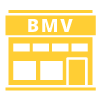How Do I Prepare for My Visit to the BMV?
Before you arrive at your local branch, be sure to:
When you arrive at the branch, an associate will check you in. If you need assistance or have an appointment, please make sure to let the associate know at check-in. As a reminder, you are not required to visit the branch in your county, you may go to any branch in the state.
*You must arrive at the branch and begin your computer-based exam no less than 30 minutes prior to close.
**If a driving test is required, you must schedule in advance.
How to Make a Branch Appointment
If you need to schedule an appointment, please utilize the links below. If you have a scheduled appointment, please make sure you arrive at the branch prior to the appointment start time. If you are unsure of your appointment or if you need to cancel your appointment, please use the Lookup Tool.
Appointment Notes:
- Multiple members of a household (i.e. spouses or minors): Each person in a household needing to complete transactions at a branch MUST have separate appointments or individually use walk-in service.
- Only one customer will be permitted per transaction. If you require assistance to complete your transaction or are a minor, support staff or a family member may accompany you.
How to Cancel an Appointment
The BMV has a maximum number of appointments it can take each day. We ask that if you cannot make your appointment you take time to edit or cancel it within 24 hours. You can do this by:
- In your confirmation email, click the edit or cancellation hyperlink.
- If you no longer have the confirmation email, please visit the Appointment Scheduler to resend your confirmation email.
FAQs
Please review these frequently asked questions for additional information. Don't forget! You can save some time—many simple transactions can be done through online services or at a BMV Connect Kiosk.
- Are appointments required for driving skills exams?
Yes, appointments are required for driving skills exams and must be scheduled a minimum of 48 hours and maximum of 3 weeks in advance. The scheduler will be updated daily. Be sure to review the requirements for taking a driving skills exam and what to expect during your exam.
- Are appointments required for the knowledge exam?
You do not need to schedule an appointment for taking the knowledge exam. But, be sure to arrive at least one hour before the branch closes to take the computer-based knowledge exam that day or at least 30 minutes before the branch closes to take the printed format of the knowledge exam that day.
- How do I renew my registration if I can’t do it at the branch or I haven’t received my renewal notice?
Registration renewals may be completed online at mybmv.com, at a BMV Connect Kiosk or over the phone. If renewing your registration over the phone, you will need the access code provided on the registration renewal reminder notice you received in the mail.
- My license plates have expired and my local BMV branch is closed, what should I do?
Log in or create an online account at myBMV.com or visit a BMV Connect Kiosk.
- I bought a new car and the dealer sent me a title application along with instructions to visit a BMV branch for registering the vehicle. Do I have other options?
If the dealer transferred your information to the BMV, you can complete your registration online or at a BMV Connect Kiosk if it has been 60 days or less than the purchase date.
- My registrations are expiring but I’m required to get an emissions test done first. Can I renew now and get my emissions test later?
An emissions test is still required before renewal. Visit their website for more information.
- Do I have to renew my driver's license in the branch?
You must visit a branch for every other license renewal. If your previous renewal transaction was completed in a BMV branch, you may renew online.