CheckIN Game, DNR's online game check-in system, was first offered in 2012 and made the primary system in 2015. The preliminary data reported on this page from this system are updated once per day during deer hunting seasons.
Language Translation