Submission Process
As of August 15, 2023 all applications must be submitted electronically. The change to electronic submission requires specific formatting for documents, including file naming conventions. Read through all of the guidance below as well as the information on the National Park Service (NPS) website at the provided links prior to submitting an application.

I.O.O.F. Hall, Huntington, Huntington Count
Each part of the application (form, photos, drawings, etc.) must be saved as an individual PDF file following the Electronic File Format Standards and File Naming Conventions. The only exception is the Transmittal Log, which should be a Word document. Files cannot be locked or encrypted.
Forms
The application forms and instructions document are available on the NPS website. Do not open the forms from the NPS website in a browser tab or window. Instead, please download the forms, save them to your computer, and open them in Adobe Acrobat Reader.
Note for Mac users: You must right click and "Save As" or "Download As" on the form link on the NPS website rather than clicking on the link. Clicking on the link will tell you that you must update your Adobe Acrobat Reader. Note for PC users: The application forms are fillable PDFs. Download and “Save As”.
Additional narrative pages for Part 1s, Part 2s, and amendments may be provided as separate PDFs if the information is not being provided on the form itself.
Three types of electronic signatures (e-signatures) will be accepted on the forms: 1) a scanned PDF of an actual, original wet-signed application, 2) a scanned or digitized version of an actual, original handwritten signature, and 3) a digital signature using a digital ID (e.g., using Adobe software). A name typed in a different font and other types of generated signature images will not be accepted.
Photographs and Drawings
Photographs, photo keys, drawings showing existing conditions, drawings showing proposed conditions, and any supplemental information should all be separate PDF files. Please see the Electronic File Format Standards and File Naming Conventions for specific requirements for each file type. If individual photographs are submitted, they must be JPEG or TIFF format, HEIC files are NOT accepted.
Transmittal Log – NEW REQUIREMENT
Each project must include a Transmittal Log that lists all files that are being uploaded for review. This is the only file that should be submitted as a Word document.
Submitting an Application for Review
Applications that have a total file size below 30 MB can be e-mailed to DHPAtaxcredits@dnr.IN.gov.
Any applications larger than 30 MB will need to be submitted via SharePoint. Please reach out to DHPAtaxcredits@dnr.IN.gov to request a submission folder for the project and make sure to indicate the e-mail address(es) that will need access. A link will be sent to those e-mails to access a dedicated folder where all files for the project can be uploaded for review. Any time project information is loaded into a folder on SharePoint the applicant must also send an e-mail to DHPAtaxcredits@dnr.IN.gov to alert staff of the submission.
Frequent users of the program such as architects, developers, and preservation consultants will be issued a folder for their company that can be used for all of their projects.
*Please note that files will be removed from SharePoint folders and moved to our internal server for review, so applicants need to retain a copy for their use.
E-mail subject lines for submissions must include the following information:
- Name of the project
- City/Town where project is located
- Submission Type (Part 1, Part 2, Part 3, Amendment, Additional Information)
- NPS project number (if assigned)
- Example:
Rink Apartments, Indianapolis – Part 2 (NPS 46246)