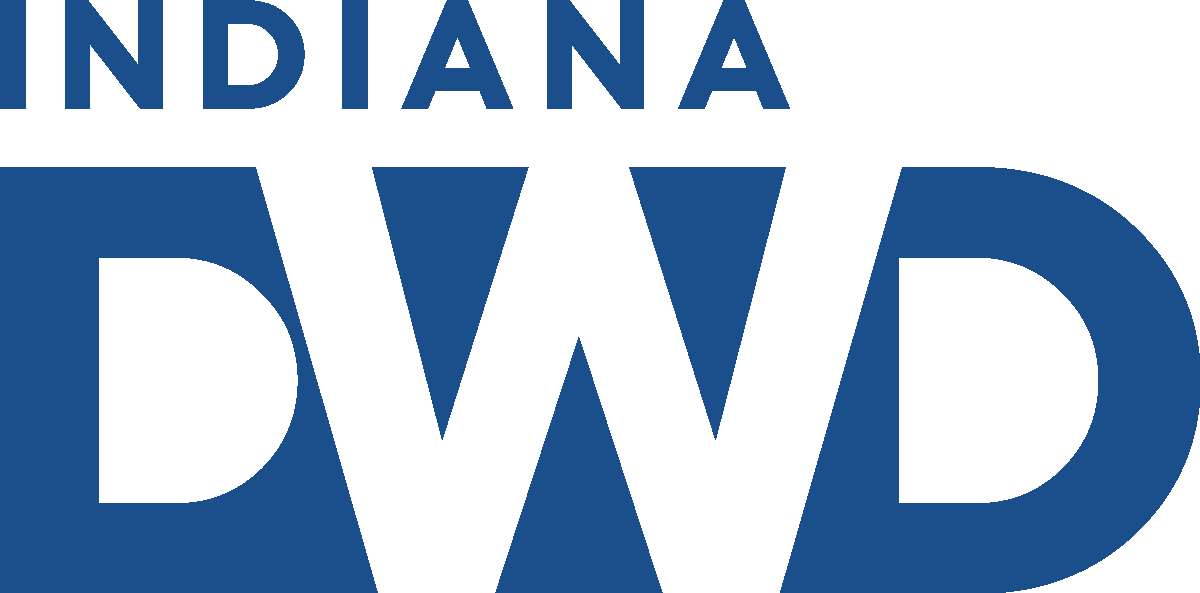ESS Wage Reporting Guide
To view a PDF of the Wage Reporting Guide which is shown below view this document.
Reporting: Using the ESS / UPLINK Web Application
Employers can enter their workers directly on the Wage Reporting screen in the ESS / UPLINK web application if they have fifty (50) or less workers to report. Employers may also use a file for less than 50 workers. Employers are required to use a file to report more than 50 workers.
Employers may create a quarterly report file using either Comma Separated Values (.CSV) or American Standard Code for Information Interchange (ASCII).
.CSV file can be created in spreadsheet applications like Excel.
ASCII files are not recommended for users that do not have specialized computer experience. The basic format for an UPLINK file in ASCII was developed by the Interstate Conference of Employment Security Agencies (ICESA). The original ICESA format has been modified to accommodate Indiana’s reporting requirements.
Visit this page to open the file formats.
If the employer is using accounting software, they may want to call their service provider and ask how to export a file. The employer should also ask the provider if the exported file is formatted as a .CSV file or an ICESA file.
Please call DWD at 800-891-6499 for help creating a comma separated values (.CSV) file. DWD cannot assist with creating a modified ICESA file.
Common Terms / Definitions
State Unemployment Tax Account Number (SUTA)
State Unemployment Insurance (SUI)
Federal Employer Identification Number (FEIN)
Social Security Number (SSN) or Individual Tax Identification Number (ITIN)
Quarter
Year
Due Date
Standard Occupational Classification (SOC Code or SOC)
Start Date
Zip Code of Primary Work Location
Full Time / Part Time / Seasonal
Location
Employed on the twelfth (12th) day of the month
Other Important Considerations
Status Changes and Transfers
Independent Contractors
Additional Penalties
State Unemployment Tax Account Number (SUTA)
The number that identifies the employer to DWD. The number is assigned by DWD when the organization is determined by DWD to be operating with covered employment. The number is up to six digits long with leading zeros. If the account number is 1317, the six digits are 001317. Using trailing zeros, for example 131700, could cause the report to post to another employer’s account. If using an ICESA file, the SUTA number in the E and S rows must be the same.
State Unemployment Insurance (SUI)
Term used by some payroll companies in describing covered wages. The employer may receive a report from the payroll company that describes a wage calculation as “Indiana SUI Subject Wages.” The number designated as Indiana SUI Subject Wages is the number the employer will need to use to successfully pass the security challenge when creating ESS / UPLINK user credentials.
Federal Employer Identification Number (FEIN)
The number that the employer will use to identify the entity that they will use when reporting the worker’s wages on their W2 or 1099.
If a group of employers share common ownership, management, or control and report as a single employing unit for Indiana unemployment purposes, the individual entities within the group may be required to report separately to the IRS, but report as a consolidated employer in Indiana. Thus, an organization can have several different FEINs for the same SUTA. This arrangement may also be called a common paymaster arrangement.
Social Security Number (SSN) or Individual Tax Identification Number (ITIN)
The number that the employer will use to identify the worker when reporting the worker’s wages on the W2 or 1099.
When reporting wages to Indiana, each worker should be reported only one time per FEIN / Zip / employment type combination. The worker can be reported more than one time per SUTA, but only one time per FEIN / Zip / employment type combination.
NOTE: Please be aware that some employers are required to use E-Verify and secure the SSN of a worker before allowing them to perform services for remuneration to assure that the person is who they claim to be and that they have authorization to work in the U.S. All employers can be required to repay UI Benefits if they knowingly employ a worker who is not authorized to work in the United States. The Act provides protection against civil penalties if the employer has used E-Verify to validate the SSN provided by the worker.
Quarter
A number between 1 and 4 representing the calendar quarter being reported. See the table below for additional information.
Year
The four digit (YYYY) calendar year associated to the calendar quarter being reported. In some computer programs, this may be shown on the screen as CCYY for century / century / year / year. Both examples represent calendar year. Even though the due date for the 4th quarter is in the next calendar year, the reporting year is the year when the employer paid the wages.
Due Date
The last day of the calendar month immediately following the last day of the calendar quarter. It is the employer’s responsibility to give themselves enough time to report and pay timely. It is a good idea to report early even if the employer is waiting until the due date to make a payment. DWD will assess penalties (10%) and interest (1%) if the employer does not pay by the designated due date. See the table below for information on quarters and due dates.
| QUARTER | QUARTER START | QUARTER STOP | DUE DATE |
|---|---|---|---|
| 1 | January 1st | March 31st | April 30th |
| 2 | April 1st | June 30th | July 31st |
| 3 | July 1st | September 30th | October 31st |
| 4 | October 1st | December 31st | January 31st |
Standard Occupational Classification (SOC Code or SOC)
The SOC Code system is a federal statistical standard used to classify workers into occupational categories for the purpose of collecting, calculating or disseminating data. Employers can use a job title to find the SOC Code online using this website. Report only the first six digits (XX-XXXX) any additional information after the first six digits is not required / reported.
When reporting wages to Indiana via .CSV or ICESA, enter the first six digits of the SOC Code with or without dashes for each worker. When using ESS to manually enter wages, the dash will be automatically inserted as part of the display formatting.
Start Date
This is when the worker began their current employment with the employer. If the worker has a gap in employment of sixty (60) days or more, the start date is the date on which the worker returned.
NOTE: Employers must report all new hires including returning workers to the Indiana New Hire and National New Hire registries.
Zip Code of Primary Work Location
In general, this is the zip code where the worker spends the majority of their time. If the worker routinely travels as a part of their job, it is either where the worker starts from, if they have a base of operations, or where the worker is directed from – like a central office, as long as it is in Indiana. If none of these apply, it can be the zip code where the worker resides if the worker sometimes works in the same state where they live. If none of those locations is in Indiana, the employer may need to report the person to a state or jurisdiction other than Indiana. Call DWD at 800-891-6499 and ask for help with localization.
Full Time / Part Time / Seasonal
If the employer has a seasonal code approved by DWD for the person being reported, then use that 2 digit code (01 – 99). See the employer handbook for information on applying for seasonal status if the business operates less than 26 weeks each calendar year or has functionally distinct operations less than 26 weeks total each calendar year. Seasonal codes are for a specific range of dates provided by the employer on the seasonal application. If the employee is not seasonal, use Full Time (FT) or Part Time (PT) as defined by your industry standards (if any). There is no DWD definition of Full or Part time – this is an employer defined designation.
NOTE: Only DWD can assign seasonal status; employers cannot self-designate without approval. The quarterly report file will have an error if a seasonal code that has not been approved by DWD is used, or if a seasonal code that does not match the quarter being reported is used.
Location
A location is a unique combination of SUTA, FEIN, Primary Zip code, and Full Time / Part Time / Seasonal.
EXAMPLES:
SUTA 000001 + FEIN 999999999 + Zip Code 46204 + Full Time / Part Time / Seasonal FT = Location 1
SUTA 000001 + FEIN 999999999 + Zip Code 46204 + Full Time / Part Time / Seasonal PT = Location 2
SUTA 000001 + FEIN 999999999 + Zip Code 46278 + Full Time / Part Time / Seasonal FT = Location 3
SUTA 000001 + FEIN 999999988 + Zip Code 46204 + Full Time / Part Time / Seasonal FT = Location 4
SUTA 000001 + FEIN 999999999 + Zip Code 46204 + Full Time / Part Time / Seasonal 01 = Location 5
Employed on the twelfth (12th) day of the month
If the worker is performing services or is being compensated during a pay period containing the 12th day, then the worker is employed on the twelfth (12th) day of the month. This includes both full-time and part-time workers who worked or received wages subject to unemployment during the pay period. The count should be unduplicated, so if the worker is being reported under the same SUTA but for multiple locations, be sure to indicate “Yes” only one time per worker.
Status Changes and Transfers
If the employer closes, reorganizes, transfers, sells, or otherwise disposes of their Indiana business operations, they must report the status change to DWD within thirty (30) days of the change. The report can be completed in the UPLINK / ESS web application or by filing SF46800 (SUTA Account Termination or Transfer Request) which can be downloaded from this page.
If the employer changes their legal mailing address or name, they must report the status change to DWD via the UPLINK / ESS web application or by filing SF2837 (SUTA Account Number Registration and Disclosure Statement) which can be downloaded from this page.
If the responsible party changes, the employer should update this information in the UPLINK / ESS web application. In some cases, the responsible party information is used to assess financial liability (a tax lien or tax warrant) as a personal liability to the named individual; thus, it is important to keep this information updated.
NOTE: The responsible party is the individual or entity which controls, manages, or directs the employer and the dispositions of its funds or assets.
If two or more businesses in Indiana have substantial common ownership, management, or control and one business transfers any assets -- including workforce -- to the other business, a mandatory transfer has occurred under IC 22-4-11.5-7. The mandatory transfer must be reported to DWD via the UPLINK / ESS web application or by filing SF2837 for the business that received the assets and SF46800 for the business that transferred the assets
If a new business or an existing business gains, by any means, the operational assets and / or workforce of another business, the new or existing business must report the transfer to DWD via the UPLINK / ESS web application or by filing SF2837.
Independent Contractors
To be considered an independent contractor in Indiana for Unemployment, the relationship between the individual performing services (worker) and the entity for which services are performed (business) must meet all three of the following tests. Failing any one part of the test means that the worker must be reported as an employee of the business for unemployment purposes.
The worker must be essentially free from the direction and control of the business including the business’ right to direct or control the worker. And;
The worker must be performing services which are not in the usual course of the business' operations. And;
The worker must be independently established in the same trade or business as the services performed for the business and must be able to offer the same services to the general public.
Additional Penalties
If the employer does not make a required report, DWD will assess the employer with a $25 penalty for each missing report.
If the employer does not provide all the information required on the report, DWD will assess the employer with a $25 penalty for each inadequate report.
ESS / UPLINK Wage Reporting Error Messages
If the manually entered record or file record is missing information or is incorrectly formatted, Uplink will generate an error report. Three levels of errors may display on the error report:
- Upload (Critical) Errors prevent the employer from submitting a report. If any of these errors occur, the report will not show any of the other error types.
- Adequacy Errors result in DWD assessing a penalty if the employer does not correct them. The employer will still be able to submit the report. DWD will make additional attempts to contact the employer and obtain the missing information before assessing any penalty.
- Warnings are incomplete or missing fields that do not result in a penalty to the employer if not corrected. The employer may still submit a report with warnings.
Downloadable reports containing errors and warnings for both file upload and manual entry will provide information on any errors or warnings. If the file is not formatted correctly, individual errors cannot be determined.
The table below provides additional information on the error types and severity of the errors. Please be aware the errors marked (F) in the table below may be subject to penalty assessment in the future. If there is information that the employer is not able to provide, example being SOC code, complete the field with zeros (for numeric fields) or spaces (alpha fields).
- Upload = a field that is required and will prevent submission if not fixed.
- Adequacy = a field that is required and will prompt penalties but will not hinder submission.
- Warning = a field that is required but will not prompt penalties or hinder submission.
| Error Description | Error Type | Penalty |
| Invalid or missing SUTA | Upload | N/A |
| Wrong Quarter / Year (does not match ESS screen) | Upload | N/A |
| Missing Data1 -- Critical Error | Upload | N/A |
| Wrong Character type2 -- Critical Error | Upload | N/A |
| Duplicate Record4 | Upload | N/A |
| Invalid Social Security Number5 | Adequacy | Yes |
| Invalid FEIN | Warning | F |
| Non-Indiana Zip Code | Warning | F |
| Invalid SOC | Warning | F |
| Any 12th day of the month question6 | Warning | F |
| Invalid PT/FT3 | Warning | N/A |
| Invalid Seasonal Code | Warning | No |
| First or Last name is short (1 Letter) | Warning | No |
| Invalid Middle Initial (Space) | Warning | No |
1. If the worker does not have a middle initial, use a space. A warning will display, but DWD understands that not everyone has a middle name.
2. A character type is a letter, number, or symbol. Each field requires a specific kind of response. Only enter numbers in a currency field. Apostrophes and dashes in names can be used as needed because DWD understands that these symbols are a part of many names.
3. PT/FT is invalid if any letters that are not "PT" or "FT" are entered. A two-digit seasonal code in this field is accepted if the employer has an approved season. If the employer does not have an approved season for the number entered, a warning will display
4. A duplicate record means that two workers have the same SUTA + SSN + FEIN + Zip + FT/PT/Seasonal combination.
5. An individual Tax Identification Number (ITIN) is valid for reporting.
6. This is a yes (Y) or no (N) response. An error will occur if the field has a space in it instead of an answer. On the screen, the response defaults to No.
.