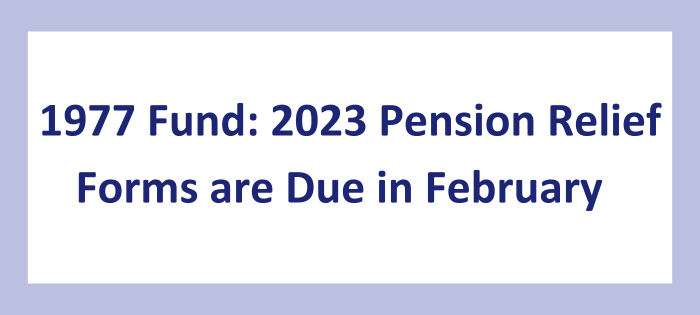
Please ensure your 2023 pension relief forms are submitted by February 2, 2024. It’s important to ensure your police or fire submission unit contacts are up to date in ERM as quickly as possible, including contact type labels applied appropriately. Our Employer Advocate Team uses this contact information to provide pension relief documents to suitable contacts within the unit.
If you need any assistance, please call our Employer Advocate Team at 888-876-2707.
1977 Fund: Certified Salary Due
Reminder for 2024 reporting. Once your 2024 certified salary has been updated in the system, make sure the wages being reported are updated to reflect the new amount beginning with the first 2024 payroll date as well as the rest of the year.
If you need any assistance, please call our Employer Advocate Team at 888-876-2707.
PERF/TRF ONLY: Covered to Non-Covered Position Life Clean-Up
Do you have employees who have a covered to non-covered position life event? Are you not sure? The following steps will help you identify if, and/or which members have this life event in your system.
1. Log into ERM
2. Click on Employer Reports
3. Click on “Member Maintenance Report”
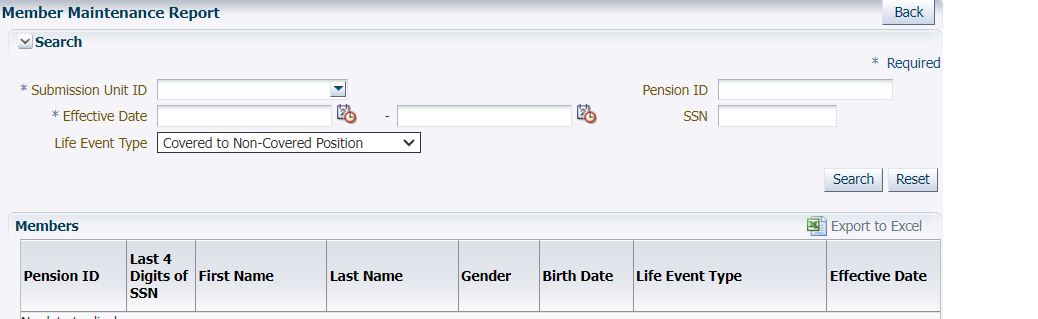
4. Fill in the necessary fields for your unit
- Submission Unit ID
- Effective date: 1/1/1900-current date
- Life event Type: covered to non-covered Position
5. Click search on the right-hand side of the screen
- Click on export to Excel under the search button for a clearer view of your list.
6. Ask yourself, is the member…
- still actively employed with you in the non-covered position,
- moving to a covered position soon, OR
- fully terminated?
If the member is still actively employed with your unit in the non-covered position, no action is needed.
If the member is moving back into a covered position with your unit, then you need to terminate in the system and re-enroll with the new hire date of the covered position.
If the member has separated from your unit, then a termination life event needs to be entered.
When terminating your employees, keep in mind the following:
- The last day in pay (LDIP) is the last day worked in the non-covered position.
- The last check date (LCD) is the last reported payroll date in the system.
It is important that these accounts are correctly entered into the system to ensure that the member can take a distribution or submit for retirement when eligible. If you have any questions, please contact the Employer Advocate team at 888-876-2707.
Reminder for TRF Employers
As a TRF employer, you're required to pay the mandatory 3% contribution as well as a variable percentage (set annually by the INPRS board) on behalf of the member per IC 5-10.4-8-9. These contributions cannot be paid the employee on a post-tax basis or as a salary reduction agreement. A portion of the variable rate contribution will also go into the employee's DC account.
The total variable rate for the TRF My Choice plan is 6.0 percent as of July 1, 2023, and will remain at 6.0 percent throughout fiscal years 2024 and 2025
.
Upcoming INPRS Closure Dates
Good Friday: Friday, March 29, 2024
Looking Forward
March: Alternate Calendars
April: Teacher contracts, LDIPs
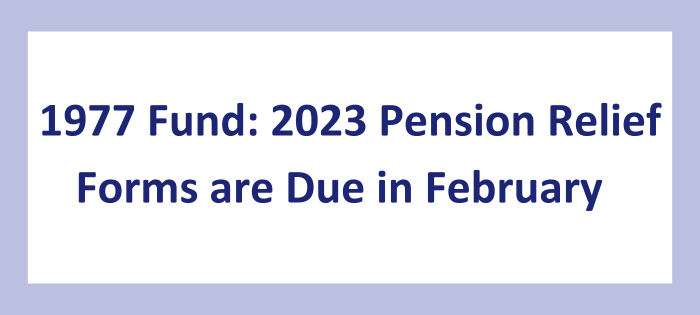
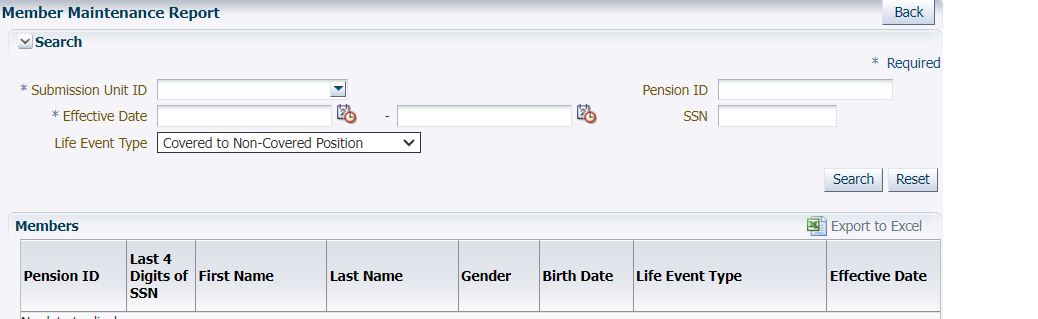

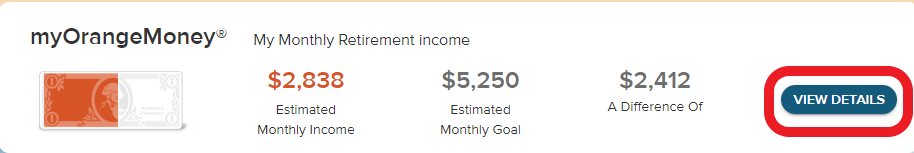 For more information about your pension and navigating to find specifics
For more information about your pension and navigating to find specifics