

In the actuarial valuation on June 30, 2023, INPRS found that the TRF '96 DB contribution rate of 6.0% is insufficient to cover the promised benefits. It is anticipated that the TRF '96 DB employer contribution rate will increase to an estimated 6.5% during the INPRS Board of Trustees meeting in April 2024. The new proposed TRF '96 DB contribution rate will take effect from July 1, 2024. This rate will also be the total employer contribution rate for the TRF My Choice plan beginning July 1, 2024.
School Units Only: Don't Forget to Set Your Alternate Calendars
We know the last thing you need is a headache, especially when there’s a simple way to avoid them. Plan ahead and set up an alternate calendar in ERM.
Add your Alternate Calendar today by clicking “Manage Submission Unit” in ERM and clicking “Add Alt Calendar”.
If you have any questions or concerns, please reach out to the Employer Advocate team at (888) 876-2707.
1977 Fund: Choose your Preferred Delivery Method
LDIP/LCD and Mille Morgan Retirement Automated Notifications
Keep in mind, the automated notifications for LDIP/LCD information will be sent 7 days prior to the member's retirement date and again 10 days after the retirement date if the LDIP/LCD has not been submitted in the ERM system. If the LDIP/LCD information is not in ERM after 15 days after the retirement date, the Employer Advocate Team will send requests with case numbers.
Note: These auto notifications will be coming from a no-reply email address at SOA.BPM.AppMgr@inprs.in.gov. Please make sure this email address isn’t being blocked by your IT department to ensure the notifications are getting to you.
Stay Tuned for More Information
As some of you may know, House Enrolled Act 1004 and House Enrolled Act 1104 have been signed. INPRS will be providing additional information about these laws and how they may impact you and your members in the near future.
Upcoming 2024 Closure Dates
| Good Friday | Friday | March 29, 2024 |
| Primary Election Day | Tuesday | May 7, 2024 |
Looking Forward
April: Teacher contracts, LDIPs, LCDs, Severance Pay

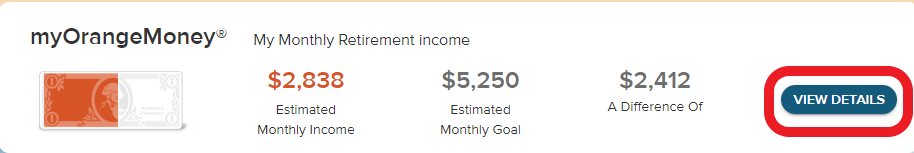 For more information about your pension and navigating to find specifics
For more information about your pension and navigating to find specifics