Below are several file templates to help you complete various tasks in ERM.
If you have any questions regarding these layouts, please feel free to contact us by phone at (888)867-2707 or by email at eppa@inprs.in.gov.
For more information about Wage and Contribution submissions, see the ERM Wage and Contribution File Layout Specifications document.
| File Info | Description |
| Pipe Delimited File using WIN 7/Vista | How to Create a Pipe Delimited .txt file from a .csv file using Windows 7/Vista |
| Pipe Delimited file using WIN XP | How to Create a Pipe Delimited .txt file from a .csv file using Windows XP |
| Pipe Delimited file using WIN 10 | How to Create a Pipe Delimited .txt file from a .csv file using Windows 10 |
| ERM Bulk Mbr Maintenance Specification | Member Maintenance File Layout Specification |
| ERM Bulk Mbr Enrollment Specification | Member Enrollment File Layout Specification |
| ERM W&C File Layout Specifications | Wage & Contribution Layout Specification |
| ERM W&C Template | Excel Template for Wage and Contribution Entry |

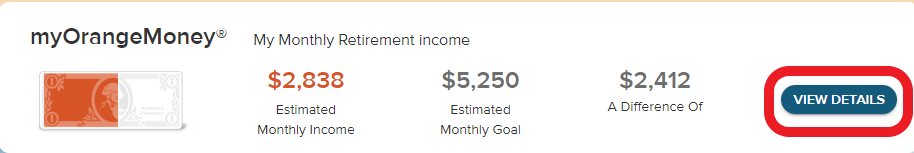 For more information about your pension and navigating to find specifics
For more information about your pension and navigating to find specifics