Web Ordering and DRM Registration Update
The PATINS Project service provided in collaboration with the Indiana Department of Education’s Office of Special Education concluded as of June 30, 2024. The Indiana Educational Resource Center (IERC), at the Indiana School for the Blind and Visually Impaired, will be assuming the responsibility for the processing of orders for digital files for eligible students with documented print disabilities, while continuing to provide physical educational materials (braille, large print, specialized aids, and equipment) to students who are blind or have low vision.
To register or remove a Digital Rights Manager (DRM) please visit the IERC webpage.
The IERC AEM web ordering (formerly the ICAM) will continue to be available on the same website. The ordering and DRM registration process will remain unchanged.
Bookshare is free. Schools will create accounts and add their students directly to Bookshare.
MackvinVia is a paid membership and is no longer under contract. Schools may contact them directly for membership.
When you place special request orders through the website, we will research the title and provide additional information.
NIMAS Forms can be found on the IERC’s website.
We look forward to our continued work providing AEM to students in Indiana schools who have documented print disabilities. If you have additional questions about the IERC AEM processes or DRM Registration, please reach out to Martha LaBounty at the IERC office.
Assistive Technology Services
For questions regarding Assistive Technology, previously provided by the PATINS Project, please visit the Easterseals Crossroads website at www.eastersealstech.com.
IERC Staff Updates
Leslie Durst, Director of the IERC, has announced her retirement effective October 1, 2024, after 48 years working with students who have vision loss. Thirty-three of those years were spent in Indiana directing the Indiana Educational Resource Center.
Martha LaBounty, at the IERC office, will be assuming the position of Director upon Leslie’s retirement. Martha has worked closely with Leslie, as the IERC Librarian/Data Specialist, during the last 16 years and will lead the IERC into a new era.
Josse Smith has been hired as the IERC’s new Libarian. Josse recently completed his Master of Arts in Library and Information Sciences from the University of Wisconsin-Madison and worked as an early elementary education teacher for the Baltimore City Public Schools. We are excited to have Josse join our IERC team.
Ryan Malone joins the IERC staff as our Digital Services Specialist. He will be assisting local school districts with digital rights management, order fulfillment for digital files, and the download and use of digital files on student devices. Ryan has a bachelor’s and master’s from IUPUI in Continuing Studies and Music Technology, with over 10 years of experience with the IPS schools providing for the accessibility needs of students.
Betsy Scott has announced her retirement effective October 1, 2024, after 19 years working for the IERC as the Braille Project Manager and lead transcriber. We would like to thank her for her dedication and tireless work transcribing braille and managing this statewide project to provide equitable access to instructional content for students with vision loss in Indiana schools.
IERC Braille Project Manager Job Opening
The IERC is seeking to fill the Braille Project Manager position. If interested, please visit the Indiana Work for Indiana Job website by September 30 at the link below.
Application link: https://workforindiana.in.gov/job-invite/447775/
Application QR code:
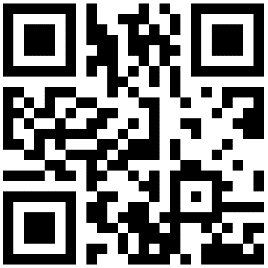
Annual Census and Parental Consents
Just a reminder, as you hold case conferences this fall, please have parents sign the Parental Consent forms for those students who qualify for the Annual Census. This registration will include registering students who meet or function at the definition of blindness, or, IF NEITHER are met, students who qualify under the Individuals with Disabilities Education Act (IDEA) definition of blindness: an impairment in vision, that, even with correction, adversely affects a child’s educational performance (34 CFR §300.8(c)(13)),for the purpose of generating federal quota funding.
Signed Parental Consent forms will allow the IERC to submit the student’s personally identifiable information (PPI) to the American Printing House for the Blind (APH) this coming January to generate federal quota funding. Please note that if you already have secured a signed parental consent form for a student, you do not need to complete this process again unless the student has moved to a new school corporation.
Return of Inventory
If you still have outstanding inventory from last year that needs to be returned to the IERC, we would appreciate it if you would collect those items and return them to the IERC as soon as possible.
Visit our webpage to print off return Free Matter for the Blind mailing labels if needed. Be sure to complete the return address on the label as this helps us sort incoming materials that come off the mail truck. Notify us of discrepancies (i.e. missing or damaged volumes or missing or damaged parts) in your shipments using the Inventory Return Form.
Thank you for assisting us in the effective and efficient reuse of AEM.
Orders
Still need materials for this school year? Please submit orders on the AEM Web Ordering system.
If you have questions about any of your orders, please contact our IERC staff. You can review the status of your orders placed on the ICAM under the Review Orders and Special Request History.
Delivery Confirmation Process
Be sure to login to the ICAM as soon as you receive materials from the IERC to confirm your delivery.
Need or forgot your Username and/or Password?
Please contact Martha LaBounty at the IERC directly if you need a username or password or by calling the IERC office at 317-554-2740.
Questions?
If you need additional assistance or information, do not hesitate to contact the IERC staff at 317-554-2740 or via email.
