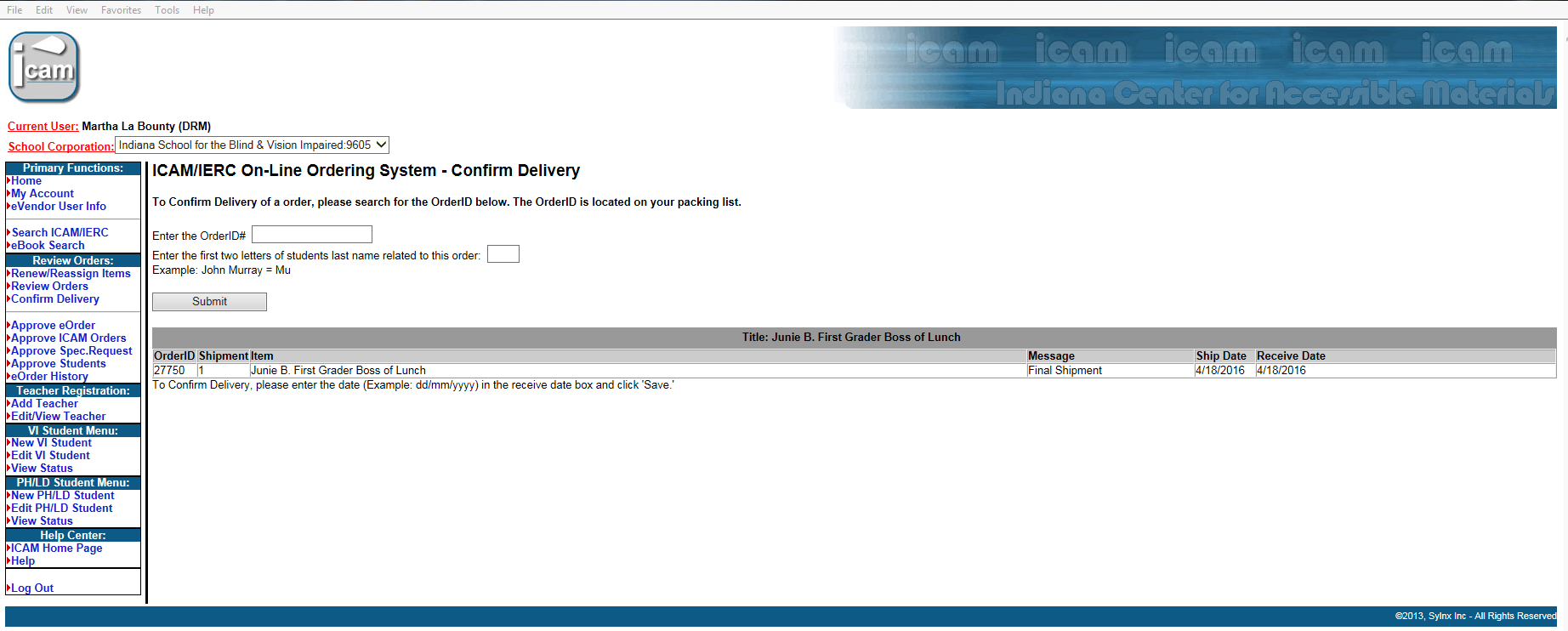When you receive a shipment from the IERC, please follow these steps:
Log into the IERC/AEM portal
Click Confirm Delivery (on the left menu under Review Orders)
Enter the Order ID# from your packing slip
Enter the first 2 letters of the student’s last name
Click SUBMIT
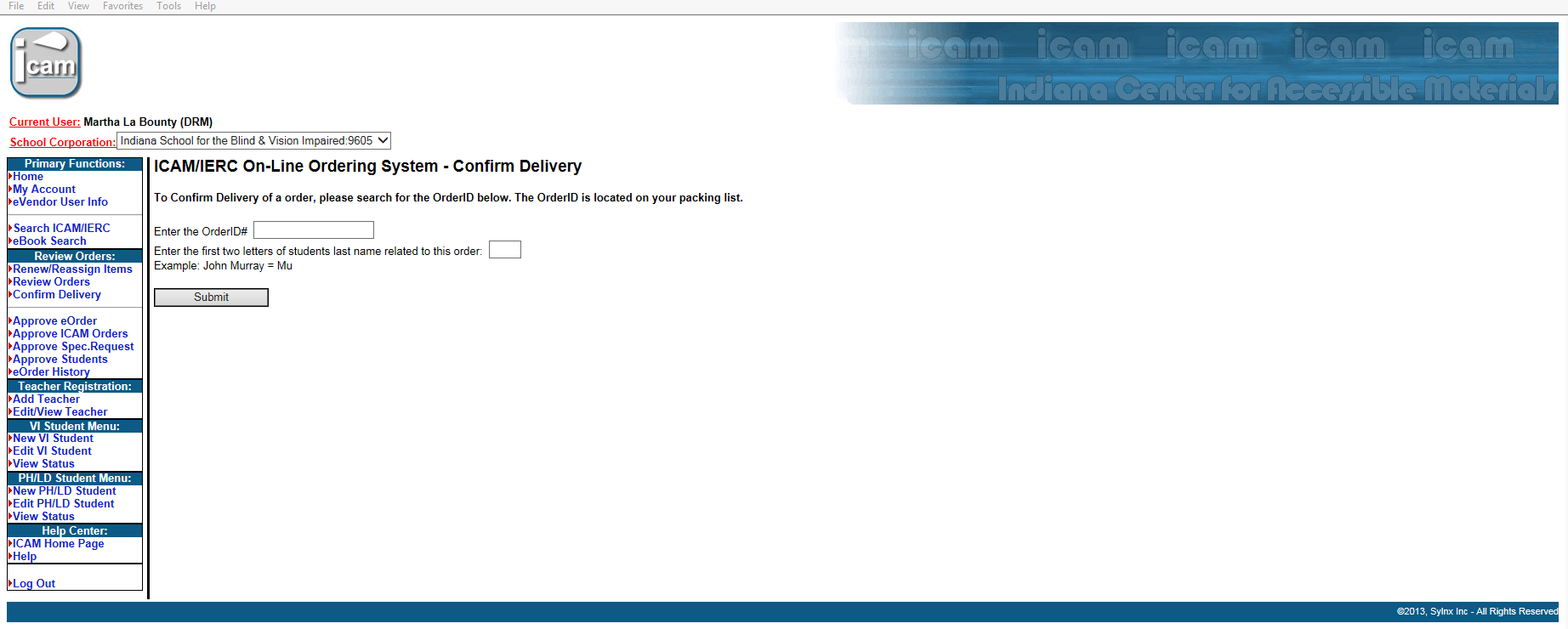
Enter the date the package was received in the field Receive Date
Click Save
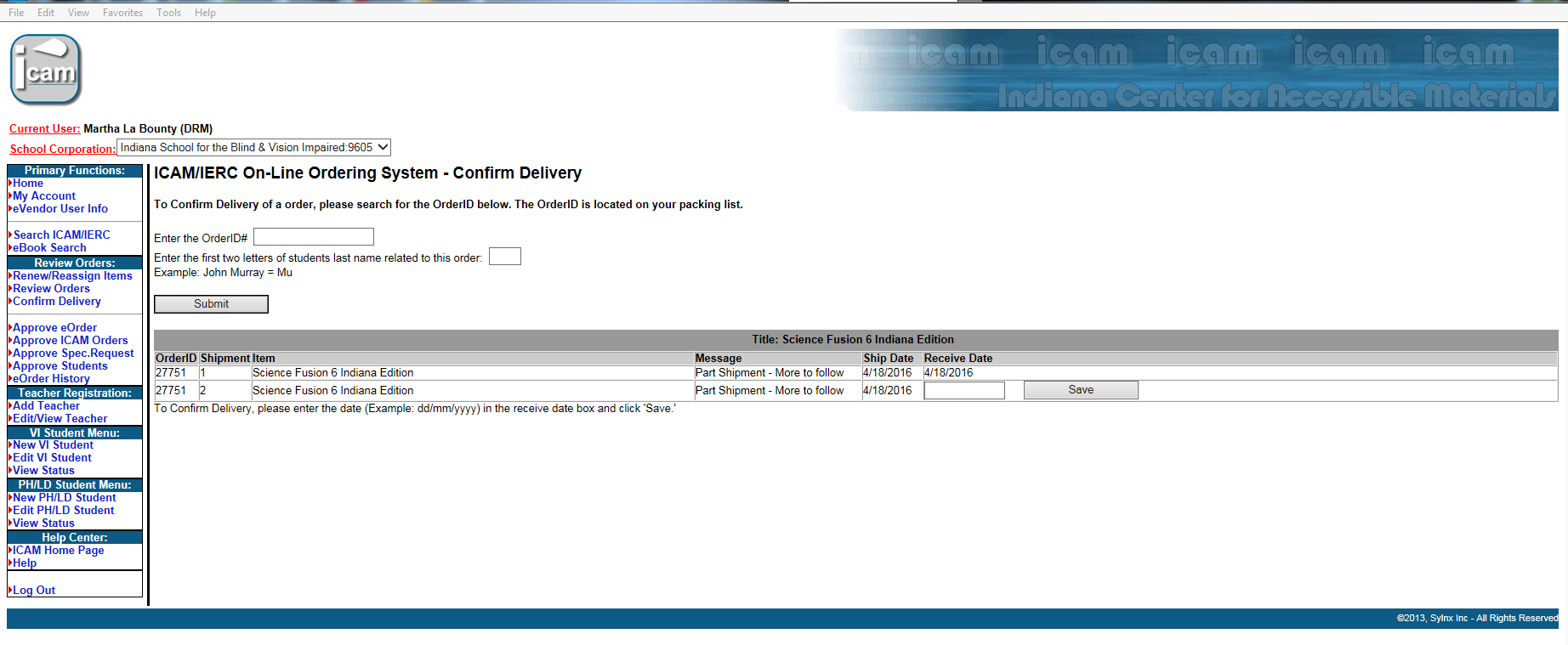
Message will state Final Shipment or Partial Shipment