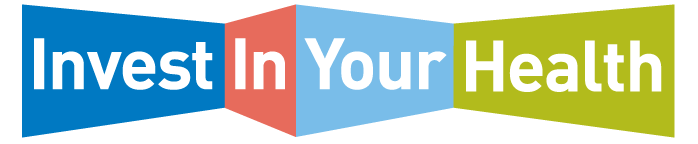Team up with coworkers and get moving in the four statewide Team Challenges in 2025! The competition is open to all full-time state employees.
Help your team beat the competition by working toward daily goals of 10,000 steps AND 15 active minutes. The team with the highest percent completion to the goal wins! Challenge registration opens two weeks before the start of each challenge.
Register for the March Team Challenge
2025 Team Challenge Dates
- March 10 through March 24 (Registration is open)
- July 14 through July 28
- October 6 through October 20
- December 1 through December 15
Statewide Team Challenge Frequently Asked Questions
- Who can participate in a Statewide Team Challenge?
- How do I participate in a Team Challenge?
- Can I create my own team for a Statewide Team Challenge?
- How do I join an existing team?
- How do I create my own team?
- Do I need to have a fitness tracker connected to my ActiveHealth portal to participate in a Statewide Team Challenge?
- How do I know if I have a fitness tracker connected to my ActiveHealth portal?
- How do I help my team win a Statewide Team Challenge?
- How do I know how my team and I are doing during a Statewide Team Challenge?
Wellness Rewards Program – Get Rewarded for What Matters
Complete wellness activities to earn up to $500 in gift card rewards. Log in to ActiveHealth to learn more and get started: www.myactivehealth.com/StateofIndiana